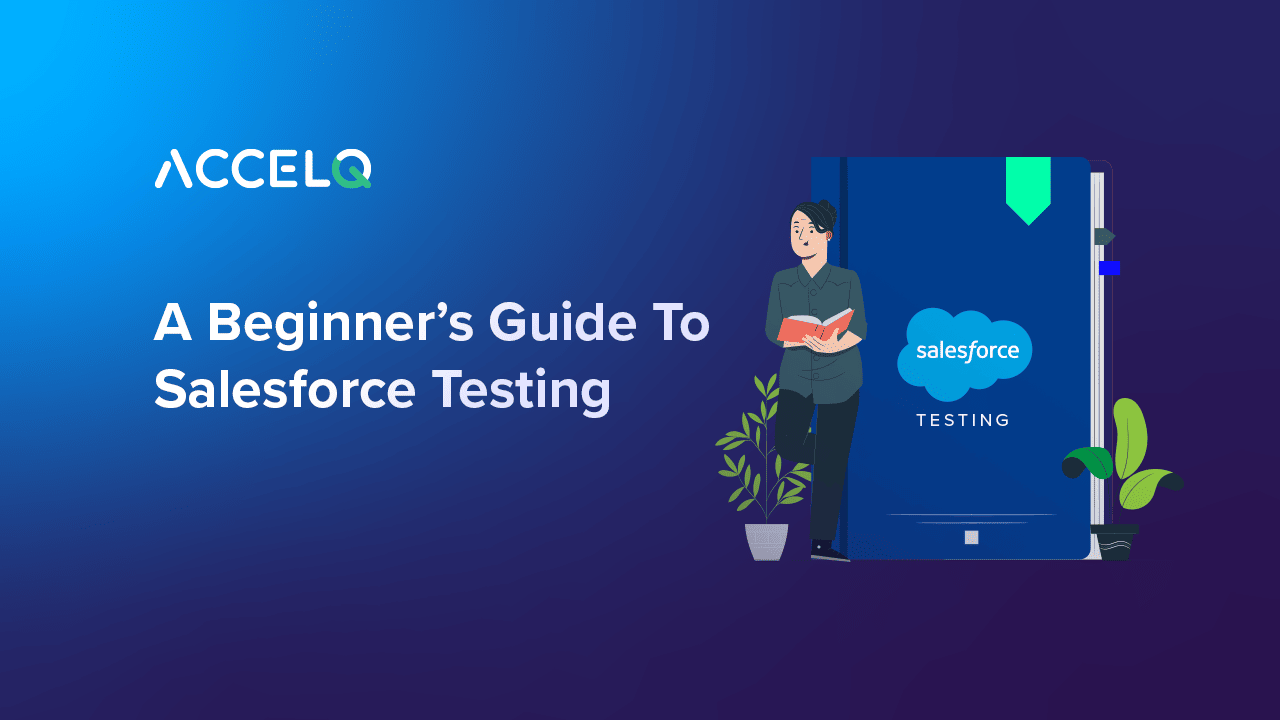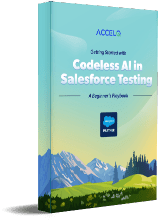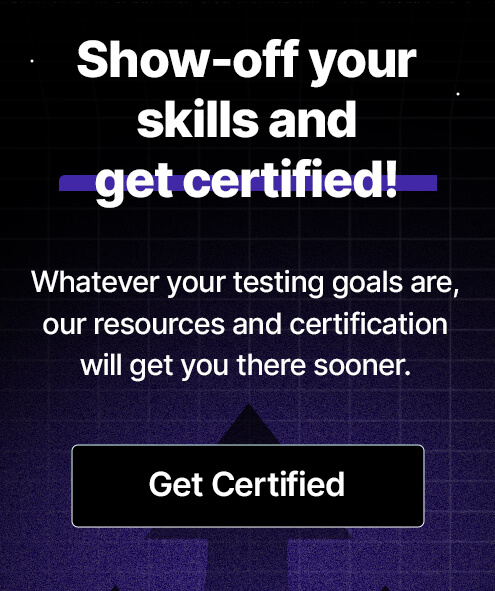A Beginner’s Guide To Salesforce Testing

Salesforce is an established, robust global CRM platform that powers over 150,000 organisations of diverse sizes and types. Salesforce testing ensures that its functionality, performance, and security are validated periodically.
Testing is critical to the software development lifecycle, ensuring that the application functions as intended and is aligned to meet business requirements. Salesforce Testing is essential in Salesforce development as the application handles sensitive customer data that have to be compliant with data protection regulations.Before we discuss more details of what and why is Salesforce testing needed, let's brush up on some basics.
Challenges of Salesforce
| 1 | Data migration | Complex due to strict data model, integrity issues, field mapping, and handling large data sets. |
| 2 | Managing Dynamic Content | Challenges in personalization, performance, and content governance across large organisations. |
| 3 | Navigating Tables/Frames | Difficulties with nested structures that affect automation and responsive design issues. |
| 4 | Governor Limits | Resource constraints that require creative workarounds to avoid transaction limits. |
| 5 | Shadow DOM Complexities | Testing, performance, and styling challenges due to encapsulated and heavy DOM structures. |
| 6 | Integration with External apps | Complex API integration, data sync issues, and security concerns during data exchange. |
| 7 | User Adoption and Training | Complexity of UI and ongoing training demands for proficient use. |
| 8 | Customization and Extensibility | Fragile system with extensive customization leading to maintenance challenges |
| 9 | Performance Tuning | Need for query optimization and managing page load times with heavy customizations. |
| 10 | Compliance and Regulatory | Managing data privacy regulations and maintaining audit trails across different regions. |
What is Salesforce Testing and why is it a must?
Salesforce testing enables organisations to use practical testing approaches and tools to test applications and ensure that Salesforce's functionality and deployment are intact.
- It begins with development efforts- Checking if the customised application ( which is mostly the case) performs and is dependable. This is critical as during customization; developers may either enhance existing Salesforce core features or devise new ones. With testing, the expected functionality of such customizations is validated-both functional and nonfunctional.
- Ensuring seamless operation of integrations -right from third-party solutions to proprietary applications. Thorough testing ensures optimal performance and reliability across integrations.
- Handling a Salesforce’s regular release schedule necessitates establishing a User Acceptance Testing (UAT) regimen that is aligned with each significant Salesforce release and update. The release schedule usually consists of three major yearly updates and frequent smaller patches that demand immediate testing of custom deployments.
With a clear perspective on out-of-the-box features and customizations being built, Salesforce testing allows testers to test the platform in a Sandbox environment while carrying out a series of UI, functional, integration, and system testing. This way, thorough testing using functional flows helps test the complete functionality of the Salesforce application, thus validating the configuration and customization of features in vanilla SDFC.
Salesforce Test Automation in Shifting Landscape
A Beginners’ Guide
Types of Salesforce Testing
Salesforce testing can be divided into several types, each serving a specific purpose in ensuring the overall quality and reliability of Salesforce applications.
- Native Salesforce Testing: This type of testing uses Salesforce’s built-in tools to validate customizations directly within the platform.
- Manual Testing: Here, human testers explore the application to identify UI/UX inconsistencies. Manual testing of Salesforce is far more time-consuming and definitely error-prone.
- Exploratory Testing: combines manual and automated testing to uncover unexpected issues in high-risk areas.
- Unit Testing: Focuses on verifying individual pieces of Apex code to ensure they function correctly in isolation.
- Integration Testing: ensures that different Salesforce components and external systems work together seamlessly.
- System Testing: Conducts end-to-end tests across the entire Salesforce platform to verify overall functionality.
- Regression Testing: It is essential to re-test existing features after updates to ensure they still work as expected.
- User Acceptance Testing (UAT): validates that the system meets end-user expectations through structured test scripts.
Each type of testing is crucial for ensuring the reliability, performance, and user satisfaction of Salesforce applications. To fulfil these testing objectives, the logical approach involves maximising test automation wherever feasible.
Best practices of Salesforce testing
Clear and efficient Salesforce testing demands a high-level understanding of the process that needs to be tested. Understanding this will help create a robust Salesforce testing strategy. Let us elaborate:
- Define objectives and goals: This will help testers set a target for testing efforts with respect to code-quality, integrations all of which will impact the user experience.
- Ensure measurable outcomes: The success of every testing strategy lies in outcomes like lower bugs, improved performance metrics and user satisfactions.
- Focus on test cases: Prioritise test cases after risk assessment to test critical functionalities and integrations that have the highest impact on business processes. Regularly review and update test case priorities to match with changing business requirements and development updates.
- Use realistic test data: Focus on data that mirrors production data to accurately reflect real-world scenarios.
- Ensure data masking and anonymization techniques: This will help protect sensitive information and take care of data integrity. Regularly refreshing test data to keep it relevant for ongoing testing activities will also help.
- Salesforce Test automation: Leveraging Test automation for repetitive and complex test scenarios to increase efficiency and reduce manual efforts is a big step. Tests like regression, integration and and other high-value areas that benefit most from test automation. There are a number of user-friendly, codeless automation tools that enable both technical and non-technical team members to contribute effortlessly to the testing process.
- Continuous testing in CI/CD: This will ensure that the testing process stands validated at all times ensuring fast feedback loops. Continuous testing helps catch bugs early, reduce time to market, and maintain quality across all releases.
The need for Salesforce Test automation
While manual testing is used for exploratory and black box testing, it effectively focuses on identifying bugs and validating functionality at the UI level. In contrast, test automation was primarily applied to unit and integration tests, and gradually, thanks to the advent of AI, there are comprehensive test automation tools today. These shift toward broader test coverage and more efficient Salesforce releases; let us also remember that periodic releases/upgrades of the platform demand continuous testing.
Automating Salesforce Testing helps address all the platform's challenges mentioned above and paves the way for a more systematic, scalable, and sustainable testing approach that drives growth.
Why ACCELQ?
ACCELQ offers codeless, AI-driven test automation optimised for Salesforce-specific Dynamic technology and leverages ready-to-use reusable test assets. ACCELQ LIVE for Salesforce is a revolutionary approach to Salesforce test automation and offers real-time alignment with Salesforce releases, ensuring seamless and automated updates. Our multi-cloud automation streamlines testing across various environments, utilising behaviour templates to mirror Salesforce applications.
ACCELQ LIVE is a game-changer. It delivers 10x speed, empowers business users, and enables continuous delivery with AI-driven no-code automation. Get a demo right away!
Geosley Andrades
Director, Product Evangelist at ACCELQ
Geosley is a Test Automation Evangelist and Community builder at ACCELQ. Being passionate about continuous learning, Geosley helps ACCELQ with innovative solutions to transform test automation to be simpler, more reliable, and sustainable for the real world.
Discover More
 Using ACCELQ to handle Salesforce Test Automation challenges.
Using ACCELQ to handle Salesforce Test Automation challenges.
Using ACCELQ to handle Salesforce Test Automation challenges.
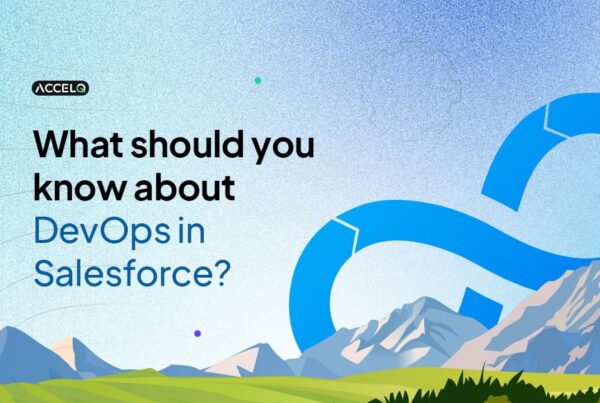 What should you know about the role of DevOps in Salesforce testing?
What should you know about the role of DevOps in Salesforce testing?