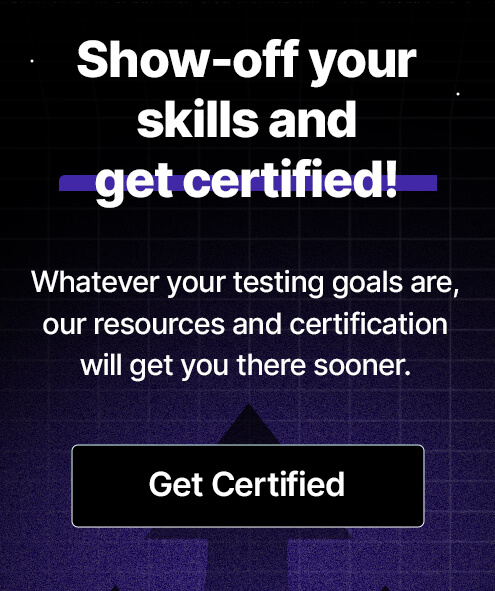What is Non Functional Testing? Types & Example

Software transitioned from an enabler to a core pillar of success in businesses across different sectors. Therefore, non-functional test activities came into the limelight. However, many technology and QA professionals are unaware of the need for non-functional testing.
They must understand what non functional testing is and why they must encourage it as a practice for enterprise application development projects.
What is Non-Functional Testing?
Non-functional testing plays an important role in the software testing process, focusing on the attributes of a software application that determine its readiness and suitability. It examines the system's quality attributes, including performance, security, usability, and reliability.
It directly impacts the user's experience and satisfaction with the software. For instance, how quickly does the application load? Can it handle many users simultaneously without crashing? Is it easy to use? How secure is it against cyber threats? These are all questions that non-functional testing aims to answer. Let’s get into more details.
SUGGESTED READ - Functional vs. Non-functional Testing
Characteristics of Non-functional Testing
This testing is crucial for assessing the application's performance under various conditions and compliance with non-functional requirements.
Performance and Scalability:
Non-functional testing assesses application performance and scalability, including response times and stress tolerance. Including testing for speed, scalability, and application stability under high-load scenarios.
Usability:
It examines the application's user interface and user experience (UX). Ensuring it’s intuitive, easy to navigate, and user-friendly. The process identifies obstacles that can hinder user interaction.
Reliability and Availability:
Reliability testing checks if the software can perform a specified function under stated conditions for a specified period. Availability testing, however ensures that the application is accessible and operational at all times.
Security:
One of the most critical aspects of non-functional testing, security testing, involves identifying vulnerabilities in the software that could lead to data breaches, unauthorized access, or other security threats.
Compatibility:
This testing ensures the software is compatible with different browsers, databases, operating systems, mobile devices, and other software.
Maintainability and Portability:
It assesses the software transformation from one environment to another, including updates and fixes.
Types of Non Functional Testing in Software Testing
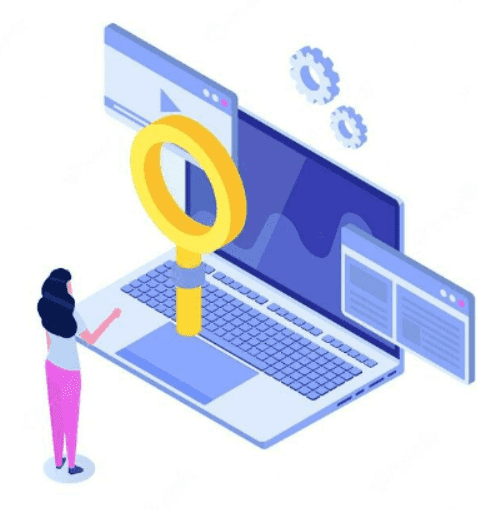
Non-functional testing types encompass a broad spectrum of testing types, each evaluating the software's performance and usability.
Performance Testing:
Performance testing assesses the application's performance under specific conditions. It focuses on various aspects such as response time, load time, and throughput rates under varying levels of user traffic.
Load Testing:
It is a subset of performance testing that examines how the application behaves under an expected load of users or transactions. The process identifies performance bottlenecks before the software goes live.
Stress Testing:
Stress testing pushes the software beyond its normal operational capacity, often to a breaking point, to see how it handles extreme conditions. This helps identify the application's upper limits and how it fails under stress.
Security Testing:
Security testing is critical in identifying vulnerabilities, threats, and risks that could potentially lead to data loss, breaches, or other security incidents. It ensures that the software can protect data and maintain functionality as intended.
Usability Testing:
This focuses on the user's ease of using the application, navigability, and overall user experience. Usability testing aims to ensure that the software is intuitive and user-friendly.
Compatibility Testing:
Compatibility testing checks the software's performance across browsers, operating systems, network environments, and mobile devices to ensure consistent behavior and functionality.
Reliability Testing:
It verifies that the software can perform a specified task under certain conditions for a defined period without failure. It assesses the software's reliability and fault tolerance.
Scalability Testing:
Evaluate the software's ability to scale up or down in response to the application's demands. Ensures the application can handle growth in data, processing capacity, or number of users.
Non Functional Testing Parameters
Non-functional testing evaluates a software application's performance and usability based on various parameters.
Performance:
These include response time, which measures how quickly the system responds to requests. Which assesses the number of transactions the system can handle per unit of time and resource utilization. It evaluates how efficiently the application uses CPU, memory, and disk I/O system resources.
Scalability:
This parameter tests the application's ability to scale up or down in response to the application's demands. Ensuring it can handle the increase in load without compromising the overall performance.
Reliability:
Reliability testing focuses on the system's ability to operate without failure over a specified period under specified conditions. It includes parameters like the mean time between failures (MTBF) and the mean time to recover (MTTR).
Availability:
This measures the time the system is operational and accessible to the users. High availability is crucial for applications that require a constant online presence.
Usability:
Usability parameters include ease of use, user interface design quality, and overall user satisfaction. It assesses how intuitively and efficiently users can complete tasks using the application.
Security:
Security testing parameters include vulnerability detection, resistance to unauthorized access, data encryption quality, and the application's ability to maintain data integrity and confidentiality.
Compatibility:
This involves testing the application across browsers, devices, operating systems, and network environments to ensure consistent functionality and performance.
Maintainability:
This parameter assesses the ease with which the software can be modified to correct defects, improve performance, or adapt to a changed environment. It includes aspects like code readability, documentation quality, and the simplicity of the deployment process.
Example of Non-functional Testing
Scenario: A mobile banking application is preparing for a major update. The development team conducts non-functional testing to ensure the update meets high performance, security, and usability standards.
- Security Testing: Tests are performed to identify and fix vulnerabilities, ensuring user data is protected against unauthorized access.
- Performance Testing: The application is tested under peak load conditions to guarantee smooth transactions during high traffic periods, like holidays.
- Usability Testing: Feedback from a diverse user group is collected to refine the app’s interface, making it intuitive and easy to navigate for all users.
This focused approach to non-functional testing ensures the banking app is secure, efficient, and user-friendly, maintaining user trust and satisfaction with every update.
Conclusion
Where user expectations are continuously evolving, and the demand for high-quality, secure, and reliable software is ever-increasing, non-functional testing stands out as a key differentiator. It ensures that software applications are robust, efficient, and secure and deliver a seamless and engaging user experience.
However, enterprises must bring automation across the non functional test landscape to achieve the most ROI from non-functional testing initiatives. This is where ACCELQ can be a transformational partner with an effective and fast testing process. Contact us for a free trial of our test automation platform.
Suma Ganji
Senior Content Writer
Expertly navigating technical and UX writing, she crafts captivating content that hits the mark every time. With a keen SEO understanding, her work consistently resonates with readers while securing prime online visibility. When the day's work ends, you'll find her immersed in literary escapades in her quaint book house.
Discover More
 From Bugs to Glory: The Exciting Story Behind World Tester’s Day
From Bugs to Glory: The Exciting Story Behind World Tester’s Day
From Bugs to Glory: The Exciting Story Behind World Tester’s Day
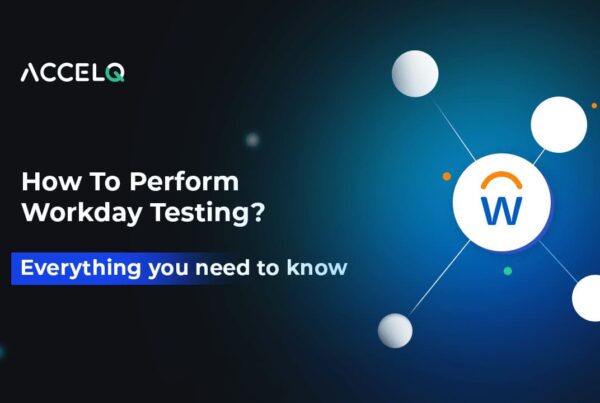 How To Perform Workday Testing? Everything You Need to Know
How To Perform Workday Testing? Everything You Need to Know