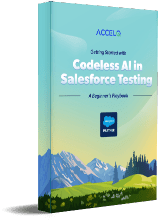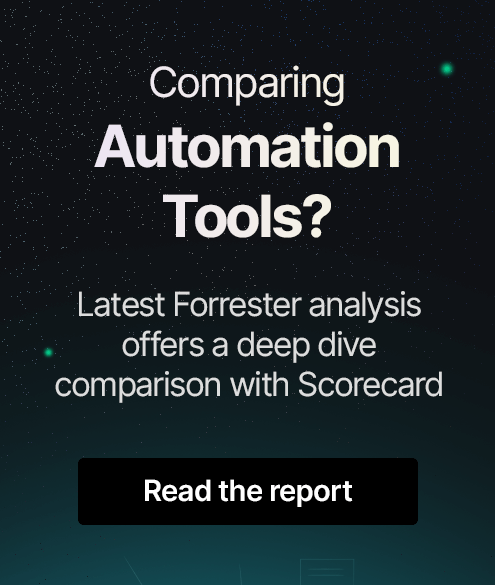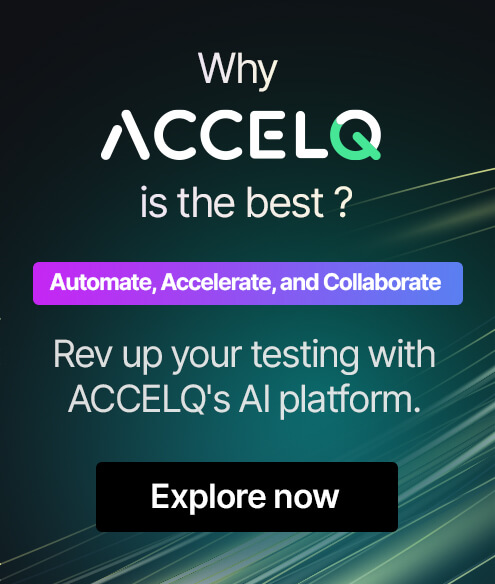Getting ahead with Salesforce CPQ Testing using ACCELQ

Salesforce CPQ (Configure, Price, Quote) is a cloud-based sales optimization business solution powered by Salesforce that empowers sales teams with the right capabilities to enhance selling effectiveness. It is designed to eliminate manual errors and reduce the time spent generating quotes by enabling sales representatives to easily configure products, apply pricing rules, and generate quotes within the Salesforce platform. Test automation of Salesforce CPQ ensures that the module is constantly aligned with the dynamics of a changing business operation.
Salesforce CPQ testing is critical to ensure the system's reliability, accuracy, and efficiency, ultimately supporting the sales process and enhancing customer satisfaction.
Key Aspects of Salesforce CPQ Testing:
| Type of testing- | |||
|---|---|---|---|
| Configuration | Testing product configurations to check if products are configured correctly based on various rules/ constraints. | Bundling: to verify if product bundles are created and managed properly. | Options and Attributes: to check if product options and attributes are applied accurately. |
| Pricing | DPrice Rules: Validates if pricing rules are applied correctly, including discounts, markups, and special pricing. | Price Calculations: Ensures the system calculates prices accurately based on the configuration. | Multi-Currency Support: Verifies if pricing works seamlessly across different currencies. |
| Quote Generation | Quote Accuracy: Ensures quotes are generated with the correct configuration and pricing details. | Document Generation: Verifies documents are generated in the correct format (PDF, Word, etc.) with all necessary details. | Approval Workflows: to ensure quotes go through the necessary approval steps. |
| Integration | CRM Integration: Ensure seamless integration with Salesforce CRM, including account, contact, and opportunity data synchronisation. | ERP Integration: Verify integration with ERP systems for order processing and fulfilment. | Third-Party Systems: Check integration with other third-party systems such as payment gateways, tax calculators, and shipping providers. |
| Performance | Load Testing: Ensures systems can handle high volumes of users and transactions without performance degradation. | Response Time: Measures the system’s response time for various operations, ensuring it meets performance requirements. | |
| User Interface | Usability: Ensures that the UI is intuitive and user-friendly. | Accessibility: Verifies compliance with accessibility standards for users with disabilities. | Cross-Browser Compatibility: Checks if the application works consistently across different web browsers and devices. |
| Security | The testing scope is limited | The testing scope is broad | |
| Dependencies | Data Protection: Check if sensitive data is protected and encrypted | Access Controls: Verify that access controls are in place and functioning correctly, ensuring users have appropriate permissions. | |
| Regression | Updates and Patches: Ensures that updates and patches do not introduce new issues or break existing functionality. | Automation: Implements automated tests to streamline regression testing processes. |
Why is testing Salesforce CPQ important?
Insufficient testing of Salesforce CPQ can impede the sales process, and hence, testing is a mandate to ensure:
- The urgency to generate a quote doesn’t affect its accuracy.
- Correct presentation of pricing models.
- Businesses offering service bundles account for all necessary data.
- Proper integration of the CPQ platform with other business systems in the IT ecosystem.
- The data CPQ uses across customer information or price calculation is updated, relevant, and reliable.
Salesforce CPQ test automation plays a vital role in ensuring the efficiency, accuracy, and reliability of the CPQ process. It helps enterprises deliver fast, high-quality CPQ solutions, reduce costs in the long run, and maintain a competitive edge in the market.
Salesforce Test Automation in Shifting Landscape
A Beginners’ Guide
How can Salesforce CPQ testing be automated with ACCELQ?
Instead of executing end-to-end integration tests that are easy to conceptualise but hard to run, test your CPQ platform at different layers – based on your requirements. For instance, if you just want to test how users will interact with the platform, automate only UI tests instead of creating comprehensive automated tests. Let us go through with this step by step:
1. Set Up ACCELQ Environment:
- Create an Account: If you don’t already have an ACCELQ account, sign up for one.
- Project Setup: Create a new project specifically for Salesforce CPQ testing. Define the project settings, including the test environments and application URLs.
2. Define Test Scenarios:
- Identify Key Scenarios: Identify the critical business processes and scenarios that need to be tested in Salesforce CPQ, such as product configuration, pricing rules, quote generation, and approval workflows.
- Create Test Suites: Organise these scenarios into test suites within ACCELQ for better management and execution.
3. Model-Based Testing:
- Create Application Models: ACCELQ uses a model-based approach. Create application models representing the different components and workflows of your Salesforce CPQ system. This includes login, navigation, product selection, configuration, pricing, and quote generation.
- Logical Actions: Define logical actions for each model. These reusable steps represent user interactions with the application, such as selecting a product, applying a discount, or generating a quote.
4. Test Case Design:
- Codeless Test Cases: Design test cases using ACCELQ’s codeless interface. Drag and drop logical actions to create test cases that cover identified scenarios.
- Parameterization: Parameterize these test cases to handle different input data and configurations, allowing for more comprehensive testing.
5. Integration with Salesforce:
- API Integrations: If your CPQ process involves API interactions, use ACCELQ’s integration capabilities to test these APIs. Define and validate API requests and responses as part of your test cases.
- Salesforce Connector: Utilise ACCELQ’s Salesforce connector to interact with Salesforce objects and workflows seamlessly.
6. Test Data Management:
- Data Sets: Manage test data effectively using ACCELQ’s data sets. Create and maintain different data sets for various test scenarios, ensuring that your tests run with accurate and relevant data.
- Data-Driven Testing: Implement data-driven testing by linking your test cases with data sets, allowing the same test case to run with multiple sets of data.
7. Automation Execution:
- Test Execution: Execute your automated test cases in ACCELQ. You can run tests on-demand, schedule them for specific times, or integrate them into your CI/CD pipeline for continuous testing.
- Parallel Execution: Take advantage of ACCELQ’s capability to run tests in parallel, reducing the overall execution time and speeding up feedback.
8. Results and Reporting:
- Test Results: After execution, review the detailed test results provided by ACCELQ. Analyse the pass/fail status, error logs, and screenshots to identify and troubleshoot issues.
- Reports and Dashboards: Utilise ACCELQ’s reporting, and dashboard features to generate comprehensive reports on test coverage, execution status, and defect trends.
9. Maintenance and Updates:
- Maintain Test Cases: Regularly update and maintain your test cases and application models to reflect any changes in the Salesforce CPQ system.
- Version Control: Use ACCELQ’s version control features to manage changes and ensure your test automation suite remains current with the latest application changes.
Conclusion
Organisations tend to over-customize the Salesforce CPQ platform to fit specific business scenarios, test automation of the Salesforce platform becomes necessary. To successfully automate Salesforce CPQ testing, test at different layers, limit assertions, and verify every customization. Choose a robust no-code test automation platform like ACCELQ to enable quick and end-to-end Salesforce process validations and testing.
Geosley Andrades
Director, Product Evangelist at ACCELQ
Geosley is a Test Automation Evangelist and Community builder at ACCELQ. Being passionate about continuous learning, Geosley helps ACCELQ with innovative solutions to transform test automation to be simpler, more reliable, and sustainable for the real world.
Discover More
 A Guide to SAP Testing and the need for test automation
A Guide to SAP Testing and the need for test automation
A Guide to SAP Testing and the need for test automation
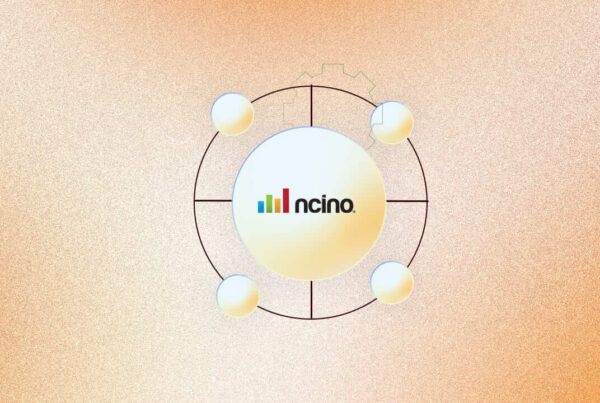 Codeless nCino Apps Testing: Choose ACCELQ Test Automation
Codeless nCino Apps Testing: Choose ACCELQ Test Automation