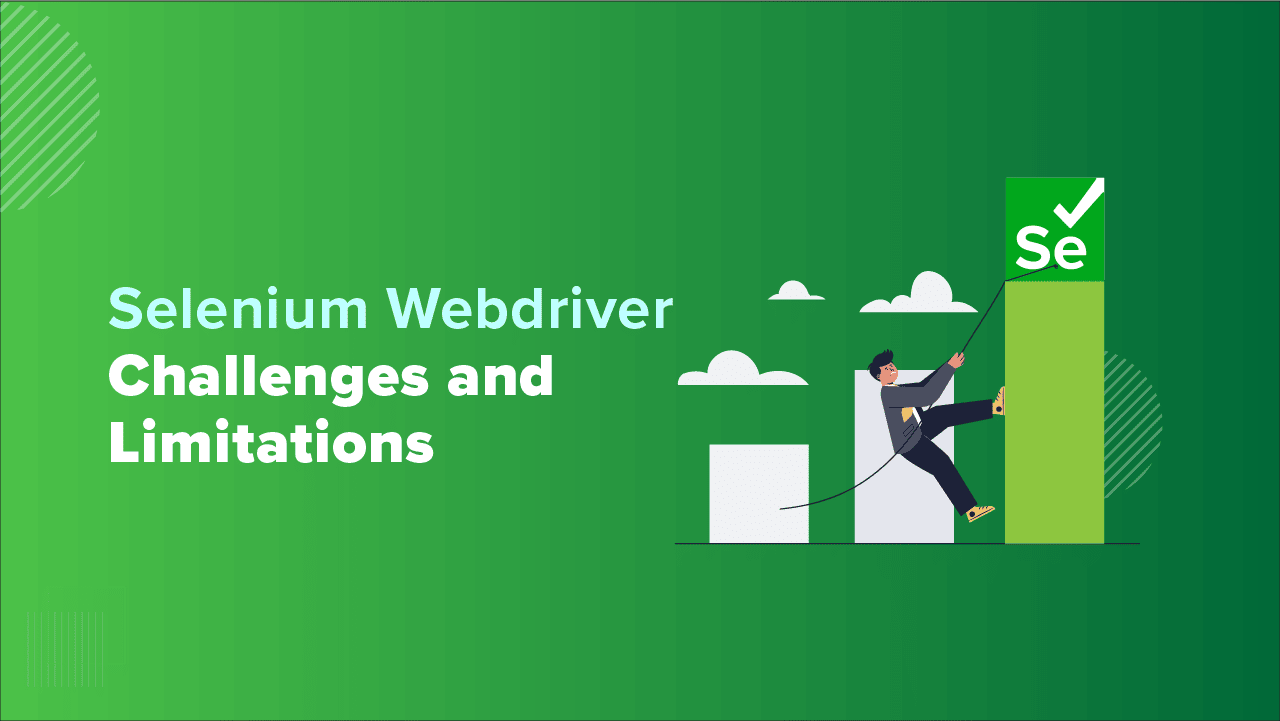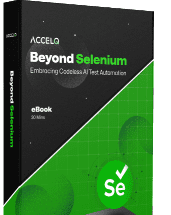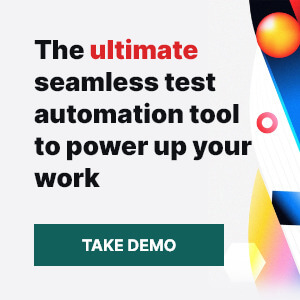How ACCELQ Enhances Selenium WebDriver for Testing?

Selenium is a powerful platform to help control web browsers and it functions across browsers and major operating systems. It has supporting scripts prepared in common programming languages like Python, Java, C#. Part of Selenium Framework, WebDriver is a handy solution for cross-browser compatibility testing.
In this blog, we will explore Selenium WebDriver and its top use case, including its Challenges and actionable best practices. We will also demonstrate how ACCELQ, a codeless test automation platform, enhances accessibility and usability with Selenium-based test automation.
What is Selenium WebDriver?
Selenium WebDriver is basically a browser automation framework which uses API provided by each of the web browsers you are testing. So, it enables the testers to simulate real user interaction on a browser non-intrusively.
Key Features of Selenium WebDriver:
- Cross-Browser Compatibility: Works on Firefox, Chrome, Safari, Internet Explorer, and Microsoft Edge.
- Language Flexibility: Compatible with Java, Python, C#, Perl, Ruby, and PHP.
- Multi-OS Support: Runs on Windows, macOS, Linux, and Solaris.
- Direct Communication with Browsers: Uses browser drivers to execute commands directly, ensuring faster and more reliable results.
Selenium WebDriver is best for testing across different browsers. It automates the same repetitive steps and organizes the functionality checks of web applications.
How does Selenium WebDriver work?
Selenium WebDriver acts as a mediator, allowing the code to communicate with different browser drivers. When Selenium is used to run tests, the test cases are created using element locators, which are located using a Selenium element locator technique. Then, using Selenium WebDriver, actions can be performed on those elements. In a nutshell, Selenium WebDriver works in three steps:
- Test Commands as HTTP Requests: Test commands are converted into HTTP requests using the JSON Wire Protocol.
- Browser Driver Initialization: Each browser has its specific driver (e.g., ChromeDriver for Chrome, GeckoDriver for Firefox), which initializes a server to interpret and execute these requests.
- Browser Interaction: The browser executes actions and sends results back to the script.
Code Examples of Selenium WebDriver in Action
1. Java
import org.openqa.selenium.WebDriver;
import org.openqa.selenium.chrome.ChromeDriver;
import org.openqa.selenium.By;
public class SeleniumTest {
public static void main(String[] args) {
// Set the path of the Chrome driver executable
System.setProperty("webdriver.chrome.driver", "path/to/chromedriver");
// Initialize a Chrome browser instance
WebDriver driver = new ChromeDriver();
// Navigate to a web page
driver.get("https://www.example.com");
// Perform actions (e.g., click a button, enter text)
driver.findElement(By.id("some-id")).sendKeys("Some text");
// Close the browser
driver.quit();
}
}
2. Python
from selenium import webdriver
from selenium.webdriver.common.keys import Keys
# Set the path of the Chrome driver executable
driver = webdriver.Chrome(executable_path='path/to/chromedriver')
# Navigate to a web page
driver.get("http://www.example.com")
# Perform actions
elem = driver.find_element_by_name("q")
elem.clear()
elem.send_keys("pycon")
elem.send_keys(Keys.RETURN)
# Close the browser
driver.close()
3. C#
using OpenQA.Selenium;
using OpenQA.Selenium.Chrome;
class SeleniumTest {
static void Main() {
// Set the path of the Chrome driver executable
IWebDriver driver = new ChromeDriver("path/to/chromedriver");
// Navigate to a web page
driver.Navigate().GoToUrl("http://www.example.com");
// Perform actions
IWebElement query = driver.FindElement(By.Name("q"));
query.SendKeys("Selenium");
query.Submit();
// Close the browser
driver.Quit();
}
}
4. Ruby
equire 'selenium-webdriver' # Set the path of the Chrome driver executable driver = Selenium::WebDriver.for :chrome, driver_path: 'path/to/chromedriver' # Navigate to a web page driver.navigate.to "http://www.example.com" # Perform actions element = driver.find_element(name: 'q') element.send_keys "Hello WebDriver!" element.submit # Close the browser driver.quit
These examples provide the basic structure for Selenium WebDriver tests. Depending on the complexity of the web application and test requirements, advanced features like handling dropdowns, checkboxes, alerts, frames, and executing JavaScript may be needed.
Challenges with Selenium WebDriver
Selenium WebDriver is undoubtedly powerful, but teams often encounter these roadblocks:
1. High Maintenance Overhead
Dynamic web elements, frequent updates, and multiple integrations demand significant upkeep.
2. Limited Scope
- No support for desktop application testing.
- No built-in capabilities for API or visual testing.
3. Steep Learning Curve
QA teams often need developers for setup and troubleshooting, slowing down delivery timelines.
4. Lack of Advanced Features
- No native reporting capabilities (relies on TestNG or JUnit).
- API testing requires external tools like Rest-Assured.
These limitations can make Selenium a challenging tool to scale, especially for non-technical users.
ACCELQ and Selenium WebDriver
While Selenium WebDriver is more superficial than its predecessors, it is still time-consuming and requires coding expertise. QA teams often rely on developers familiar with Selenium but not necessarily with the business processes. Additionally, it requires third-party integrations for API testing, reporting, and other features, making it cumbersome.
ACCELQ is a new-generation test automation platform built on lean architecture principles. Its natural language-based interface allows non-technical people to implement stable automation and embed best practices without custom frameworks or advanced coding skills.
Why ACCELQ is the Perfect Partner for Selenium Automation
ACCELQ complements Selenium by addressing its pain points and offering a codeless, AI-driven solution that simplifies test automation for all stakeholders.
| Feature | Selenium WebDriver | ACCELQ |
|---|---|---|
| Ease of Use | Requires coding skills | Codeless natural language scripts |
| Dynamic Element Handling | Manual locators needed | AI-driven locators to reduce flakiness |
| Reporting | External tools required | Built-in reporting and analytics |
| End-to-End Coverage | Limited | UI, API, and business workflows |
| Scalability | Maintenance-heavy | Modular, reusable design |
Minimizing maintenance overhead, ACCELQ automates 3x faster than Selenium so that your QA teams can seamlessly hit once-in-a-lifetime efficiency.
Conclusion
Though Selenium WebDriver is a powerful tool for web automation, it has limitations. With ACCELQ, teams can reap the benefits of faster and more reliable automation results despite these challenges. Whether you’re testing dynamic elements, integrating API testing, or managing test maintenance, ACCELQ simplifies the process and enhances productivity.
Discover how ACCELQ can transform your testing journey. Contact Us Today!
Discover More
 Best Practices for Migrating Automated Tests to ACCELQ
Best Practices for Migrating Automated Tests to ACCELQ
Best Practices for Migrating Automated Tests to ACCELQ
 How To Improve Your Test Automation Strategy?
How To Improve Your Test Automation Strategy?