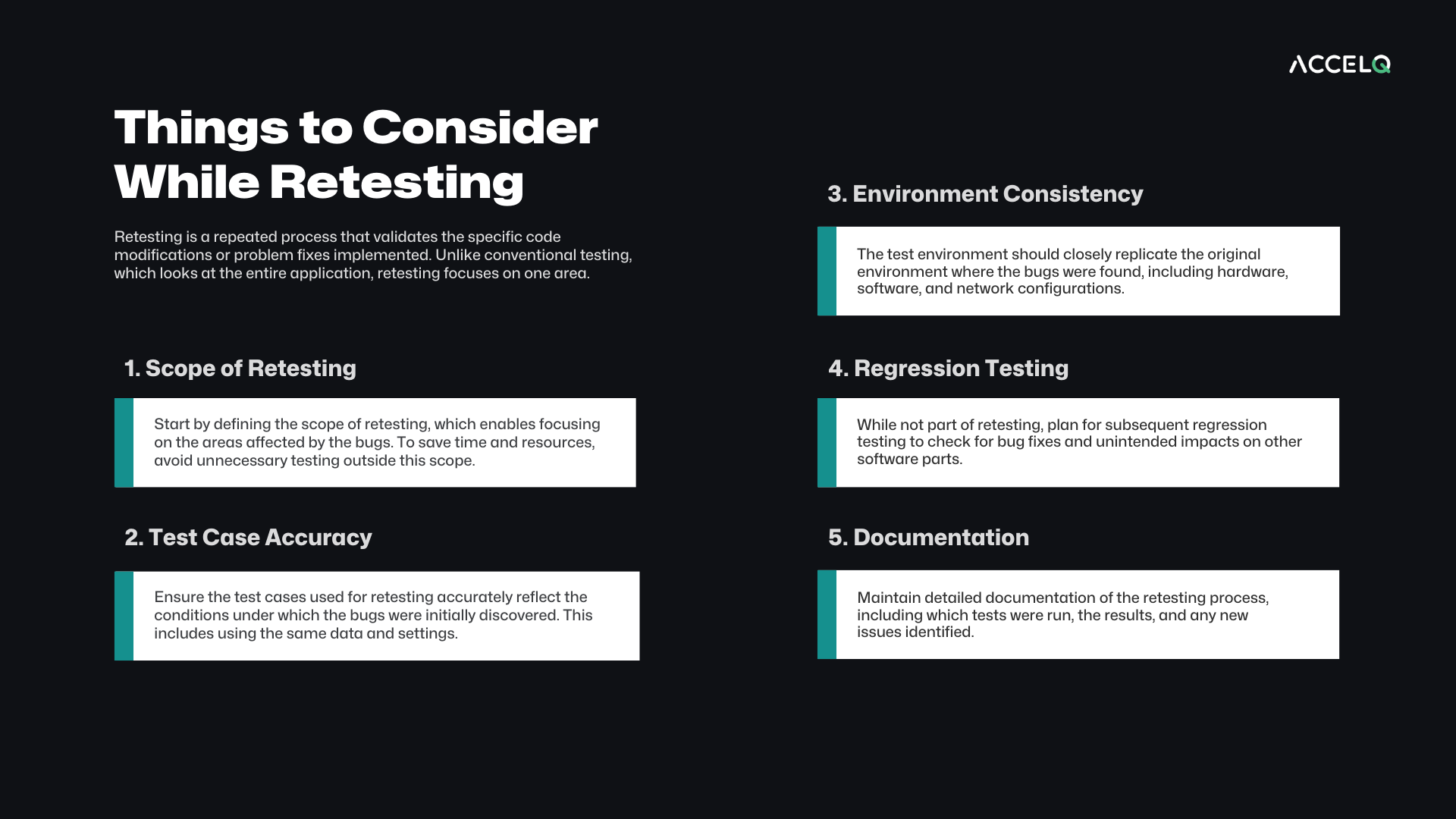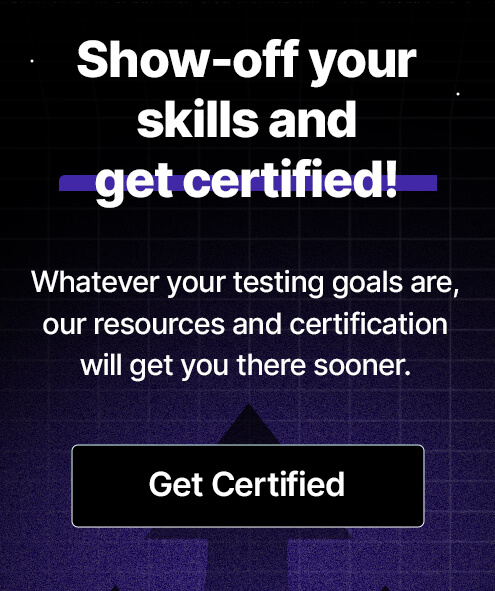What is Retesting in QA: Why, When, and How to Perform?

Today, customer experience can singularly define a brand's fate, and seamless software performance has become paramount. However, you might have yet to consider the importance of retesting in your organization's testing strategy. Management assumes a well-developed test cycle would capture everything, but unlike other test components, retesting is a gray area usually ignored.
Today, digitally-driven business models undergo quality assurance, which is a necessity rather than an option. For leaders, knowing when and why to retest can be the difference between a successful product release and expensive mistakes. Herein lies the power of retesting, which can take you a few steps closer to aligning with the finest quality assurance standards.
What is Retesting?
Retesting is a targeted, repeated process that validates specific code modifications or problem fixes. Unlike conventional testing, which examines the entire application, retesting zeroes in on specific areas impacted by recent changes.
Every step counts in the quest for flawless software performance. Even a single bug or misstep can trigger a chain reaction, impacting everything from user experience to system stability. Retesting acts as a vital checkpoint, thoroughly addressing previously identified issues to reinforce software reliability and bring the project one step closer to excellence.
After developers have fixed the flaws, testers must retest to ensure they are thoroughly fixed. Instead of testing the full program every time, they examine the bug-specific areas. It sounds simple but can be complicated, as can determining when and why to retest.
Characteristics of Retesting
Retesting is characterized by its focused precision and iterative nature, ensuring that software defects are thoroughly addressed. This method ensures that all identified issues have been completely fixed and no new problems have been introduced.
The unique retesting characteristics have made this practice's application a significant force for ensuring the reliability, continued stability, and user satisfaction of the software being developed. This process is distinguished by several key features:
- Execution in Similar Environments: To ensure consistency, retesting is conducted under conditions identical to the initial tests.
- Targeted Test Cases: It involves re-executing specific test cases that failed in previous tests, focusing solely on areas where defects were identified.
- Manual Execution: Retesting is often performed manually due to its targeted nature, allowing for detailed scrutiny of the fixes applied.
- Dependency on the Development Team: The initiation of retesting is contingent upon the development team’s resolution of reported bugs.
- Granular Focus: Testers pay close attention to the functionality changes to address defects, ensuring the fixes are effective without introducing new issues.
SUGGESTED READ - How is Regression testing different from Retesting?
When to do Retesting?
Retesting ensures that specific defects have been fixed in a software program and is performed at defined intervals in the software development lifecycle. There are several instances where this process would be essential:
- Specified Bug Fix: After a new build release, the test team retests previously reported bugs mentioned in the release note to confirm their resolution.
- Bug Rejection: If the development team rejects a bug as “Not Reproducible,” testers retest the issue to demonstrate its validity and reproducibility.
- Client Request: Sometimes, clients request retesting to gain confidence in the product’s quality.
Example of Retesting
In this scenario, a user encounters a bug on the Facebook sign-up page where the "Sign up" button is non-functional. The following table outlines the steps taken from identifying the bug to confirming its resolution:
| Step | Action | Outcome |
|---|---|---|
| 1. Identify Bug | User tries to sign up | “Sign up” button fails |
| 2. Report Bug | User reports the issue | Developers are notified |
| 3. Bug Fixing | Developers fix the bug | Ready for retesting |
| 4. Retesting | Testers check “Sign up” | Button works correctly |
| 5. Documentation | Record the process | Bug resolved |
This streamlined approach illustrates the retesting process for a specific bug, highlighting each step's importance in restoring the functionality.
Phases of Retesting
Retesting is a multi-step process that follows a structure of verification that a previously identified bug is rectified and resolved. These steps play a crucial role in the overall process, helping to isolate problems, verify solutions, and prevent regression. Testing teams can provide a more reliable and robust software product that meets quality and user requirements through these steps.
- Bug Identification: Initially, testers identify and document the bugs encountered during testing.
- Bug Fixing: Developers then address these bugs, making necessary code changes.
- Test Case Selection: Testers select specific test cases that previously failed due to the identified bugs.
- Retesting Execution: These test cases are executed again in the new build to verify bug fixes.
- Verification: Testers confirm whether the bug fixes have resolved the issues without introducing new ones.
- Documentation: Finally, the retesting results are documented, including the status of bug fixes and any observations.
Can Retesting be Automated?
Yes, retesting can be automated for well-defined and specific bug fixes. Automated test scripts can be reused or modified for efficient validation. Integration into regression suites and CI/CD pipelines enhances this process. However, the decision to automate should weigh the bug's complexity and the potential impact on software functionality.
How to Perform Retesting?
Executing retesting — particularly over an automated environment — comprises some crucial activities to identify and confirm issues effectively are secondary to fixing. Finally, Using these steps ensures a simplification of the retesting process with less manual work and higher integrity of the results from
- Identify Bugs: Start with a clear list of bugs that have been fixed and are ready for retesting.
- Update Test Scripts: Modify existing automated test scripts or create new ones specifically designed to test the fixes applied to the bugs.
- Set Up Test Environment: Ensure the test environment mirrors the conditions under which the bug was initially found to guarantee accurate retesting results.
- Execute Automated Tests: Run the updated or new automated test scripts against the fixed software build. This can be done manually or as part of an automated CI/CD pipeline.
- Analyze Results: Carefully review the results of the automated tests to confirm that the bugs have been successfully fixed without introducing new issues.
- Document Findings: Record the outcomes of the retesting process, including any unresolved issues or new bugs discovered during testing.
Things to Consider While Doing Retesting
When conducting retesting, it's crucial to keep several factors in mind to ensure the process is effective and thorough:
1. Scope of Retesting
Start by defining the scope of retesting, which enables focusing on the areas affected by the bugs. To save time and resources, avoid unnecessary testing outside this scope.
2. Test Case Accuracy
Ensure the test cases used for retesting accurately reflect the conditions under which the bugs were initially discovered. This includes using the same data and settings.
3. Environment Consistency
The test environment should closely replicate the original environment where the bugs were found, including hardware, software, and network configurations.
4. Regression Testing
While not part of retesting, plan for subsequent regression testing to check for bug fixes and unintended impacts on other software parts.
5. Documentation
Maintain detailed documentation of the retesting process, including which tests were run, the results, and any new issues identified. This documentation is vital for future reference and for stakeholder review.
Best Practices of Retesting
| Best Practice | Description |
|---|---|
| Prioritize Bugs | Focus on high-priority bugs affecting critical functionalities first. |
| Automate Repetitive Tests | Automate testing for clear-cut, well-defined bugs to save time and increase accuracy. |
| Collaborate with Developers | Work closely with developers to understand bug fixes and potential impacts, refining the retesting strategy. |
| Verify Bug Fixes Thoroughly | Test not just for the immediate fix but also for potential side effects in related functionalities. |
| Document Everything | Maintain detailed records of the retesting process, including test cases, results, and any new issues discovered. |
Conclusion
One of the most critical pillars of quality assurance, retesting helps guarantee that your software is up to par before making that release. However, it is a double-edged sword for enterprises, as thorough testing coverage is a bane where targeted retesting is required most. Robust automation can make this process much more efficient and accurate.
ACCELQ’s end-to-end test automation platform empowers your team to improve your testing strategy, seamlessly integrate retesting, and maintain confidence in delivering scalable, bug-free, high-quality software. With ACCELQ, you can experience the magic of automation and elevate your testing efforts.
Prashanth Punnam
Sr. Technical Content Writer
With over 8 years of experience transforming complex technical concepts into engaging and accessible content. Skilled in creating high-impact articles, user manuals, whitepapers, and case studies, he builds brand authority and captivates diverse audiences while ensuring technical accuracy and clarity.
Discover More
 Effective Strategies for Testing Your Flutter Apps
Effective Strategies for Testing Your Flutter Apps
Effective Strategies for Testing Your Flutter Apps
 Working with Data Types and Data Lists in ACCELQ
Working with Data Types and Data Lists in ACCELQ