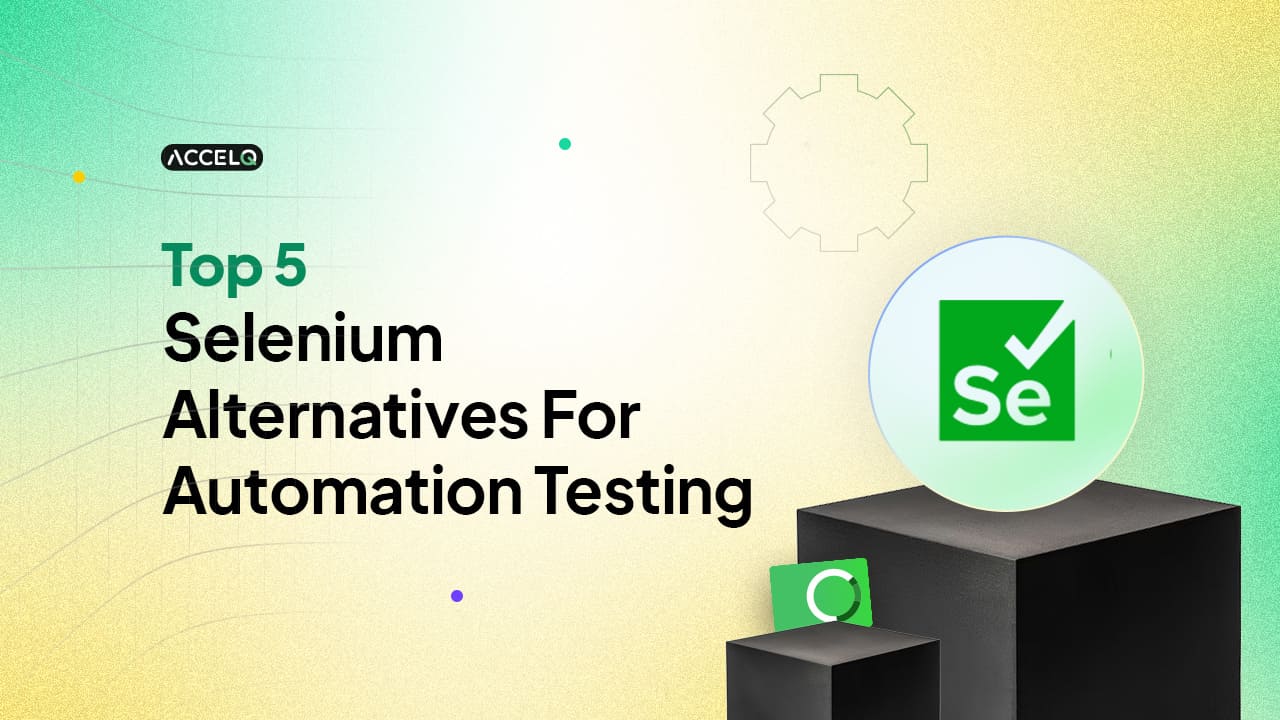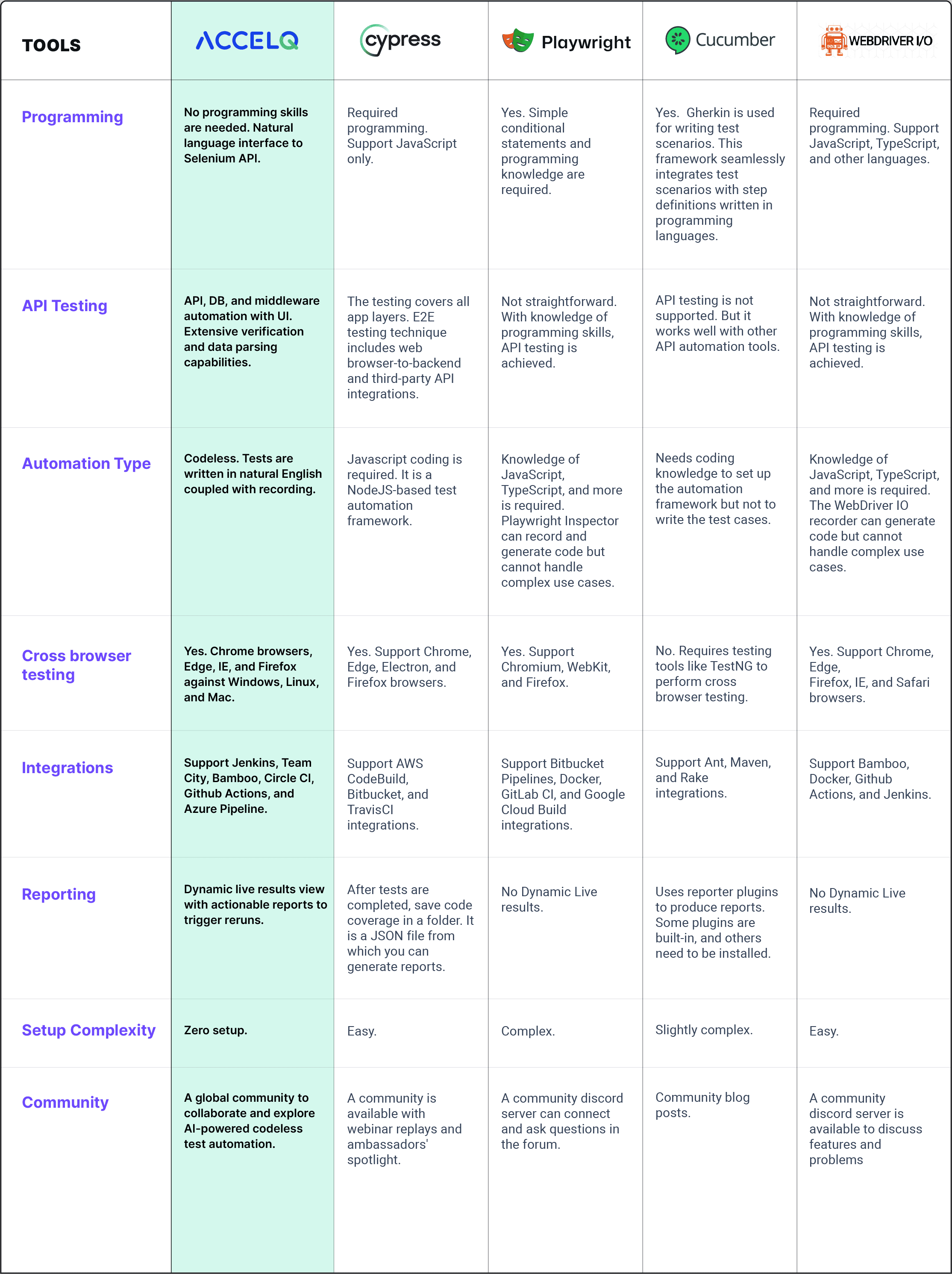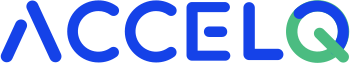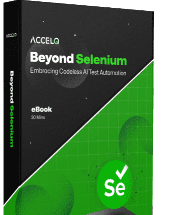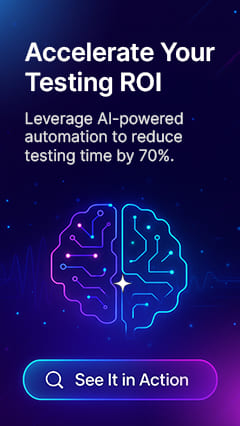Top 5 Selenium Alternatives For Automation Testing In 2026

Selenium is an open-source automation framework for building and executing automated test scripts. Yet, as the digital landscape evolves, its limitations become more clear. Many teams lack mobile testing capabilities and extensive test maintenance. Does this resonate with your experience? The blog covers what are the top selenium alternatives available for automation testing in the market. These alternatives can automate test design, convert exceptions into troubleshooting steps, and more. You can discover which one can improve test coverage and reduce maintenance costs.
5 Best Selenium Alternatives For Test Automation
1. ACCELQ
ACCELQ is a cloud-based test automation platform. It leverages AI technology to streamline and optimize the testing process. ACCELQ offers a unified API and web, mobile, and desktop testing environment. It enables integration with popular CI/CD tools for continuous testing. To overcome the selenium automation testing challenges, ACCELQ is the best selenium alternative.
Features:
- Test design and test case generation are automated to extend selenium capabilities.
- A natural language interface to selenium API and doesn’t need coding skills.
- ACCELQ’s flagship element explorer allows you to construct robust ID selectors visually. This testing platform doesn’t need parsing and analyzing the DOM.
- Dynamic page content and elements are managed using element grouping and proximity analysis.
- ACCELQ can kick-start the automation without waiting for the application front-end.
- A powerful reconciliation engine can make concurrent progress alongside the development team.
- Custom frameworks are not required.
- ACCELQ offers data-driven testing using business rules to achieve optimal test coverage.
- Reusable and modular components of business process applications guide to generate test scenarios.
- ACCELQ is one of the best test automation tools. It supports controls in user interface frameworks like Bootstrap, Google MD, and others.
- Autonomics-based self-healing and exception handling of this testing platform can achieve execution reliability.
- ACCELQ can convert selenium exceptions into actionable and troubleshooting steps.
Website Link: https://www.accelq.com/
2. Cypress

Cypress is an automation framework that is based on the Nodejs platform. It runs on real browsers, and driver binaries are not required. Browser driver binaries for automation translate and execute commands in the browser. Cypress provides complete access to the tested application, resulting in speed efficiency.
Features:
- Cypress automatically waits for commands to complete before proceeding. It eliminates the need for manual delays.
- This framework can stimulate network traffic for different test scenarios without a server.
- Cypress uses developer tools to find issues and stack traces. It captures test snapshots to hover over steps in the command log to see the details of each action. Cypress records videos of tests for easy review and debugging.
3. Playwright

The playwright accommodates the needs of end-to-end automation testing. It supports a headless browser by default and also non-headless browsers. The command line is the only way to use a headless browser, as it doesn’t display a user interface.
Features:
- Playwright supports Chrome, Edge, Firefox, Opera, and Safari across different browser engines. Depending on the testing requirements, it supports JavaScript, TypeScript, Python, Java, or .NET.
- The playwright waits for elements to appear and keeps logs of test data to track.
- This framework mimics real user interactions on complex websites and tabs. It handles frames and browser events.
- The playwright sets up isolated browser contexts for each test to improve performance.
4. Cucumber

Cucumber is a selenium alternative framework that supports behavior-driven development. It reads executable plain text specifications and validates software based on them. The specifications consist of many scenarios, each a list of steps to perform. Cucumber verifies whether the software conforms with the specifications and generates reports. The features file contains a test scenario description in a language called Gherkin. It is a set of grammar rules that structure plain text. It serves unambiguous executable specifications, automated testing, and system behavior documentation.
Features:
- Cucumber hooks are the code blocks that run before or after each scenario. Developers can define hooks anywhere in the project.
- Cucumber tags are used over the feature file to classify the scenarios using the given tag name. There can be many tags for a given scenario in the feature file. Tags are user-defined, and you can give them any name.
- The cucumber background is a series of steps that are common to scenarios in the feature file. It allows for adding some context to the scenarios where it is defined. It runs before every scenario for a feature in which it is defined.
- Cucumber transpose is a slight modification to the Cucumber data table. The first column is considered a column, and the next columns are data for the scripts.
- This framework allows testing many scenarios under one feature file.
- Built-in plugins such as JSON, HTML, and XML of Cucumber give test execution reports.
5. WebdriverIO

WebdriverIO is a framework built to automate web and mobile applications. It simplifies the app interaction and provides a set of plugins to create a stable test suite. WebdriverIO helps testers effortlessly automate browser actions and interact with web elements.
Features:
- WebdriverIO supports Chrome, Edge, Firefox, Internet Explorer, and Safari browsers.
- An inline frame (iFrame) loads other HTML elements inside a web page. It embeds external ads, videos, tags, or other interactive elements into the page. WebdriverIO allows testers to automate iframe-based scenarios using web driver commands.
- WebdriverIO can be integrated into CI Systems like Docker and Jenkins.
- The Chrome DevTools Recorder allows recording, replaying, and exporting interactions as WebdriverIO tests. This recorder simplifies test development and performance assessment.
- WedriverIO supports various reporters. CucumberJS JSON reporters generate a Cucumber JSON file for each feature being tested.
Conclusion
The selenium alternatives offer headless browser testing, CI/CD integration, and data-driven capabilities. By adopting these tools, you can reduce testing scripts' complexity and maintenance costs. These tools can improve test coverage and execution speed. ACCELQ is a low-code test automation platform that reduces custom frameworks. It is an ideal testing platform for enterprises to streamline their automation efforts. Because it improves selenium for automation testing using a behavior-driven design. This platform simplifies test automation by using intelligent user stories for test planning.
Ready to elevate your test automation setup? Contact our team or book a free demo to revolutionize your testing approach.
Discover More
 AI Automation in Testing: The Future of Smarter, Scalable QA
AI Automation in Testing: The Future of Smarter, Scalable QA
AI Automation in Testing: The Future of Smarter, Scalable QA
 Automated Testing with Azure DevOps: Step-by-Step Guide for Smarter CI/CD
Automated Testing with Azure DevOps: Step-by-Step Guide for Smarter CI/CD