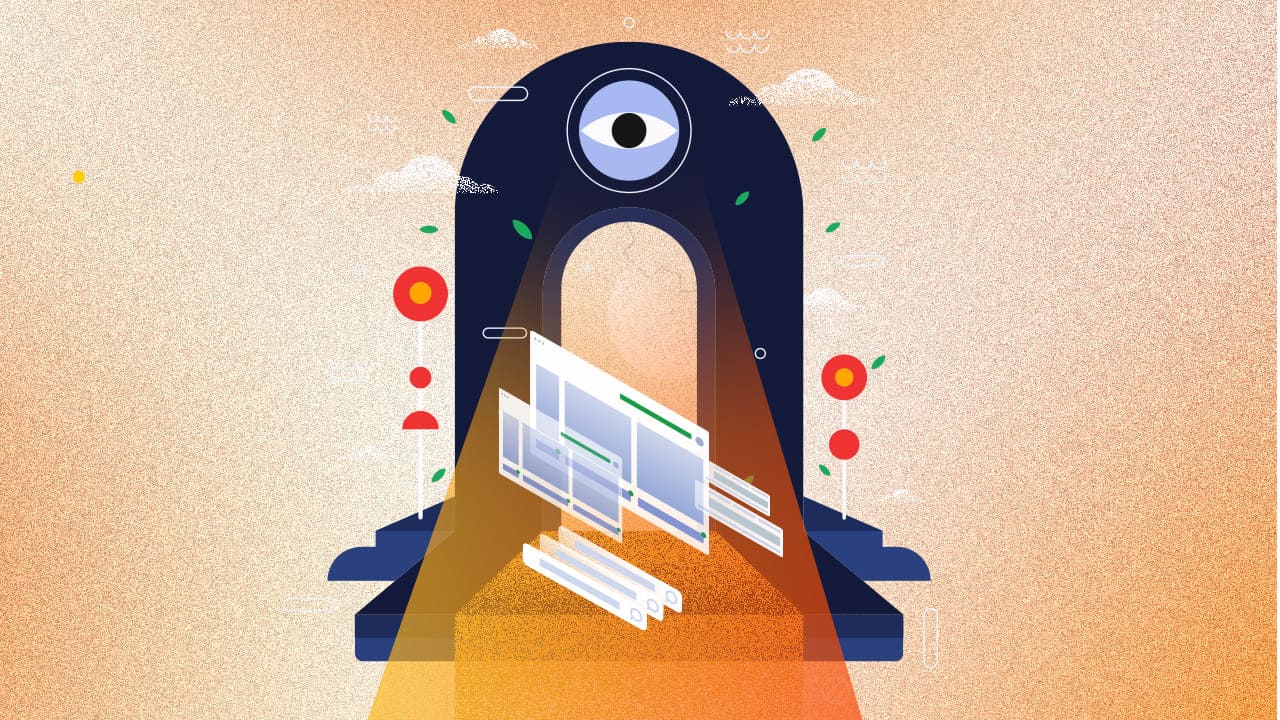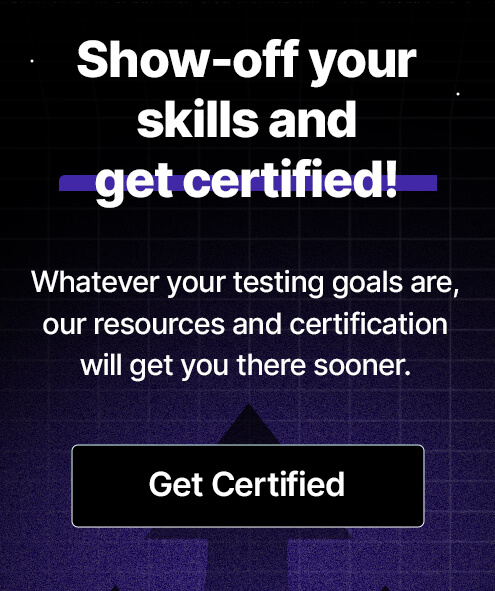OCR Test Automation: Enhancing Accuracy and Efficiency

OCR has transformed the way information is handled by converting scanned papers, PDFs, photos, etc., into editable and searchable data. In test automation, OCR is critical for checking and confirming text information within apps when standard automation approaches fall short. Let's explore the importance of OCR test automation, its deployment, and how it improves accuracy and effectiveness.
Understanding OCR in the Context of Test Automation
OCR recognizes and extracts text from pictures, such as scanned files or screenshots. It works by studying character forms and comparing them to a predefined database to correctly recognize letters, numerals, and other symbols. OCR is especially useful in situations when text is embedded in photos, PDFs, or other non-editable forms that typical automation tools cannot simply access.
Key components of OCR test automation
- OCR Engine: The OCR engine is the major component responsible for detecting and recognizing text from pictures, PDFs, and other graphical materials. It uses visual data to extract text in a machine-readable manner.
- Image Preprocessing: It is the process of increasing image quality to increase OCR accuracy. Noise reduction, contrast adjustment, and binarization are techniques used to improve the clarity of text for the OCR engine. Analyzing and structuring the document’s structure, such as discriminating between text, graphics, and tables, enables precise text extraction.
- API or SDK Integration: OCR is integrated with test automation tools (such as ACCELQ) using APIs or SDKs, allowing for smooth interaction between the OCR component and the automation framework. Automated test scripts work with the OCR component to capture and validate text from non-editable sources.
- Error Handling and Correction: After the first OCR process, spell-check algorithms assist rectify mistakes in the identified text, improving overall accuracy.
- AI and machine learning: AI increases OCR accuracy over time by learning from prior text recognition tasks and adapting to new text forms and styles. Machine learning models that are trained on varied fonts, languages, and text styles improve recognition accuracy across documents.
- Validation and verification: Compares extracted text to predicted values or database entries to ensure that the OCR process is accurate during the automated test. The text detected by OCR corresponds to the required content, enabling complete testing in different scenarios.
Types of Applications Suitable for OCR
OCR is ideal for automating tests in applications with dynamic content, such as:
- Invoices and Receipts: Automated validation of text in digital invoices, receipts, or financial statements.
- Document Management Systems: Verifying text accuracy in scanned documents, contracts, or legal forms.
- Digital Images and Screenshots: Extracting and validating text content from image-based applications, such as mobile apps or websites.
Challenges in Traditional Test Automation:
Here are five challenges that traditional test automation faces when dealing with applications where text is not readily accessible through standard automation techniques:
- Inaccessibility of Text in Images and PDFs: Standard automation tools struggle to interact with text embedded in images, scanned documents, or PDFs, as they cannot natively recognize or extract this text for validation.
- Dynamic Content Handling: Applications with dynamically generated content, such as changing text in image-based elements, challenge traditional automation, which relies on static locators and identifiers.
- Complex UI Elements: Text within complex UI elements, like infographics, charts, or custom-designed components, is often inaccessible to traditional automation tools, making it difficult to verify the accuracy and integrity of the content.
- Localization and Multilingual Testing: When testing applications with multiple languages or localized content, traditional automation may fail to detect and validate text accurately, especially when different character sets or fonts are used within graphical elements.
- Limited Verification Capabilities: Traditional automation techniques are limited in their ability to verify text in non-editable formats, leading to potential oversights in critical areas such as legal disclaimers, terms of service, or regulatory content presented in images or PDF documents.
Implementation of OCR Test Automation
Integrating OCR automation testing can substantially broaden the scope and improve the accuracy of your testing efforts. Popular test automation platforms like ACCELQ can be seamlessly enhanced with OCR testing capabilities, either through their native features or by incorporating third-party OCR libraries. This integration allows automated tests to effectively interact with and validate text within images, PDFs, and other non-standard formats, ensuring comprehensive coverage and reducing the likelihood of undetected issues.
Common Challenges and Solutions
| Challenge | Solution |
|---|---|
| Accuracy | OCR accuracy can be affected by the quality of the image or text formatting. Use high-quality images and fine-tune OCR settings to improve recognition accuracy. |
| Performance | OCR can be resource-intensive. Implement efficient algorithms and optimize test cases to mitigate performance issues. |
| Environment Dependency | OCR’s effectiveness can vary depending on the application environment. To ensure consistency, regularly test and refine the OCR process across different testing environments. |
| Complex Layouts | OCR might struggle with complex document layouts or multi-column formats. Pre-process documents to standardize layouts or use advanced OCR configurations. |
| Character Recognition in Various Fonts | OCR can have difficulty recognizing text in uncommon or stylized fonts. Train the OCR model with a diverse set of fonts or use specialized OCR tools. |
Enhancing Test Automation Strategies with OCR
To fully leverage OCR testing strategy, consider -
- Leverage AI and machine learning: AI can improve OCR accuracy and adaptability. AI-powered OCR can learn from previous data, improving text recognition over time, which is particularly useful for applications with evolving content.
- Using OCR to Automate Regression Tests: OCR can be particularly effective for automating regression tests in applications with dynamic text content. For instance, when dealing with software updates that modify UI text or embedded content, OCR helps ensure that all text remains accurate and functional, reducing the risk of undetected issues.
- Regular Refinement: To maintain the effectiveness of OCR test automation, it’s essential to regularly refine OCR models and update automation scripts. As application features evolve, these updates help ensure that the OCR technology remains aligned with the current state of the application, maintaining high test accuracy.
Conclusion
Adopting OCR technology in test automation offers a significant boost in accuracy and efficiency, especially for apps with complex text content. By integrating OCR with your test automation strategy, you can ensure comprehensive testing coverage and minimize the risk of missing critical issues. ACCELQ can enhance your test automation workflow, leveraging OCR automation testing to take your testing processes to the next level. For a demo or free trial, click here.
Geosley Andrades
Director, Product Evangelist at ACCELQ
Geosley is a Test Automation Evangelist and Community builder at ACCELQ. Being passionate about continuous learning, Geosley helps ACCELQ with innovative solutions to transform test automation to be simpler, more reliable, and sustainable for the real world.
Discover More
 Scalable CI/CD Solutions with Azure DevOps for Enterprise Applications
Scalable CI/CD Solutions with Azure DevOps for Enterprise Applications
Scalable CI/CD Solutions with Azure DevOps for Enterprise Applications
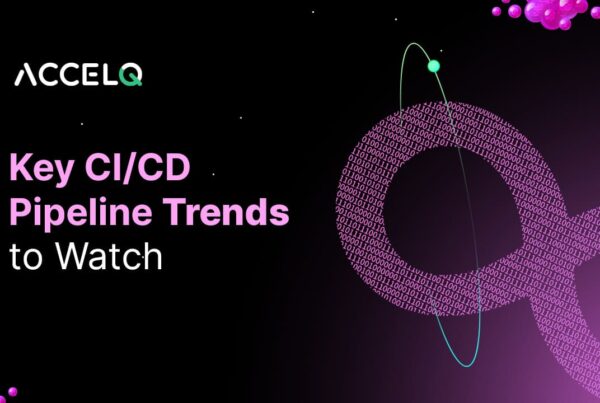 Key CI/CD Pipeline Trends to Watch in 2024
Key CI/CD Pipeline Trends to Watch in 2024