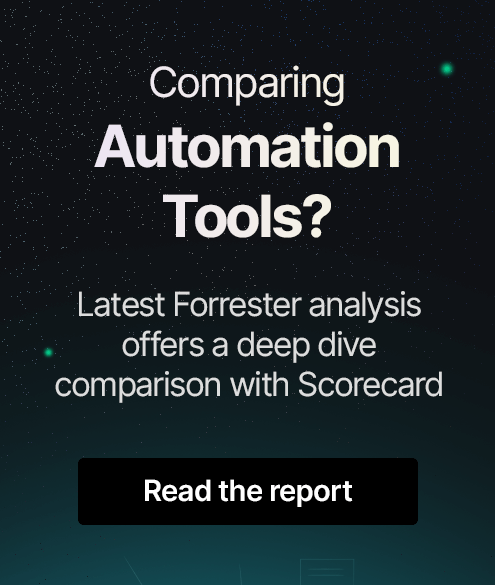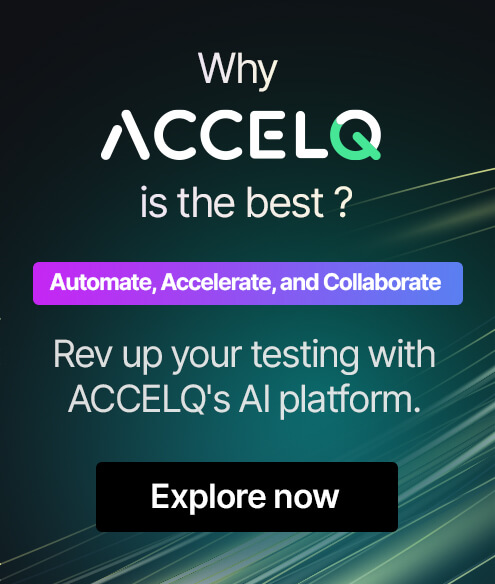Top 8 ServiceNow Testing Tools In 2025
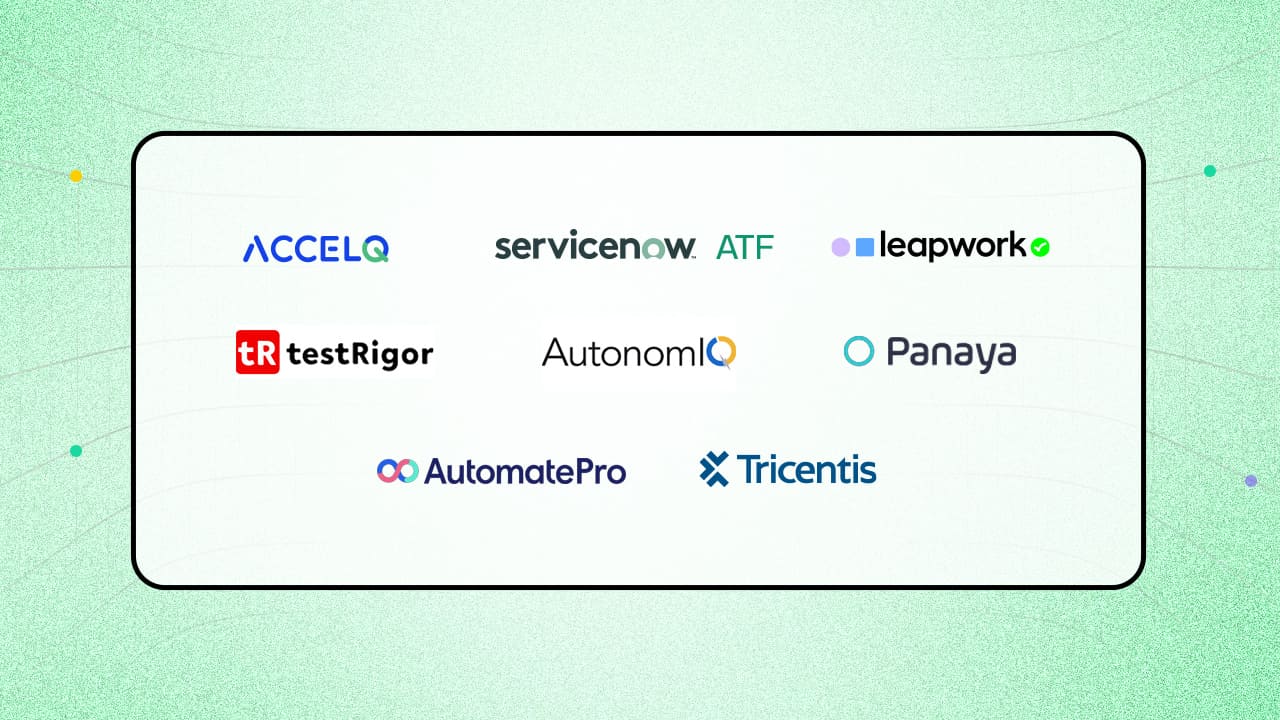
ServiceNow systems grow frequently in agile software development environments, making manual regression testing complex. With each iteration introducing new features and enhancements, ensuring that existing functionality remains intact can be challenging. Traditional manual testing methods are time-consuming and lead to human error, making them unsuitable for fast-paced agile processes. To address these challenges, organizations need to embrace automated ServiceNow testing tools that streamline the evaluation of current features after each iteration.
By automating repeated test cases and implementing them into the CI/CD pipeline, teams can speed up the testing process and maintain product quality without limiting the development pace by using these tools.
8 Best Automated Tools for ServiceNow Testing
1. ACCELQ
ACCELQ is a codeless AI test automation platform with self-healing capabilities for ServiceNow solutions on the cloud. The platform provides comprehensive release alignment with complete ServiceNow products. ACCELQ is an official ServiceNow partner to align with ongoing ServiceNow releases and version changes.
This platform easily automates end-to-end flows in an integrated ServiceNow environment from Web-API-Mobile. ACCELQ platform has achieved 7.5x acceleration in Release testing of ServiceNow implementations across hundreds of customers across industry verticals.
Features:
- ACCELQ test automation for ServiceNow is aligned with ongoing ServiceNow Releases and version changes.
- Simple no-code handling of ServiceNow objects, like embedded iframes, trees, etc, are supported.
- ACCELQ ServiceNow Universe is a ready-to-go regression suite with best practices and template projects.
- ACCELQ AI-based object handling is specially aligned to handle ServiceNow nested iframes, dynamic objects, and more.
- A codeless approach to the automation of complete ServiceNow platform products is supported.
- ACCELQ offers pre-built automation across the complete ServiceNow platform.
- ServiceNow Universe provides a business process representation of test assets.
- Reusable assets directly relating to the ServiceNow application flow.
- Self-healing object identification provides robust automation.
- This platform provides a comprehensive codeless approach to validation logic for ServiceNow objects.
- ACCELQ object library updates with automated ServiceNow releases.
- Coverage analysis and traceability for intelligent test planning and tracking are supported.
- ACCELQ enables in-sprint automation for shift-left testing and continuous testing.
- Risk-based and defect-based ServiceNow test planning and test suite tracking are supported.
- Integration with the CI pipeline for automated regression executions is supported.
- ACCELQ’s visual model-based approach enables super-fast test development and minimal maintenance.
Pros & Cons of ACCELQ
- Automates ServiceNow testing to reduce test complexity
- Leverages multi-cloud assets for streamlined, efficient ServiceNow testing
- Unify all ServiceNow testing needs on one platform
- No cons
2. Automate Pro

Automate Pro is an intelligent test automation app for ServiceNow. It speeds up ServiceNow upgrades and testing using DevOps and documentation.
Features:
- AutoPlan captures the requirements.
- AutoDev builds bite-sized dev tasks to enable CI/CD.
- AutoTest reduces the cost, risk, and uncertainty of releasing and upgrading ServiceNow by running thousands of tests in hours.
- AutoMonitor continuously monitors performance.
- AutoDoc passes audits with version-controlled, up-to-date, and traceable documentation.
Pros & Cons of Automate Pro
- Break tests into smaller blocks, allowing changes without affecting the entire test pack
- Identify defect root causes with playback reports via the test run viewer
- Data is captured in the app to access tests, functions, and defects
- Requires time to learn advanced features
- No seamless 3rd-party tools integration
- More system resources for large-scale automation
3. ServiceNow Automated Test Framework(ATF)

Automated Test Framework is available with the Now Platform. The Now platform is the intelligent foundation on which all ServiceNow products run. It uses a single data model and is based on a secure, task-based technology framework with built-in AI and machine learning.
Features:
- This platform can perform testing with 600+ tests and templates across ServiceNow workflows.
- The platform improves efficiency by incorporating many data values in a single test.
- Tests user interface functionality without manually opening a browser to the client test runner.
- Eliminates technical debt by setting up tests once and reusing them whenever upgraded.
- The platform runs a suite of tests with a single click and analyzes the results to remediate or not.
- Speeds up ServiceNow regression testing to reduce developer time spent testing app quality and stability.
Pros & Cons of ServiceNow Automated Test Framework(ATF)
- Automate complex manual testing processes and run them in parallel
- Resolves customization issues with instant visibility into test results
- Automate ServiceNow testing to minimize errors and boost coverage
- Excute tests in a local browser
- Primarily designed to test forms
- Run the next test manually only after the current one completes
4. Leapwork

Leapwork is a no-code platform. It can build and maintain ServiceNow automation.
Features:
- Reusable test cases, test case components, visual debugging, and advanced analytics are available for a more agile delivery pipeline.
- Integration with CI/CD pipeline for rapid feedback.
- This platform offers tamper-proof audit logs and dashboards.
- Built-in compliance with internal and external standards is supported for data storage and backup.
- Intelligent text recognition of this platform creates self-healing cross-technology automation by using NLP.
Pros & Cons of Leapwork
- Remove repetitive tests & processes across business functions
- Built-in integrations test across platforms, devices, and browsers in parallel
- Continuously verify critical processes across operations with a visual approach
- Executing tests is a little slow on the remote agent
- Test automation functionality issues where data derives from Excel sheets
- Does not offer better reporting
5. TestRigor

TestRigor is an executable specification engine designed for teams to build, maintain, and understand tests created and executed in plain English. It provides a Chrome plugin to accelerate test creation.
Features:
- This tool supports no-code automation testing to set up the environment and build seamless tests.
- Ultra-stable test scripts to ensure the automation system is robust enough to withstand the release of new versions.
- Cross-platform testing, including mobile app testing, is used to test ServiceNow mobile integrations.
- Powerful integrations with different tools and frameworks expand the testing ecosystem.
Pros & Cons of TestRigor
- Uses NLP to execute specs from plain English; no code required
- Run test sessions in parallel across browsers and devices
- Records test executions as videos to track mission-critical features in detail
- Pre-built integrations are less
- The learning curve is steep
- Not flexible for specific testing scenarios
6. AutonomIQ

AutonomIQ is an autonomous low-code platform that can improve quality, reduce risk, and manage compliance for your SaaS and digital products. It can reduce operational costs by autonomous testing for ServiceNow.
Features:
- This platform automatically generates test scripts and data.
- Autonomous testing of business processes without human intervention is enabled.
- The platform adapts to changes in the ServiceNow environment by modifying test artifacts automatically.
- Uses domain-specific AI algorithms to enhance testing efficiency.
Pros & Cons of AutonomIQ
- Performance is superior
- Costs are less to run tests
- Manage testing through upgrades and new functionality across end-to-end processes
- Significant initial setup
- Time to learn and adapt to the tool
- Regular automated test maintenance
7. Panaya

Panaya platform facilitates UAT for ServiceNow. Real-time visibility into the UAT progress and automated test evidence collection ensures that organizations can validate ServiceNow configurations before implementation.
Features:
- This platform captures and manages test evidence throughout the testing lifecycle.
- Automated testing bridges the gap between technical and non-technical users, ensuring smoother implementations and reduced risks.
- Dashboards and reports give stakeholders a clear overview, status, and potential issues.
- The platform automatically records test execution details, including screenshots and documentation, to create a detailed audit trail.
Pros & Cons of Panaya
- End-to-end requirements traceability
- Testing and deployment capabilities
- Remediating customized objects is easy
- Confusing UI leading to difficult navigation and inefficient tasks
- High learning curve
- Poor integration with automation tools
8. Tricentis

Tricentis provides ServiceNow-automated testing solutions that streamline workflows, reduce manual effort, and accelerate business initiatives. This platform efficiently navigates frequent changes, validates critical integrations, and enhances test coverage.
Features:
- This platform automates testing with a model-based approach for rapid end-to-end workflow validation.
- Centralizes test management for tracking progress and release readiness.
- Validates performance and scalability of ServiceNow applications workflows is supported for consistent user experiences.
- Protects data across ServiceNow workflows and integrations to ensure complete and accurate information.
- The platform provides flexible test automation for ServiceNow interfaces by incorporating AI-driven locators and smart groups.
Pros & Cons of Pact
- Minimize the impact of workflow changes by thoroughly validating critical processes
- Shorten release cycles with test automation for fast delivery
- Automate tests to ensure data integrity, verify workflows, and report deviations
- Slow and error-prone manual testing
- Frequent updates complicate validation
- Manual test case maintenance
Conclusion
Testing a complex enterprise platform like ServiceNow requires domain expertise and powerful and scalable testing solutions. While traditional methods fall short, automated testing tools for ServiceNow are designed to meet these challenges head-on. Among these tools, ACCELQ stands out with its no-code capabilities, offering businesses up to 7.5x productivity boosts and 72% cost savings. It is the leading continuous testing platform, deeply aligned with ServiceNow to significantly accelerate and improve the quality of your ServiceNow releases.
This platform's intelligent test case generation and comprehensive test management ensure that every critical functionality in your ServiceNow implementation is thoroughly tested. ACCELQ is a collaborative cloud platform that automates, manages, executes, and tracks ServiceNow testing. The platform accelerates test automation with pre-defined Codeless ServiceNow test assets and real-time ServiceNow release alignment.
ACCELQ is deeply aligned with the ServiceNow ecosystem of core products and partners. To explore how ACCELQ can transform your ServiceNow testing strategy, consider booking a demo for an in-depth look at its capabilities.
Discover More
 Top 10 Exploratory Testing Tools In 2025
Top 10 Exploratory Testing Tools In 2025
Top 10 Exploratory Testing Tools In 2025
 Top 10 Microservices Testing Tools In 2025
Top 10 Microservices Testing Tools In 2025