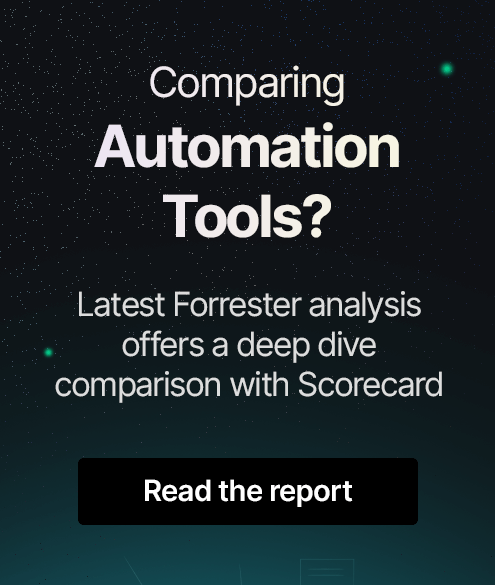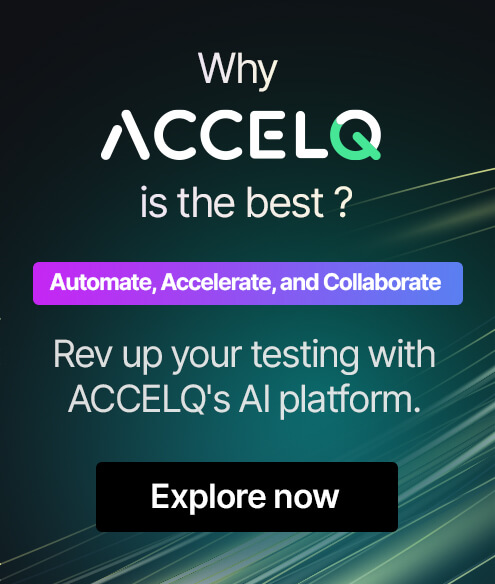Top 10 Test Coverage Tools In 2025
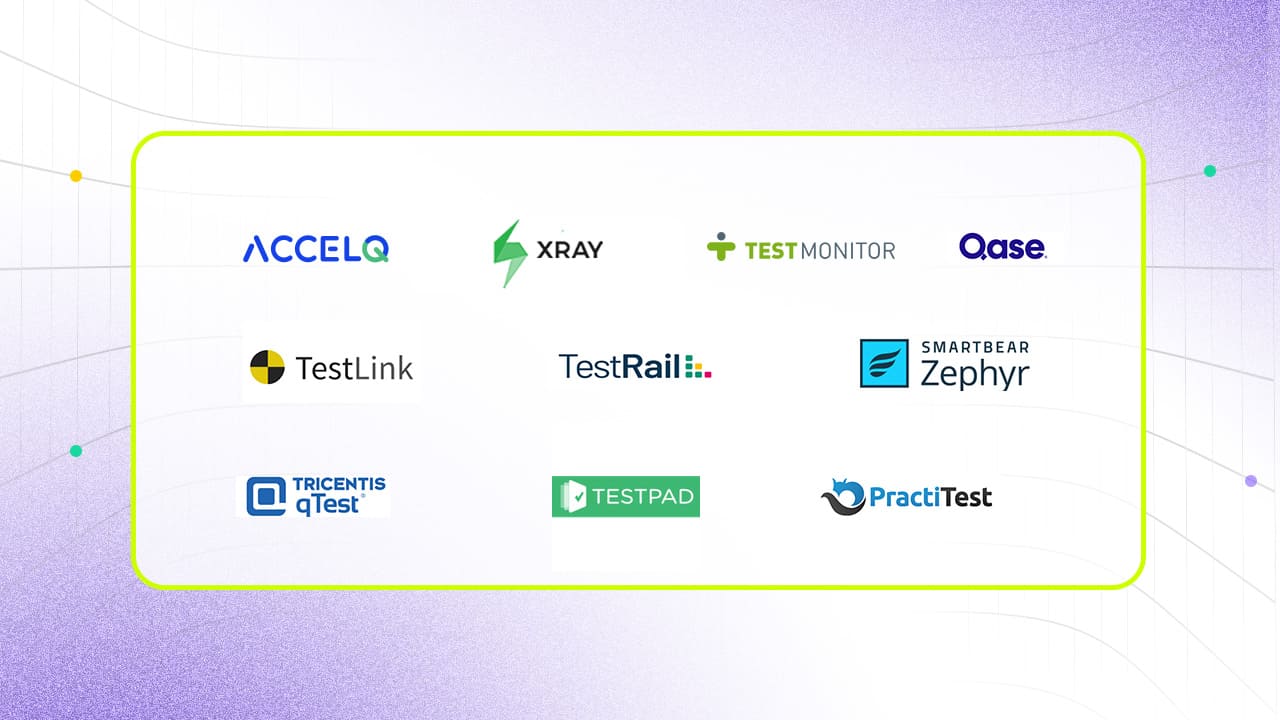
Poor software design impacts the user experience and leads to functional issues. To prevent these problems, maintaining comprehensive test coverage is essential. Test coverage is a metric that describes the extent to which an application's functionalities are tested from the end user's perspective. It measures how well the testing validates the application meets its requirements.
Test coverage is usually applied at higher levels of testing, such as integration testing to test combined parts of an application, system testing to test the complete application, and acceptance testing to validate the application against user requirements. Optimizing regression tests, prioritizing test cases, and minimizing test suites are benefits of defining test coverage for smooth and efficient software development. Yet, manually setting up and designing tests might take significant time and work. So, deploying automation test coverage tools can ease setup and design tests.
Let’s further explore some test coverage tools features, advantages, and limitations to help you choose the right tool for your test coverage needs.
10 Best Tools For Test Coverage
1. ACCELQ
ACCELQ is a codeless, AI-powered test automation platform that helps optimize and enhance test coverage across applications. It streamlines the automation of testing processes by allowing teams to achieve high levels of test coverage without much scripting. ACCELQ enables continuous testing and end-to-end automation to ensure the detection of defects early in the software development lifecycle. It also integrates seamlessly with popular tools to provide detailed traceability and test coverage insights for better quality management. By leveraging AI-driven automation, ACCELQ empowers your teams to accelerate release cycles while maintaining high software quality standards.
Features:
- ACCELQ helps non-technical users to automate tests without coding.
- This platform unifies test design, execution, and tracking to streamline processes and enhance team collaboration.
- AI capabilities aid in improving test coverage, scenario variation, and test execution on platforms, browsers, and devices.
- ACCELQ’s app universe and analytics-based algorithms drive automated test planning, ensuring coverage.
- AI-driven data permutations auto-generate test cases to provide accurate coverage.
- A bi-directional and natively built synthesizer is supported for traceability tracking, coverage analysis, and requirements-based test suite planning on a modern web interface in the cloud.
- ACCELQ facilitates testing throughout the development lifecycle with seamless integration into CI/CD pipelines.
- The platform supports automation of web, mobile, API, desktop, mainframe, and packaged apps.
- ACCELQ enables in-sprint automation, seamlessly aligning testing with Agile and DevOps for continuous integration and delivery.
- This platform provides traceability and insights into test coverage linked to user stories.
- ACCELQ’s self-healing adapts to application changes, minimizing maintenance and ensuring test script reliability.
Pros & Cons of ACCELQ
- ACCELQ Connect fetches test coverage insights from ACCELQ into the JIRA environment
- Unifies automation across web, mobile, API, desktop, & backend for consistent test coverage
- Next-gen test management platform with seamless traceability and coverage analysis
- No cons
2. Smartbear Zephyr

Zephyr can plan, execute, and automate tests across Jira projects. The tool manages test coverage and execution.
Features:
- It is one of the test coverage tools for automation testing that expands test coverage and increases release velocity to support a range of frameworks.
- Integration with test automation frameworks and BDD tools is supported.
- Reuses test cases across all Jira projects, releases, and sprints for regression.
- Executes tests, manages results, and files defects into Jira for faster issue resolution.
- Test case coverage statistics via built-in reports are supported by this tool.
Pros & Cons of Smartbear Zephyr
- Jira integration
- Easy navigation of components
- Generates reports and manages tests
- Repetitive tasks make the user experience feel tedious
- Difficult to create test cases when copying and pasting many test steps
- Less reporting customization
3. XRay

XRay is a test management tool for Jira. It is a full-featured app that requires no other software to run.
Features:
- The tool creates, organizes, plans, and executes manual and automated tests.
- Import test definitions from Excel (CSV) for manual and automated tests.
- Import existing automated tests, including Cucumber Scenarios/Scenario Outlines.
- This tool can track changes in all test artifacts.
- Xporter creates docx and pdf reports. EazyBI generates advanced reports.
Pros & Cons of XRay
- Reuses preconditions between test cases
- Organizes tests in test sets
- Tracks requirement coverage on issues
- No per project configuration
- Disorganized test cases when creating test executions
- Poor user interface
4. TestPad
TestPad tool can be used for test case management. This tool can be used for regression and user acceptance testing.
Features:
- Keyword-driven editor to type hundreds of test prompts in minutes.
- This tool supports guest testing and allows users to run tests without login.
- Integration with Jira, Pivotal, and Github records issues against test results.
- This tool includes admin-privilege features only when testing as admin.
- Instant reports to save or print for an audit trail of all being tested.
Pros & Cons of TestPad
- Mind maps streamline test planning with clear visualization for thorough coverage
- Organize scripts in folders and projects
- Instant progress reports
- Required efforts to add more tests
- Rigid test structures, can’t test
- Takes time to generate new reports
5. PractiTest

PractiTest is a test management platform that offers end-to-end coverage. It provides a centralized hub for all QA information.
Features:
- AI-powered solutions based on advanced ML algorithms are available to optimize testing processes.
- Time-progress graphs can track execution progress, test run time, and other elements to optimize automation.
- This platform’s dynamic data revolution can file, organize, search, and view testing artifacts.
- Integration with various bug tracking tools and test automation tools is supported.
- FireCracker of this platform generates reports to track execution progress and test run time.
Pros & Cons of PractiTest
- Hierarchical filter tree organizes project data
- Extensive dashboards to track execution progress
- Secure system with various layers
- Steep learning curve
- Less mobile accessibility
- Difficult integration
6. Tricentis qTest

Tricentis qTest supports test management, operations, and analytics. The platform centralizes testing and orchestrates quality quickly, with visibility across the software development lifecycle.
Features:
- The platform plans and organizes testing activities based on project schedules.
- Orchestrate, automate and communicate with easy-to-configure workflows that trigger updates across Agile and DevOps tools.
- Schedules test automation sequences across the network.
- qTest Scenario helps Agile teams to scale their behavior driven development.
- This platform visualizes testing data with interactive heat maps to quickly identify application issues.
Pros & Cons of Tricentis qTest
- Intuitive interface to customize fields
- Multiple test machines from a single location
- Dashboards for each project or team
- Tedious to search for defects
- Test coverage reports are difficult and require many queries
- Limited integration
7. TestMonitor
TestMonitor is a test management platform that can streamline every step of the QA process. It manages test cases and test runs.
Features:
- Requirement and risk management to build software that meets users’ requirements.
- The platform streamlines test case management to increase quality assurance.
- Test runs can be executed and tracked.
- Integrated issue tracking is supported.
- Built-in reports to track, view, and share test results from every angle.
Pros & Cons of TestMonitor
- Built-in issue tracking
- Define the requirements before testing
- End-to-end coverage
- Only cloud hosting
- Difficult to learn
- No discussion forums
8. TestRail

TestRail is a test case management tool. This tool is used by QA engineers and developers to manage, track, and organize software testing.
Features:
- A centralized test repository organizes, manages, and tracks automated and manual test cases in hierarchical folders.
- Reuses test cases across many test runs and copies test cases to new suites or projects.
- Log test results per test step, capture testing times, and other attachments to provide context.
- Upload results from test automation workflows running in build pipelines on any CI tools.
- Cross-project reporting compares test activity across projects, test plans, and runs.
Pros & Cons of TestRail
- Efficient test case management
- CI/CD, defect, requirement, and test automation integrations
- Traceability reports
- Challenging setup
- Complex interface
- Limited customization and hinders workflows
9. Qase

Qase is a test management platform for manual and QA automation testing, tracking, and reporting. The platform can orchestrate test case management, defect management, test plans, and test runs with informative reports.
Features:
- Customizable drag-and-drop widgets.
- Test setup wizard.
- Thirty-plus frameworks are supported.
- The platform combines testing activities in a single workspace with many integrations.
- Sharable report links.
Pros & Cons of Qase
- Customizable drag-and-drop widgets
- Data for each test step
- Share dashboards via one-click links
- High cost
- Integration problems
- Difficult to test
10. TestLink

TestLink is an open-source test management tool that streamlines test case creation and execution. It supports automated and manual test case execution.
Features:
- Create, organize, and manage test cases for thorough test coverage.
- Powerful search functionality is supported with Hotkeys features.
- Rally and VersionOne integrations are supported.
- Test grid analysis is supported.
- Test case and test execution reports are supported.
Pros & Cons of TestLink
- Test cases are easy to import and export
- Easy to filter test cases with version, keywords, and test case ID
- Generate test reports in various formats
- Steep learning curve
- Requires extra configuration to integrate tools
- Outdated user interface
Conclusion
As we've explored some test coverage tools above, the right software can significantly improve your testing strategy. ACCELQ stands out as it supports detailed test coverage. It is a cloud-based test automation platform that efficiently extends test coverage for mobile, API, web, desktop, and packaged app testing. Thus, ACCELQ Connect helps testers retrieve test coverage information from the platform into the JIRA environment.
Are you interested in learning more about ACCELQ and how it can improve test coverage and elevate the focus on quality assurance initiatives? Schedule a free trial today.
Discover More
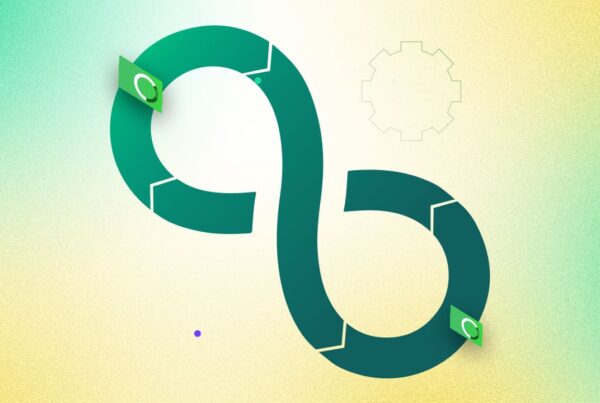 Top 10 End-to-End Testing Tools In 2025
Top 10 End-to-End Testing Tools In 2025
Top 10 End-to-End Testing Tools In 2025
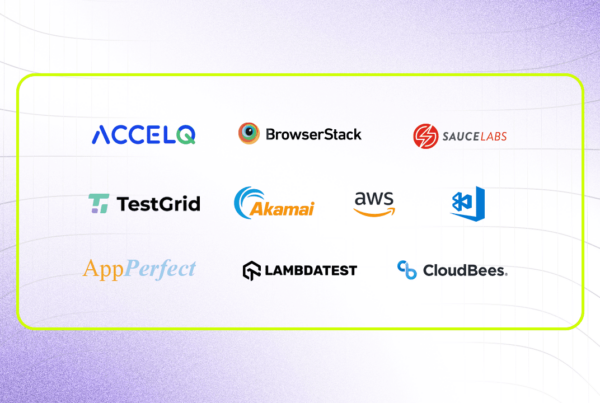 Top 10 Cloud Testing Tools and Services In 2025
Top 10 Cloud Testing Tools and Services In 2025