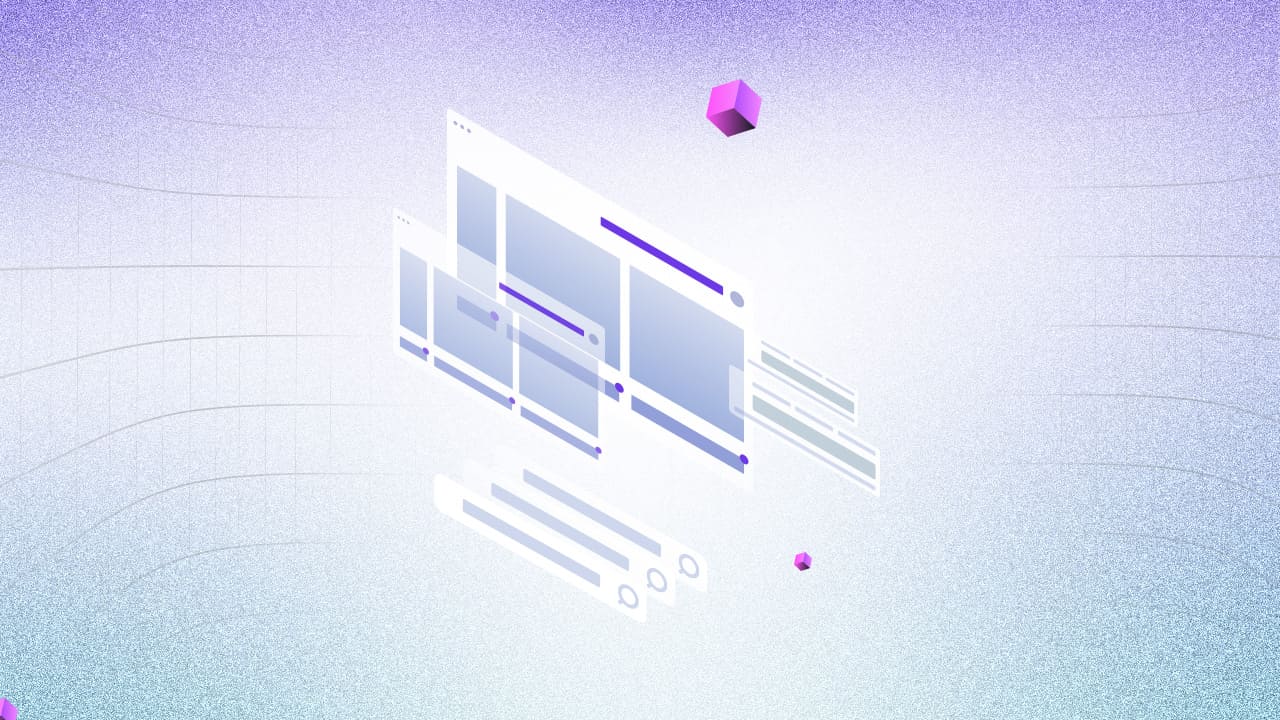Locator-Free Approach to Element Identification in Web Testing
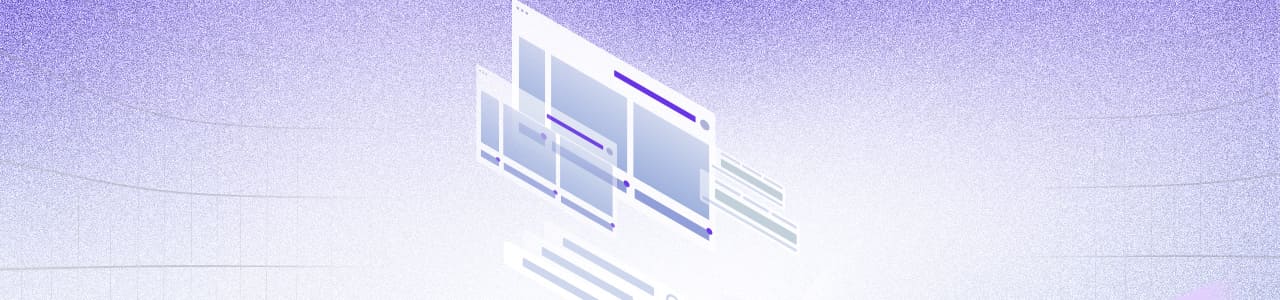
Element identification is critical in web app testing, where locators interact with web elements. While effective, the locator-based approach often leads to challenges in maintaining test scripts. A locator-free approach in web testing offers a more efficient and dynamic way to identify elements. Let’s explore the challenges of the traditional locator-based approach, how this method works, and best practices for optimally leveraging it.
Challenges of Traditional Locator-Based Approach
Traditional locator-based element identification relies on hardcoded locators (IDs, XPaths, etc.) to interact with web elements. While this method is widely used, it poses several challenges:
- High Maintenance: Locators often break when the web application changes, such as UI redesigns or dynamic content updates. This requires constant updates to test scripts, increasing maintenance efforts.
- Unstable Locators: Dynamic applications generate unpredictable IDs or XPaths, leading to flaky tests that fail frequently due to changing locators.
- Complex XPaths: Locator-based methods, especially when using XPaths, can be difficult to read and understand. Complex XPaths can lead to slower test execution and reduced readability.
- Cross-browser Inconsistencies: Locators might behave differently across browsers, causing test failures when switching between environments.
These issues make the traditional locator-based method cumbersome, particularly in agile environments where frequent changes are expected.
What is a Locator-Free Approach?
A locator-free approach for element identification eliminates the need to rely on specific locators, such as IDs, XPaths, or CSS selectors. Instead, it leverages AI and pattern recognition techniques to interact with web elements more intuitively. The locator-free approach in web testing analyzes the structure, behavior, and relationships between elements to dynamically identify them.
Unlike the traditional approach, which associates each element with a static locator, the locator-free approach relies on contextual data such as the element’s role, visual signals, or relative positioning, making it more adaptive to UI changes. It transfers the emphasis from technical identifiers to functional attributes, resulting in more resilient and adaptable test scripts.
Benefits of the Locator-Free Approach in Web Testing
- Reduced Maintenance Efforts: Locator-free identification is based on contextual and behavioral indicators. Test scripts are less likely to fail when the UI changes, dramatically eliminating the requirement for regular script updates.
- Improved Reliability and Accuracy: AI-driven pattern recognition makes tests more robust and less prone to failure due to slight modifications in the UI. The locator-free method’s dynamic nature enables more accurate results in element identification, particularly in complex or dynamic apps.
- Better Readability and Clarity: Eliminating complex locators makes test scripts more readable and understandable. Testers can concentrate on the testing process instead of handling complex technical selectors.
- Increased Efficiency in Test Development: As the element identification process gets automated, testers can write tests faster. This enables teams to dedicate more time to testing strategies rather than maintenance.
How does Locator-Free Element Identification work in ACCELQ?
In ACCELQ, a locator-free approach eliminates the need to manually define or manage locators for web elements, offering a more robust and efficient method for element identification in test automation. The “element” in this context refers to any user interface (UI) component on a webpage that the test needs to interact with, such as buttons, input fields, or dropdown menus.
ACCELQ provides two key methods for element identification: Locator-Free and Smart Locator. The former is the default choice due to its dynamic and flexible nature.
The method uses AI algorithms to identify elements based on functionally significant data from the web page. This process involves the system detecting key information related to the element without relying on the underlying Document Object Model (DOM) or HTML attributes. Here’s how it works:
- Textual Hints: ACCELQ provides a textual hint for each element, which acts as a label or identifier within the test logic. For example, if you need to input a username, the system detects the “Username” field and uses that as the element hint. You can select the hint from the UI, and the system inserts it into the action logic.
- Automated Element Detection: When you record a test, ACCELQ’s AI automatically detects elements and fills in the necessary hints for interaction. This removes the need to manually identify or save elements, streamlining the test creation process.
- Dynamic Resilience: Since this approach doesn’t depend on static locators, it makes the test more resilient to changes in the UI, such as redesigns or dynamic content updates. This logic remains stable through UI changes, enhancing reliability.
- No Element Repository: Unlike the traditional Smart Locator method, the locator-free approach does not require managing elements in a repository. Instead, the system embeds the locator text directly into the action logic, reducing the need for separate element management and making tests more straightforward.
By leveraging AI and textual hints, the locator-free method ensures that the test logic adapts to changes, making it highly suitable for dynamic and evolving web applications. This results in lower maintenance, greater efficiency, and improved reliability across updates.
Best Practices
- Adopt AI-powered Automation Tools: Use tools such as ACCELQ that incorporate AI for dynamic element identification, as they can offer a more robust locator-free approach.
- Test in Multiple Environments: Ensure that your tests are run in various environments (browsers, devices) to validate the resilience of the locator-free approach across different platforms.
- Focus on Functional Relationships: Instead of focusing on visual attributes or specific locators, concentrate on the functionality and behavior of elements within workflows.
- Regularly Monitor Performance: Keep an eye on test execution times and accuracy to ensure that the locator-free approach improves overall test efficiency without sacrificing precision.
Conclusion
The locator-free approach for element identification in web app testing offers a more resilient, efficient, and adaptive way to handle dynamic and complex UIs. By moving away from static locators and embracing contextual recognition, teams can significantly reduce maintenance efforts, improve test accuracy, and streamline test development. Adopting tools like ACCELQ that support locator-free methods is a step toward more sustainable and scalable automation for those looking to optimize their testing strategy.
Prashanth Punnam
Sr. Technical Content Writer
With over 8 years of experience transforming complex technical concepts into engaging and accessible content. Skilled in creating high-impact articles, user manuals, whitepapers, and case studies, he builds brand authority and captivates diverse audiences while ensuring technical accuracy and clarity.
Discover More
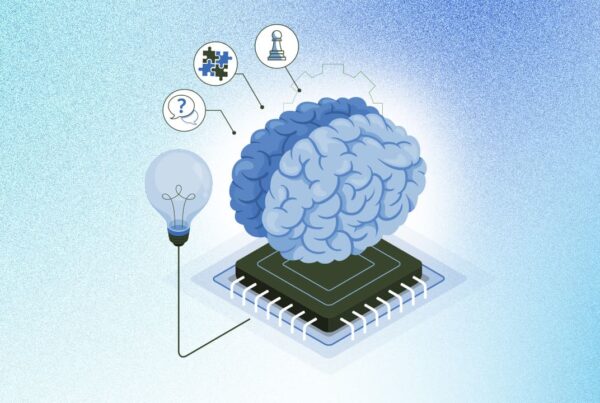 NLP Test Automation: Shaping the Future of Software Testing
NLP Test Automation: Shaping the Future of Software Testing
NLP Test Automation: Shaping the Future of Software Testing
 ACCELQ API Test Automation
ACCELQ API Test Automation