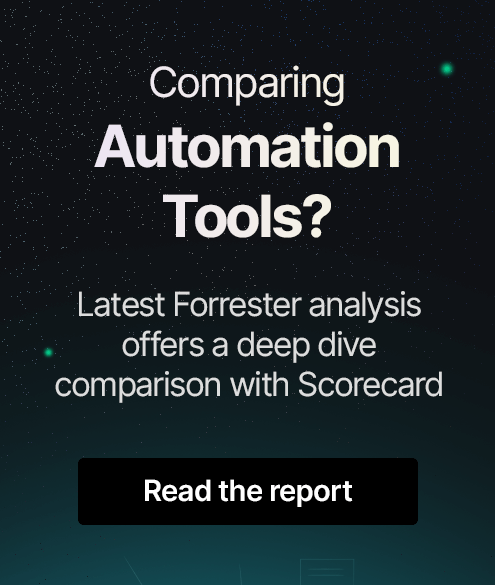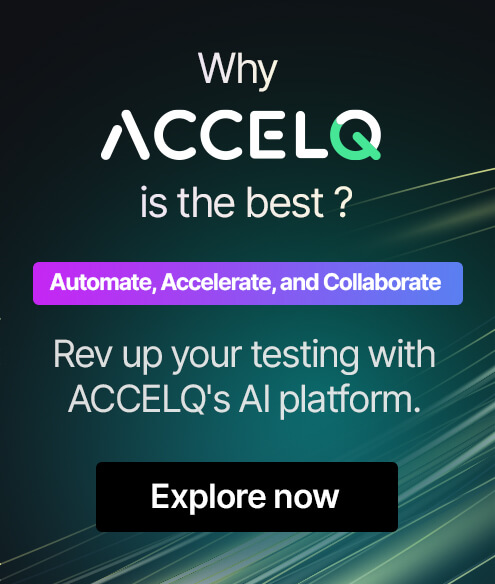Top 8 Cross Browser Testing Tools In 2025

Cross browser testing tools are specialized platforms designed to help developers ensure that websites look and function consistently across browsers, operating systems, and devices. Since browsers interpret code differently, these tools help developers identify and fix issues, allowing for a seamless user experience regardless of the environment. Some tools offer manual testing options, where developers can interact with the website in each environment. In comparison, automation tools for cross browser testing allow quick and parallel testing across browsers simultaneously.
Cross browser testing ensures your website or app looks great and works smoothly, regardless of users' browser, device, or operating system. Browsers like Chrome, Firefox, Safari, and Edge can interpret HTML, CSS, and JavaScript differently. Hence, cross browser testing helps to catch issues early, like layout glitches, broken features, or performance lags that can vary from one browser to another.
Practices to follow in Cross Browser Testing
Cross browser testing ensures to test your website on multiple browsers and functions seamlessly across various devices. Some best practices to help you get the most out of your testing efforts are:
- Focus on the browsers your users are most likely to use. Analyzing your web analytics can help you prioritize your testing efforts.
- Test on actual devices whenever possible instead of relying solely on emulators. Real devices provide more accurate results, especially for mobile apps.
- Implement automation for repetitive test cases. Tools like ACCELQ can help streamline this process, allowing your team to focus on more complex testing.
- Keep your testing tools updated to ensure compatibility with the latest browser versions.
- Documenting and sharing your test results with your team fosters collaboration and prevents future issues.
8 Best Cross Browser Testing Tools
1. ACCELQ
ACCELQ is a leading test automation platform offering an unmatched Web, API, Mobile, and Desktop testing solution. Its innovative approach eliminates the need for coding and intricate setups, providing a seamless, cloud-based automation experience across various devices and operating systems. One of its key strengths is its ability to conduct cross browser testing effortlessly. ACCELQ ensures robust testing across different browsers, ensuring compatibility and reliability. This comprehensive platform helps developers and testers to conduct efficient testing and speeds up development cycles.
Features:
- Execute cross-browser and cross-platform tests on cloud or on-premise labs.
- Integrated cloud-based device labs with plug-and-play capabilities are supported for cross-device testing.
- Automation is executed across mobile operating systems, regardless of development frameworks.
- Seamless integration with Jira, TFS, Jenkins, Bamboo, and other tools supports a unified workflow.
- Parallel execution capabilities speed up test cycles.
- Dynamic live results view with actionable reports to trigger reruns.
- A next-gen recorder automates tests faster with minimal maintenance.
- Application access is secured via Oauth 2.0 and tenant group access policies.
Pros & Cons of ACCELQ
- Codeless and intuitive, ideal for users of all skill levels
- Simplifies execution and management of tests across browsers
- Robust security fosters a safe and collaborative environment
- No cons
2. BrowserStack

BrowserStack tests websites and apps to make sure they work right. Apps are tested to work well and look good. Live is a cross browser testing tool for websites and web apps.
Features:
- This tool can access real desktop and mobile browser combinations on Windows and macOS, including Chrome, Firefox, Safari, Edge, and IE versions.
- Real device cloud tests on real Android and iOS devices for accurate user experience results.
- Validate workflows like payments, file handling, OTP authentication, and location scenarios.
- This tool uses Chrome DevTools and Safari Web Inspector to debug websites on real devices during live tests.
- The tool can streamline bug reporting in your dashboard.
Pros & Cons of BrowserStack
- Test websites or apps in live browser windows with debugging tools
- Simultaneously test across devices and browsers
- Access a vast library of browsers for thorough testing
- Not ideal for tests requiring specific network conditions
- Some advanced features require additional effort to master
- Free plans restrict access to many features and functionalities
3. LambdaTest

LambdaTest is a platform that can perform cross browser compatibility testing for web apps/websites. LT Browser is a unique desktop app. It helps to perform responsive web testing and debugging on devices across operating systems and browsers.
Features:
- This tool runs cross browser testing across real Android and iOS devices for the most accurate test results.
- Access browsers online to test locally hosted web apps through tunnels.
- Integrate effortlessly with your testing stack through 120+ out-of-the-box integrations.
- This tool tests websites from geoIPs to optimize user experience across locations.
Pros & Cons of LambdaTest
- Provides a wide variety of browsers for thorough cross platform testing
- Enables live testing on various browsers and devices to identify issues quickly
- Allows testing of local websites on many devices
- Extensive browser testing can take time for complex tests
- May not fully mimic real device behavior, causing discrepancies
- Limited parallel testing on lower-priced plans
4. HeadSpin

The HeadSpin tests apps on mobile phones, web browsers, and more. Over 100 KPIs are collected from on-premises infrastructure during the engineering cycle. These KPIs provide vital information to analyze performance.
Features:
- Test your app in development and staging environments easily with a local cross browser testing feature.
- Tracks multi-browser testing issues with integrations like JIRA and receives user experience alerts.
- Identify and fix high-priority bugs quickly across client-server communications with cross browser tests.
- This tool can remotely access thousands of real mobile and browser testing devices with actual SIM cards.
- Securely scales remote automated testing across browsers with RF-compliant hardware and custom USB hubs.
Pros & Cons of HeadSpin
- Delivers better app performance and quality through comprehensive testing
- Supports continuous integration and delivery processes
- Captures immediate feedback during testing for quick improvements
- Complex cross browser issues may need extra effort to debug
- Requires expertise to set up and interpret test results effectively
- Can be expensive for larger teams or extensive testing needs
5. BitBar

BitBar is a platform for device and browser testing. It provides a fully customizable app testing infrastructure to meet your organization's evolving needs.
Features:
- This platform finds more bugs across real browsers and devices by Live testing.
- Integrates with your processes for launching browser and device tests.
- Capture screenshots, videos, and logs to share with your management and development teams.
- Access applications behind firewalls on staging servers or locally with SecureTunnel.
- A public cloud with automatic device cleanup procedures is supported between every session.
Pros & Cons of BitBar
- Provides a wide range of browsers and devices for thorough cross browser testing
- Allows visual comparison of screenshots to spot layout issues across browsers
- Provides detailed reports with screenshots and logs for effective issue troubleshooting
- A steeper learning curve for new users
- Parallel tests may cause performance issues
- Pricing may be costly for smaller teams' budgets
6. Sauce Labs

Sauce Labs streamlines the product testing phase with one service. Sauce Cross browser tests the apps and websites on each browser to find and fix errors.
Features:
- This cloud based continuous testing platform is optimized to run many test suites in parallel across every browser and OS combination.
- Validate functionalities and user experience in real time with live testing.
- Diagnose and debug faster with Chrome DevTools and Safari Web Inspector to build a better website.
- Plays a video recording of entire tests or flips through screenshots.
- Metadata for each test makes it easy to share results with development teams.
Pros & Cons of SauceLabs
- Supports numerous browsers and real mobile devices for diverse platform testing
- Allows concurrent tests on various browsers, reducing execution time
- Integrates with CI/CD tools for automated testing workflows
- Testing on real mobile devices may sometimes face delays
- No custom test environments with software installations
- Costly compared to other solutions for small teams
7. Perfecto

Perfecto simplifies testing by combining creation, execution, and analysis. DevOps teams can release quality web apps by using this platform. Over 50 integrations with DevOps tools and automation frameworks are supported.
Features:
- A robust, built-in analytics solution provides detailed test reports, a CI dashboard, heatmaps, and root cause analysis.
- Integrate with any tool in your CI/CD pipeline to improve visibility, shorten the feedback loop, and speed up delivery.
- Connects with cloud based browsers to debug from your IDE, without recreating test environments.
- This platform can run automation testing or interactively test more complex scenarios in the cloud.
Pros & Cons of Perfecto
- Delivers testing across operating systems for thorough results
- Simultaneous browser execution improves testing efficiency
- Integrates with CI/CD tools for automated workflows
- Occasional issues with device behavior not matching real devices
- Test complexity and device count may impact performance
- Expensive than other tools, especially for large-scale testing
8. TestGrid

TestGrid offers secure & scalable test infrastructure by hosting on real mobile devices and browsers. With TestGrid, you can find browser compatibility issues and deliver flawless UI/UX. Pick and test from hundreds of real browsers running on real devices.
Features:
- Cross browser tests are performed on 1000+ real devices and browsers.
- Seamlessly debugs with native developer tools for every desktop and mobile browser.
- Runs cross browser testing from different IP locations to validate browser compatibility.
- Public devices are wiped after use to protect sensitive information.
Pros & Cons of TestGrid
- Allows simultaneous testing on many browsers, reducing time
- Integrates with automation frameworks for automated testing on browsers
- Protects sensitive information with automatic device cleanup
- Occasional difficulties connecting to browsers
- Don’t offer a range of browsers than other testing platforms
- Lacks advanced features for complex testing scenarios
What to look for in a Cross Browser Testing Tool
Cross browser testing can test browser easily if conducted on a cloud-based platform. But, before deciding on a cloud-based solution, testers should consider the following factors:
- What features are you looking for in a tool?
- Select a cloud testing tool that offers a range of browsers, devices, OS, and testing frameworks required to test the web product.
- Starting test automation without a test infrastructure can hinder scaling for new products. In that case, a cloud-based tool can help you scale testing needs by reducing weeks of work to hours.
- Third-party integrations with tools for CI/CD, codeless automation, and more allow you to speed up your testing journey.
Conclusion
When considering the best cross browser testing tools, it's crucial to check whether the tool supports test automation and is compatible with various browsers and devices. Due to complex cross browser testing, automation proves the best solution for streamlining the testing process.
ACCELQ offers a simplified and efficient approach to cross browser testing by replacing complex scripting with intuitive web recorders. This codeless test automation platform enables non-technical team members to create and run tests, streamline workflows, and save time. The ability to record user journeys without coding empowers organizations to conduct thorough testing and identify areas for improvement.
By leveraging these tools, you can check a seamless and consistent user experience across browsers and devices. Book your personalized demo, and we will get back to you soon with all the information.
Discover More
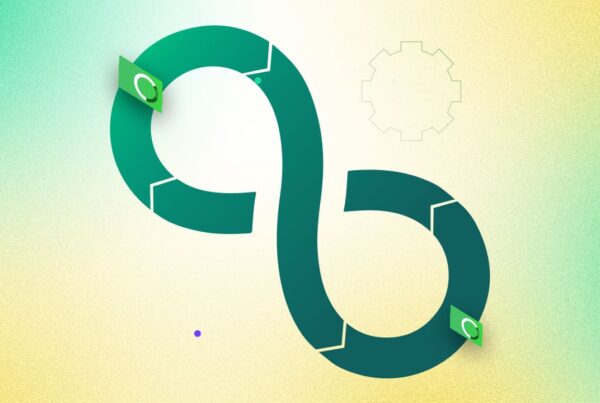 Top 10 End-to-End Testing Tools In 2025
Top 10 End-to-End Testing Tools In 2025
Top 10 End-to-End Testing Tools In 2025
 Top 12 Test Automation Tools of 2025
Top 12 Test Automation Tools of 2025