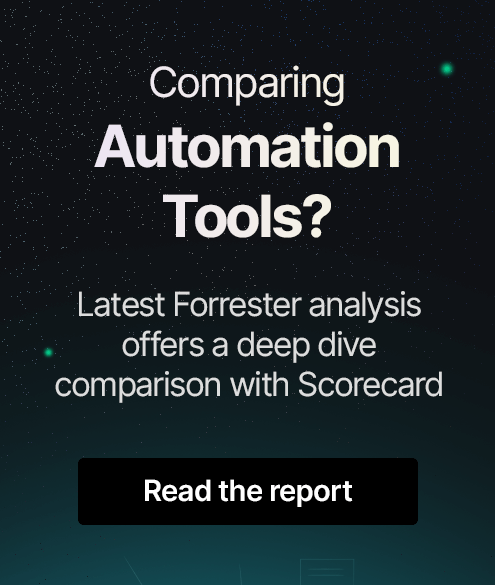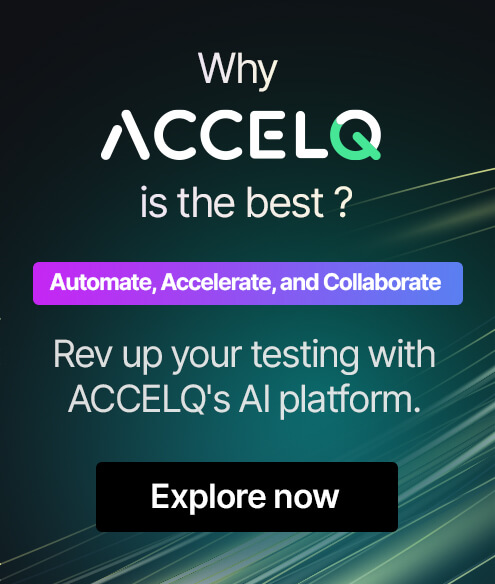Top 10 QA Automation Tools In 2025
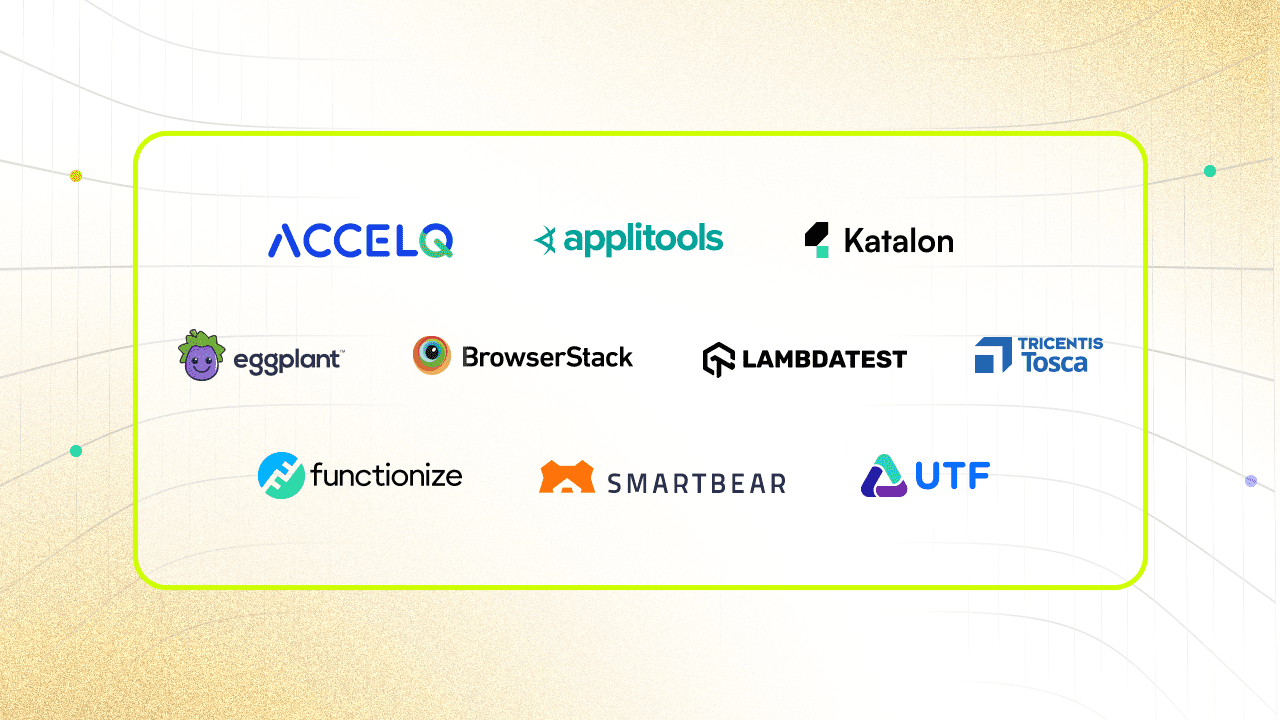
Quality Assurance (QA) checks whether a product meets specific software development requirements. Its purpose is to help deliver reliable products. QA also improves customer relations by delivering great products and refining workflows. Quality assurance testing tools automate the testing process of software applications. So, QA ensures that every new software release meets the project's requirements and provides a good user experience. But, some of the tools also have a few bugs or defects.
These tools help manage the software's task management, performance testing, and functional testing. The QA software testing tools help developers to write test cases and execute suitable ones. The blog covers the features of the top 10 QA automation tools and their pros and cons in 2025.
Why do you need Quality Assurance Testing Software Tools
Maintaining the highest quality standards of software is crucial to staying competitive. Here, only quality assurance testing software tools have become indispensable.
- They help to measure, analyze, and improve the quality of software products delivered to end-users.
- They help to find the root causes of recurrent bugs, which refines the QA pipeline for future projects.
- The tools can improve requirements creation, test building, verification, report creation, etc.
- These tools give QA managers a clear view of bug resolution rates and other important information for their work.
- They provide visibility into testing operations – the information stakeholders need at every level.
Best 10 QA Automation Tools
1. ACCELQ

ACCELQ is a cloud-based QA automation platform that simplifies complex software testing. Its intuitive interface and AI-driven logic speed up testing and boost productivity. This platform can automate Web/API/Mobile/Desktop testing and integrate with CI/CD tools. Thus, ACCELQ is an ideal choice for modern QA teams.
Features:
- Unified Test Automation: This platform combines web, API, mobile, and desktop testing within a single workflow. It helps to ensure smooth end-to-end business validation.
- Self-Healing Automation: AI adapts automatically to changes in applications. The platform reduces the need for manual work and ensures testing is reliable.
- Visual Test Modeling: Create clear test scenarios with visual models. This approach makes it easier to confirm business processes for different needs.
- Effortless CI/CD Integration: The platform works well with Jenkins, Azure DevOps, and GitHub Actions. It helps you get faster feedback and deliver test results.
- AI-Driven Testing: Advanced AI streamlines test creation and ensures comprehensive coverage across workflows.
- Test Management: Manages tests, version control, and governance for secure and efficient processes.
- Fast and Low-Maintenance: Boosts team productivity with rapid, low-maintenance automation workflows.
Pros & Cons of ACCELQ
- AI-powered automation removes scripting dependencies for quick adoption and scalability
- Seamless CI/CD integration boosts development efficiency with continuous feedback
- Intuitive visual design minimizes training effort, enabling all skill levels
- No cons
2. Applitools

Applitools is revolutionizing the QA process to deliver flawless digital experiences. It is one of the QA automation tools transforming businesses' approaches to application testing.
Features:
- Visual Testing: Automatically detect bugs & visual differences across user interfaces with Visual AI.
- Dynamic Content Validation: Verifies personalized and dynamic content, including animations and loading states.
- CI/CD Integration: Integrates with popular CI/CD tools to automate pull request testing for continuous feedback.
- Dashboards: Highlights every significant change and bug with powerful dashboards.
Pros & Cons of Applitools
- Minimizes false positives by detecting visual differences across browsers and devices
- Efficiently handles loading states to reduce test failures
- Integrates with testing frameworks for streamlined visual testing workflows
- Efficiently handles loading states to reduce test failures
- Lacks full support for specialized visual validation needs
- High pricing may be a barrier for smaller teams
3. Katalon Studio
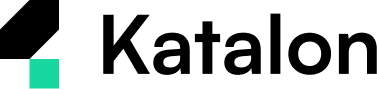
Katalon Studio is an IDE that automates testing using the Selenium framework. It lets teams create and execute tests for various applications.
Features:
- Simplified Scripting: Built-in object spying, object refactoring, and context-sensitive suggestions streamline script creation.
- Smart Wait: Automatically waits for all front-end processes to complete before executing the next step.
- Seamless CI Integration: Easily integrates with tools like Jenkins and Azure DevOps.
- Extensive Data Support: Manages diverse data sources with a parameterization for test coverage.
- Advanced Debugger: Provides detailed insights into breakpoints and expressions to isolate root causes.
Pros & Cons of Katalon Studio
- Supports Groovy and Java for both code-based and codeless scripting
- Seamlessly integrates with CI/CD, Git, and JIRA for DevOps workflows
- Enables testing across web, desktop, and mobile applications
- Complex setup for external tool integration
- Resource-intensive execution may impact parallel tasks
- Lacks advanced configuration options for experienced testers
4. Eggplant

Eggplant uses a model-based digital twin testing approach with AI to speed up software releases and maintain quality. It is one of the quality assurance testing tools that provide extensive coverage and improve QA processes.
Features:
- User Perspective Automation: Optical character & image recognition enable testing from the user’s viewpoint.
- AI-Driven Test Modeling: The Universal Fusion Engine uses AI modeling to test applications on different OS.
- Real-Time Analytics: Cross-platform testing delivers real-time results with integrated analytics.
- Model-Based Testing: Predicts runtime behavior to enhance usability and reliability under various conditions.
- Integration: Supports Jenkins, Azure DevOps, & Git integration, speeding up test development & automating deployment.
Pros & Cons of Eggplant
- Supports testing across operating systems and devices without code changes
- Uses a visual approach for testing dynamic and intricate interfaces
- Simplifies testing with object recognition and image-based automation
- Steeper learning curve requiring more training
- Performance issues with large applications and many interactions
- Higher cost than open-source tools
5. Browserstack

Browserstack is a cross-platform testing tool that allows QA engineers to test products on real devices. It allows any web or mobile app to test the compatibility with devices for the same experience.
Features:
- Device Testing: Test native and hybrid apps on iPhone, iPad, and Samsung Galaxy devices.
- Seamless Integration: Integrates easily with testing frameworks, reducing setup effort.
- Native Feature Testing: Test device features such as geolocation, network simulation, & Google Pay.
- App Profiling: Tracks app loading time, device resource usage, and performance metrics.
- Reports: Offers reports with video logs and metric graphs.
Pros & Cons of Browserstack
- Supports testing on real devices and emulators across OS
- Automates across browsers and devices without infrastructure management
- Enables localization testing across multiple languages
- Requires a stable internet connection for test execution
- Limited configuration despite broad device and browser support
- High pricing for large teams and feature-rich projects
6. LambdaTest

LambdaTest is a continuous quality testing platform that ships code faster. It is an online automation testing platform that provides QA automation solutions to perform tests.
Features:
- Cross-Browser Testing: Enables testing across various browsers and operating systems.
- Real-Time Test Analytics: Provides actionable insights to identify high-impact issues during testing.
- Seamless Integration: Integrates effortlessly with your testing stack through out-of-the-box tools.
Pros & Cons of LambdaTest
- Scalable parallel testing for faster execution
- Supports extensive testing across various operating systems
- Integrates with popular automation frameworks for efficient testing
- Parallel testing may slow down with complex test suites
- Simulator instability could affect test result reliability
- High price, especially when upgrading from manual testing to full automation
7. Tricentis Tosca

Tricentis Tosca optimizes and accelerates end-to-end testing of the entire digital landscape. It is one of the QA automation tools that can cut testing bottlenecks and software release risks.
Features:
- Vision AI: Leverages advanced neural networks to interpret and interact with applications.
- Risk-Based Optimization: Reduces testing costs by prioritizing critical business functions.
- Automation Recording Assistant: Records activities and converts them into automated test cases.
- Service Virtualization: Simulates system responses that are difficult to access for testing.
- Test Data Management: Automatically generates and manages data for complex scenarios.
Pros & Cons of Tricentis Tosca
- Model-based approach enables test creation without extensive coding
- Supports testing for web, mobile, and enterprise applications
- Offers detailed documentation and regular updates
- Rich features create a steep learning curve for new users
- Maintaining complex test scenarios needs scripting expertise
- Expensive, especially for smaller organizations or projects
8. Functionize

Functionize is an enterprise-quality platform that speeds up testing through AI. This platform uses ML to adapt tests based on data insights, ensuring tests remain relevant with product updates.
Features:
- Machine Learning: Uses ML to generate tests across diverse platforms based on user behavior and data.
- Generative AI: Identifies issues in test cases, logic, and workflows before production.
- Interface: Allows real-time test modifications, including adding or changing steps.
Pros & Cons of Functionize
- Automates repetitive tests with AI to improve test coverage
- Uses simple language for test script creation
- AI adapts to user interface changes, reducing script maintenance
- AI misinterpretation of UI elements may cause test failures
- Lacks advanced customization for complex test scenarios
- Understanding AI functionalities may take time
9. SmartBear

SmartBear supports automated testing across many enterprise-packaged applications. This tool allows easy component reuse across modules for an efficient and scalable testing process.
Features:
- Scriptless Test Creation: Scriptless recording and replay simplify automated test creation.
- Data-Driven Testing: Supports running tests with different input data to enhance coverage.
- Keyword-Driven Framework: The framework separates test steps, objects, actions, & data for improved organization.
- Unified Interface: Offers real-time test updates and integrates with defect-tracking tools for feedback.
Pros & Cons of SmartBear
- User-friendly interface simplifies creating automated tests
- Supports testing for web, desktop, and mobile applications
- Easily integrates data sources for efficient data-driven testing
- Requires Windows OS for interface management
- Limited options for customizing the testing environment
- Advanced features need a learning curve
10. OpenText UFT One

OpenText UFT One, one of the QA software testing tools, is designed to speed up the testing process across applications.
Features:
- Optical Character Recognition: Enhances object recognition capabilities and automates tests with complex interfaces.
- Cross-Environment Testing: Supports testing across various application environments and automates diverse technologies.
- Continuous Testing: Enables testing with feedback in CI/CD pipelines for early defect detection.
- Visual Test-Driven Design: Multilayer testing is simplified with a visual approach.
- Collaboration & Reporting: Supports team collaboration and integrates with major test management tools. Provides detailed reports to track and optimize testing efforts.
Pros & Cons of OpenText UFT One
- Simulates user interactions across applications for end-to-end testing
- Integrates AI to simplify test creation and maintenance
- Easily records user interactions to generate test scripts quickly
- Resource-intensive, impacting performance during complex tests
- The complex interface makes it hard for new users to learn
- Limited community support makes troubleshooting harder
How to Choose Quality Assurance Testing Software Tools
Choosing the quality assurance testing software tools involves a detailed evaluation based on various criteria. But, the following factors play a crucial role in the selection process:
- Prioritize tools with a strong user community and huge adoption. They could not have any entirely negative reviews.
- Assess the depth of features each tool offers. Tools that support a range of functionalities can be preferred.
- Examine the level of user-friendliness of each tool above. Consider those with interfaces that facilitate easy navigation and usage.
- You can select the tool for their cross-browser and cross-platform capabilities.
- Check the tools that support large, enterprise-level applications according to project requirements.
- Tools seamlessly integrating with popular continuous integration tools can be favored.
- Tools actively developing and staying current with industry trends can be prioritized.
Conclusion
QA automation tools are essential in software development, helping teams ensure their products are high-quality without defects. With many tools available, choosing one that meets your team's specific needs and supports their workflow is important. The goal is to find a solution to improve your testing efforts and deliver high-quality products to your clients.
ACCELQ provides distinct business advantages that effectively streamline testing processes. In 2022, it was recognized as a leader in "Continuous Test Automation Suites" for its innovative approach to improving the Quality Lifecycle. This approach provides a clear return on investment (ROI) at every testing phase. ACCELQ is the first automation platform based on autonomics. It enhances productivity by 7.5 times and cuts costs by over 72%. To experience the benefits firsthand, try a free demo today.
Discover More
 Top 10 GUI Testing Tools In 2025
Top 10 GUI Testing Tools In 2025
Top 10 GUI Testing Tools In 2025
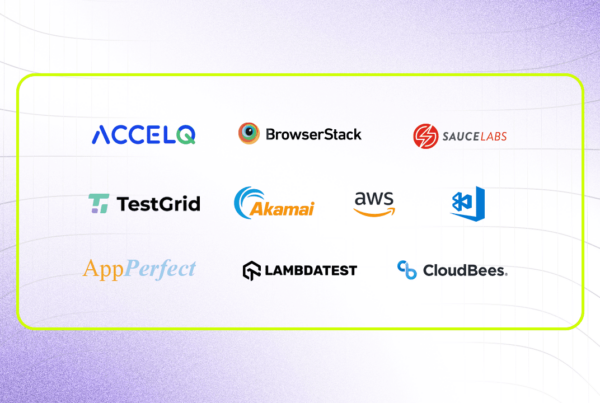 Top 10 Cloud Testing Tools and Services In 2025
Top 10 Cloud Testing Tools and Services In 2025