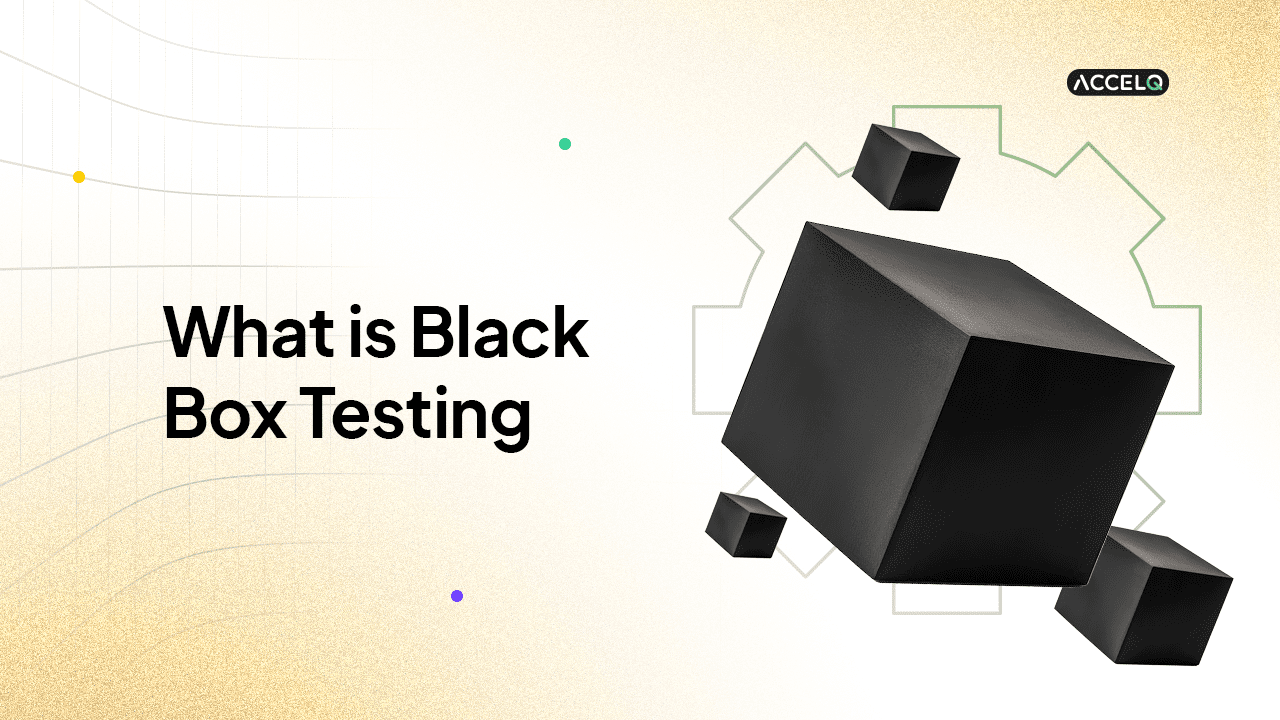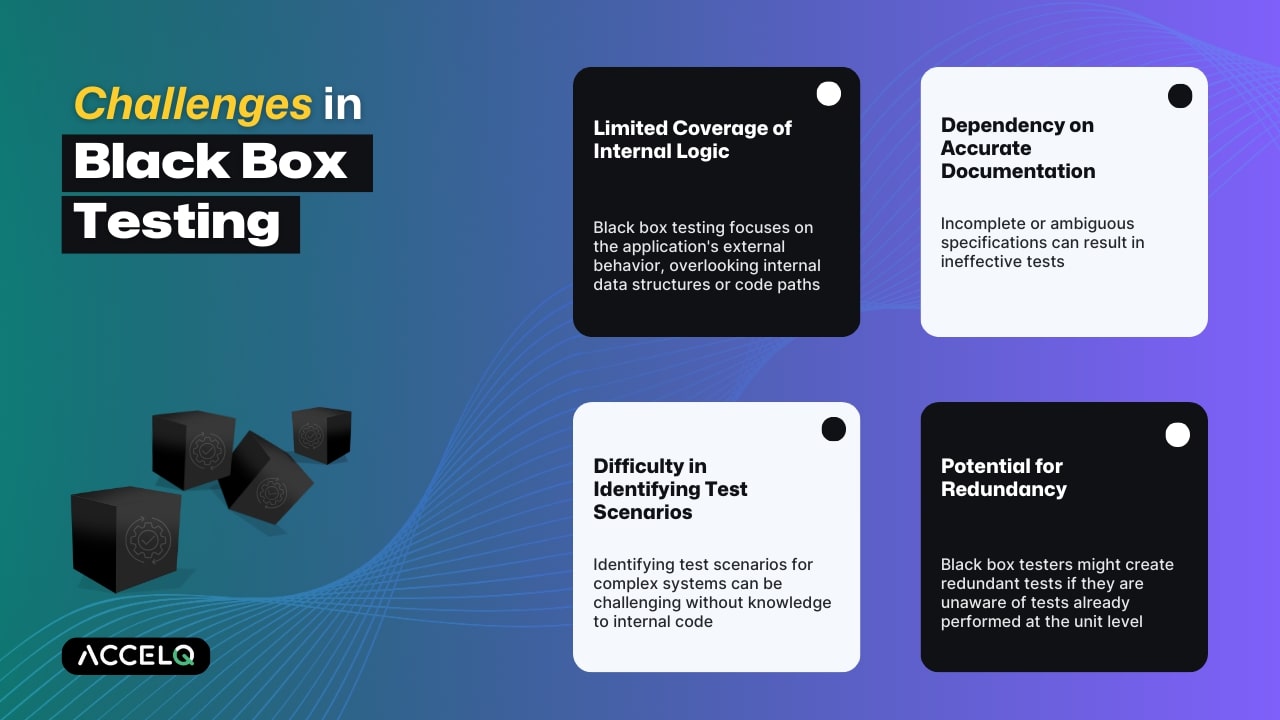Optimizing Black Box Testing for Enhanced Software Quality
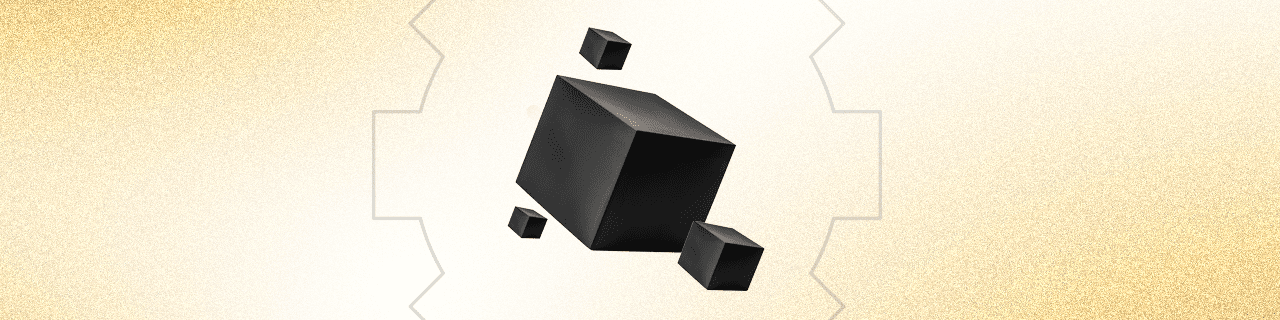
The field of software development is dynamic, and in this domain, deploying quality applications is the key. Black box testing is a primary testing technique which assesses the software from outside, concentrating on how it operates rather than how it is created. This process ensures that the applications function as expected, solve the user’s requirements, and improve the application’s usability.
Black box testing has become easier to act with tools like ACCELQ. These automation platforms no-code test do not require code-intensive programming skills, enabling teams to avoid code paths and test codes quickly and in the most efficient possible way.
What is Black Box Testing?
Black box testing is a kind of functional testing in which an application’s inputs and outputs are verified without prior knowledge of its internal structure or code. Testers assess whether the system processes inputs in such a way that expected outputs are produced while complying with specification requirements.
This approach is well suited for testing an application’s functionality, usability, and reliability from an end-user perspective. It is a critical component of various levels of software development life cycle (SDLC) unit testing, system testing, and acceptance testing.
Black Box Testing Types
The common types of black-box testing include:
- Functional Testing: Making sure the software features are working as expected.
- Regression Testing: Ensure no changes to existing functionalities are made when adding new code.
- Usability Testing: Deals with the user-friendliness of the application.
- Compatibility Testing: Evaluate whether the product performs across various devices and platforms.
Key Benefits of Black Box Testing
Focusing only on the software external behavior, black box testing software removes many needless complexities from the testing process, thereby improving the software’s quality. Some of its main benefits are:
1. No Programming Knowledge Required
Unlike white box testing, black box testing does not require testers to understand the software’s internal workings. As a result, this allows non-technical staff, such as business analysts, testers, and signatories, to participate in quality assurance.
2. Ensures User-Centric Testing
Black box testing simulates real-world usage to ascertain if the software behaves as intended in real-world scenarios. It helps identify usability issues, functional defects, and accessibility concerns, which lead to improved user experience.
3. Detects Requirement Gaps Early
Black box testing software aims to test/certify that an application fulfills its defined business and functional requirement. Such testing helps verify if expected behaviors and edge cases are working as intended by spotting some differences early instead of waiting until software is released and incurring unnecessary expensive fixes.
4. Enhances Test Coverage
This testing method can be applied across various software layers (UI, API, and backend systems) to guarantee informative, end-to-end test coverage by capturing application functionality as a series of test events independently from internal implementations.
5. Ideal for Automated Testing
No-code tools (like ACCELQ) can automate even black box testing, making it efficient. Automated black box testing assists teams in minimizing manual efforts, increasing consistency, and speeding up release cycles.
Real-World Example: Improving Banking Software with Black Box Testing
A commercial bank introduced a feature for scheduling future payments. During black box testing, it was discovered that payments scheduled for non-business days were processed immediately, violating regulatory and business rules.
Resolution:
- The testing team reported the issue, leading to a code correction.
- Developers updated the logic to defer payments to the next business day.
- Regression tests ensured that the fix did not introduce new issues.
This case illustrates how black box testing uncovers severe functional problems, contributing to software stability and adherence to standards.
Challenges & Strategies in Black Box Testing
Despite its advantages, black box testing presents certain challenges. Here’s how to address them:
Limited Coverage of Internal Logic
- Challenge: Since testers do not have access to the application’s internal structure, issues related to database transactions, algorithms, or system security may go unnoticed.
- Strategy: Complement black box testing with white box testing to cover both external functionality and internal logic.
Dependency on Accurate Documentation
- Challenge: Without proper documentation by authorities/procurement, test cases may not be thorough, i.e., testers depend on external documents.
- Strategy: Adopt clear documentation; involve stakeholders to clarify ambiguities.
Difficulty in Identifying Test Scenarios
- Challenge: Test automation engineers could overlook important edge cases due to lack of understanding of the internal implementation.
- Strategy: Techniques like equivalence partitioning, boundary value analysis, and state transition testing ensure that the test coverage is broad enough.
Potential for Redundancy
- Challenge: Multiple teams may unknowingly create duplicate test cases.
- Strategy: Encourage collaborative test management, where teams share test plans to avoid redundant efforts.
Examples of Black Box Testing
Black box testing can be applied across various industries and software applications. Some common examples include:
- E-commerce applications: Validating checkout processes, payment gateways, and product searches.
- Banking software: Ensuring correct fund transfers, loan processing, and ATM transactions.
- Healthcare applications: Verifying patient record management, appointment scheduling, and insurance claims processing.
Blackbox Testing in Software Testing
Blackbox testing in software testing is widely used to assess functionality without requiring an understanding of the underlying code. This approach is crucial for:
- Testing user interfaces to validate the correct display of elements.
- Verifying database interactions to ensure correct data retrieval and storage.
- Checking API responses to validate proper data exchange between components.
Why ACCELQ is Better for Black Box Testing?
With the advent of AI-based QA test automation, QA black box testing has changed a lot. Tired of enduring all those tedious tests and loathe test execution? ACCELQ is picturing your back-box execution with the no-code test automation platform. Here’s how:
- Codeless Automation: Testers no longer need coding skills to design and execute complex automation workflows.
- AI-Driven Test Case Generation: AI-driven recommendations enable the quick construction of effective test scenarios.
- End-to-End Test Coverage: Testing across UI, API, and database layers is supported by ACCELQ.
- CI/CD Integration: Automated tests can be easily integrated to run during your DevOps pipeline for faster delivery of working software.
- Self-Healing Tests: When UI elements change, tests update automatically, reducing maintenance efforts.
ACCELQ for black box testing enables teams to reduce testing overhead, increase accuracy, and increase the speed at which software is tested.
Conclusion
Black-box testing is critical to software testing – ensuring the software’s reliability, usability, and function correctness. Black box testing emphasizes how software functions, not how it’s created, aligning it with user expectations.
Modern no-code platforms such as ACCELQ take the effort out of black box testing even further, allowing teams to create, execute, and maintain tests effortlessly. Automated black box testing enables organizations to achieve better quality software, shorter release cycles, and higher user satisfaction.
Want to simplify your black box testing process? Explore ACCELQ’s AI-driven automation platform today and transform how you test applications!
Prashanth Punnam
Sr. Technical Content Writer
With over 8 years of experience transforming complex technical concepts into engaging and accessible content. Skilled in creating high-impact articles, user manuals, whitepapers, and case studies, he builds brand authority and captivates diverse audiences while ensuring technical accuracy and clarity.
You Might Also Like:
 Improve Your Software Testing Process: A How-To Guide
Improve Your Software Testing Process: A How-To Guide
Improve Your Software Testing Process: A How-To Guide
 Emulator Vs Simulator Vs Real Device: Mobile Testing
Emulator Vs Simulator Vs Real Device: Mobile Testing
Emulator Vs Simulator Vs Real Device: Mobile Testing
 What is Stress Testing in Software Testing? [The Beginner’s Guide]
What is Stress Testing in Software Testing? [The Beginner’s Guide]