Why choose a true No-Code platform like
ACCELQ, and not Xray
One Platform that seamlessly
connects to all your testing needs
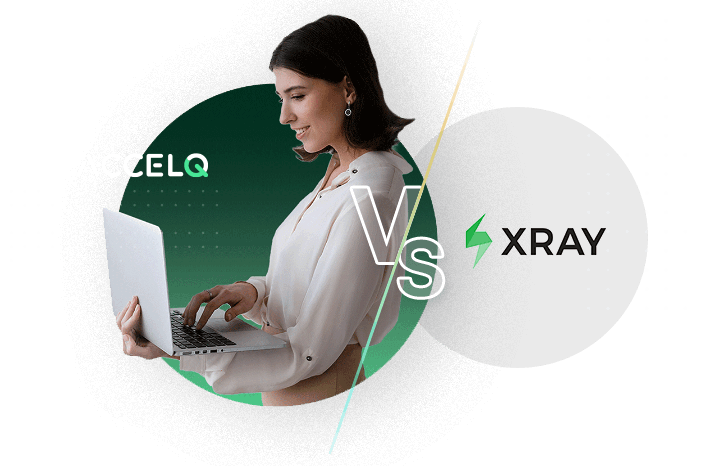
ACCELQ vs Xray – A Snapshot
| Feature | ACCELQ Automate + ACCELQ Manual |
ACCELQ Automate + Xray |
|---|---|---|
| Performance | All Test activity on ACCELQ. Only lightweight actionable traceability info on JIRA | All the Test activity happens on JIRA on top of other activities. JIRA performance could be impacted upon extended use |
| Ease of Use | Intuitive, modern interface. Contextual intelligent availability of all assets. | Steep learning curve, Stiff, complex processes. Overload of concepts – Test Cases, Data Sets, Plans, Test Sets, Executions, Cycles, etc. |
| Management | 1 JIRA Plugin to cover Manual and Automation Test traceability | 2 separate plugins for Manual and Automation traceability |
| Total tools + Plugins to manage | 3 – JIRA + ACCELQ + ACCELQ Connect Plugin | 4 – JIRA + ACCELQ + ACCELQ Connect Plugin + Xray plugin |
| Testing Process | Test teams follow similar processes for Manual and automation | Test teams have different processes for Manual and Automation testing |
| Pricing | License per Tester only | License tier based on overall JIRA licensing |
| Support | Enterprise and Premium support included in Equinix Subscription | Standard Support included. No Premium support available |
| Test Cases Importing from other tools | Yes | Partial |
Why ACCELQ is a better alternative to Xray?
Project Configuration
| Feature | ACCELQ Automate + ACCELQ Manual |
ACCELQ Automate + Xray |
|---|---|---|
| Project-wise grouping of Test assets | Yes | Yes |
| Link JIRA tickets to Tests across Projects | Yes | Yes |
| Shared configuration for Automation and Manual Projects | Yes | No |
| Test Execution Statuses | 6 Built-in (Passed, Failed, Skipped, Blocked, Deferred, Not Done) | Customizable |
| Test Step Execution Statuses | 6 Built-in (Passed, Failed, Skipped, Blocked, Deferred, Not Done) | Customizable |
| Bulk Update Test Results | Yes | Partial |
Design
| Feature | ACCELQ Automate + ACCELQ Manual |
ACCELQ Automate + Xray |
|---|---|---|
| Create, view, edit, clone tests | Yes | Yes |
| Data-Driven testing | Yes | Yes |
| Automatic generation of test data combinations | Yes | No |
| Custom Configurations at every data set level | Yes | No |
| Pre-defined Test Data lists at Project level | Yes | No |
| Shared Test Data lists between Automation and Manual Tests | Yes | No |
| Versioning of Test cases | Yes, Project level branching and merging capability | Yes, At Test case level |
Organize
| Feature | ACCELQ Automate + ACCELQ Manual |
ACCELQ Automate + Xray |
|---|---|---|
| Static grouping of Test cases | Yes | Yes |
| Dynamic grouping of Test cases (Based on Filters, linked requirements) | Yes | No |
| Hierarchical Test organisation in folders and sub-folders | No | Yes |
| Homogenous planning and organization of Automation and Manual Tests | Yes | No |
| Creating, Editing, cloning Test Sets, Executions | Yes, Full | Partial |
Execution
| Feature | ACCELQ Automate + ACCELQ Manual |
ACCELQ Automate + Xray |
|---|---|---|
| Support for multiple Test executions in parallel | Yes | Yes |
| Shared Test-suite executions | Yes | Yes |
| Test-environment level execution configurations | Yes | No |
| Out-of-the-box Automatic result notifications (email, teams, slack) | Yes | No |
| Automatic Time-tracking | Yes | No |
| Ad-Hoc / Exploratory executions | Yes | Yes |
Reporting
| Feature | ACCELQ Automate + ACCELQ Manual |
ACCELQ Automate + Xray |
|---|---|---|
| Summary Reports | Yes | No |
| Detailed Reports | Yes | Yes |
| Result Dashboards | Yes | Yes |
| Manual and Automation combined dashboards | In roadmap – Q2 2022 | No |
| Advanced API access | Yes | Yes |
Traceability
| Feature | ACCELQ Automate + ACCELQ Manual |
ACCELQ Automate + Xray |
|---|---|---|
| Show linked stories per Manual Test | Yes | Yes |
| Show linked test cases per Story | Yes | Yes |
| Show linked test cases Sprintwise or for any JIRA filter | Yes | Yes |
| Link defects to failed test results | Yes | Yes |
| Attach screenshots, documents and other notes to results, defects | Yes | Yes |
| Show the latest test results for linked test cases at the Story view | Yes | Yes |
| Access detailed test results for each test case right from the Story view | Yes | Yes |
| Link Automation tests to related manual tests and vice-versa |
Yes | No |
The ACCELQ difference
Simple to adopt and elegantly designed, with the power to give your testing real acceleration
API and UI automated in the same flow
Unique capability to integrate API and UI testing in the same flow, enabling true end-to-end validation without handoffs. API testing at the same simplicity and regression maturity as UI automation.
Automated test case generation and data planning
Design your data behavior on a canvas and let ACCELQ take care of automated test case generation with proven risk coverage assurance. Centrally manage data changes without impacting test cases.
Seamless CI/CD integration and natural traceability
Native integration with CI/CD tools such as Jira, Jenkins ensure test automation is integral to development lifecycle. Traceability is redefined with the intelligent, connected test repository.
Salesforce Release Alignment
Being an ISV partner, ACCELQ is aligned to Salesforce releases to ensure smooth Salesforce upgrades with robust Automation testing
Automation Support
Automation support for diverse technology stack for end-to-end Salesforce process validations
In-sprint automation without need for programming
Develop automation test logic in plain English, concurrently with application development. Address in-sprint volatility with intelligent change management and powerful reconciliation engine.
Enable manual testers to automate testing
Powerful natural language editor allows you to write test automation logic in plain English. Design-first approach on UX driven platform allows manual testers to scale up without learning curve.
Visual application model for lifecycle automation
ACCELQ’s Universe is a visual blueprint of your application and drives automation across quality lifecycle with business process focus. Develop test scenarios with predictive analytics.
Self-healing autonomic test automation
ACCELQ’s analytic runtime engine ensures a reliable test execution by intelligently adapting to unexpected application changes. Design-first approach ensure Robust element ID based on AI.
Get started with AI powered Codeless Test Automation
& Test Management platform on Cloud today
©2025 ACCELQ Inc. All rights reserved