
Any development team today understands the significance of continuously and rigorously testing code. Since today's customers expect product experience to be flawless, even the tiniest bugs can impact the brand's reputation. Many teams use the Angular design framework to create efficient and sophisticated applications. However, Angular testing can be a complex undertaking.
Therefore, to successfully test the different facets, it is essential to be aware of the various nuances of Angular testing and understand what you need and how to start.
What is Angular Testing?
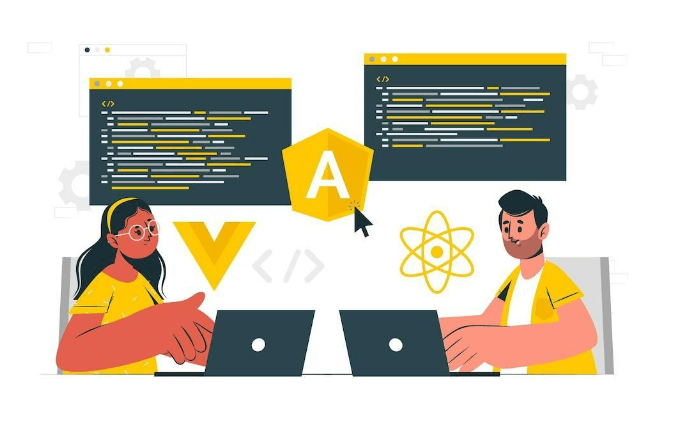
Angular testing, a core feature included in every Angular project, helps teams check whether their Angular app is working as expected. By testing small and isolated code components in any app, Angular testing ensures the identification of bugs in time. As such, developers can add new features – without breaking the application.
Angular allows testing to be done as soon as the code has been written. Once all the testing requirements and prerequisites are in place, teams can begin the testing process using default Angular tools or third-party tools. Primarily, there are two ways to carry out testing:
- Unit tests to test whether the smaller aspects of the application’s smaller aspects work properly in isolation.
- End-to-end testing to check user interactions, database behavior, app performance, and more.
What Are the Basics of Angular?
As a mature and comprehensive framework, Angular allows for developing single-page client applications. Although the framework is written in TypeScript, the framework primarily uses HTML and TypeScript. It implements core and optional functionality as a set of TypeScript libraries. These libraries can be imported into applications.
Here are some fundamental concepts of Angular:
- Angular’s basic building blocks are its components clubbed into NgModules that gather related code into functional sets.
- These components define views or sets of screen elements, modified according to program logic and data.
- They also use services that provide specific functionality and can be injected into components as dependencies – making the Angular code modular and reusable.
- Every component also has an HTML template that declares how that particular component renders. You can define the template either inline or by using the file path.
- Since Angular extends HTML with additional syntax, you can insert dynamic values from your component and have the rendered DOM automatically updated when the state changes.
- Any Angular application always has at least one root module that enables bootstrapping and an array of several different feature modules. Another building block of Angular is the dependency injection that allows for declaring the dependencies of the TypeScript classes. As a result, you can write more testable and flexible code.
- First-party libraries help a great deal when Angular applications grow, and teams want to integrate additional features and functions.
SUGGESTED READ - What Is Flutter Framework? A Guide to Flutter App Testing
How to carry out successful Angular testing?
To carry out successful Angular testing, testers need to:
- Understand the different types of tests they need to carry out, such as unit tests and end-to-end tests for Angular applications.
- Get insight into the test automation pyramid so they don’t spend too much time waiting for their test suite to run.
- Be familiar with all the important testing concepts and get guidance on how they can produce a higher-quality Angular product.
- Build more reliable and reusable test suites that help in identifying and resolving bugs early in the testing lifecycle.
Ready to Get Started?
Let our team experts walk you through how ACCELQ can assist you in achieving a true continuous testing automation
Tips to start with Angular unit testing
Angular unit testing allowstesters tocarry out unit tests and test individual code units. Teams can test different app functions in isolation and detect issues right from incorrect logic to poor code quality and more.
Here are some tips to carry out Angular unit testing:
- When you generate the Angular app in the command line interface, you will receive a spec file that is complete with a unit test. The Angular CLI downloads and installs all the things you need to test an Angular application
- Carry out unit tests for different services to verify how each service behaves under different conditions
- Make use of spies to mock fake versions of real services for your tests to interact. Avoid making your tests brittle or slower
- Logically test the different components by arranging the test setup, calling the method that’s under test, and checking if the app receives the right data.
- Run DOM tests to verify if the user interface displays the right information. Confirm if components behave in the right way post-user interaction
- Carry out end-to-end tests using Jasmine. Run them using Protractor to test the entire Angular system – from the data source to the UI
- Also, carry out integration tests to check the performance of APIs, the responses they give, and how data flows between different integrated applications.
- Make sure to create a local server that returns a static JSON file as well as an integration test folder.
- To successfully conduct integration tests, spin up a mock data server to check how your app behaves under different server responses. A mock server helps ensure continuous development, even if the actual data source is inaccessible or temporarily unavailable.
- Choose any framework of your choice to build the mock server – backend, ng-apimock, or cypress – depending on your preference.
- Lastly, customize tests to check if the app UI exhibits the correct output given different server responses or user behaviors.
Summing Up
As a component-based framework that popularly helps build scalable web applications, Angular offers a collection of well-integrated libraries to develop, build, test, and update code. Being a platform that can scale from single-developer projects to enterprise-level applications, Angular is designed to make software updates as straightforward as possible.
But given the many components and services that require thorough testing, teams need to ensure they are able to carry out end-to-end testing with minimum effort. Follow these Angular testing tipstoday to rigorously test your app using the testing pyramid.
Contact us today and learn how we can help you carry out successful Angular testing for your web apps.
Related Posts
 BDD in Testing
BDD in Testing
BDD in Testing
 Black Box Testing
Black Box Testing


































