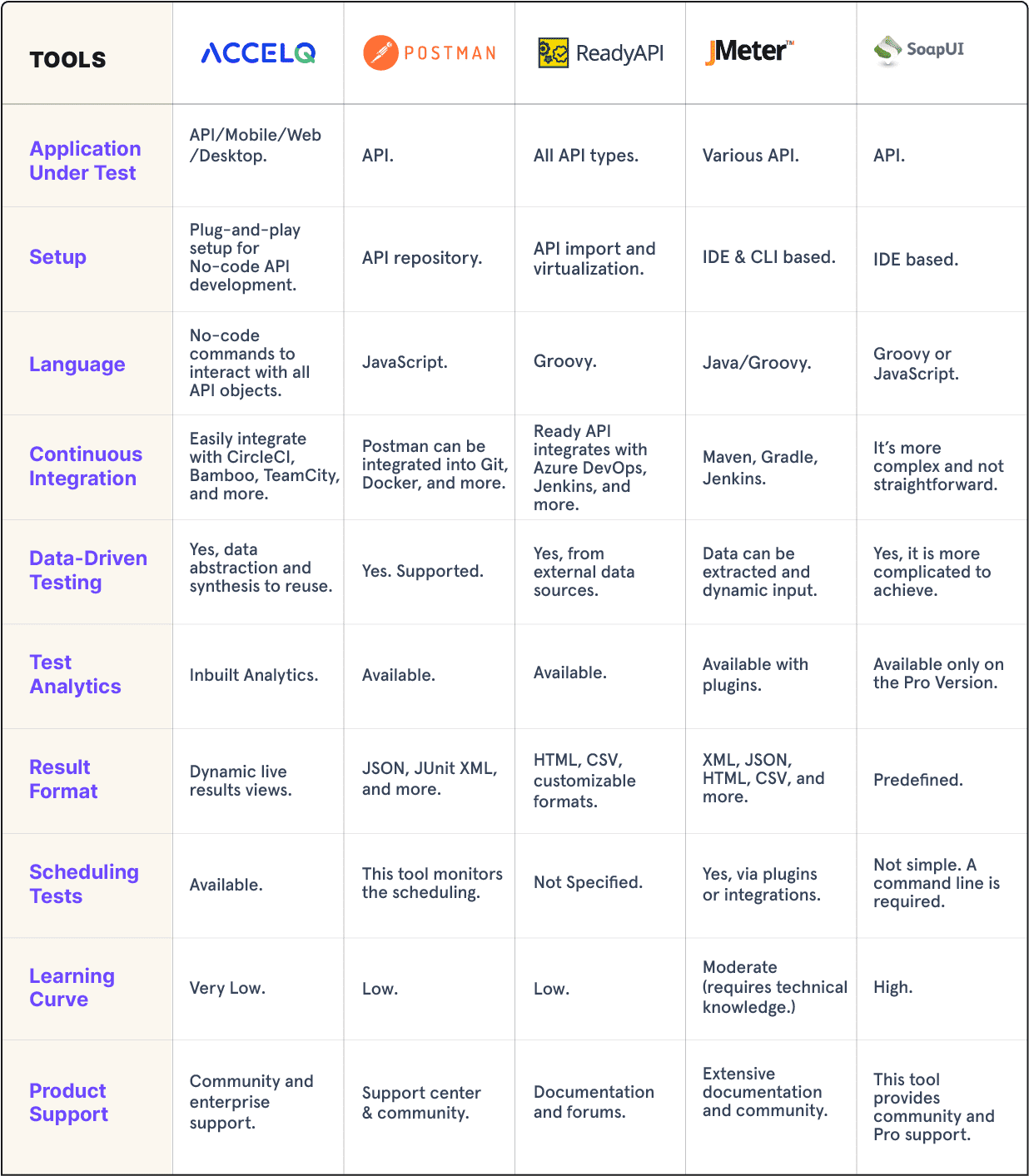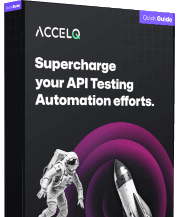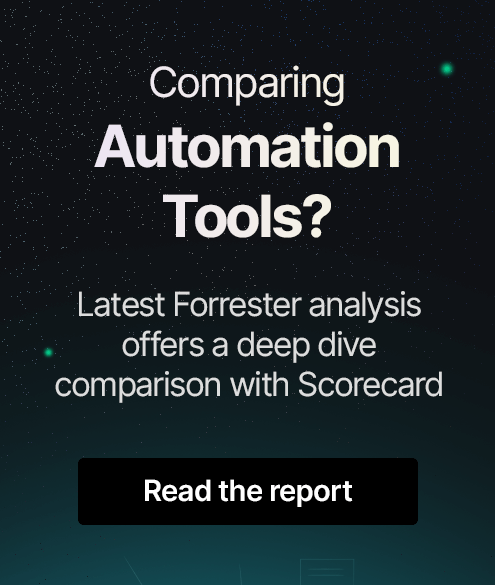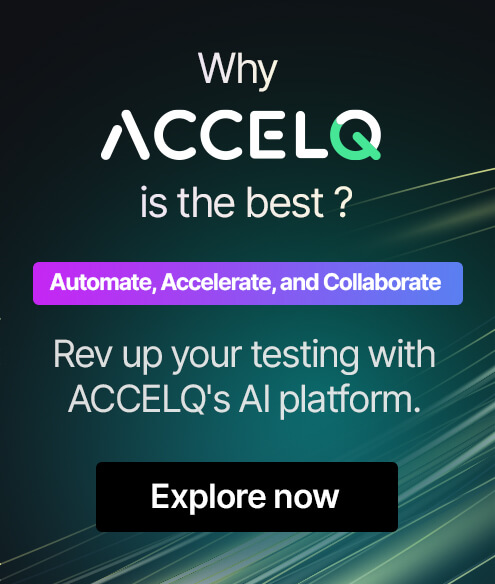12 Best API Testing Tools for 2025
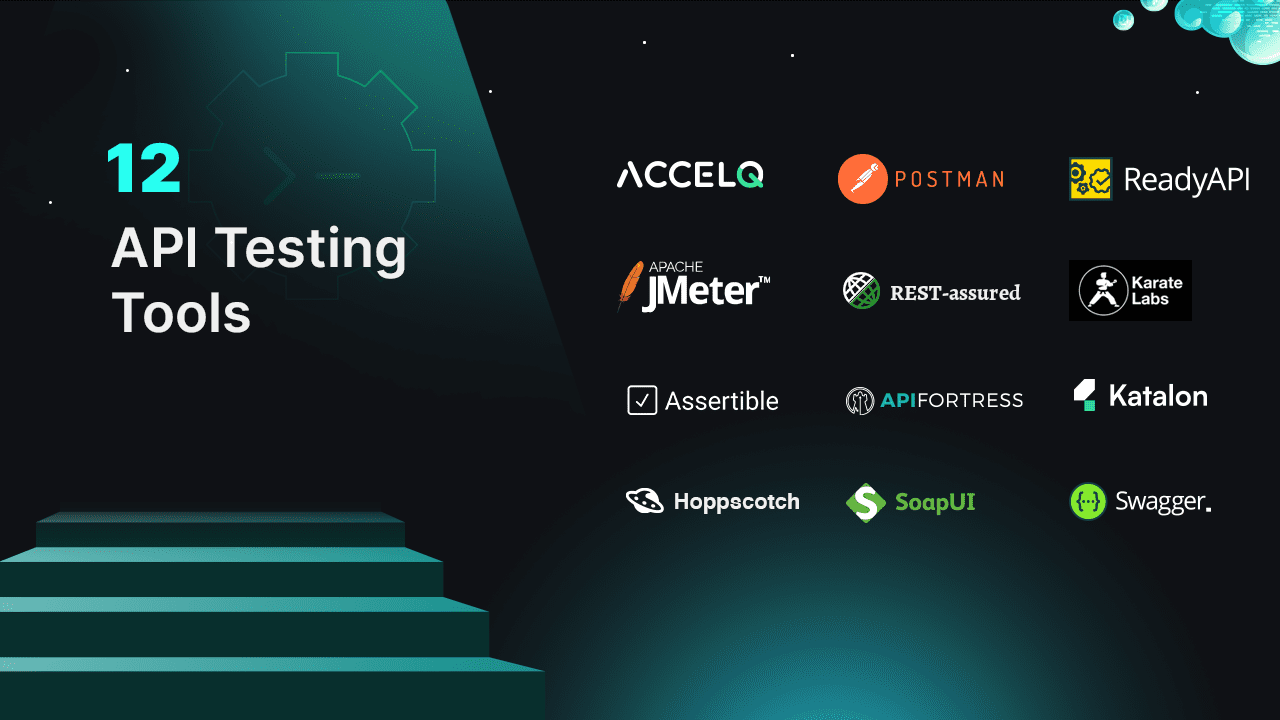
API testing is a procedure developers use to evaluate APIs' functionality, efficacy, and security. Before releasing their software, the results of API testing will inform developers if problem fixes and patches are required. They accomplish this through a simulation that entails sending queries that would reach the API when it is accessible to its users, regardless of whether it is authentic. They observe the API to determine how it will react to this volume of queries. If the results are positive, integrating the API is secure. If not, they will be required to fix it.
Choosing one of the best API testing tools is crucial to ensure your tests are successful and efficient. These tools are key for examining variables like scalability, convenience of use, cost-effectiveness, and compatibility with your existing systems. It’s also important to evaluate the available resources for development and maintenance. Based on these criteria, you may select a tool that best suits your requirements and allows you to write thorough API tests.
Getting Started With API Testing
An API testing tool is a test automation platform or framework designed to automate API testing. Platforms like ACCELQ can design, automate, execute, and track API test plans to comprehensively support SOAP and RESTful services test automation. These platforms help developers detect and correct issues before they impact the end-user experience.
API testing tools can help you automate validating APIs' performance, reliability, and functionality. By automating the API tests using tools, you can increase efficiency, reduce errors, and speed up the delivery of high-quality software.
Why Automated API Testing
Manual API testing involves maintaining a repository of test cases. The QA team manually verifies API test cases by sending HTTP requests and examining the responses, such as status codes. This method enables a detailed, case-by-case inspection of each test, ensuring thorough testing. However, it is time-consuming and potentially delays the release cycle.
Automated API testing is a game-changer in the testing landscape. It distributes the testing load across the API lifecycle, shortens feedback loops, and significantly improves efficiency. It enables teams to release new features to the market quickly, a feat that manual testing struggles to achieve. Automated API testing uses tools to automate the testing process, which can often be integrated into the CI/CD pipeline, further enhancing the efficiency of the release cycle.
Top 12 API Testing Tools
1. ACCELQ

ACCELQ offers API chaining and regression suite capabilities for mature API testing. This test automation platform achieves end-to-end validations with API and UI in the same flow. API testing with this platform brings regression maturity. You can easily reuse and chain your API tests for integrated automation. Most importantly, programming is not required to build the API regression suite. ACCELQ ensures 360° quality test coverage by seamlessly embedding critical server-side API validations and your front-end testing.
Features:
- ACCELQ includes API verifications with a simple and natural interface.
- REST, SOAP, and custom protocols are supported for complete API testing.
- Codeless to automate API tests on the Cloud in the same simplified flow.
- ACCELQ supports API test case management, test planning, execution, and tracking governance.
- In-sprint automation with seamless API automation is supported.
ACCELQ chains API tests for true end-to-end validation. - Supports integrated CI workflow to trigger automated API suite regression.
- ACCELQ supports simple and automated change impact analysis of the API test suite.
- Execution tracking of API tests with full visibility and defect-tracking integrations are supported.
- Dynamic live results view with actionable reports to trigger reruns.
- ACCELQ restricts application access via Oauth 2.0-based security and tenant group access policies.
Pros & Cons of ACCELQ
- Aligns business processes with APIs for comprehensive test coverage
- End-to-end API validation through chain API tests
- Less coding to automate API testing
- No cons
2. Assertible
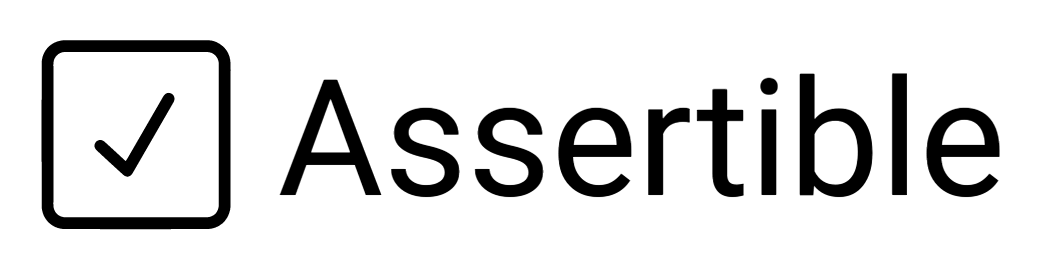
Assertible automated QA tools test and monitor your web services across deployments and environments. These API tools provide assertions to test endpoints and sync tests with API changes.
Features:
- Schedule tests to run automatically at specific intervals or continuous integration workflows.
- This tool uses dynamic variables to manage and customize API requests, including environment-specific values and response data.
- To test interactions, simulate API responses with mock endpoints without depending on live APIs.
- Integrates with tools to execute web app tests when pushing code to GitHub or send alerts to Slack if failures happen.
- This tool provides test reports.
Pros & Cons of Assertible
- Automated API testing for CI and deployment workflows
- Real-time monitoring with alerts
- Reports on API performance and uptime
- Only automated API testing
- Minimalistic user interface
- Expensive for premium features
3. API Fortress

API Fortress is a comprehensive tool designed for API testing. This tool lets you use an HTTP client to generate and edit intelligent contract functional or load tests.
Features:
- Visual test composer allows users to create complex API tests through a drag-and-drop interface.
- Supports API end-to-end testing to ensure that APIs function correctly, handle the expected load, and perform efficiently under various conditions.
- This tool provides mocking and virtualization capabilities, enabling testers to simulate various API responses and scenarios.
- Integration of CI/CD tools is supported to automate API tests and run them in the development pipeline, promoting a shift-left testing approach.
- Detailed reports of API performance.
Pros & Cons of API Fortress
- Mocking and virtualization boost test coverage
- Functional, load, performance, and security API testing
- Seamless CI/CD pipeline integration
- Steep learning curve for complex API testing
- Performance lags in complex scenarios
- Costly for budget-constrained teams
4. Hoppscotch

Hoppscotch is a web-based API development suite. It was built from scratch by considering ease of use and accessibility to provide functionalities needed for developers with minimalist user interface.
Features:
- Workspaces organize API requests, collections, and environments into different workspaces.
- Collections save, organize, and share API requests.
- History stores and accesses previous API requests and responses.
- Inspections detect and resolve configuration errors in API requests.
- Code snippets can rapidly build API integration in various languages and frameworks.
Pros & Cons of Hoppscotch
- Minimalist UI for users to interact with APIs
- Lightweight tool for web API development
- Focuses primarily on API testing
- Few features for API development
- Limited features for team workflow management
- Less integrations with other development tools
5. JMeter

JMeter is an open-source software designed for load testing and application performance measurement. It supports API testing in Java but was originally designed to test web applications.
Features:
- This software supports HTTP/HTTPS, FTP, SOAP, REST, and other protocols to perform detailed testing across different application layers.
- Command-line mode loads API tests from any OS.
- Scripting is supported using Groovy and BeanShell languages to implement complex test logic and workflows in API performance tests.
- Continuous integration is supported through third-party open-source libraries to catch API performance issues early.
- Caching and replaying of API test results are supported.
Pros & Cons of JMeter
- Enables load testing to simulate high traffic on APIs
- User-friendly GUI for non-coders
- Supports multiple protocols: HTTP, HTTPS, SOAP, REST, etc.
- Steep learning curve for advanced features
- Lacks real-time analysis to track API performance metrics
- Resource-intensive for large-scale API load tests
6. Katalon Studio

Katalon Studio streamlines testing for any API architecture. It supports SOAP, REST, and GraphQL architectural styles.
Features:
- Utilizing API responses improves hybrid projects, enabling streamlined integration across UI automation, database validation, and more.
- Injects data from various sources and uses the same test case across test scenarios.
- The platform leverages low-code capabilities with AI-driven features to craft API tests.
- Validates objects or strings against schemas using the test request editor.
- REST, SOAP, and GraphQL APIs are supported to import tests from other API testing tools and save the effort of rebuilding existing API tests.
Pros & Cons of Katalon Studio
- Easy setup with no initial prerequisites
- CI/CD pipeline integration for consistent quality
- Extensive test coverage ensures API quality
- High memory usage for large-scale API load tests
- Steep learning curve for specific use cases
- Advanced features are limited to a paid version
7. Karate DSL
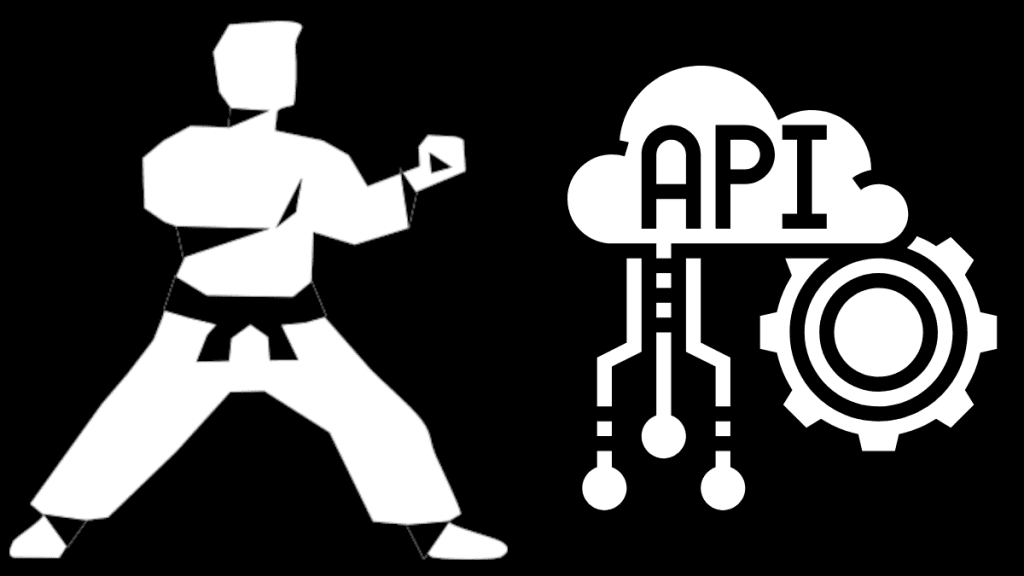
Karate DSL is an open-source tool. This tool combines API test automation, API performance testing, and API mocks into a single, unified framework.
Features:
- Built-in text manipulation capabilities can test highly dynamic responses from GraphQL APIs.
- A fully featured debugger can re-play a test step while editing it.
- The tool supports switching configurations across different environments.
- Tags or group tests, so there is no need to rely on external frameworks.
- CI/CD pipeline integration.
Pros & Cons of Karate DSL
- Accurate validation with detailed assertions
- Designed to chain API calls and user actions
- Reports with HTTP logs for easy troubleshooting & debugging
- Performance overhead in complex parallel tests
- Unstable features may cause implementation issues
- Limited data-driven testing for complex data scenarios
8. Postman

Postman is an API platform for building and using APIs. Flows, a low-code tool of this platform to build API applications, can create workflows, integrations, and automations in a collaborative environment.
Features:
- Collections can link related API elements together for easy editing, sharing, testing, and reuse.
- Workspaces are to share the work with internal and external teams and streamline API development.
- Postbot’s data visualization capabilities can understand API responses and visualize data as a chart, bar graph, or other formats.
- An API client sends requests, inspects the response, and easily debug.
- Run tests via the CI/CD pipeline using a collection runner that enables testing a collection directly from the command line.
Pros & Cons of Postman
- Central repository to store, iterate, and collaborate all API artifacts
- Mock servers simulate API behavior pre-production
- Monitors track API health and performance
- Lacks some advanced CLI capabilities
- Steep learning curve to use more features and scripting
- Extra costs for advanced features and collaboration tools
9. Ready API

ReadyAPI is a low-code API testing platform. This platform can create, manage, and execute automated functional, security, and performance tests from one interface to improve API quality for Agile and DevOps software teams.
Features:
- Point-and-click capabilities incorporate advanced functionality into API tests without complex scripting.
- Chain complex API workflows to create powerful testing suites that run in a CI/CD environment.
- CI/CD process integration with native plugins is supported
- Test coverage of an entire API is measured by importing OpenAPI Specification into this platform.
- Reporting dashboard logs request/response history, aiding diagnosis of test failures.
Pros & Cons of ReadyAPI
- Covers functional to security API testing in one interface
- CI/CD integration with native plugins and CLI
- Test history displays past executions and failure summaries
- Complex tests demand more system resources
- Requires Groovy knowledge for advanced scenarios
- Costly for small teams or individual developers
10. Rest Assured
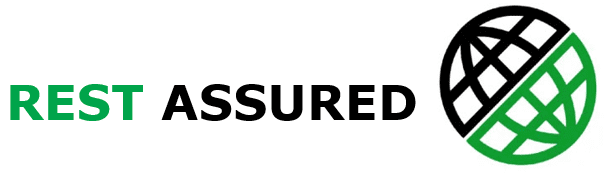
Rest Assured is a Java-based library designed for API testing. It offers a domain-specific language (DSL) for testing RESTful APIs and integrates seamlessly with Java projects.
Features:
- Domain-specific language (DSL) syntax resembles natural language, which helps write readable and maintainable test cases.
- This library allows the reuse of API request and response specifications, promoting code reuse and reducing redundancy in test cases.
- Integrating with popular testing frameworks is supported.
- JSON Schema validation is supported to ensure the API responses conform to predefined schemas.
- This library includes logging and reporting capabilities to debug and analyze test results.
Pros & Cons of REST Assured
- Extensive assertions to validate API responses
- Seamless integration with Java testing frameworks
- Allows users to construct HTTP requests and validate API responses
- Requires Java programming knowledge
- Limited support for SOAP APIs
- Lacks GUI, limiting users who prefer visual tools for test design
11. SoapUI

SoapUI is used to test entire RESTful APIs and SOAP Web Services. This tool can also test HTTP-based services.
Features:
- With GUI, this tool is the entry point for API testing to validate REST, SOAP, and GraphQL-based web services.
- Drag and drop test creation is supported and runs the most complex scenarios.
- Create load tests quickly and easily with the existing functional API tests.
- Mimic real web services without waiting for them to be accessible.
- SOAP/WSDL, REST, GraphQL, and JMS protocols are supported.
Pros & Cons of SoapUI
- GUI can easily validate REST, SOAP, and GraphQL-based web services
- Supports SOAP and REST APIs for diverse testing needs
- Open-source tool for functional, security, load testing, and mocking
- Challenging to master advanced features requires training
- Running complex load tests may affect performance
- Advanced features are limited to the pro version
12. Swagger

Swagger is a suite of API developer tools for teams and individuals. These tools enable development across the entire API lifecycle, from design and documentation to testing and deployment.
Features:
- YAML/JSON editor with specification validation is supported.
- Supports AsyncAPI 2.* specification.
- Offers auto-generated interactive API documentation.
- Client and server code generation.
- On-premise hosting.
Pros & Cons of Swagger
- Free and open-source, accessible to all users
- Direct interaction with API endpoints speeds up testing
- Community
- Struggles with very large API specifications
- Missing advanced features like automation
- No built-in CI/CD integration
Conclusion
Choosing one from the many API automation testing tools requires careful consideration of various factors. Here are some factors to consider when deciding:
- Clearly defining your specific API testing needs and requirements.
- Ensuring the platform/tool supports the protocols used by your APIs, such as REST, SOAP, and GraphQL.
- You can prefer an all-in-one platform/tool that can perform all API testing rather than maintaining separate tools for different functionalities.
- Consider the platform/ tool user interface, the learning curve, documentation, and support resources.
- If you use CI/CD pipelines, ensure the platform/ tool integrates seamlessly with your existing workflow.
- Consider the platform/tool capacity to manage the volume and complexity of the APIs.
- Examine the degree of detail, visualization choices, and exporting the reports for later investigation.
If you're looking for a platform/tool that meets the above factors and improves your API testing process, consider exploring ACCELQ. This platform has a built-in CI workflow that initiates an automated regression of the API suite. It conducts regression testing based on requirements tracking and automates API test suite analysis.
Sign up for a free trial today to explore how ACCELQ can streamline your API testing workflow.
Geosley Andrades
Director, Product Evangelist at ACCELQ
Geosley is a Test Automation Evangelist and Community builder at ACCELQ. Being passionate about continuous learning, Geosley helps ACCELQ with innovative solutions to transform test automation to be simpler, more reliable, and sustainable for the real world.
Discover More
 Top 10 Testing Communities to Join in 2023-2024
Top 10 Testing Communities to Join in 2023-2024
Top 10 Testing Communities to Join in 2023-2024
 Mastering Test Case Design: Techniques & Examples
Mastering Test Case Design: Techniques & Examples