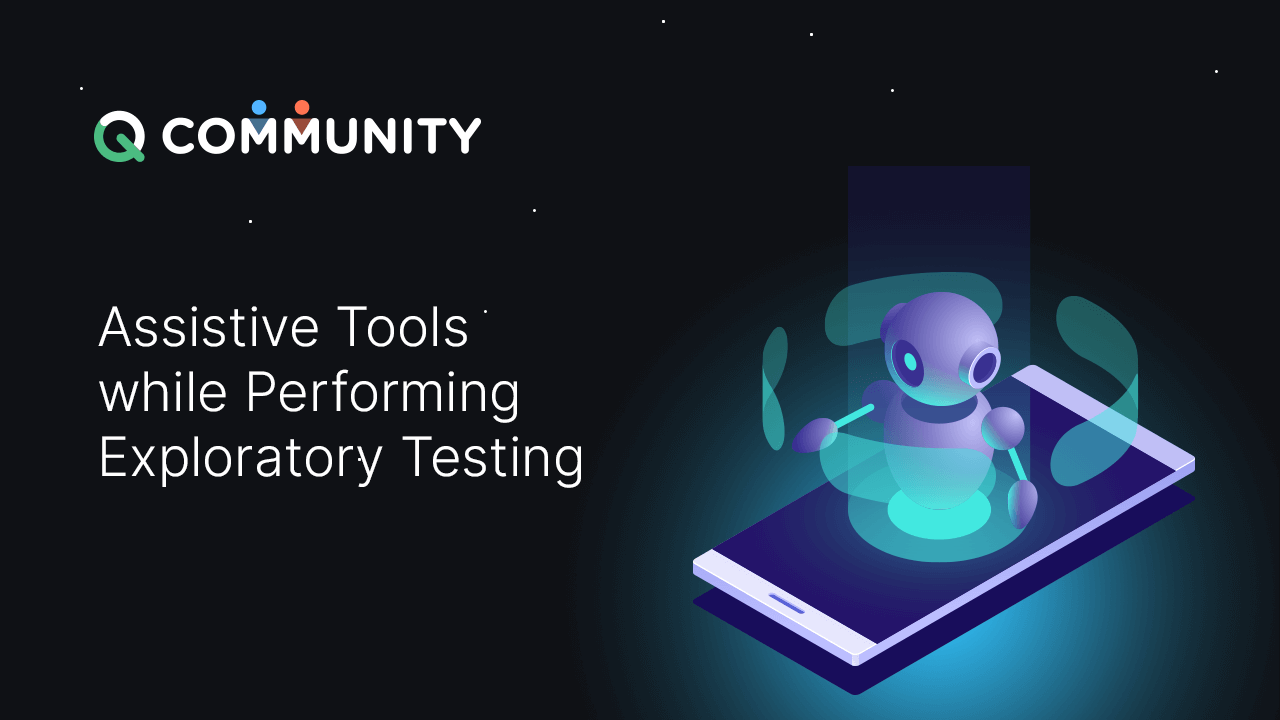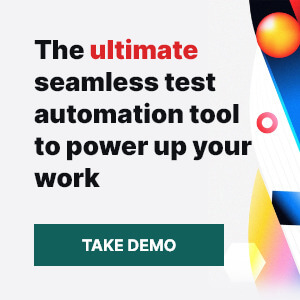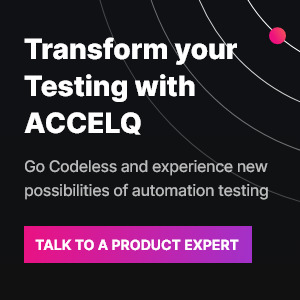Assistive tools for performing Exploratory Testing

What is Exploratory testing?
Exploratory testing is an approach to software testing where testers actively explore and investigate an application to discover and learn about its features, functionality, risks, and behavior. Rather than following a predefined test script, exploratory testing encourages testers to use their intuition and creativity to test the software systematically and flexibly.
In exploratory testing, the tester plans, designs, executes and evaluates the tests simultaneously. The tester uses their skills, knowledge, and experience to develop and execute test scenarios on the fly, with a focus on discovering defects and understanding the system's behavior. The tester's actions and observations guide the testing process, leading to better test coverage, bug detection, and defect reporting.
Assistive Tools for Exploratory Testing - few assistive tools
Exploratory testing is often used in agile development environments, where software is developed in small, iterative cycles. Because the software is constantly changing and evolving, exploratory testing allows testers to keep up with the pace of development and quickly identify any issues or defects that arise.
Assistive tools can play a critical role in exploratory testing by providing testers with additional information and insights to help them better understand and test the software. Some of the assistive tools that can help in Exploratory Testing are discussed below:
1. Test Ideas
Idea generation tools can help testers guide their testing in a direction to explore and discover the unknowns.
- Heuristics – Mnemonics, HTSM, SFDIPOT, FEW HICCUPS, etc.
- Checklists – are used as a reference, help organize and structure testing activities, and ensure that important testing areas are not overlooked. Refer to some useful checklists here.
- Cheatsheets – are quick reference guides Ex: Test Heuristics Cheatsheet. Refer here for more.
Your business guide to codeless test automation
Ready to execute continuous test automation without writing a single code?

2. Test Data Management
Assistive tools can provide testers with access to test data and help them to generate new test data for specific scenarios. This can be particularly useful when exploring different combinations of test inputs.
- Data generation tools – help testers to generate test data for specific scenarios. Examples of data generation tools include BugMagnet, Fake Filler, Nasty Strings, Pairwise, Mockaroo, Data Generator, PDT, TypeIt, etc.
3. Session Based tools
These tools are used to capture and manage testing sessions. These tools provide a structured approach to exploratory testing by defining test charters and test reports, capturing test ideas and bugs, etc. that can help testers organize their testing efforts, track their progress, and report bugs. Some of the handy tools in this category are:
- Exploratory Testing Browser Extension – a free Chrome and Firefox extension that enables session-based exploratory testing and bug reporting.
- Yattie – a session-based test management tool that provides testers with a simple and intuitive interface for creating test charters, tracking progress, and reporting defects.
- Rapid Reporter – a lightweight tool that allows testers to quickly capture notes and observations during testing sessions and share them with team members.
- HeadlampTest – session-based testing tool for managing test charters and tracking testing progress.
4. Note-taking
Testers often need to jot down ideas, observations, and defects as they explore an application. Note-taking tools can help testers organize their notes and share them with team members. Some popular note-taking tools for exploratory testing are:
- Mindmaps – Mindmaps are visual diagrams that help testers organize their thoughts and ideas. Some popular mind-mapping tools are Xmind and MindMeister.
- Collaborative Notes – Collaborative note-taking tools like OneNote, Notion, and Evernote allow testers to create and share notes with team members.
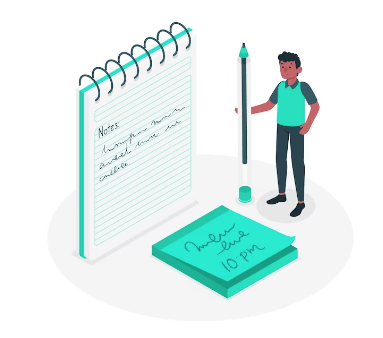
5. Bug Reporting and Tracking
Bug reporting and tracking tools help testers log defects and track their progress. Some popular bug reporting and tracking tools for exploratory testing are:
- JIRA – a popular bug-tracking tool used by many development teams.
- Bugasura – a lightweight bug-tracking tool that provides an easy-to-use interface for creating bug reports and tracking their status.
6. Screen Capture and Recording tools:
These tools are used to capture screenshots and videos of the application's behavior during testing. Screen capture and recording tools can help testers document their testing activities and provide visual evidence of defects that may be difficult to reproduce.
- LiceCap – It is a free tool for recording screen activity and saving it as an animated GIF.
- Lightshot: It is a tool for taking customizable screenshots on Windows and Mac.
- Greenshot: It is a screenshot tool for Windows that allows users to capture full or partial screen images and add annotations.
- ScreenRec: It is a screen recording and sharing tool with built-in annotation features.
- OBS: It is a free, open-source software for live streaming and screen recording on Windows, Mac, and Linux.
- BirdEatsBug: It is a tool for recording and reporting bugs during software testing. It enables users to capture screenshots, annotate them, and track visual changes in their applications.
The tools listed above are just a few examples of the many assistive tools available to aid in exploratory testing. There are many other useful tools out there waiting to be discovered and discussed. We can always experiment with different tools and techniques to find what works best as per the specific testing needs and context.
Work on BIG ideas, without big work.
Simplify test automation with our Unified platform for Enterprise stack across Web, Mobile, API, Desktop & Backend
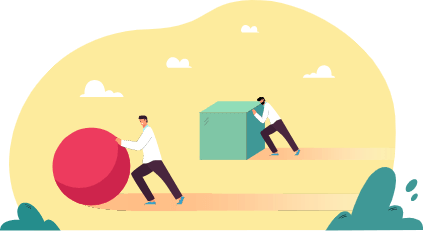
Benefits of using assistive tools while performing Exploratory Testing
Assistive tools can provide a wide range of benefits for exploratory testing, from improving test coverage to faster and more accurate testing, better defect detection, improved collaboration, and better decision-making. By combining the creativity and intuition of human testers with the power and precision of assistive tools, exploratory testing can help identify defects and usability issues that may be missed by other testing methods, ultimately leading to higher quality and more reliable software.
Here are some of the key benefits of using assistive tools during exploratory testing:
1. Boosts Productivity
Assistive tools help testers generate ideas, use checklists, and capture test sessions, which can save significant amounts of time and effort. This allows testers to invest more time in critical thinking and exploring the system. Tools like mind mapping, session recording, and note-taking apps can help testers organize their thoughts and ideas, so they can focus on identifying defects and usability issues.
2. Improved Collaboration
Collaborating with team members is essential to exploratory testing, and assistive tools can help teams collaborate more effectively. Tools like test management systems, collaboration tools, and bug tracking systems can help testers and stakeholders access all the test notes, bugs raised, and their status in one place, enhancing collaboration, transparency, and accountability.
3. Better Decision-making
Assistive tools can help testers to make more informed decisions about the testing process. By providing insights into the system's behavior and performance, assistive tools can help testers to identify critical areas of the system that require more testing, prioritize testing activities, understand the product's strengths and weaknesses, and identify areas that need improvement. Additionally, tools like analytics and reporting tools can provide insights into user behavior, user preferences, and system usage patterns. This can help ensure the product meets its intended purpose and satisfies the end user's needs.
4. Risk identification and mitigation
Exploratory testing can identify potential risks and mitigate them before they become serious issues. Assistive tools can help testers identify these risks by providing them with information about the system's behavior and performance. By identifying these risks early in the development cycle, testers can work with developers to mitigate them before they become more expensive and difficult to fix.
5. Improved test coverage
Exploratory testing is typically performed without pre-defined test scripts, but checklists and heuristics can help testers ensure that they cover all critical areas of the system, helping them identify potential areas of the system that require further testing. This can help ensure that testers cover as much ground as possible during exploratory testing.
How to choose the right tools for your need?
Choosing the right tools for exploratory testing can be a challenging task, given the wide variety of options available in the market. Here are some tips to help you select the right tools for your needs:
1. Define your requirements
Before you start looking for assistive tools, you need to identify the requirements of your testing process. Ask yourself questions like what kind of testing you are performing, what type of defects you are looking for, and what kind of insights you need from the tool. Knowing your requirements will help you narrow your options and find the most suitable tools.
2. Research and compare tools
Once you have identified your requirements, research the available tools in the market. Consider the tool's features, price, and customer reviews. It's also helpful to compare the tools side-by-side to determine which one provides the most value for your needs.
3. Evaluate tool compatibility
Ensure that the tool you choose is compatible with your testing environment and technology stack. For example, some tools may not work with certain operating systems, programming languages, or applications, so make sure to check the tool's documentation to ensure it meets your compatibility needs.
4. Assess the tool's ease of use
An important factor in choosing the right tool is its ease of use. If the tool is difficult to set up and configure or requires extensive training to use, it may not be the best fit for your team. Look for tools that have a user-friendly interface and require minimal setup and training.
By following these tips, you can choose the right assistive tools to enhance your exploratory testing process, leading to more effective testing and better-quality software.
5. Get feedback from other users
Finally, consider reaching out to other users of the tool for feedback on its effectiveness, ease of use, and value. Look for reviews and testimonials on the provider's website and online forums to get a sense of how other users have experienced the tool.
Conclusion
Exploratory testing is an essential part of the software testing process, helping testers to identify and uncover defects and issues that may not be found through traditional testing methods. However, it can be challenging to perform exploratory testing effectively and efficiently without the aid of assistive tools.
Using assistive tools during exploratory testing can bring a range of benefits, including improved productivity, better collaboration, enhanced decision-making, and more comprehensive test coverage. In addition, by using these tools, testers can focus on critical thinking and problem-solving, rather than time-consuming testing tasks.
By leveraging the right tools, testers can perform more effective and efficient exploratory testing, leading to improved software quality, increased customer satisfaction, and better business outcomes. Ultimately, investing in the right tools for exploratory testing can pay dividends in the long run, helping organizations to deliver higher-quality software products that meet the needs of their users.
Related Posts
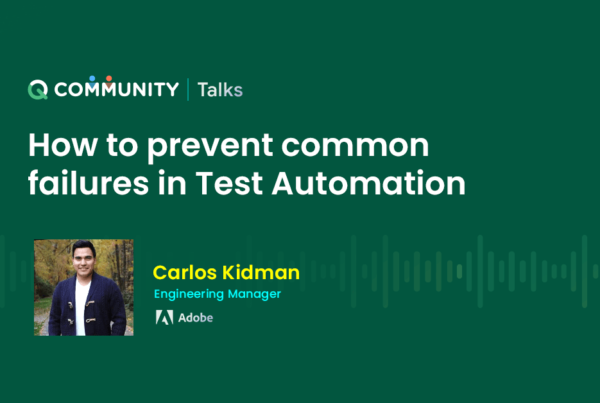 QCommunity Talks with Carlos Kidman-“How to prevent common failures in Test Automation”
QCommunity Talks with Carlos Kidman-“How to prevent common failures in Test Automation”
QCommunity Talks with Carlos Kidman-“How to prevent common failures in Test Automation”
 Testability – The Hidden Ingredient for Excellent Testing
Testability – The Hidden Ingredient for Excellent Testing