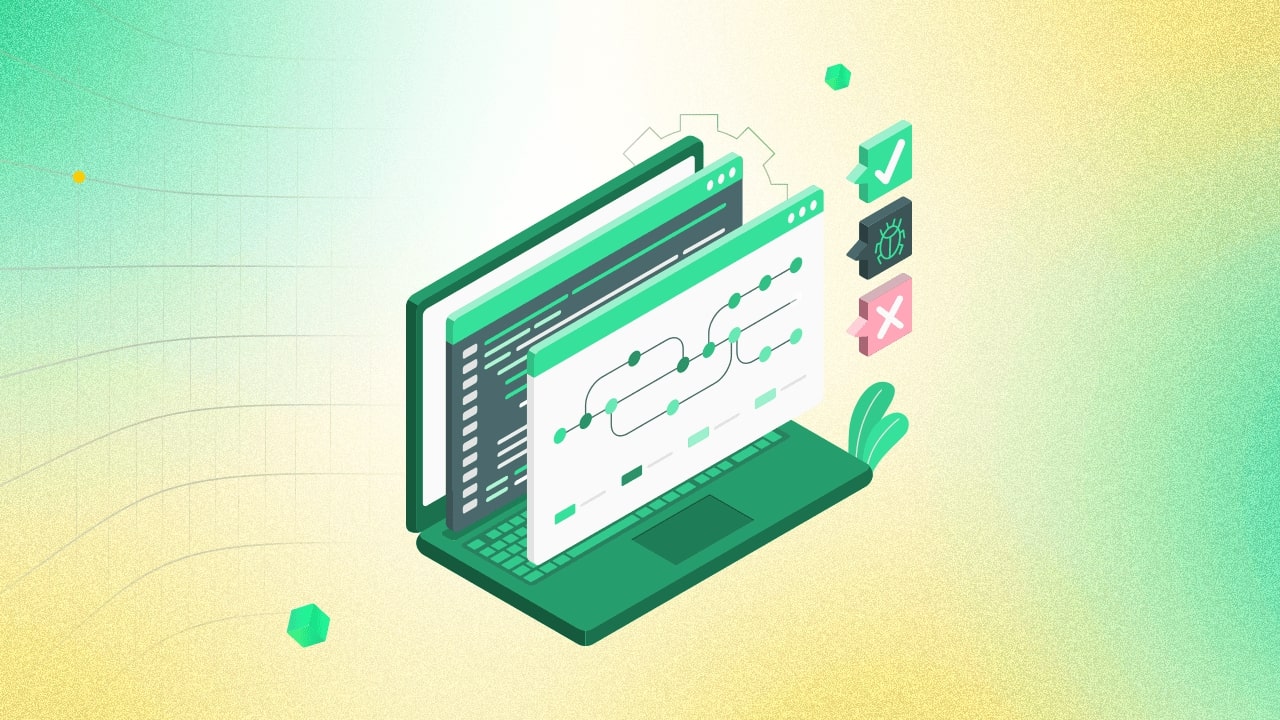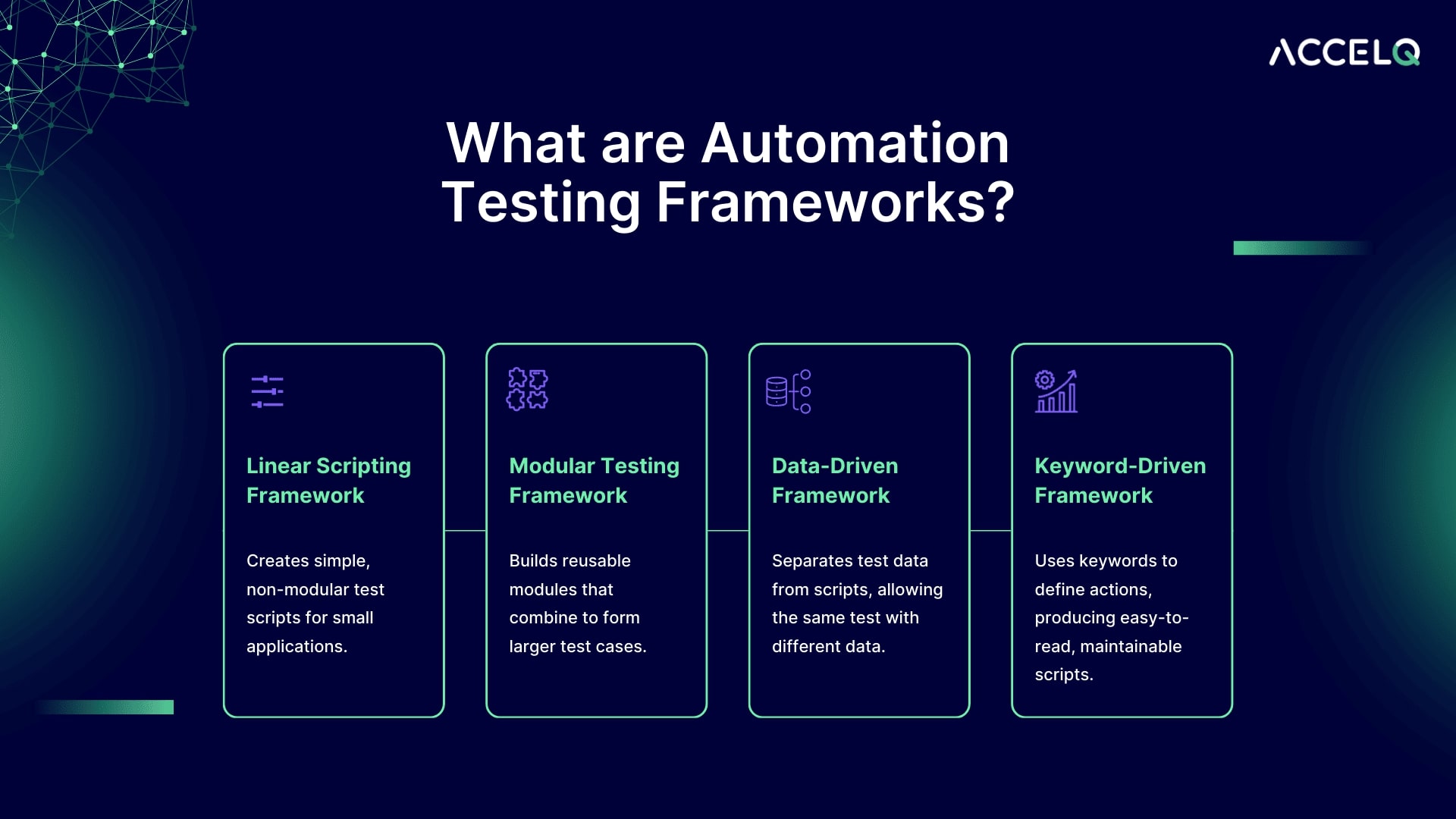What is Automated Testing: Beginner’s Guide

Ability to deliver high-quality applications fast is critical. Manual testing, while conventional, frequently falls short in speed and accuracy. Enter automated testing, a game changer that transforms how we ensure software stability. Businesses may speed up releases, increase test coverage, and enhance accuracy by automating repetitive and time-consuming test cases.
Consider a testing method that is efficient, consistent, and adaptable to the quick rate of development. Discover how automated testing is changing the industry and why it is critical for staying ahead in the software game.
- What is automated testing?
- What is the Main Purpose of Automation Testing?
- Manual vs Automated Testing
- What are Automation Testing Frameworks?
- Which Type of Tests Can Be Automated?
- How to Perform Automation Testing?
- Best Practices of Automation Testing
- Automation Testing Advantages & Disadvantages
- How to Select an Automation Testing Tool?
- How Can ACCELQ Help Businesses with Automation Testing?
What is Automated Testing?
Automated testing is a method of creating scripts and executing tests automatically by using testing tools on software applications. It employs pre-scripted tests that run automatically and compare actual results to projected results, in contrast, manual testing calls for a human tester to operate and analyze the program manually. Without human involvement, this process facilitates the software's operation, performance, and reliability verification.
Automated testing is crucial since it makes continuous integration and delivery (CI/CD) possible. Automating repetitive and time-consuming test cases allows teams to obtain faster feedback loops, more test coverage, and better product releases.
What is the Main Purpose of Automation Testing?
- Efficiency and Quickness: Shorter release cycles are made possible by the significantly faster speed of automated tests than manual tests.
- Repetition: Results from tests can be verified consistently with various program versions.
- Scalability: More test coverage is achieved by automated tests running concurrently on several systems and configurations.
- Accuracy: Reduces human mistakes to produce exact and trustworthy test results.
- Cost-Effectiveness: By doing away with the need for extensive manual testing, automated testing ultimately saves money, even if the initial setup costs are high.
Manual vs Automated Testing
| Aspect | Manual Testing | Automated Testing |
|---|---|---|
| Execution | Performed by human testers manually | Executed by testing tools and scripts |
| Speed | Slower, due to manual intervention | Faster, due to automation |
| Repeatability | Consistency may vary with each execution | Highly repeatable and consistent |
| Cost | Lower initial costs but higher long-term costs due to labor | Higher initial setup costs but lower long-term costs |
| Test Coverage | Limited by human capability | Can cover more scenarios and environments |
| Accuracy | Prone to human error | More accurate, as it eliminates human error |
| Best Suited For | Exploratory, usability, and ad-hoc testing | Regression, performance, and repetitive testing |
| Maintenance | Easier to adjust on-the-fly but can be time-consuming | Requires maintenance of test scripts as application changes |
| Feedback Cycle | Slower, as tests take longer to execute | Faster, providing quick feedback in the development process |
| Resource Utilization | More human resources required | Fewer human resources required after initial setup |
SUGGESTED READ - Types of Software Testing
What are Automation Testing Frameworks?
Automation testing frameworks are fundamental instruments and standards that offer a methodical way to automate software testing procedures. A collection of best practices, presumptions, and integrated technologies to facilitate automated test execution are included in these frameworks. They facilitate effective test script creation and design, guarantee consistency and reuse, and simplify test case maintenance. These four frameworks for automation testing are the best ones:
1. Linear Scripting Framework
Automatic testing may be done simply with the Linear Scripting Framework. It creates unique test scripts without any modularity for every test case. Small apps or initiatives with few testing needs can benefit from this framework.
2. Modular Testing Framework
The Modular Testing Framework entails building discrete, little modules for particular application functions. Then, to produce bigger test cases, these modules are joined. Reusability and maintainability are promoted by this framework.
3. Data-Driven Framework
Test data is kept apart from test scripts by the Data-Driven Framework. This enables the running of the same test scripts with various data sources. Normally, test data is kept in outside files like databases, CSV, or Excel.
4. Keyword-Driven Framework
Known by other names, such as table-driven or action word-based framework, the Keyword-Driven Framework represents activities to be carried out on the application using keywords. Simple to read and maintain test scripts are produced using these keywords.
SUGGESTED READ - Test Automation Framework: Definition, Types, Pros, and Cons
Which Type of Tests Can Be Automated?
| Test Case Type | Description |
|---|---|
| Repetitive Tests | Tests that need to be executed frequently with each code change. |
| High-Risk Test Cases | Tests that cover critical functionalities and pose significant risk if they fail. |
| Tests with Multiple Data Sets | Tests that require running the same operations with different inputs. |
| Regression Tests | Tests that ensure new code changes do not adversely affect existing functionality. |
| Smoke Tests | Basic tests to verify that the major functions of an application work properly. |
| Performance Tests | Tests that measure the responsiveness, stability, and scalability of the application under various conditions. |
| Load Tests | Tests that simulate multiple users accessing the application simultaneously. |
| Complex Calculations | Tests that involve complex logic or calculations that are prone to human error. |
| Data-Driven Tests | Tests that require inputting numerous variations of data into the same functionality. |
| Cross-Browser Tests | Tests to ensure the application works across different browsers and devices. |
How to Perform Automation Testing?
Automated testing that works needs a clear strategy and an in-depth understanding of the testing lifecycle. This is the step by step process for implementation with proper automated testing techniques;
Step 1:
First, decide exactly what you want to accomplish with automation testing. For example, less manual labor, more test coverage, or more test correctness. Setting certain goals directs the automation process as a whole.
Step 2:
Select repeating, high-risk, or data-driven test cases. Emphasize regression, smoke, and performance tests. These are the tests that will gain the most from automation.
Step 3:
Choose automation frameworks and technologies that fit your team's skill set and the needs of your application. Your automation testing requirements will be supported, and your current procedures will be smoothly integrated using the appropriate automation testing techniques & tools.
Step 4:
Design a test infrastructure that is both scalable and maintainable. This is creating reusable modular test scripts for several test scenarios. An architecture with structure guarantees the management and organization of your testing.
Step 5:
Writing automated test scripts based on the selected framework. Verify if the scripts are easily maintained, reusable, and modular. Apply scripting best practices, such as documentation and appropriate naming conventions.
Step 6:
Link your continuous delivery and integration (CI/CD) pipelines with automated tests. This guarantees tests run automatically with every build, giving instant feedback on code modifications and preserving the software's quality all the way through the development process.
Step 7:
Track and Keep Up: To keep up with application changes, track the test results and keep up with the test scripts. Updating your test scripts guarantees they will always be useful and dependable.
Best Practices of Automation Testing
Best practices while implementing automation techniques in software testing guarantee effective, maintainable, and efficient processes. Following are five obvious best practices:
Start Small and Scale Gradually
Start by automating some important test cases to learn the framework and tools. This strategy lets you spot problems early and make the required changes before expanding. Step by step, expand the number of automated test cases as your confidence and experience grow.
Prioritize Test Cases for Automation
Automated test cases shouldn't be the norm. In QA automation testing, the most valuable, high-risk, repetitive, and data-driven test cases should be automated. For the best possible return on your automation efforts, rank tests that are run frequently and those that are essential to the application's basic functionality.
Maintain Test Scripts Regularly
As an application changes, automated test scripts can become out of date. Review and update your test scripts often to reflect application changes. Create a maintenance plan to lower the possibility of false positives or negatives and guarantee that your test suite stays relevant and efficient.
Ensure Cross-Platform Compatibility
Build your test scripts to work with many devices, browsers, and platforms. This method guarantees that your application runs correctly in various contexts by providing thorough test coverage and improving the dependability and resilience of your program across multiple user setups.
Integrate with CI/CD Pipelines
Including automated testing into continuous integration and continuous delivery (CI/CD) pipelines guarantees that tests run automatically with every build. This connection enables a speedier, more dependable deployment process and gives instant feedback on the effects of code modifications, enabling faster discovery and resolution of flaws.
Automation Testing Advantages & Disadvantages
Benefits
- Faster Test Execution: Automated tests run significantly faster than manual tests, allowing for quicker feedback and faster release cycles.
- Increased Test Coverage: Automation enables the execution of a large number of test cases across various environments, ensuring thorough testing of the application.
- Improved Accuracy: Automated tests eliminate human errors, ensuring consistent and reliable test results.
- Cost Efficiency: Although the initial setup cost for automation can be high, it saves money in the long run by reducing the need for extensive manual testing.
- Continuous Testing: Automation supports continuous integration and continuous delivery (CI/CD), enabling continuous testing throughout the development lifecycle.
Challenges
- High Initial Investment: The initial costs for purchasing automation tools, setting up the testing environment, and training personnel can be high.
- Maintenance Effort: Automated test scripts require regular maintenance to remain effective, especially as the application evolves.
- Technical Expertise: Automation testing requires specialized skills and knowledge, including programming and familiarity with automation tools.
- Test Environment Setup: Setting up and maintaining the test environment can be complex and resource-intensive.
- Scope Limitations: Not all tests can be automated; certain types, like exploratory and usability testing, still require manual intervention.
How to Select an Automation Testing Tool?
Your automation efforts won't be successful until you choose the appropriate automation testing tool. Consider the following important aspects while choosing a tool:
Application Compatibility:
Verify if the automation testing tool works with your application's platforms and technologies. The needs of your application will determine whether or not it is compatible with web, mobile, desktop, and API testing.
Easy of Use:
Even testers with little programming experience should find the tool to be simple to use and have an intuitive UI. To let more team members to participate to the automation effort, think about solutions that provide codeless or low-code alternatives.
Integration Capabilities:
CI/CD pipelines, version control systems, and other testing tools should all be easily integrated by the tool with your current development and testing environment. Superior integration skills increase productivity and simplify the process.
Scalability:
Select a tool that will grow with your project. It ought to be able to manage growing test complexity and volumes without sacrificing speed. As your testing needs change, scalability guarantees the product will still be helpful.
Customization and Extension:
The program ought to be able to be customized and extended to meet your particular testing needs. This adaptability ensures the tool may be customized to fit the particular requirements of your project.
Cost:
Compile all ownership expenses for training, maintenance, and licensing. Consider commercial and open-source solutions, balancing their features with your long-term ROI and financial limits.
How Can ACCELQ Help Businesses with Automation Testing?
Automation of testing procedures is made easier and faster using the cloud-based, AI-driven ACCELQ platform. It makes automated testing possible for those outside of programming, extending its use to a larger group of team members. Artificial intelligence helps manage test scripts and maximize test coverage, improving testing efficiency.
The platform's seamless interface with well-known CI/CD solutions ensures popular version control systems and continuous testing. Supporting desktop, web, mobile, and API testing, ACCELQ guarantees thorough test coverage, which results in high-quality software. Get a demo today and make its collaborative capabilities support your team in raising productivity levels generally.
Suma Ganji
Senior Content Writer
Expertly navigating technical and UX writing, she crafts captivating content that hits the mark every time. With a keen SEO understanding, her work consistently resonates with readers while securing prime online visibility. When the day's work ends, you'll find her immersed in literary escapades in her quaint book house.
Discover More
 How to Write Test Plan: A Step-by-step Guide
How to Write Test Plan: A Step-by-step Guide
How to Write Test Plan: A Step-by-step Guide
 Does No Code Test Automation Fill the Skill Gap in Software Development?
Does No Code Test Automation Fill the Skill Gap in Software Development?