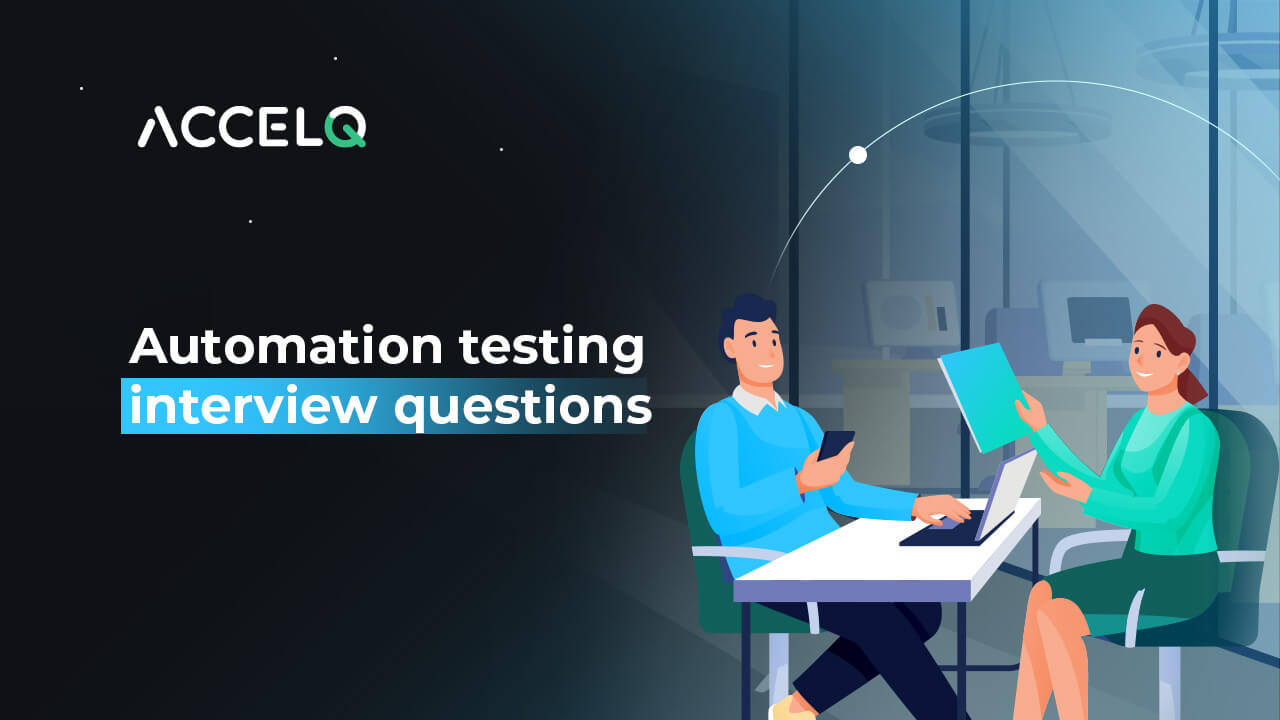Top 27 Automation Testing Interview Questions and Answers
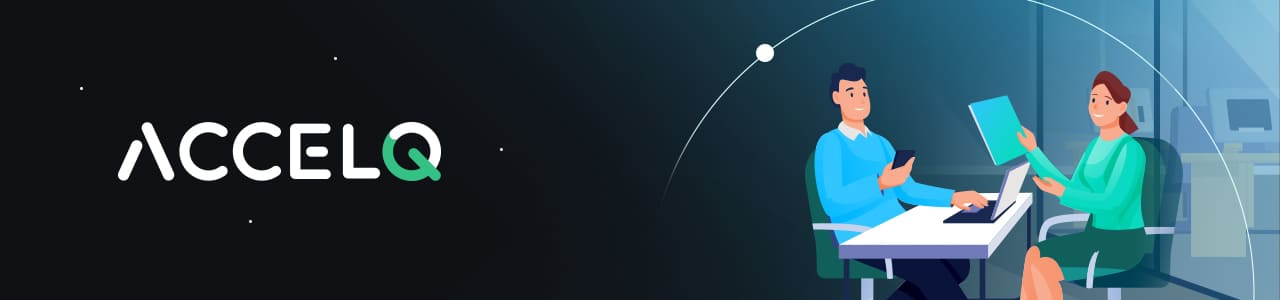
In modern software development, automation testing is an inevitable part of teams to deliver faster, consistent, and scalable tests. It would be a bit challenging without automation testing. However, the need for automation testers will only grow as more organizations adopt DevOps and Agile practices. Automation testing interview preparation is to be done extensively regardless of whether you are an experienced professional or a fresher.
You will find the most pertinent software automation testing interview questions and answers gathered in this guide to arm you with confidence for interviews and to express your knowledge. Whether you’re looking for the fundamentals or more advanced stuff, these questions will help you be ready to wow your hiring managers and land your next automation testing job.
- Top 27 Interview Q&A
-
- 1. What is Automation Testing?
- 2. Benefits of Automation Testing
- 3. Popular Automation Testing Tools
- 4. Differences Between Automation and Manual Testing
- 5. Criteria for Selecting Test Cases for Automation
- 6. Types of Automation Frameworks
- 7. Why is Selenium so popular, and what is Selenium?
- 8. Handling Dynamic Elements in Automation Testing
- 9. What are Headless Browsers and Why Use Them?
- 10. Handling Pop-ups and Alerts in Automation
- 11. How does parallel testing work in Automation?
- 12. What is Cross-Browser Testing?
- 13. Hard Assert vs. Soft Assert in TestNG
- 14. What is BDD (Behavior-Driven Development) in Automation?
- 15. What is the Page Object Model (POM)?
- 16. What is Continuous Testing in DevOps?
- 17. Common Challenges in Automation Testing
- 18. TestNG Annotations in Selenium
- 19. What is Data-Driven Testing?
- 20. How to Integrate Selenium with CI/CD Pipelines?
- 21. Popular API Automation Testing Tools
- 22. Smoke vs. Sanity Testing
- 23. Limitations of Automation Testing
- 24. What is Regression Testing?
- 25. What is an Assertion in Automation Testing?
- 26. Implicit vs. Explicit Waits in Selenium
- 27. Best Practices for Automation Testing
- Final Thoughts
Top 27 Interview Q&A
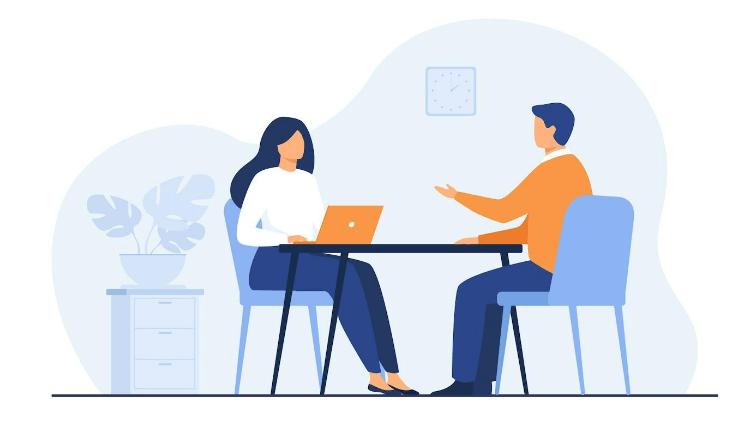
1. What is Automation Testing?
Automation testing is the act of testing software applications using special automated testing tools to execute test scripts. This reduces manual effort, increases efficiency, and improves test coverage.
2. Benefits of Automation Testing
- Faster Execution – Automated tests run significantly faster than manual tests.
- Increased Test Coverage – It allows testing of large datasets and multiple configurations.
- Improved Accuracy – Reduces human error in repetitive testing.
- Cost Efficiency – Reduces long-term testing costs by automating repetitive tasks.
- CI/CD Integration – Enables continuous testing in DevOps pipelines.
3. Popular Automation Testing Tools
- ACCELQ – AI-Powered Codeless Test Automation on the Cloud
- Selenium – Best for web automation testing.
- Appium – Best for mobile app automation.
- TestNG – Advanced testing framework for Java applications.
- Cypress – Modern JavaScript-based end-to-end testing tool.
4. Differences Between Automation and Manual Testing
| Feature | Automation Testing | Manual Testing |
|---|---|---|
| Speed | Faster execution | Slower execution |
| Human Involvement | Minimal | High |
| Test Accuracy | Higher | Prone to errors |
| Test Coverage | Wider scope | Limited scope |
| Cost | Higher initial investment, cost-effective in the long run | Ongoing costs |
5. Criteria for Selecting Test Cases for Automation
- High Reusability – Tests that run frequently in regression cycles.
- Data-Driven Scenarios – Tests requiring multiple data sets.
- Critical Business Processes – High-impact functionalities should be automated.
- Repetitive Tasks – Manual execution of such tests is time-consuming.
- Stable Features – Tests should be automated only for stable application modules.
6. Types of Automation Frameworks
- Linear Scripting Framework – Best for small applications with minimal scripting.
- Modular Framework – Divides scripts into reusable modules.
- Data-Driven Framework – Uses external data sources like Excel or databases.
- Keyword-Driven Framework – Uses keywords to drive test execution.
- Hybrid Framework – Combines multiple frameworks for enhanced efficiency.
7. Why is Selenium so popular, and what is Selenium?
Selenium is a widely used open-source web automation testing tool. It is well known because it supports multiple programming languages (Java, Python, C#, JavaScript), browsers, and platforms.
8. Handling Dynamic Elements in Automation Testing
- XPath and CSS Selectors – Use contains(), starts-with(), and text() functions.
- Explicit Waits – Use WebDriver wait conditions to handle dynamically loading elements.
- JavaScript Executor – When elements are not detected with standard locators.
9. What are Headless Browsers and Why Use Them?
Headless browsers (e.g., Chrome Headless, PhantomJS) run web tests without a GUI, making execution faster and useful for CI/CD pipelines.
10. Handling Pop-ups and Alerts in Automation
- JavaScript Alerts – Use driver.switchTo().alert().accept() or dismiss().
- Authentication Pop-ups – Pass credentials using URLs like https://user:password@site.com.
11. How does parallel testing work in Automation?
Using parallel testing in Selenium, you will be able to run several test cases concurrently on various browsers/machines at the same time, i.e., with the help of tools such as Selenium Grid or through cloud platforms like ACCELQ.
12. What is Cross-Browser Testing?
Cross-browser testing ensures a website functions properly on different browsers and operating systems (Chrome, Firefox, Edge, Safari).
13. Hard Assert vs. Soft Assert in TestNG
- Hard Assert – Stops test execution immediately when a failure occurs.
- Soft Assert – Logs failures but allows the test to continue execution.
14. What is BDD (Behavior-Driven Development) in Automation?
BDD is based on writing down human-readable test cases (using tools like Cucumber, SpecFlow, Behave, etc.), which can be understood by even non-technical stakeholders.
15. What is the Page Object Model (POM)?
POM is a design pattern used to improve the maintainability of UI element locators and test scripts.
16. What is Continuous Testing in DevOps?
Automated test execution through software delivery pipelines throughout the entire code life cycle is the practice of instituting the earliest possible detection of issues.
17. Common Challenges in Automation Testing
- High initial setup cost.
- Frequent script maintenance.
- Handling dynamic elements.
- Tool and browser compatibility issues.
18. TestNG Annotations in Selenium
- @Test – Marks a method as a test case.
- @BeforeMethod – Runs before each test case.
- @AfterMethod – Runs after each test case.
- @BeforeClass – Runs before the first method in the class.
- @AfterClass – Runs after all methods in the class.
19. What is Data-Driven Testing?
It means a single test case is executed several times using various input data sets. This approach involves the use of tools such as TestNG, JUnit, Excel API, etc.
20. How to Integrate Selenium with CI/CD Pipelines?
- Continuous execution — e.g., Jenkins, GitHub Actions, Azure DevOps.
- Run tests in isolated environments using Docker.
- If you are a very new automation analyst, but not limited to automation analysts, you must know how to generate test reports by using tools like Allure or ExtentReports.
21. Popular API Automation Testing Tools
- Postman – Manual and automated API testing.
- REST Assured – Java-based API automation framework.
- SoapUI – Testing SOAP and REST APIs.
- Katalon Studio – API testing with a codeless interface.
22. Smoke vs. Sanity Testing
- Smoke Testing – Basic tests to check application stability.
- Sanity Testing – Focused testing to verify new fixes work properly.
23. Limitations of Automation Testing
- It cannot test usability or visual aspects.
- High initial cost and setup time.
- Requires technical expertise.
24. What is Regression Testing?
It is performed based on the code files (commonly known as “regression testing”) to discover if the changes in the new code break any current, working functionality.
25. What is an Assertion in Automation Testing?
Assertions validate a test condition, such as checking if an element is displayed or a value is correct.
26. Implicit vs. Explicit Waits in Selenium
- Implicit Wait – Wait for a default time period before an exception is thrown.
- Explicit Wait – Waits for a well-defined signal before the next step.
27. Best Practices for Automation Testing
- Follow the Page Object Model.
- Use data-driven and modular approaches.
- Implement CI/CD integration.
- Keep scripts simple and maintainable.
Final Thoughts
Automation testing is vital in sustaining robust quality and faster release cycles and is a key pillar of the efficient software delivery process. Automating tools, frameworks, and best practices: These are the coding interview questions you should prepare to better showcase your technical expertise and critical thinking skills in a real-world environment.
ACCELQ and other cloud-based automation platforms allow hands-on experience and automation testing to stay up in line. So, keep studying, experiment, and confidently enter your next automation position!
Prashanth Punnam
Sr. Technical Content Writer
With over 8 years of experience transforming complex technical concepts into engaging and accessible content. Skilled in creating high-impact articles, user manuals, whitepapers, and case studies, he builds brand authority and captivates diverse audiences while ensuring technical accuracy and clarity.
You Might Also Like:
 An Overview of Cloud Testing: Types, Benefits, and Best Practices
An Overview of Cloud Testing: Types, Benefits, and Best Practices
An Overview of Cloud Testing: Types, Benefits, and Best Practices
 Responsive Mobile Web Testing Strategies
Responsive Mobile Web Testing Strategies
Responsive Mobile Web Testing Strategies
 What Is Flutter Framework? A Guide to Flutter App Testing
What Is Flutter Framework? A Guide to Flutter App Testing