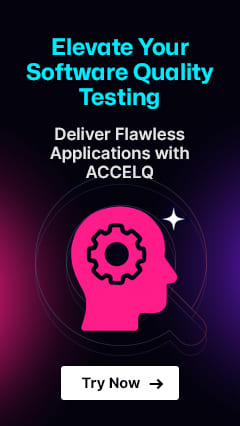Challenges in Automating Flutter Apps Using the Traditional Framework

The Flutter framework is increasingly being used by teams to develop cutting-edge and new-age mobile and web apps. But despite the many benefits, most Flutter testing projects are done using error-prone and time-consuming manual processes and not via modern test automation approaches.
Why Is Flutter Automation So Important?
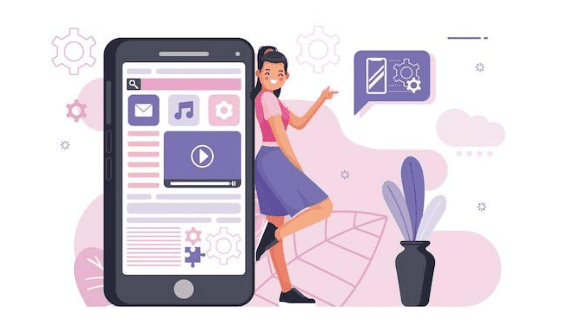
Flutter apps, like any other apps, need to be constantly and continuously tested. However, given the many modern capabilities the Flutter framework helps incorporate, relying on manual testing efforts isn't a good idea. As the number and complexity of features increase, it becomes harder to test the Flutter app manually.
Flutter automation allows development teams to use advanced testing tools and methodologies to ensure the app performs correctly. By conducting unit, widget, and integration testing before publishing the apps, Flutter automation helps in:
Delivering Seamless User Experience at Scale
Flutter framework test automation enables developers to deliver seamless user experience at scale. By performing different types of testing quickly and efficiently, automation testing helps guarantee the viability and effectiveness of Flutter mobile apps. As more and more features get integrated, test automation allows for consistent and interruption-free user experiences.
Ensuring Native Performance
As native applications, Flutter mobile apps deliver better performance when compared to standard web apps. Although they are faster, more responsive, and more interactive, they must always maintain their native app performance levels. Test automation allows development teams to download and install regular software updates and keep the app running optimally – under different operating conditions.
Preventing Errors from Creeping into Production
Another compelling benefit of Flutter test automation is preventing errors from creeping into production. Since bugs in production can be extremely costly and time-consuming to rectify, automation testing allows for quicker detection and mitigation. With test automation, you can catch defects early in the development lifecycle and much before the Flutter app goes live.
Improving Overall Development Quality
Automating Flutter mobile app testing is also a great way to improve overall development quality. Since automated tools help identify bugs that get ignored by humans, they allow teams to improve the way Flutter apps are developed and delivered. Also, since automated tests can be repeated and extended to tasks impossible with manual testing, they play a critical role in developing high-quality Flutter apps.
SUGGESTED READ - What Is Flutter Framework? A Guide to Flutter App Testing
Why Automating Flutter Apps Using Traditional Framework Isn't a Good Idea?
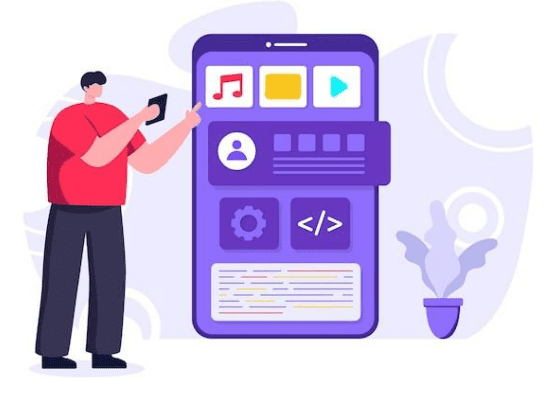
Using traditional frameworks to automate Flutter apps is not a scalable way of testing. With new features and capabilities constantly being introduced, relying on manual labor to test these new features can prove futile.
New Functionalities Might Increase Time Spent on QA
As new functionalities get integrated into Flutter mobile apps, the time spent on overall QA increases. Using traditional frameworks to carry out end-to-end testing is not only time-consuming but also extremely error-prone. Developers must continuously test every new feature for its quality and usability, as well as its integration with other features in the Flutter mobile app.
Maintenance Overhead is Extremely High
When testing Flutter mobile apps, carrying out unit tests using traditional frameworkscould prove very expensive. For repetitive test cases, teams need to spend more effort to develop and run test cases. Traditional frameworks might also require frequent updates to keep up with the changes in the Flutter ecosystem, leading to significantly high maintenance overhead. Automated tests, on the other hand, offer a quick and efficient way to test a single function, method, or class. By verifying the correctness of a unit of logic under a variety of conditions, unit testing ensures the Flutter app continues to work as you add new features or change existing functionality.
Keeping Up With the Development Pace Can Get Difficult
The Flutter framework is constantly advancing, with new features and changes being introduced continuously. Keeping up with the pace of development is extremely difficult, and most traditional frameworks fail to pick up speed.
Dealing With Platform-specific Limitations is Not Easy
Most traditional frameworks are built to test Flutter apps only on iOS and Android systems. But today’s apps go far beyond. Traditional frameworks might struggle to deal with platform-specific limitations and handle the multi-platform nature of modern Flutter apps.
The Need for Core Technical Expertise
As the Flutter framework undergoes constant development, automating flutter apps using traditional frameworks is challenging. . QA teams need core technical expertise, which is difficult to find, hire, and retain. Since Flutter testing demands excellent communication, analytical, and technical skills, it becomes difficult for businesses to create and deploy the right tests to test their apps.
Your business guide to codeless test automation
Ready to execute continuous test automation without writing a single code?

Best Practices to Automate Flutter Apps
Achieving continuous success with Flutter testing requires you to up your test automation game. Here are some test automation tips and best practices to embrace to automate the Flutter framework:
Build a Culture of Continuous Testing and Integration
Continuous testing and continuous integration (CI) allow you to run your Flutter tests automatically when pushing new code changes. With CI, you can get timely feedback on whether code changes work as expected. CI also ensures that any change you make to the code does not introduce new bugs.
Ensure Seamless Unit, Widget, and Integration Testing
The more features your Flutter app offers, the more tests you must run. Conducting seamless unit, widget, and integration testing using automated tools can ensure your app performs correctly before you publish it. This way, you can verify the correctness of different units, assess the performance of UI widgets, and ensure all services work together as expected.
Use Tools to Automate Flutter App Release and Deployment
Another best practice is to use tools that automate beta deployments and releases for Flutter apps. By handling all tedious tasks, like automating screenshots, distributing beta builds, and dealing with code changes, you can accelerate the testing process and improve the quality of your Flutter mobile app.
Opt for Codeless Automation
As the complexity of Flutter apps surges, opting for codeless test automation is a great way to accelerate the testing process. With codeless tools, you can quickly spin up new test suites and test cases – and avoid writing long lines of code.
Adopt a Single Platform for Multichannel Automation
Since the Flutter framework helps deploy apps across mobile, web, and desktop, using a single platform for multichannel automation is advisable. Such a platform can ensure end-to-end test automation across the entire stack.
Enable Code Reviews
Enabling code reviews is yet another step you can take to improve the quality of your Flutter mobile apps. They help detect bugs and ensure adherence to coding standards through enhanced collaboration. By providing constructive feedback, they help improve the underlying code of your Flutter apps.
Automate Flutter Apps to Improve Quality and Performance
Development teams are increasingly using the Flutter framework to build cutting-edge apps for different screens. While the framework helps transform the app development process, testing it is vital. To that end, automating Flutter apps using modern test automation frameworks is a great way to conduct seamless unit, widget, and integration testing.
Enable Flutter test automation today with ACCELQ to build beautiful, high-quality natively-compiled applications!
Geosley Andrades
Director, Product Evangelist at ACCELQ.
Geosley is a Test Automation Evangelist and Community builder at ACCELQ. Being passionate about continuous learning, Geosley helps ACCELQ with innovative solutions to transform test automation to be simpler, more reliable, and sustainable for the real world.
Discover More
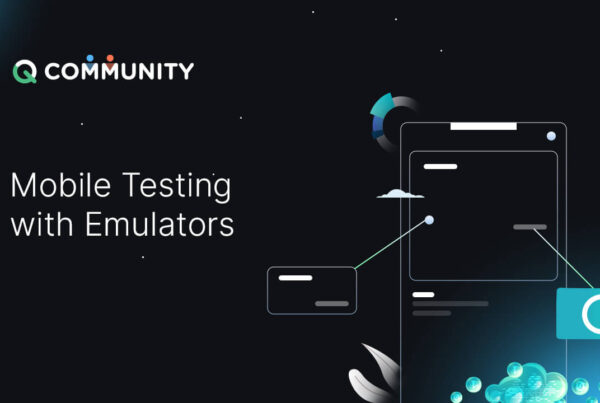 Mobile Testing with Emulator
Mobile Testing with Emulator
Mobile Testing with Emulator
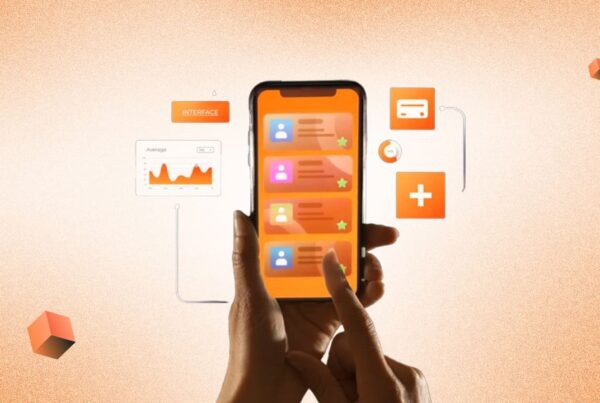 Optimizing iOS App Testing Across Devices and Screen Sizes
Optimizing iOS App Testing Across Devices and Screen Sizes