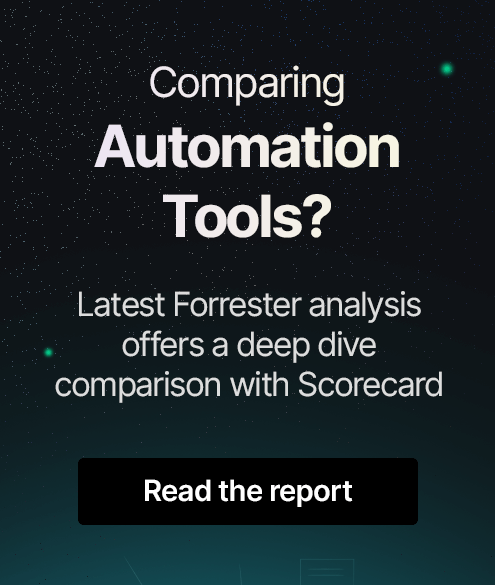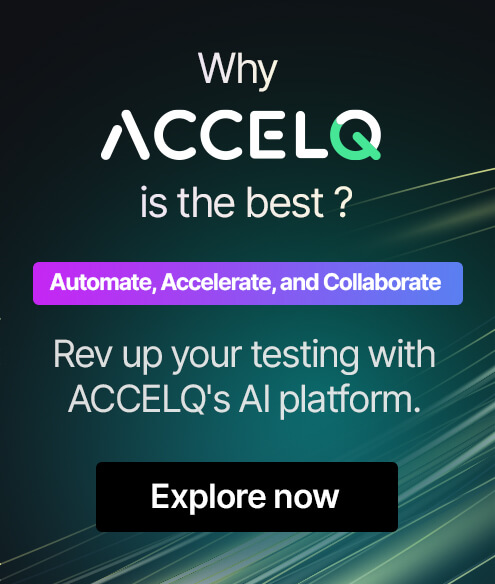Top 10 Cloud Testing Tools and Services In 2025
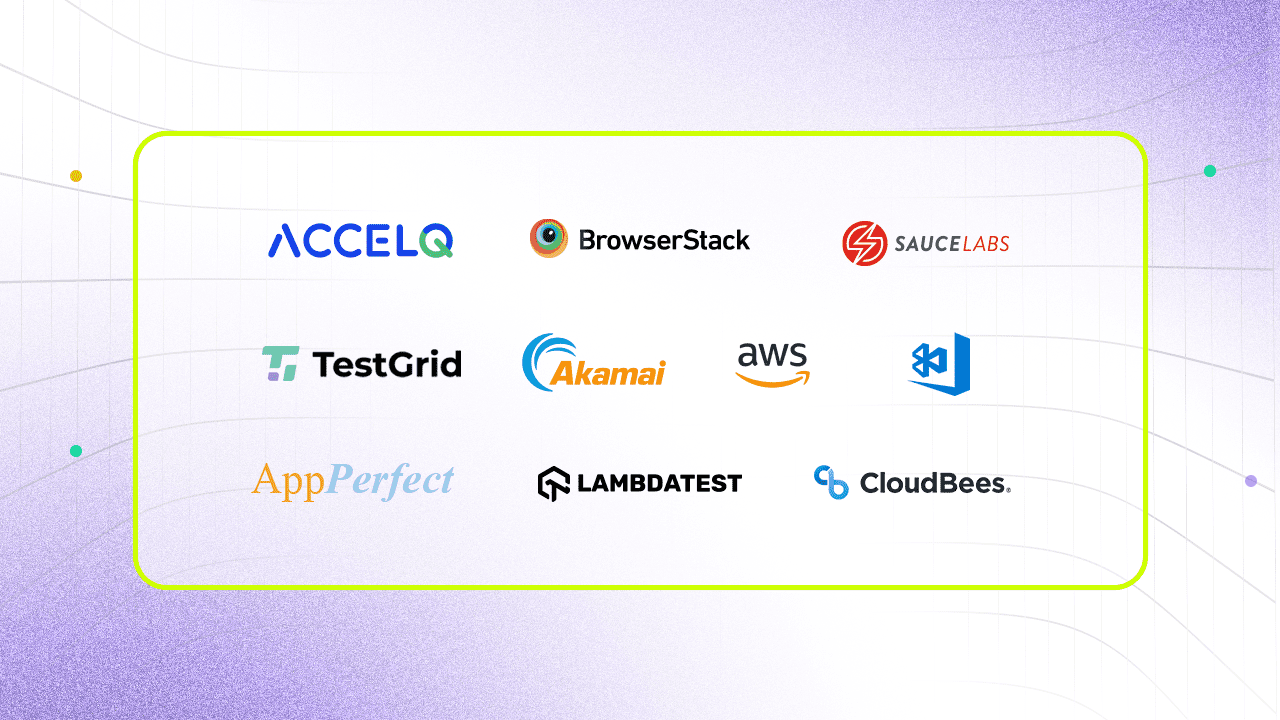
Cloud testing tools are software applications that test the functionality, performance, and security of applications hosted in cloud environments. These tools use cloud computing scalability to simulate real-world user traffic and various operational conditions, helping testers and developers ensure their apps function without faults.
Benefits of using Cloud Testing Tools
Access cloud based testing tools from anywhere with an internet connection and get rid of on-premise software. These tools can reduce testing time by providing access to real devices, browsers, and operating systems. They also stop the need to set up complex testing environments, allowing teams to find missed bugs, test, and release software faster.
Cloud testing platforms offer collaboration features to share real-time test results among teams. It improves visibility into the testing process for faster issue resolution. These platforms also offer security features to protect data and applications. Integrating cloud testing tools into CI/CD pipelines is possible. These tools allow automated testing for quick bug identification and resolution at every development stage.
10 Best Cloud Testing Tools and Services
1. ACCELQ

ACCELQ is a cloud based, continuous testing platform that helps testers meet all their Web, API, Mobile, Desktop, Database, and Packaged Apps testing needs. This AI-powered codeless platform offers SaaS and on-premise models next-gen aligned test management. It automates packaged applications like Salesforce, Oracle, and MS Dynamics 365 with various capabilities. ACCELQ can address the complexities of testing applications across in-house, cloud, and hybrid environments.
Features:
- ACCELQ offers deep vendor alignment with a live cloud link to ensure automation assets are auto-updated, reducing maintenance efforts.
- A multi-cloud integrated end-to-end testing framework supports enterprise apps and technology stacks for comprehensive, scalable testing.
- A visual model-based testing approach enables super-fast test development and low maintenance.
- Self-healing test automation prevents object flakiness and auto-updates test designs, ensuring stability and precision.
- This codeless testing platform offers risk-based and defect-based test planning and test suite tracking to optimize testing efforts and improve coverage.
- ACCELQ integrates with your CI pipeline for automated regression executions and supports continuous delivery workflows.
Pros & Cons of ACCELQ
- Handles diverse cloud testing scenarios across complex environments
- Ease to use platform encouraging collaboration across all skill levels
- Streamlined workflows enhance software development speed and quality assurance
- No cons
2. BrowserStack

BrowserStack enables quick testing of mobile apps for bug-free releases. App Automate is a product that automates real devices in the cloud.
Features:
- This cloud based software testing tool can check mobile app push notifications & network simulation on native devices.
- It uses local binary to test websites on internal staging environments with a secure cloud connection.
- This tool can be integrated into testing frameworks and SDKs for streamlined workflows.
- Debug the apps using text logs, video recordings, and screenshots of the test run.
- Generate performance reports and pinpoint issues using video logs and correlated metric graphs.
Pros & Cons of BrowserStack
- Test virtually across devices, reducing infrastructure costs
- Works without complex setups, enabling easy adoption
- Supports parallel execution to reduce test suite run times
- Slower performance on real devices compared to virtual environments
- Debugging capabilities are basic compared to other tools
- Pricing can be prohibitive for teams with limited budgets or many users
3. SauceLabs

Sauce Labs is a platform for mobile application testing and error monitoring. It provides a device testing cloud with wide coverage for mobile beta testing, app distribution, and reports.
Features:
- Detailed insights into app performance with real-time vitals like CPU and memory usage are available.
- Simulate real-world user interactions with advanced features like GPS simulation and gesture automation.
- Debugs with detailed crash reports resolving issues.
- SAML 2.0 SSO and a private cloud with a single-tenant database are supported to ensure a secure testing environment.
Pros & Cons of SauceLabs
- Effortlessly test across browsers, operating systems, and devices
- Execute tests in parallel to reduce the time required for large test suites
- Integrates with CI/CD tools for continuous testing workflows
- Cost is high for small teams and large-scale projects
- Occasional lags may occur when testing on physical devices
- Setup can be challenging for teams with limited technical expertise
4. TestGrid

TestGrid offers scalable test infrastructure and hosts devices on the cloud or on-premise. The real device cloud combines devices and browsers to help users test mobile apps on the cloud with a real user experience.
Features:
- Automatically heal test cases to reduce manual intervention and improve efficiency.
- Test data parameterization for reusable testing scenarios is supported.
- Execute tests locally to provide greater control over testing environments.
Pros & Cons of TestGrid
- Scriptless test case creation for quick execution
- Detailed logs to detect and fix bottlenecks
- Reduces manual test case modifications through AI-powered features
- Frequent error messages
- Struggles to handle high traffic in complex testing scenarios
- Unclear resolution steps can hinder developers' and testers' productivity
5. CloudTest

CloudTest is one of the cloud based testing tools for mobile and web applications. It performs non-functional testing like load and performance testing by hosting on one or more physical servers or in the cloud.
Features:
- This tool sets parameters, variables, and validations or reuses and combines tests without coding.
- Configure virtual users and geographic origins with just a few clicks to simulate real-world user behavior.
- This tool adjusts loads during testing or simulates outages with real-time analytics.
- Single-view dashboards gain insights and merge analytics with data from third-party monitoring tools.
Pros & Cons of CloudTest
- Test app performance and functionality on mobile platforms
- Simulates realistic user traffic to test app performance under varying load levels
- Generate detailed performance metrics and detect issues
- Basic options may not suffice for advanced testing needs
- Limited selection may affect cross-screen compatibility testing
- Expensive infrastructure may challenge smaller teams
6. AWS Device Farm

AWS Device Farm offers application cloud testing services. It can test real Android and iOS devices in the AWS Cloud. AWS Device Farm can run tests parallel on many desktop browsers and real devices to speed up the execution of your test suite.
Features:
- This tool runs a built-in test suite without scripting by selecting open-source test frameworks.
- Testers can interact with devices in real time through web browsers, using swipes to test functionalities if issues are found.
- Detailed reports include videos, logs, and performance data to identify and address issues.
- Private device labs offer teams a secure environment where devices are allocated to one account.
Pros & Cons of AWS Device Farm
- Test on physical devices anytime for accurate results
- CI/CD integration for efficient testing
- Private cloud device labs for secure testing
- Low code testing is not supported
- Broad device access but may miss some mobile edge cases
- Advanced features may require technical expertise
7. AppPerfect

AppPerfect supports cloud based web and mobile application services. This tool can perform functional and load testing using real internet traffic from the servers to test software at a macro level.
Features:
- This tool can design, develop, and execute tests on the cloud servers throughout the process with the support of experts.
- The cloud infrastructure supports testing from global locations and handles web traffic fluctuations.
- This tool can design and record functional and load tests to develop scripts locally or use hosted services.
- Supports distributed testing across many cloud machines to simulate real-world usage & report issues.
Pros & Cons of AppPerfect
- Supports functional and load testing for web and mobile apps
- Tests across various devices for web & mobile apps
- Generates reports to identify and resolve issues
- Less intuitive UI may hinder beginners
- Limited third-party integrations affect continuous testing
- May slow down in complex test environments
8. LambdaTest

LambdaTest is a cloud based online test execution platform for test automation builds. It runs test scripts across devices and browsers to deliver a digital experience.
Features:
- Performs actionability checks powered by the innovative SmartWait algorithm to ensure precise execution.
- Test Analytics suite provides real-time visibility into testing to identify high-impact issues quickly.
- Integrates custom headers into tests to tackle network limitations by maintaining network security.
- Provides detailed insights into tests within CI/CD pipelines by integrating with DevOps tools.
Pros & Cons of LambdaTest
- Performs cloud testing to ensure compatibility across various platforms
- Live interactive testing allows users to test apps in real time for faster issue resolution
- Automated testing ensures repetitive tests are executed consistently
- The user interface is inconsistent and may confuse users, impacting usability
- Does not support native app testing
- Slow page load times, especially when navigating different pages or sections
9. Jenkins Dev Cloud

The Jenkins Dev Cloud is one of the cloud application testing tools designed for CI/CD in development environments. It helps streamline code testing and deployment processes of cloud-native apps.
Features:
- A simple YAML editor enables the design and management of complex software delivery workflows for CI/CD tools like Jenkins and GitHub Actions.
- This tool securely scales feature flag usage to support continuous deployment, release, and instant disablement of unnecessary features.
Pros & Cons of Jenkins Dev Cloud
- Offers many plugins to integrate with cloud testing tools to enhance workflow
- Manages large testing volumes across many environments
- Cost-effective to build testing and automation pipelines
- Initial configuration can be complex and time-consuming
- Performance may degrade when running large test suites on the cloud
- Frequent maintenance is required to ensure optimal functionality
10. Xamarin Test Cloud

Xamarin Test Cloud is part of the Visual Studio App Center that tests apps across many platforms. It integrates with automated quality services, such as cloud-based builds.
Features:
- Test apps on a wide range of real iOS and Android devices in a cloud-hosted environment,
- Checks app performance metrics and captures detailed crash reports troubleshooting issues.
- Integrates with GitLab, Bitbucket, VSTS, Jira, etc., to streamline workflows.
Pros & Cons of Xamarin Test Cloud
- Access to a library of emulators for cross-OS testing
- Tracks and reports app performance metrics for debugging
- Integrates with Visual Studio for easy test execution
- Supports only Xamarin-built apps
- Limited flexibility in configuring the test environment
- Paid subscription required, limiting budget-conscious teams
Conclusion
Cloud testing tools streamline software delivery by automating repetitive tasks across web and mobile platforms, boosting efficiency and quality. ACCELQ, a leading cloud based platform, can perform codeless automation testing for web, API, mobile, and desktop apps. It offers deep vendor alignment with cloud and enterprise apps with power and flexibility. This platform supports instant release alignment of live codeless automation assets in a multi-cloud environment.
Book a free trial today to explore how ACCELQ can transform your cloud testing strategies and speed up your testing process.
Discover More
 Top 8 Cross Browser Testing Tools In 2025
Top 8 Cross Browser Testing Tools In 2025
Top 8 Cross Browser Testing Tools In 2025
 Top 10 Test Coverage Tools In 2025
Top 10 Test Coverage Tools In 2025