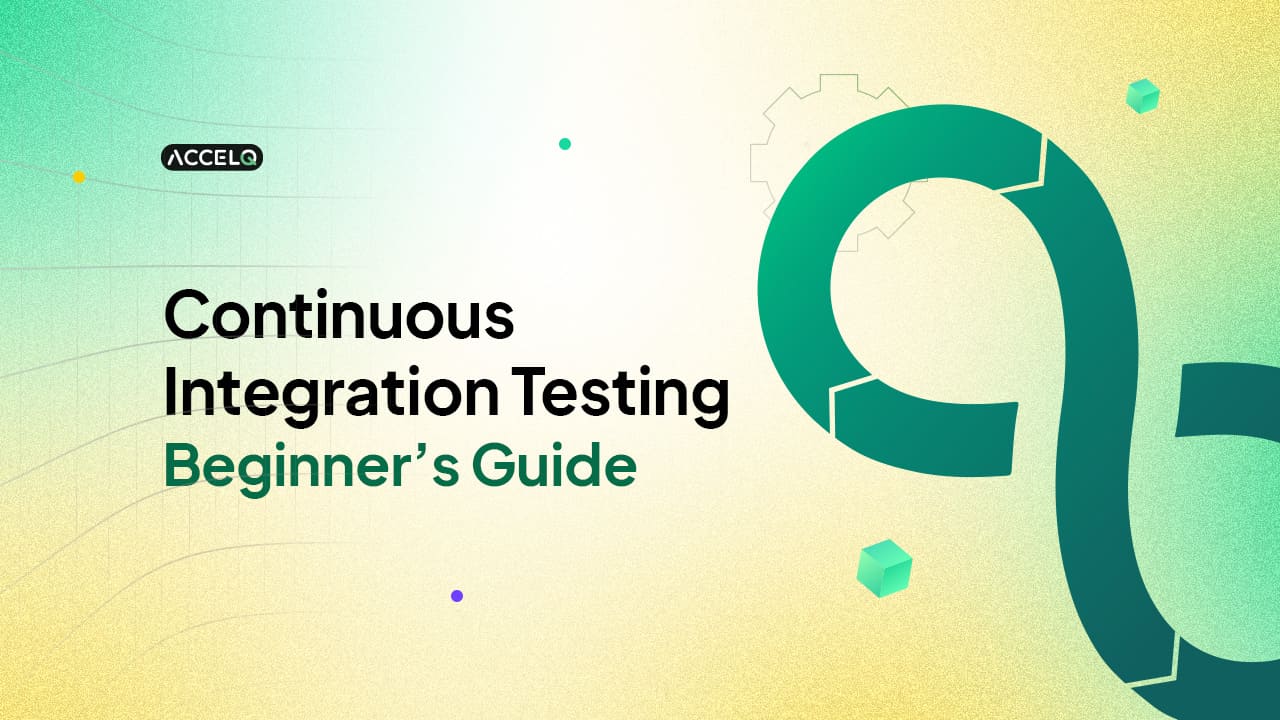Continuous Integration Testing: Beginner’s Guide

Producing high-quality code fast is a never-ending challenge throughout the software development lifecycle. It is imperative that code modifications be integrated quickly, dependably, and effectively. With continuous integration (CI), teams can find problems early on, raise the caliber of their code, and shorten delivery timelines. From its advantages and best practices to its deployment, we will go over the fundamentals of CI in this extensive blog. We will also demonstrate how ACCELQ may simplify your continuous integration process so your team remains competitive in the tech industry.
What is Continuous Integration?
Continuous Integration is a regular software development practice followed by developers. They regularly update the code changes to a shared repository. Each of these integrations is automatically verified through automated tests for detecting errors in the early stage. CI’s primary goal is to provide rapid feedback and detect the errors in code database as soon as possible. It helps improve overall software quality and reduce time during software updates with continuous testing and continuous feedback. This entire process makes the code deployable always.
Key Functions of Continuous Integration
CI automates various stages in the software development lifecycle. It ensures seamless integration in any code changes for early error detection.
Automated Builds and Testing
CI tools automatically compile, build, and run tests on the code whenever changes are pushed to the version control system. This ensures new code integrates smoothly with the existing codebase and verifies its correctness through automated tests.
Code Quality Checks
CI systems have static code analysis tools that check for style violations, security vulnerabilities, and other quality issues. It helps maintain the code quality standard and consistency in the coding practices.
Continuous Feedback
CI provides immediate feedback to developers on the status of their changes, notifying the team if a build or test fails. This allows for prompt issue resolution and maintains the health of the codebase.
Automated Deployment
CI often includes automated deployment to development or staging environments, ensuring the integrated code is always deployable. This facilitates continuous delivery (CD) by keeping the code ready for deployment at any time.
Version Control Integration
CI integrates with version control systems like Git to detect changes and manage build artifacts such as binaries, libraries, and documentation. This ensures seamless workflow integration, consistent environment setups, and availability of artifacts for later stages of development.
How to Setup CI?
These steps ensure your Continuous Integration (CI) setup works well and streamlines your development process.
Step 1: Setting up the CI Tool
- The chosen CI tool must align with your project’s requirements.
- This tool automates the process of building, testing, and integrating code.
Step 2: Make a repository and write a CI configuration file
- Use a service like GitHub, GitLab, or Bitbucket to make a project.
- Set up the build and test steps in a CI setup file.
Step 3: Automating Tests
- Set up the CI tool to immediately build and test the code when changes are pushed to the repository.
- This ensures that merging and verification happens all the time through automated tests, which find problems early.
Step 4: Connect to your version control system
- Connect the CI tool to your version control system (like GitHub, GitLab, or Bitbucket) so that changes are instantly found and the CI pipeline starts.
- It’s easy to let your team know about the progress of builds and tests through email, Slack, or other tools for communication.
Step 5: Run and Monitor CI process
- Push your CI setup file to the repository to start the first run of the CI pipeline.
- Make sure the CI process stays effective and efficient by keeping an eye on it and changing the setup as needed to adapt to changes in the project.
Best Practices for Setting up CI
Commit often
Practice: Encourage developers to commit code changes daily, preferably numerous times.
Details: Frequent commits simplify merging changes and help pinpoint bug sources. This practice also keeps updates coming, enabling constant feedback and faster iterations.
Automates Testing
Practice: Automate usability, unit, integration, and functional tests.
Details: Automation ensures that every code update is thoroughly checked for bugs and quality before integration. Teams may detect and fix errors early in the development cycle by automatically running tests with every commit, decreasing production defects.
Keep Building Fast
Practice: Make the build process fast and efficient.
Details: A fast build process gives developers immediate feedback to detect and fix issues. Parallelizing testing, employing efficient build tools, and reducing build steps can do this. Fast builds avoid bottlenecks in development.
Dedicated CI Server
Practice: Create a CI server for builds and testing.
Details: Dedicated CI servers conduct the CI process constantly and reliably without affecting development. It automates build and test processes to process commits quickly. Popular CI servers include Jenkins, CircleCI, and GitLab.
Track Build and Test Results
Practice: Monitor build and test results and fix errors immediately.
Details: Monitoring ensures errors are found and fixed fast, keeping the codebase healthy. Emails and Slack alerts tell the team about the build and test status. Proactive monitoring and prompt failure response prevent problems from growing and becoming harder to repair.
Enterprise Benefits with CI
Accelerated Time to Market
CI enables faster delivery of software products and updates by automating integration and testing, reducing the time to release new features and bug fixes.
Improved Product Quality
CI is a key driver of high-quality software. Continuous testing and integration ensure a high standard of code quality, significantly reducing the risk of defects in production. This direct link between CI and product quality is a major advantage.
Enhanced Team Collaboration
CI fosters better communication and collaboration among development teams with frequent commits and a shared codebase, improving productivity and team morale.
Reduced Costs
CI lowers development and maintenance costs by detecting and resolving bugs early, minimizing expensive fixes later, and reducing the need for manual intervention.
Regulatory Compliance
CI supports regulatory compliance and efficient reporting by creating an audit trail of all code changes, which is essential for enterprises in regulated industries.
CI vs CD
| Aspect | Continuous Integration (CI) | Continuous Delivery (CD) |
|---|---|---|
| Focus | Integrating and testing code frequently | Automating the deployment process |
| Primary Goal | Ensure code changes are integrated and tested regularly | Ensure integrated code is always in a deployable state |
| Automation | Automates builds and testing | Automates the deployment pipeline |
| Deployment | Manual or semi-automated deployment | Automates deployment to staging and production environments |
| Speed | Provides quick feedback on code changes | Speeds up the process of getting changes into production |
| Manual Intervention | May require manual steps for deployment | Automates deployment but may require manual approval for production |
| Monitoring and Feedback | Provides feedback on code integration and testing | Includes monitoring and feedback mechanisms for deployment of health |
| Rollback Mechanisms | Focuses on integration issues | Includes automated rollback mechanisms for deployment failures |
How ACCELQ Can Help?
ACCELQ's major feature is its codeless test automation, which makes it accessible to people without considerable programming expertise while also lowering the time required to build and manage tests. Its AI-powered capabilities provide intelligent test cases that react to application changes, resulting in strong CI procedures with CI tools such as Jenkins, Team City, Bamboo, Azure Pipeline, CircleCI, Github, Flosum, and Gearset.
The platform encourages real-time collaboration, allowing team members to collaborate on test creation, evaluation, and execution. Furthermore, ACCELQ offers complete reporting and analytics, allowing teams to swiftly identify and manage issues, measure progress, and make data-driven choices.
ACCELQ can help organizations optimize their CI pipelines, resulting in higher-quality software, faster delivery times, and better team cooperation. Get your demo today.
Suma Ganji
Senior Content Writer
Expertly navigating technical and UX writing, she crafts captivating content that hits the mark every time. With a keen SEO understanding, her work consistently resonates with readers while securing prime online visibility. When the day's work ends, you'll find her immersed in literary escapades in her quaint book house.
Discover More
 Visual Testing in DevOps Pipelines: What Testers Need to Know
Visual Testing in DevOps Pipelines: What Testers Need to Know
Visual Testing in DevOps Pipelines: What Testers Need to Know
 Shift-Left Testing: Why It Works?
Shift-Left Testing: Why It Works?