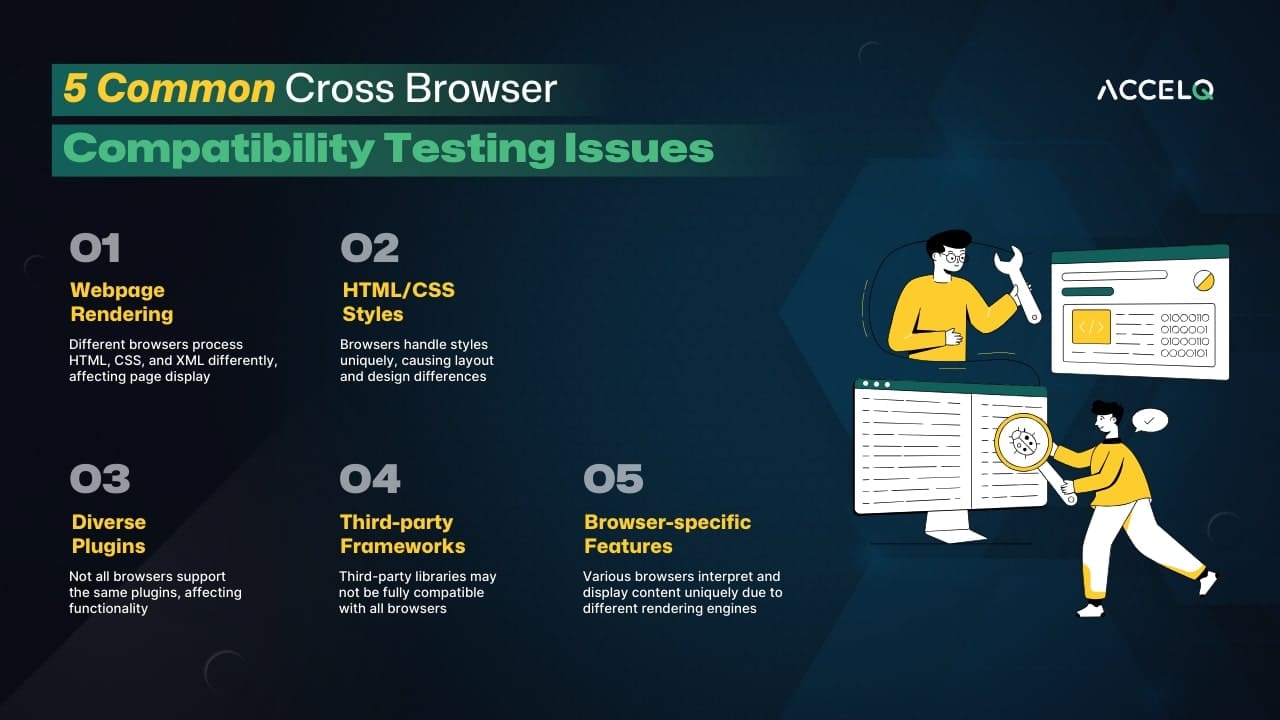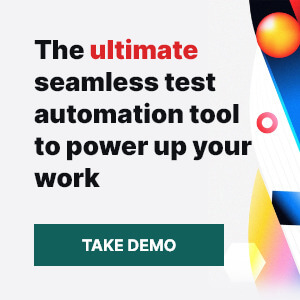5 Common Cross Browser Compatibility Testing Issues

Today’s users use several different devices and browsers in their daily lives. When they do, they expect applications to perform consistently across different hardware and OS configurations. The slightest incompatibility or inconsistency can lead to reputational harm, limited market reach, and high churn.
Cross browser testing ensures the seamless performance of applications across different browsers. But testing applications across different browsers and devices is every tester’s nightmare., There are several challenges that come the way and many common reasons why cross browser compatibility testing fails.
Cross Browser Compatibility Testing Issues
Today’s users use multiple browsers to access content, each with multiple versions and unique characteristics.
While cross browser compatibility ensures applications are seamlessly accessible to users, here are the top cross browser compatibility testing issues to avoid:
Webpage Rendering
Most users have strong preferences when it comes to web browsers. Since different browser engines process HTML, CSS, XML, and other types of data differs slightly, it is important to ensure the webpage is correctly rendered to ensure user retention.
Testers must take additional steps every time the user interacts with the page or whenever the scripts alter it in any way. As the document's structure and style can be modified, testers must repaint or reflow webpages to optimize rendering.
Using a codeless cross browser compatibility platform can help accelerate the testing lifecycle. It can help you quickly create and implement test cases and ensure the user experience is seamless across different browser versions.
Different HTML/CSS Styles
Different browsers use different HTML/CSS styles and read and handle code differently. Inconsistencies in how browsers interpret and apply these styles can lead to gaps, such as variations in font sizes, colors, spacing, and layout. While many browsers autocorrect such issues, manually validating these codes can be a challenge during cross browser compatibility testing for those that don't.
To solve this issue, testers can opt for HTML and CSS code-validating tools highlighting errors and warnings in time. Addressing these issues will ensure discrepancies do not undermine the website's design integrity and user experience.
Opting for a unified tool can help streamline cross-browser compatibility testing and test app performance, even through numerous upgrades and updates. Using a single tool, testers can quickly and efficiently test the content, layout, functionality, and performance of browsers across different devices.
Diverse Plugins
Browser plugins and extensions, such as Flash or Java, enhance the browsing experience by adding new functionalities and customizations. However, not all browsers support these plugins, which can cause certain website features to not work as intended on specific browsers.
Testers must embrace tools that allow them to launch new test sessions on real browsers with a couple of clicks. They must also test extensions locally to ensure their functionality and performance.
Embracing automation frameworks in cross browser testing is also a great way to improve QA. By automating crucial but error-prone testing tasks, teams can enhance the quality of cross browser testing while speeding up timelines.
Third-party Frameworks
Many web developers rely on third-party libraries and frameworks to enable out-of-the-box solutions. However, not all the dependencies are completely compatible with all browsers. Such incompatibilities can affect the website's overall stability and functionality.
Testers must find new ways to load third-party resources to avoid compatibility issues with external tools and minimize the chances of malfunctions or performance bottlenecks. To improve third party resource loading, they must enable better attribution and bake defaults into these frameworks.
When executing cross browser compatibility tests, testers must also enable actionable reporting. 360-degree reporting with a functional perspective can provide much-needed insight into common browser and OS bottlenecks, allowing testers to take quick and accurate steps in crafting compatible tests.
Browser-specific Features
During compatibility testing, testers often overlook functionalities or behaviors specific to a particular web browser. Different browsers use different rendering engines, and each browser has its own unique way of interpreting and displaying the content.
Modern AI test automation tools can facilitate intelligent testing. From in-sprint automation to self-healing capabilities, these tools can address volatility with intelligent change management and powerful reconciliation. They can also ensure reliable test execution by adapting to unexpected browser changes.
In addition, to enable consistency across browsers, testers need to
- Test the rendering of the website in each browser.
- Verify the website’s layout, design, and interactivity across browsers such as Chrome, Firefox, Safari, Internet Explorer, and Edge.
- Test on both desktop and mobile versions of browsers.
Wrapping Up
The sheer number and complexity of browsers have made cross browser compatibility testing a Herculean task. Several issues related to web page rendering, HTML/CSS styles, plugins, third-party frameworks, and browser-specific features prevent compatible tests.
To overcome common cross browser compatibility issues, testers must revamp their testing approach. They must ensure regular collaboration, use a unified tool, and exploit the capabilities of codeless technologies. They must also automate as much as possible, embrace AI, and make the most of actionable reporting.
Learn how ACCELQ can help accelerate your browser compatibility testing velocity and increase test confidence. Connect with us to transform testing for your organization.
Yuvarani Elankumaran
Technical Consultant at ACCELQ
Yuvarani Elankumaran is a highly skilled technical consultant at ACCELQ. With over a decade of experience in the field of Test Automation, Yuvarani is a seasoned professional who is well-versed in a variety of programming languages and automation frameworks.
Discover More
 ACCELQ vs Webdriver IO: Making The Best Choice
ACCELQ vs Webdriver IO: Making The Best Choice
ACCELQ vs Webdriver IO: Making The Best Choice
 No Code Vs Low Code Automation: Redefining Software Development
No Code Vs Low Code Automation: Redefining Software Development