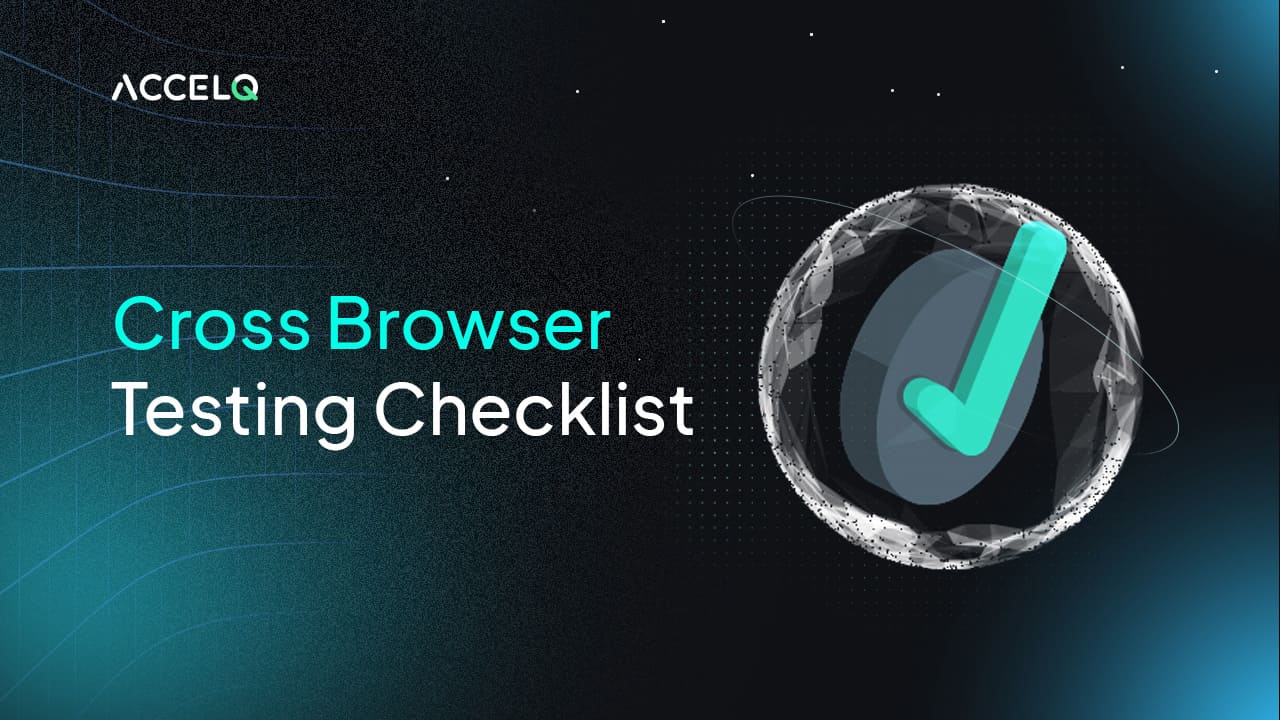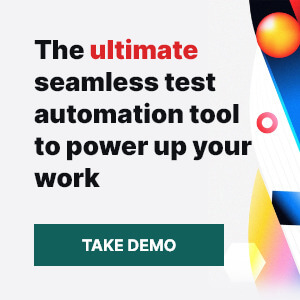Cross Browser Testing Checklist for 2025

Every year, more and more digital devices are being launched. They introduce a wider range of browsers, running systems, and screen resolutions. It’s also getting harder to ensure that these websites work well and are compatible on all devices.
The cross browser testing checklist makes sure that the software quality is excellent. It makes testing easier on a wide range of browsers, devices, and screen sizes.
What Is Cross Browser Testing?
Cross browser testing is a type of non-functional testing that ensures that applications are compatible with commonly used browsers such as Google Chrome, Safari, Edge, Mozilla Firefox, and Internet Explorer. It also ensures that everything works perfectly irrespective of the operating systems, devices, and browsers the application is accessed from.
Cross Browser Testing Checklist
Having a clear and comprehensive cross browser testing checklist is critical today for multiple reasons:
- Consumers are on a multitude of devices
- The number of browsers is exploding
- Upgrades and updates are becoming more frequent than ever
Also, it's noteworthy that design and development have moved towards agile development methodologies. DevOps and continuous integration with updates by the hour or day have replaced annual updates. However, with every code change comes the risk of browser/device/OS incompatibility. As a result, elements like layout, quality, content, connectivity, etc., can vary slightly to exponentially from one browser to another.
To that end, cross browser compatibility testing ensures that the website or application appeals to the broadest range of users. Here's a look at critical items that should be a part of the cross browser testing checklist.
Content Testing
Content testing ensures that all the content is understandable and displayed correctly in each of the browsers. Cross browser testing ensures images are displayed in standard resolutions, fonts are readable, and audio and video files work as expected. It also has to determine the time it takes for the largest element of a page to load.
The content testing checklist should validate the content being displayed on the website. Therefore, it should validate the following:
- Usability: Identify whether the content information is readable and presented correctly across browsers.
- Readability: Assess whether the content is easily understandable, contextual, and correct.
- Accessibility: Determine whether the content can be accessed easily by all, especially differently-abled users.
- Searchability: Validate whether the content is searchable and identify any challenges affecting search popularity.
Your business guide to codeless test automation
Ready to execute continuous test automation without writing a single code?

Layout Testing
Layout testing is very important in browser compatibility testing which discovers inconsistencies and verifies resolution, reliability, availability, and resource scaling.
In essence, layout testing should check the:
- Obvious inconsistencies such as incorrect color, broken boxes, incorrect text around displays, etc.
- Alignment of the fields and blocks
- Background stability and ensure that these do not float
- Website in different resolutions across browsers
- Correct data alignment
- Browser compatibility with audio and video formats
- Layout reliability and validate website responsiveness
- Consistency of images, text, and all design elements across browsers
- Source code for any usage of special characters
- Scroll bars, zoom-in and zoom-out functions, and drop-down fields if they’re working as designed
- Ease of navigation between web pages for speed and accuracy
- Alignment of tables and grids on the website
Functionality Evaluation
Functionality evaluation validates that the features and functionalities of an application or web page do not change when browsers change. Hence, a cross browser testing checklist should evaluate certain key parameters to drive product stickiness. In essence, the functionality evaluation checklist should:
- Verify that all plug-ins are supported by browsers
- Evaluate the jQuery and Ajax functionalities
- Assess the forms and fields for each browser for compatibility
- Validate key functionalities like importing or exporting files, form submitting, saving the data, etc.
- Ensure animation and flash work consistently
- Validate the script used across browsers
- Verify interaction with peripheral devices such as keyboard, mouse, etc., and ensure consistency across all browsers
Performance Evaluation
Performance evaluations during cross browser compatibility testing ensure that the websites or applications are responsive, available, and performance-driven. In effect, higher load or concurrent users should not impact website performance.
Performance evaluation identifies if and how the application changes across browsers and allows developers to take remedial action.
So, performance evaluation should:
- Validate that the application performance remains consistent across browsers with load increases
- Evaluate if the application remains stable across browsers under heavy load and an increased number of concurrent users
- Validate that the special software and plug-ins perform consistently across browsers
- Evaluate the response and wait time and determine that the time taken to send a request and receive a response remains the same across browsers
- Identify the error rates across browsers by determining the percentage of requests that result in errors in comparison to all sent requests
- Assess if CPU utilization changes with browsers
Other General Aspects to Assess
Since the use of APIs is increasing, cross browser testing should also account for checking whether all the APIs connect to all browsers. Validating CSS, HTML, and XHTML, along with validating the SSL certificate for all the specified & targeted browsers, are important testing areas.
How ACCELQ Helps in Cross Browser Compatibility Testing?
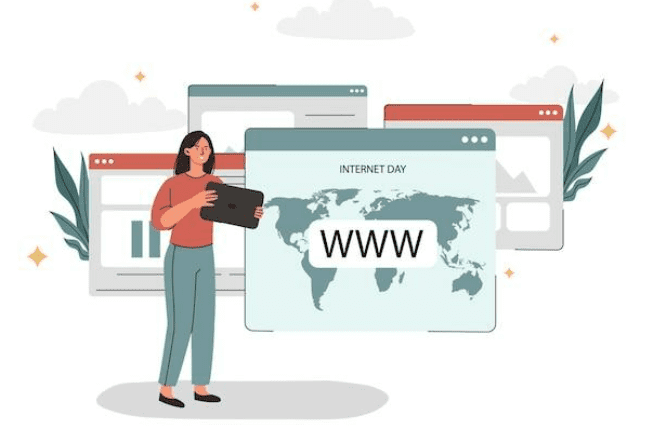
Browser compatibility testing is exhaustive and can be incredibly hard to implement with manual testing. So, Automated cross browser testing is imperative for comprehensive cross browser compatibility testing. However, writing test automation scripts, maintaining the testing infrastructure, test beds, and suites, updating scripts, and testing complex journeys eat up valuable developer time.
ACCELQ's no-code, AI-powered, comprehensive test automation platform alleviates these challenges. This no-code platform helps developers and testers increase their testing footprint and accelerate testing velocity. Furthermore, this modern-day testing platform allows organizations to unify web, API, mobile & manual testing and helps them accelerate automation with AI-driven test development and maintenance. The platform also seamlessly integrates with Jira and Jenkins, making continuous delivery consistent.
If you want to accelerate your testing velocity and increase test confidence while ensuring support for new technologies, your search ends here. Connect with us to see how ACCELQ enables manual testers and business analysts to perform test automation and transforms testing for your organization.
Suma Ganji
Senior Content Writer
Expertly navigating technical and UX writing, she crafts captivating content that hits the mark every time. With a keen SEO understanding, her work consistently resonates with readers while securing prime online visibility. When the day's work ends, you'll find her immersed in literary escapades in her quaint book house.
Discover More
 Working with Data Types and Data Lists in ACCELQ
Working with Data Types and Data Lists in ACCELQ
Working with Data Types and Data Lists in ACCELQ
 Should We Prioritize Testing for Compliance – or Quality?
Should We Prioritize Testing for Compliance – or Quality?