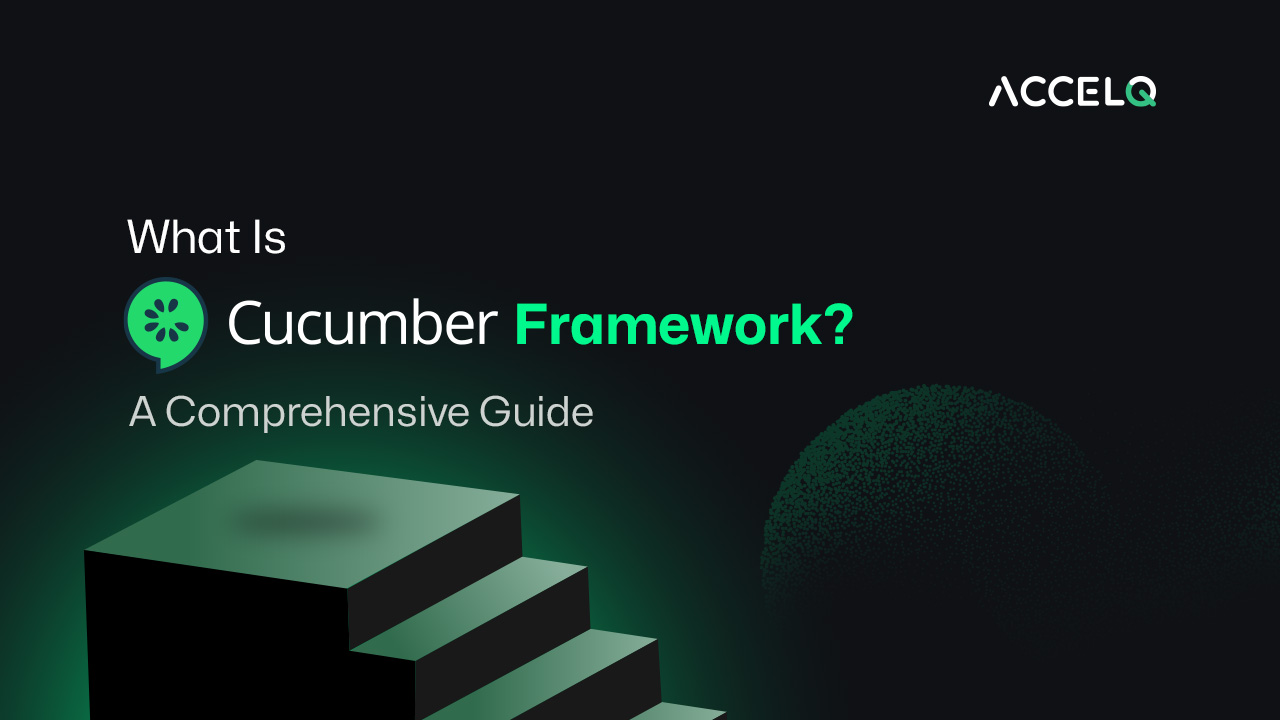What Is the Cucumber Testing Framework? A Practical Guide for Testers
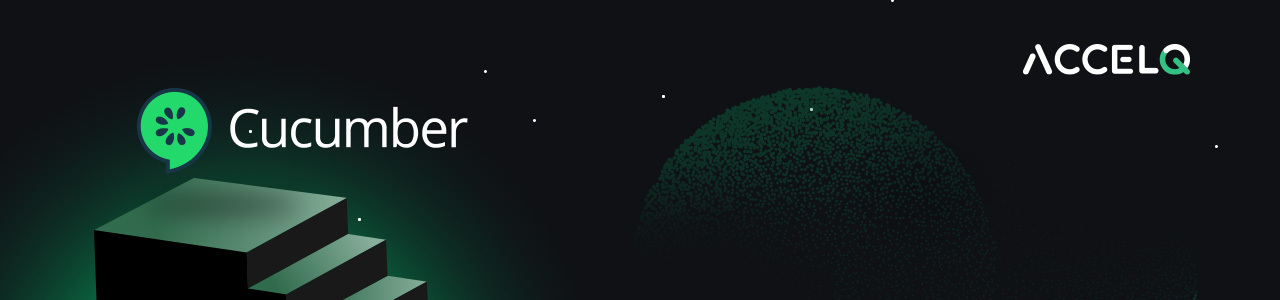
If you’ve ever sat in a meeting where the business explained a feature one way, developers built it another way, and QA tested something else entirely, you already understand why Cucumber exists.
The Cucumber testing framework is not trying to be clever. It’s trying to be clear. Instead of starting with code, it starts with examples written in plain language. Those examples then become automated tests. Same source of truth for everyone. That’s the promise.
When it works, it removes an entire class of confusion from software development. When it doesn’t, it usually fails for very human reasons. We’ll get into both.
- What Is Cucumber Testing?
- What Is the Cucumber Framework?
- How Does the Cucumber Framework Work?
- Core Components of the Cucumber Testing Framework
- What Is Gherkin in Cucumber?
- What Is a Feature File in Cucumber?
- Example of a Cucumber Feature File
- Cucumber for BDD (Behavior-Driven Development)
- What Are the Advantages of Using Cucumber?
- Limitations of the Cucumber Framework
- When Should You Use the Cucumber Testing Framework?
- Cucumber and AI for Autonomous BDD
- Conclusion
What Is Cucumber Testing?
Cucumber testing is a way of validating software behavior using scenarios written in plain language. These scenarios describe what the system should do from a user’s perspective. Not how it’s built. Not how it’s coded. Just what should happen.
Those scenarios are then connected to automation code and executed as tests.
Here’s the shift that matters. With Cucumber, teams stop arguing about interpretations late in the cycle. They agree on behavior early. That alone changes how projects move.
SUGGESTED READ - Cucumber in Test Automation: Future Trends
What Is the Cucumber Framework?
The Cucumber framework is an open-source tool that supports behavior-driven development. It lets teams write test scenarios in a structured, readable format using a language called Gherkin.
Behind the scenes, those readable steps are mapped to automation code written in languages like Java, JavaScript, Python, Ruby, or .NET.
What this really means is separation of concerns. Business intent stays readable. Technical implementation stays flexible. That separation is the reason Cucumber scales beyond small teams.
How Does the Cucumber Framework Work?
Cucumber doesn’t eliminate code. It forces discipline around it.
You write scenarios in feature files using Gherkin. Each step in those scenarios is mapped to a step definition. When the test runs, Cucumber checks whether the application behaves exactly the way the scenario describes.
If the behavior matches, the test passes. If not, it fails. No interpretation. No guesswork.
This structure keeps requirements, tests, and documentation moving together instead of drifting apart over time.
Core Components of the Cucumber Testing Framework
Let’s break it down into parts you actually work with.
Feature files
These are plain text files where behavior is described. They are readable by anyone on the team.
Scenarios
Each scenario represents a real user flow or business rule. If a scenario feels artificial, that’s usually a smell.
Step definitions
This is where automation code lives. It connects readable steps to executable logic.
Test runner
Runs the scenarios and reports results.
Simple pieces. The complexity comes from how teams use them.
What Is Gherkin in Cucumber?
Gherkin is the language used to write Cucumber scenarios. It relies on a small set of keywords like Given, When, and Then to describe behavior clearly.
The value of Gherkin is not syntax. It’s restraint. It forces teams to describe behavior without leaking technical detail into the conversation.
What Is a Feature File in Cucumber?
A feature file in Cucumber is where scenarios live. Each file focuses on a specific feature or capability of the system.
In practice, feature files pull double duty. They define tests, and they document behavior. When teams treat them seriously, they become one of the most valuable artifacts in the project.
When they don’t, they turn into noise fast.
Example of a Cucumber Feature File
Here’s a simple example:
Scenario: Successful login with valid credentials
Given the user is on the login page
When the user enters valid credentials
Then the user should see the dashboard
Anyone can read this and understand what should happen. That’s the point. If a scenario needs explanation, it’s probably doing too much. Feature files like this are supported by most modern BDD testing tools, which use Gherkin to translate readable behavior into executable tests.
Cucumber for BDD (Behavior-Driven Development)
BDD with Cucumber is not about tools. It’s about conversations.
Cucumber supports BDD by pushing teams to agree on behavior before implementation starts. That agreement reduces rework later. It also exposes unclear requirements early, when they’re cheaper to fix.
BDD works best when teams treat scenarios as contracts, not documentation afterthoughts.
What Are the Advantages of Using Cucumber?
Let’s be honest. Cucumber isn’t popular because it’s fast. It’s popular because it forces teams to slow down in the right places.
Some real advantages:
- Everyone can read and discuss scenarios
- Requirements and tests stay aligned
- Feature files act as living documentation
- End-to-end user behavior is tested, not just technical flows
- Teams can use the programming language they already know
When teams commit to it, Cucumber reduces friction more than it adds.
Limitations of the Cucumber Framework
Cucumber works well when teams respect its boundaries. It struggles when they don’t.
Common issues include:
- Teams writing scenarios like test scripts instead of behavior
- Feature files growing long and repetitive
- Step definitions becoming tangled and hard to maintain
- Treating Gherkin as a checkbox instead of a design tool
Cucumber doesn’t fail silently. It fails loudly when discipline slips.
When Should You Use the Cucumber Testing Framework?
Use Cucumber when behavior matters more than implementation details. It shines in projects where misunderstandings are expensive and collaboration matters.
It’s a strong fit for enterprise applications, regulated environments, and systems with complex user journeys.
It’s a poor fit for low-level unit testing or teams that want speed without structure.
We’ve seen Cucumber work extremely well. I’ve also seen it collapse under its own weight. The difference is rarely the tool.
Cucumber and AI for Autonomous BDD
This is where the conversation gets interesting.
Traditional Cucumber setups rely on humans to write every scenario and maintain every step. AI changes that dynamic. Modern platforms can now generate Gherkin scenarios from requirements, suggest step definitions, and even adapt when applications change.
What this really means is less manual maintenance without losing the clarity that makes Cucumber valuable. BDD becomes easier to adopt and harder to misuse. This is the direction serious teams are moving.
This is where platforms like ACCELQ come into the picture. Instead of treating Cucumber as a scripting layer that teams have to constantly maintain, ACCELQ applies AI to the BDD workflow itself. Gherkin scenarios can be generated, adapted, and kept in sync with application changes, reducing the manual effort that traditionally slows Cucumber adoption at scale.
Conclusion
The Cucumber testing framework remains one of the clearest ways to align business intent with automated testing. It works when teams treat it as a shared language, not a documentation exercise.
Used well, it brings discipline and clarity to complex projects. Used poorly, it adds overhead fast.
As automation evolves and AI reduces maintenance effort, Cucumber’s core idea still holds up. Clear behavior beats clever code almost every time
Modern platforms such as ACCELQ are built around this shift, using AI to preserve the clarity of BDD while removing much of the maintenance overhead teams associate with traditional Cucumber setups.
Geosley Andrades
Director, Product Evangelist at ACCELQ
Geosley is a Test Automation Evangelist and Community builder at ACCELQ. Being passionate about continuous learning, Geosley helps ACCELQ with innovative solutions to transform test automation to be simpler, more reliable, and sustainable for the real world.
You Might Also Like:
 Web Automation Testing: Codeless Solutions with ACCELQ
Web Automation Testing: Codeless Solutions with ACCELQ
Web Automation Testing: Codeless Solutions with ACCELQ
 Test Automation for Small Teams | Strategies That Work
Test Automation for Small Teams | Strategies That Work
Test Automation for Small Teams | Strategies That Work
 Smart Visual Testing: How to Catch What the Eyes Miss?
Smart Visual Testing: How to Catch What the Eyes Miss?