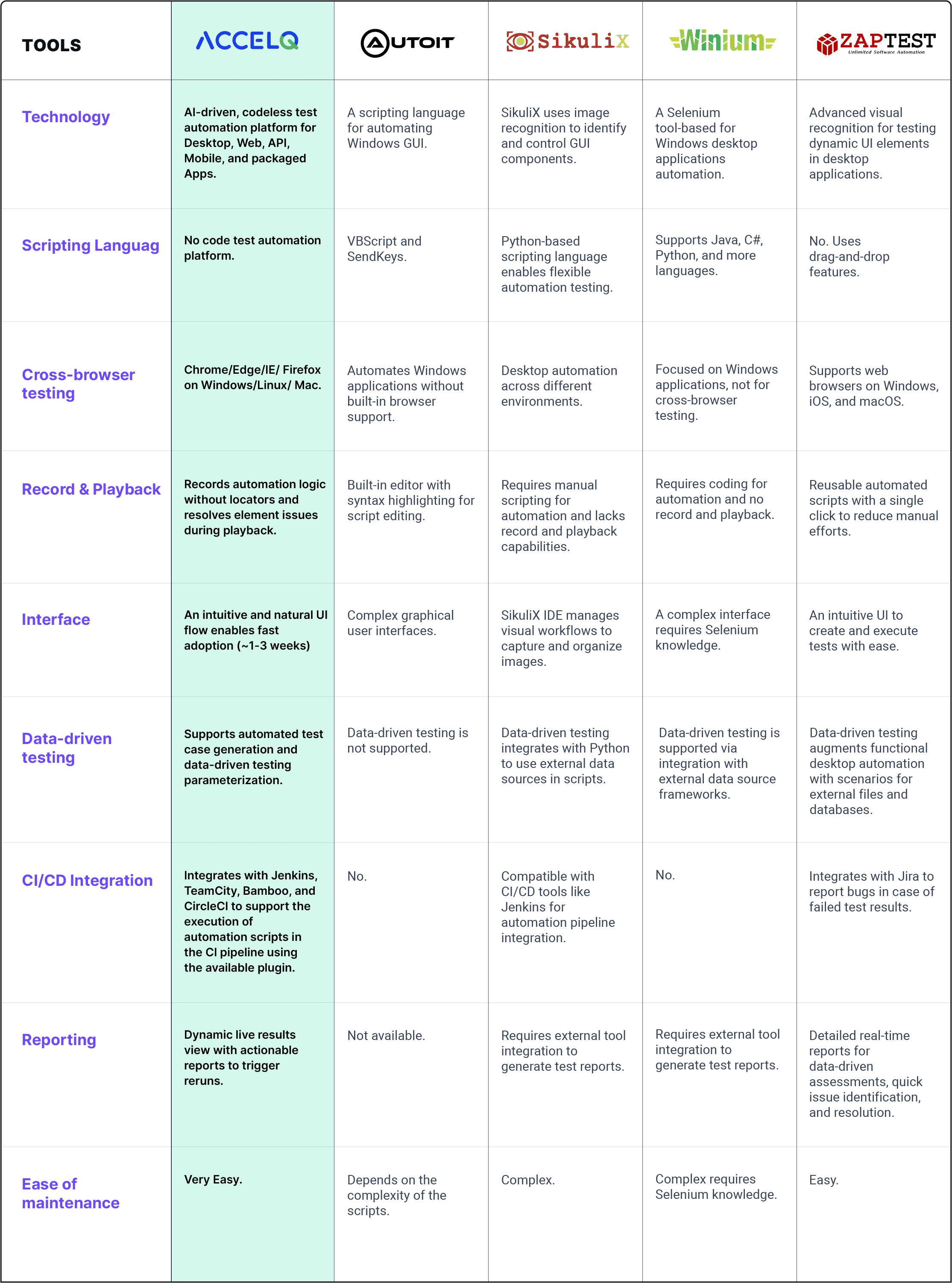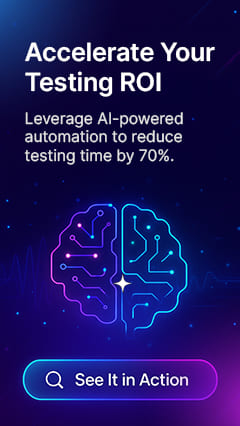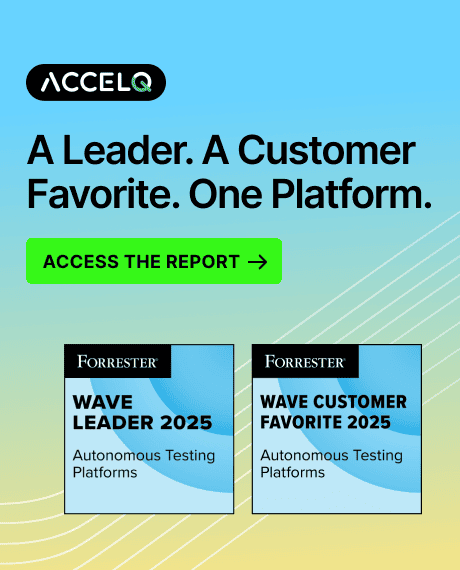10 Best Desktop Application Testing Tools In 2026

Desktop automation tools are software solutions to automate repetitive tasks performed on desktop applications. These tools simulate user actions, such as data input, keystrokes, and mouse clicks to streamline workflows and minimize manual effort.
The primary goal of desktop automation is to increase efficiency by automating tasks that would need human intervention. As demand for automation solutions grows, testers continually seek the best desktop application testing tools on the market. By utilizing these tools, your organization can enhance its operational efficiency, reduce costs, and improve its software products. The tools also empower testers to work smarter and deliver better results in less time.
Top 10 Desktop Application Testing Tools
1. ACCELQ

Automate Desktop is a comprehensive solution for desktop test automation built on a codeless architecture. Apart from desktop applications, ACCELQ supports full-stack automation for Web, API, database, and packaged applications. It integrates automation with the test lifecycle. The test cycle, including test design, development, execution, and analysis, is automated. Hence, ACCELQ is the best automation testing tool for desktop applications, such as Thick Clients, Windows Form, POS, and mainframes, to execute automation scripts in the CI pipeline.
Features:
- Full-blown desktop UI (Windows) automation using native element identification.
- Commands such as entering text in the active desktop window in the Command Explorer are available for developing action logic.
- The Agent Command Center is a command-line interface that manages execution agents on the desktop, helpful in environments that lack a desktop UI.
- It is a test automation tool for desktop applications that executes scripts in the CI pipeline on Jenkins, TeamCity, and Bamboo using plugins.
- Test Reports provides a rich interface for viewing test execution results as tests are executed and auto-refreshes while reviewing.
- Cross-platform test executions against Windows, Linux, and macOS are supported on both cloud and on-premise labs.
Pros & Cons of ACCELQ
- Supports automation of Terminal Emulator (green screen) windows
- Parallel desktop application test execution is supported for quick turnarounds
- Easily extend to support new technologies without programming complexities
- No Cons
2. AutoIt

AutoIt v3 is a freeware BASIC-like scripting language designed to automate Windows GUI. It can run on Windows versions without annoying runtimes.
Features:
- Keystroke and mouse simulation are supported in various versions of Windows.
- AutoIt v3 allows the creation of a complex graphical user interface.
Pros & Cons of AutoIt
- A customized “lite” version of SciTe can edit scripts
- Easy to learn BASIC-like syntax
- Built-in compiler Aut2Exe compiles scripts into standalone executables
- Limited to Windows
- Lacks advanced features like object recognition
- Complex scripting for larger projects
3. Winium

Winium is an open-source Selenium-based automation framework for Windows platforms. It supports Windows Desktop apps.
Features:
- Winium.Desktop is for automated testing of Windows applications based on WinFroms and WPF platforms.
- Programming languages, including C#, Python, Java, and Ruby, are supported through language bindings.
Pros & Cons of Winium
- Uses the WebDriver protocol to run tests with frameworks like JUnit and PyUnit
- Automates legacy Windows desktop applications
- Supports identifying standard Windows controls
- Documentation is limited
- Less active user community
- Lacks advanced features such as in-depth reporting
4. Robot Framework

Robot Framework is a Python-based, extensible, keyword-driven test automation framework. Automation in distributed environments requires technologies and interfaces when using a robot framework. It consists of various libraries and tools developed as separate projects.
Features:
- Tagging is supported for categorizing and executing the selected test cases.
- This framework can integrate XML-based output files into existing continuous integration systems.
Pros & Cons of Robot Framework
- Allows creation of reusable higher-level keywords from existing ones
- Support native desktop application testing through the use of external libraries
- Offers detailed HTML reports with execution results
- Does not support complex desktop applications
- Hard to learn for those new to keyword-driven testing
- Installing and configuring proper external libraries takes time
5. SikuliX

SikuliX is one of the automated testing tools for desktop applications. It uses OpenCV image recognition to find GUI components when the application’s source code is inaccessible.
Features:
- The revised IDE has an experimental recorder.
- Basic text recognition to search for text in images.
Pros & Cons of SikuliX
- Images with transparent areas, called masks, are supported for search
- With proper use of scripting, it is easy to find desktop application bugs
- No need to set up; you can download the IDE and start using it
- Pixel size on different devices affects the test automation process
- Might select the wrong image if duplicates are on the screen
- Hard to execute the test if one image is missed or skipped
6. Pywinauto

Pywinauto is a set of Python modules that automate the Windows GUI. It allows sending keyboard and mouse actions to Windows dialogs.
Features:
- Automates Windows applications using their underlying features, such as Microsoft Active Accessibility (MSAA), to interact with GUI objects by invoking methods.
- Pywinauto can control and support complex actions, such as retrieving text data.
Pros & Cons of Pywinauto
- Identifies and manipulates GUI elements within Windows-based applications
- Test data management is handled by integrating with external Python libraries
- Scripts can be added to pipelines using tools like Jenkins
- A text-based record and replay generator feature is in development
- Needs libraries like pywin32 to access features
- The documentation mainly covers Windows GUI automation
7. WinAppDriver

WinAppDriver is a service that supports user interface (UI) test automation on Windows applications. It supports testing Universal Windows Platform (UWP) and other apps on Windows 10 PCs.
Features:
- The UI recorder tracks keyboard and mouse interactions against an application interface.
- The WinAppDriver Pipelines Task from the Azure Marketplace can help you easily enable and configure WinAppDriver in your DevOps pipelines.
Pros & Cons of WinAppDriver
- Runs on a Windows 10 machine with WinAppDriver.exe installed
- The tests show how to work with UI elements like DatePicker, Slider, and more
- Offers docs, a subdirectory hosting WinAppDriver-related documentation
- Needs manual setup to enable Developer Mode on Windows
- Does not support earlier versions of Windows and macOS
- Requires third-party tools integration for detailed reports
8. ZapTest

ZapTest is a desktop automation software. Its advanced visual recognition technology provides testing with dynamic UI elements. This tool offers free and enterprise desktop application testing.
Features:
- Generates reusable automated scripts with a single click to boost your desktop application testing accuracy and reduce manual intervention.
- Offers strong API testing to check both the desktop application’s UI and back-end APIs, providing a comprehensive view of its performance.
Pros & Cons of ZapTest
- Supports scriptless desktop application testing automation
- Tests different app versions using a single test case, speeding up builds
- Gives detailed reports of every test to help you assess your desktop app
- Does not support workflow management
- Steep learning curve for beginners
- Limited community support
9. FlaUI

FlaUI is a .NET library for automated testing of Windows applications. It is based on Microsoft’s native UI automation libraries.
Features:
- Using this library, you can get references to specific windows within the application based on title, automation ID, and other criteria.
- With this library, you can close windows, manipulate their size, and position.
Pros & Cons of FlaUI
- Launches desktop applications under test and interacts with their windows
- Can be integrated with the NUnit Framework
- Captures screenshots during test execution for visual checks and debugging
- Supports writing tests only in C#
- Does not have retry mechanisms
- Has limited support for non-standard UI components
10. Jubula

Jubula provides functional GUI testing support for Java and HTML applications. It also provides requirements analysis, Java application code coverage, and test metrics.
Features:
- Its modular architecture enables the extension of automation capabilities to meet distinct testing needs.
- Version control is supported to facilitate organized test case development and execution.
Pros & Cons of Jubula
- Well-suited for desktop applications built with Java
- Supports testing of desktop applications across operating systems
- Application testing with many data sets is supported
- Mainly for Java apps, making it less useful for other platforms
- Complex interface
- Takes more time to learn
3 Factors for you to choose a desktop automation tool
- Different tools cater to several types of testing. For instance, ACCELQ offers a robust end-to-end (e2e) testing framework to test modern applications across the technology stack. This platform brings e2e testing in a codeless cloud environment.
- Open-source tools are free, but support can be community-based. Paid tools like ACCELQ have dedicated support and documentation for larger enterprise teams.
- Paid tools provide extensive features but at a higher price. While open-source tools are budget-friendly, they lack advanced features.
Conclusion
Desktop application testing tools have revolutionized the way organizations operate in the digital age. By leveraging these tools, you can minimize manual labor and concentrate on key tasks.
ACCELQ is an AI-powered, no-code test automation tool that features a self-healing mechanism to scale down maintenance and increase your ROI. The tool provides several commands for interacting with and verifying Windows-based UI controls. You can mix the logic for Windows automation in any test, including mobile and web automation flows, using this tool. Testers can enable multichannel automation across desktop, API, mobile, and web – all in the same flow using ACCELQ. Book a free trial today to accelerate your desktop testing journey.
You Might Also Like:
 12 Best API Testing Tools
12 Best API Testing Tools
12 Best API Testing Tools
 Top 10 Functional Testing Tools for End-to-End Automation
Top 10 Functional Testing Tools for End-to-End Automation
Top 10 Functional Testing Tools for End-to-End Automation
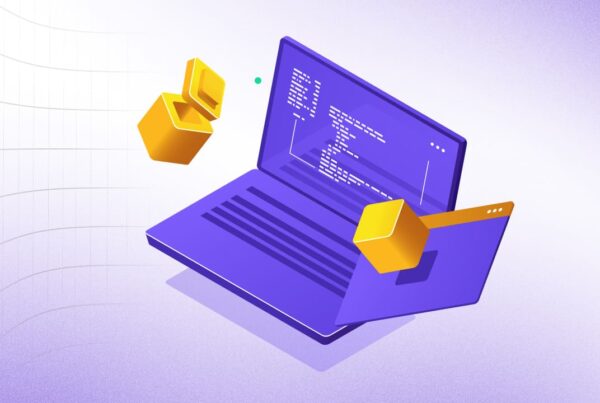 Test Script Writing: Key Challenges & How to Tackle them
Test Script Writing: Key Challenges & How to Tackle them