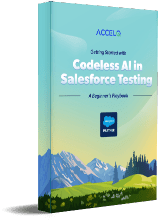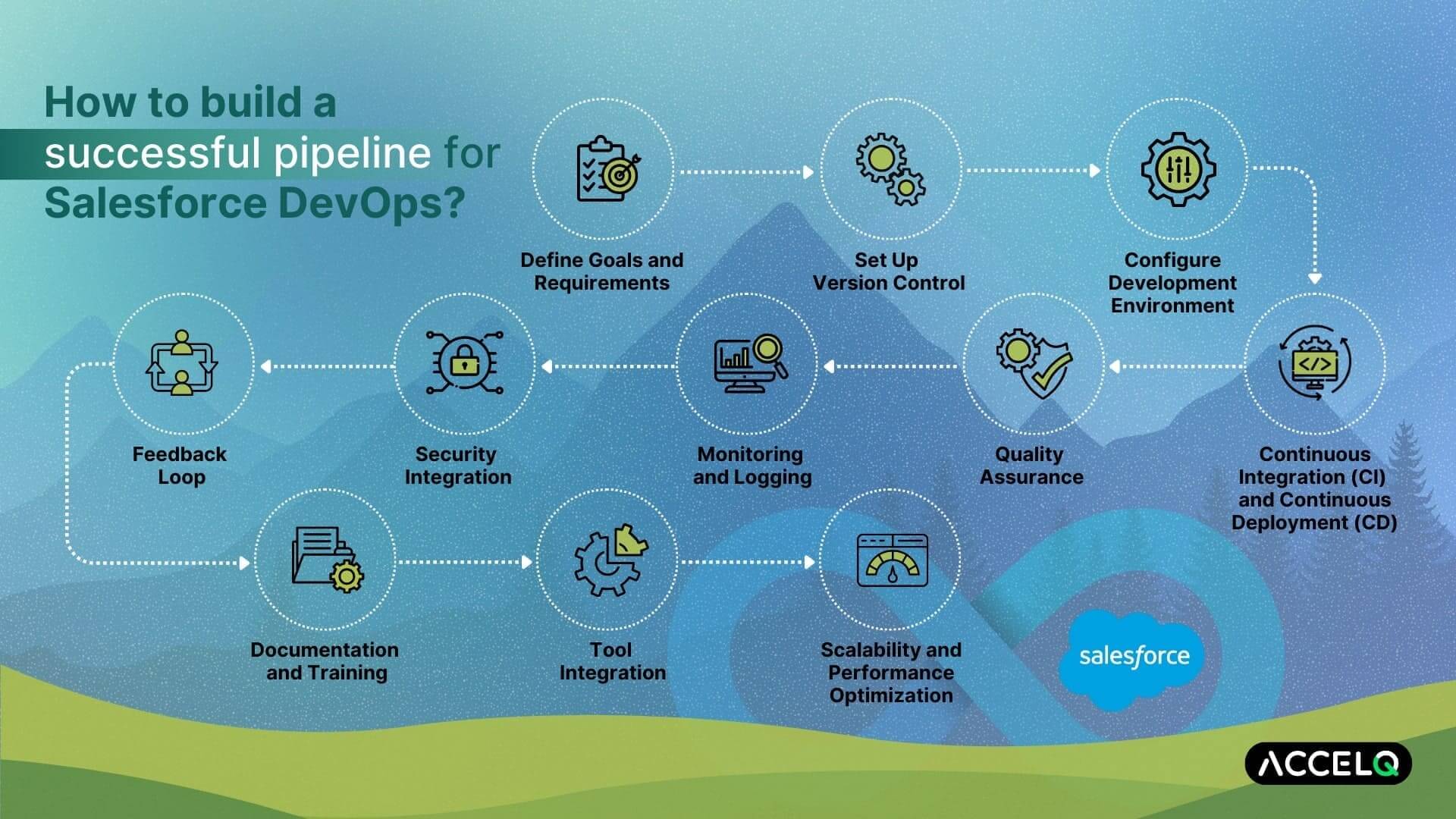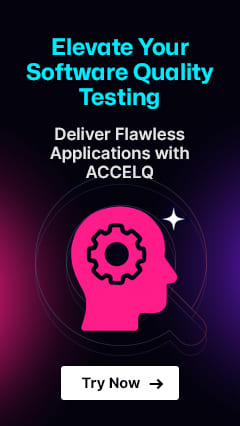What should you know about the role of DevOps in Salesforce testing?

DevOps focuses on enhancing the speed and reliability of building, testing, and releasing software. The practice of DevOps distributes the responsibility of software release across the entire development and testing team, reducing silos and improving communication and collaboration. DevOps in Salesforce are critical as the Sales ecosystem evolves and with increased dependency of enterprises on Salesforce, this disciplined approach to deploying changes is ideal.
In the context of Salesforce, DevOps brings together resources who are involved in release, monitor, and maintain the application. Let us understand this better.
What Is Salesforce DevOps and why is it important?
Salesforce DevOps ensures that admins and developers can deploy changes, and work through the software development lifecycle with minimal bugs and disruption to users. DevOps in Salesforce focuses exclusively on streamlining and enhancing the software development life cycle for Salesforce applications and customizations.
Importance:
| 1. Streamlined dev cycle | New features and updates can be released quickly, and businesses can stay agile and adapt to changes. |
| 2. Effective collaboration | Dev, testing and operations teams can work together and bring about aligned solutions. Automation reduces errors during deployment and configuration changes. |
| 3. Minimal manual errors | Helps with reliability and stability in the Salesforce environment. |
| 4. Greater visibility | Easy to track progress of changes and deployments in real time and hence it is easy to identify issues and address them. |
| 5. Release aligned | Schedule and plan deployment without disruptions/ downtime leading to shorter down time and improved user experiences. |
| 6. Scalable | DevOps accommodates increased complexity of SF implementations and needs to manage multiple environments. |
| 7. Secure | Automated security tests and compliance checks. |
Components of Salesforce DevOps
Salesforce DevOps components are essential for building a robust Salesforce DevOps pipeline.
- Version control system (VCS) to track changes to configurations, code and metadata helping teams create and manage a trial of changes.
- Continuous integration servers like Jenkins, Travis CI, and CircleCI help automate the build, test, and integration of code changes into a shared directory. Now this can trigger build jobs when code changes are pushed to the Version Control System. CI pipelines also include automated testing to ensure code changes do not introduce defects. Salesforce-specific testing frameworks like Apex unit tests can also be used to automate tests.
- Continuous delivery pipelines automate the Code deployment of validated changes to Salesforce environments like sandboxes and production. These pipelines ensure that the environment is accurately configured and can effectively automate the provisioning of sandboxes and data setup. We will get into this in the next section.
- Managing these sandboxes for development and testing, including refreshing and cloning, is important to maintaining consistency and preserving the data integrity in the application.
- Real-time monitoring tools like Salesforce Health Check help detect issues in Salesforce environments and provide insights into performance and reliability.
- Salesforce DevOps comprises practices for monitoring and enforcing compliance with industry regulations and internal policies.
Salesforce Test Automation in Shifting Landscape
A Beginners’ Guide
How to build a successful pipeline for Salesforce DevOps?
1. Define Goals and Requirements
- Understand Business Objectives and align the DevOps pipeline goals.
- Define KPIs like deployment frequency, change failure rate, mean time to recovery, etc.
2. Set Up Version Control
- Choose a Version Control System (VCS) like Git for managing source code.
- Implement a branching strategy (such as GitFlow, trunk-based development).
3. Configure Development Environment
- Use Salesforce Developer Experience (DX) for a modern development workflow.
- Create and manage temporary Salesforce environments for development and testing.
4. Continuous Integration (CI) and Continuous Deployment (CD)
- Use tools like Jenkins, GitHub Actions, or CircleCI.
- Implement automated unit tests, integration tests, and static code analysis.
- Integrate peer code reviews before merging with main branches.
- Use CI/CD tools to automate deployments to different environments (development, staging, production).
- Ensure consistency across different environments.
- Have a rollback strategy in place for failed deployments.
5. Quality Assurance
- Incorporate end-to-end tests, regression tests, and performance tests.
- Conduct manual testing for complex user scenarios.
- Ensure UAT is part of the pipeline for final verification by stakeholders.
6. Monitoring and Logging
- Implement monitoring tools (e.g., New Relic, Splunk) to track performance and errors.
- Collect and analyse logs for troubleshooting and auditing purposes.
7. Security Integration
- Integrate SAST tools to identify vulnerabilities early in the development process.
- Use DAST tools to find runtime vulnerabilities.
8. Feedback Loop
- Establish feedback loops between development, QA, and operations teams.
- Regularly conduct retrospectives to identify and address areas for improvement.
9. Documentation and Training
- Maintain detailed documentation for the DevOps processes and tools used.
- Provide continuous training for the team on best practices, tools, and new features.
10. Tool Integration
- Ensure all tools (version control, CI/CD, monitoring, testing) are well integrated.
- Maintain a single source of truth for all configurations and code.
11. Scalability and Performance Optimization
- Continuously optimise the pipeline for performance and scalability.
- Use scalable infrastructure (e.g., cloud-based solutions) to handle varying loads.
12. Examples of Toolchain
- Version Control: Git, GitHub
- CI/CD: Jenkins, GitHub Actions, CircleCI
- Testing: Selenium, ACCELQ, JUnit, Apex tests
- Monitoring: New Relic, Splunk
- Security: SonarQube, OWASP ZAP
Why do you need Salesforce DevOps tools?
Salesforce DevOps tools will save a lot of time as it helps with reliable deployments, fewer bugs shipped to production, and ensure there is better collaboration between teams of admins and developers.
For instance: In smaller Salesforce orgs, some pain points that DevOps attempt to solve may get overlooked. Say there is an internal dev team for Salesforce or a much larger customised Salesforce org, the need for DevOps tools becomes obvious. Why? Changes overwritten by others and hassles encountered from a developer sandbox to production can suddenly spring a surprise- the new features do not work! How was this dealt with earlier?
The seemingly simple to use- change-sets: but it comes with its drawbacks.
The only way for admins and developers to move changes declaratively between environments is using change sets. Whilst change sets are relatively simple to use, they must be manually created, and have a few major drawbacks such as.
- Components are added manually in changing sets; deployment errors are also common and can take time to fix.
- All components cannot be deployed via change sets such as standard picklist values or sales processes.
- Change sets must be recreated or cloned each time they shift environments.
- They cannot be integrated with Version Control systems to monitor changes between environments.
Change sets is just one instance where native Salesforce tools fail when complexity increases. To tackle any other issues or challenges at any point in the Salesforce development lifecycle, Salesforce test automation tools will help.
Salesforce DevOps tools:
- Help developers and operations personnel to work closely together, align their efforts, and resolve any conflicts that may arise during the development process
- Offer a range of features designed to boost efficiency in Salesforce development: version control systems, continuous integration and delivery frameworks, automated testing, and deployment tools.
Conclusion
With Salesforce DevOps becoming mainstream now, adopting this approach in a phased manner is ideal, rather than attempting to implement everything simultaneously. Moving away from change sets and switching to version control helps enhance the release process. Likewise implementing backups early ensures the safety of your org as changes in other workflows happen.
ACCELQ Salesforce Live is a continuous test automation platform powered by AI and adopts a no-code approach. It is a complete test management platform that helps deliver quality Salesforce implementations. You may reach out to us to discuss Salesforce test automation further.
Balbodh Jha
Associate Director Product Engineering
Balbodh is a passionate enthusiast of Test Automation, constantly seeking opportunities to tackle real-world challenges in this field. He possesses an insatiable curiosity for engaging in discussions on testing-related topics and crafting solutions to address them. He has a wealth of experience in establishing Test Centers of Excellence (TCoE) for a diverse range of clients he has collaborated with.
Discover More
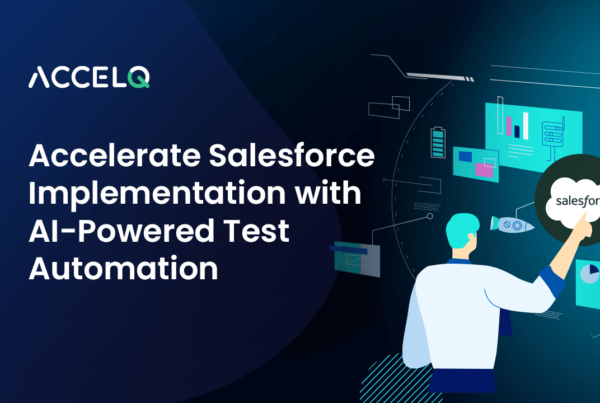 Accelerate Salesforce Implementation with AI-Powered Test Automation
Accelerate Salesforce Implementation with AI-Powered Test Automation
Accelerate Salesforce Implementation with AI-Powered Test Automation
 What Is Oracle Test Automation
What Is Oracle Test Automation