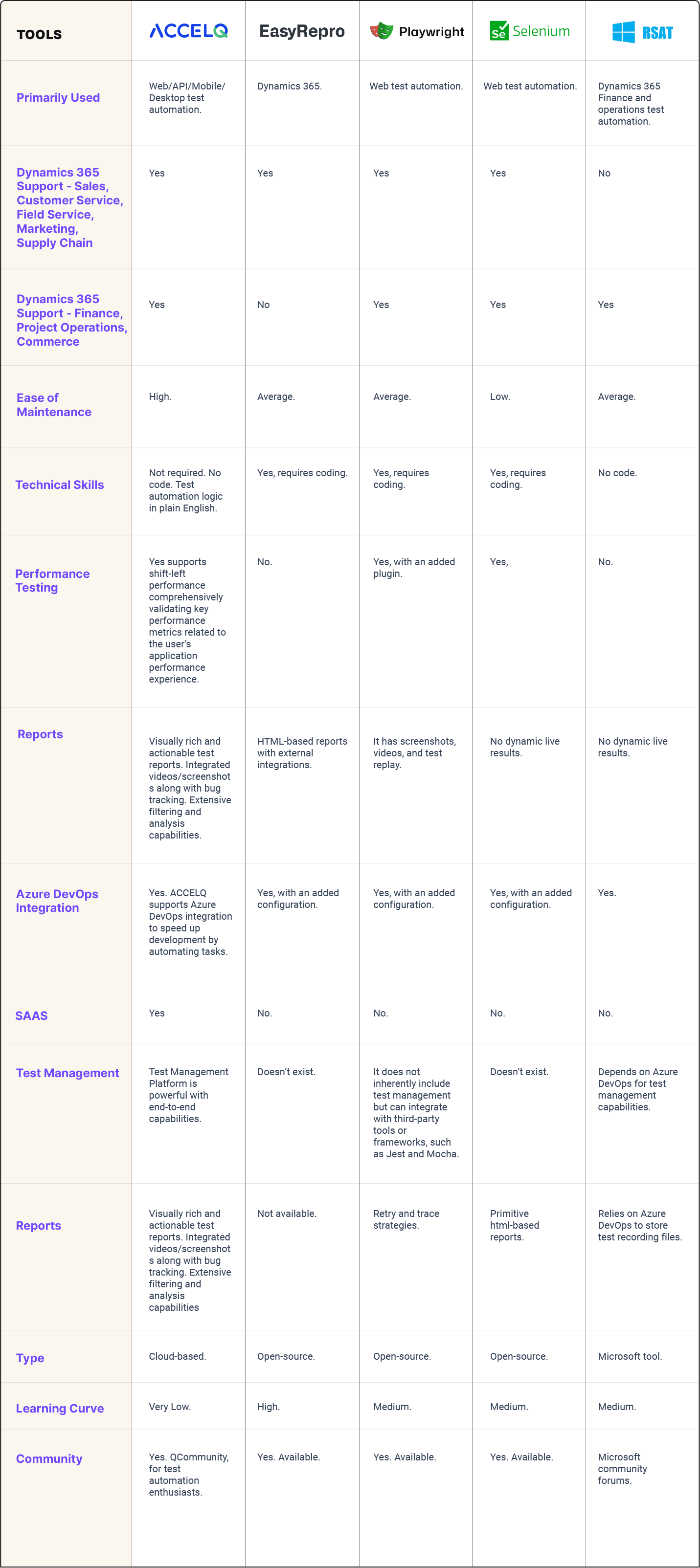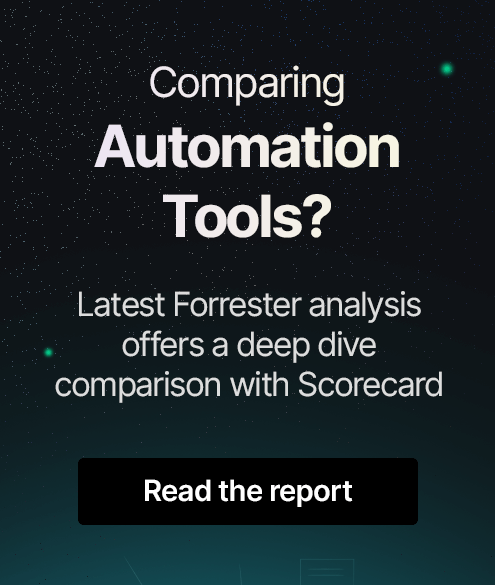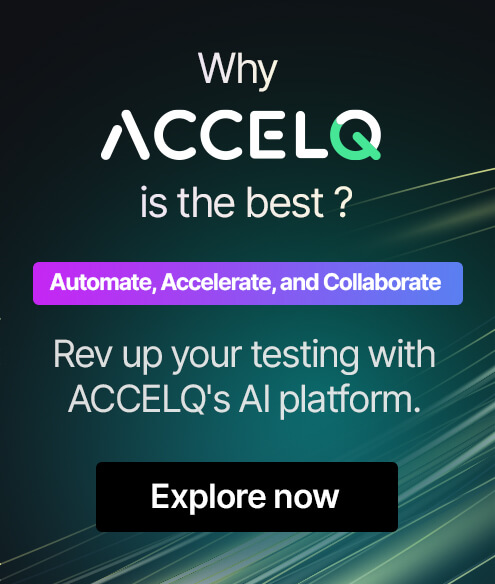Top 9 Dynamics 365 Automated Testing Tools in 2025
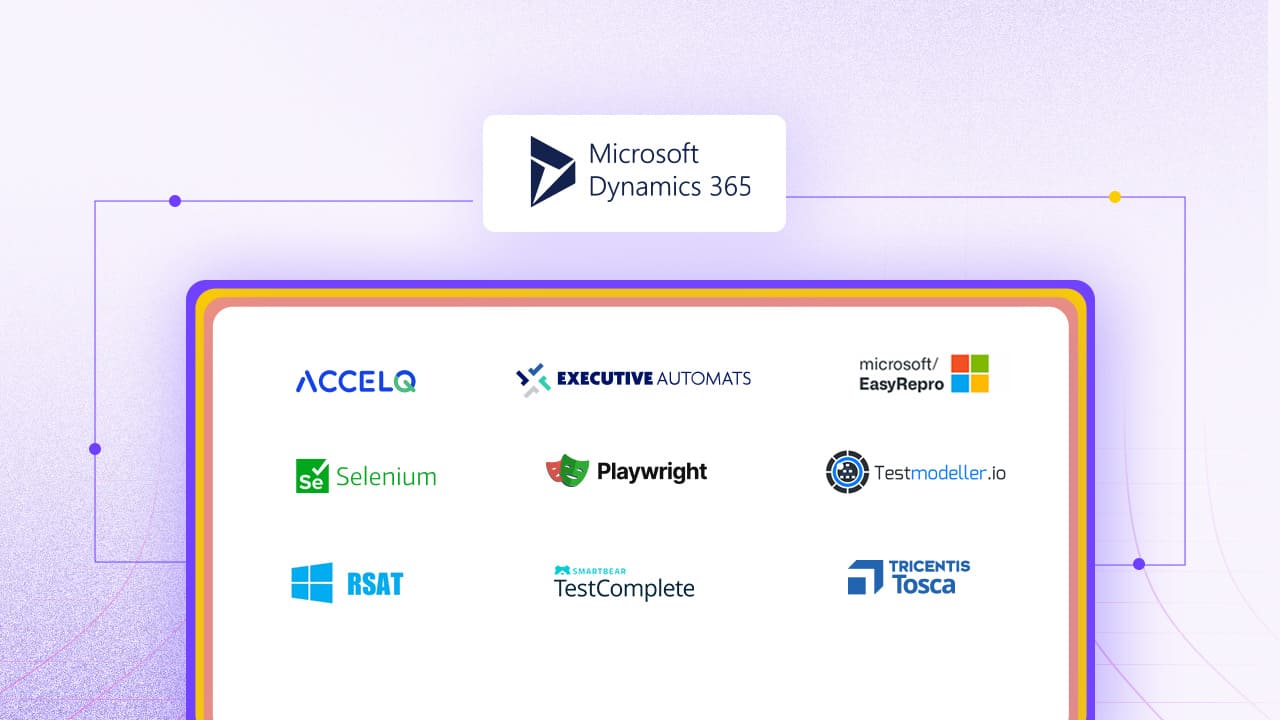
The robust Dynamics 365 stack needs to evolve with change in business dynamics. It may not keep up to user demands and hence requires developers to configure the application to keep up. When code is modified, functionalities may fail or perform erroneously; automated testing of Dynamics 365 can help address this challenge. The following blog covers the features of top Dynamics 365 automated testing tools in 2025.
Best 9 Dynamics 365 Automated Testing Tools
1. ACCELQ
ACCELQ is a premier continuous testing platform closely integrated with Dynamics and all other Microsoft platforms to expedite and significantly enhance the quality of your releases. It is a cooperative cloud platform designed to automate, manage, execute, and monitor Dynamics testing. ACCELQ expedites Microsoft Dynamics 365 test automation with pre-set Codeless Dynamics test assets that align in real-time with Dynamics releases. The platform is profoundly intertwined with the core products and partners of the Microsoft Dynamics ecosystem.
ACCELQ easily automates end-to-end flows in an integrated Dynamics environment from Web, API, Mobile, and Desktop. This platform has achieved 7.5x acceleration in release testing of Dynamics implementations across hundreds of customers across industry verticals.
Features:
- AI-powered No Code test automation on the cloud is specific for dynamics technology.
- Visual application model for dynamics implementation and business process validation.
- Built-in test management, version control, and governance capabilities.
- Web, API, Mobile, and Desktop are automated in the same flow.
- Fastest test automation development with low maintenance.
- In-sprint automation will align with Agile and DevOps.
- Enable manual testers to automate testing without programming.
- Self-healing autonomic test automation to align with fast-release changes.
- AI-based automated test case generation and data planning.
- Seamless CI/CD integration with Jenkins, Team City, Bamboo, Azure Pipeline, etc., and natural traceability.
2. Executive Automats

Executive Automats is a software developed by XPLUS. It automates tests in Microsoft Dynamics 365, SharePoint, and other web-based apps. Executive Automats helps companies with regression and performance testing for Dynamics 365 environments.
Features:
- Executive Automats supports real live system performance tests.
- It can automate the testing suite for Microsoft Dynamics 365 Family.
- This software can create business process documentation.
- Executive Automats integrates into Azure DevOps.
3. EasyRepro

EasyRepro is a Microsoft automation testing tool. This tool is built from the open-source Selenium WebDriver and is available on GitHub. EasyRepro helps with business flow, organization, and performance tracking in CRM.
Features:
- EasyRepro provides a set of commands to set up tests quicker and easier.
- Supports Microsoft Dynamics 365 versions 9.1 and 9.2.
- EasyRepro supports Windows Server 2012 R2 to Windows 11 operating systems.
- This tool supports MicrosoftWebdriver on edge browser.
4. Selenium

Selenium is used for fast bug reproduction scripts. Selenium WebDriver is a collection of language-specific bindings that drive the browser. Its goal is to support dynamics web pages more efficiently.
Features:
- Selenium can drive ChromeCast devices with edge, including sharing tabs.
- This open-source tool can simulate various network conditions.
- Selenium Grid can run tests in parallel on many machines.
- Selenium drivers are libraries available in Java, Javascript, and Python. It uses Selenium API commands using simple methods.
5. Playwright

Playwright is a framework for web testing and automation. It allows Chromium and Firefox to be tested with a single API. Playwright is built to enable reliable and faster web automation.
Features:
- Playwright assertions help websites work properly by trying again until everything works.
- Use a retry strategy and capture media to fix unreliable tests.
- Playwright trace covers test execution screencast, test source, and more.
6. TestModeller.io

TestModeller.io simplifies Microsoft automation testing with reusable components. A library of reusable components ensures the reliability of CRM and ERP systems. Allows companies to use Dynamics 365 releases without any defects.
Features:
- TestModeller.io detects dynamic identifiers in Dynamics 365 and prioritizes static ones.
- The repository stores page objects for precise models with synced changes.
- An intelligent test generation engine enables testers to maximize coverage with fewer tests.
- Generate, install, clone, run, and report tests.
- Users can export generated test cases to tools like Jira, Xray, Zephyr, and more.
7. RSAT

RSAT reduces user acceptance testing (UAT) time and application costs. Microsoft applications need UAT before custom code and configurations are applied in production.
Features:
- RSAT allows validation steps to be added to a test case to confirm expected values.
- The chaining of test cases means that tests can pass variables to other tests.
- RSAT creates and saves test case images in a playback folder with a subfolder for executed tests.
- Microsoft Azure Pipelines integration can automate the scheduling and execution of test suites.
- Flexible report design and collaboration to generate and distribute financial reports.
- View, edit, and summarize reports quicker with interactive features.
8. Tricentis Tosca

Tricentis Tosca is a continuous testing platform that keeps pace with Agile. This platform is reinventing software testing for DevOps. Tricentis Tosca detects impacts on your business transactions.
Features:
- Tricentis’ MBTA reduces Dynamics test maintenance with pre-built automation for CRM processes.
- Test design for Microsoft Dynamics cuts automation suite by 50 percent.
- Intelligent object recognition can capture dynamic IDs.
- Always release-ready by maintaining test cases for both internal and Microsoft Dynamics releases.
9. TestComplete

TestComplete automates testing across many enterprise-packaged applications. One enterprise app, Microsoft Dynamics 365, can automate workflows using TestComplete. This tool is for successful test coverage across customizations and frequency updates.
Features:
- TestComplete auto-heals using image recognition, ensuring stable tests.
- OCR finds hard-to-see words on a screen.
- Objects are stored in a repository for easier maintenance as tests grow.
- Requires no coding to automate the business workflow in Dynamics 365.
- TestComplete links tests with Excel sheets by drag-and-drop.
- A team can share a detailed report with screenshots of every test run.
- TestComplete enables component reuse across modules for efficient, scalable testing.
- Integrate manual tests with the automation suite using Azure Test Plans.
Conclusion
Choosing the best automated testing tool for Microsoft Dynamics 365 is critical. Automated testing saves time, reduces errors, and catches problems early. Select a tool that suits your needs and streamline the testing process. To deliver reliable, scalable, and secure applications.
ACCELQ is a platform that stands out for its detailed alignment with Dynamics 365. It offers a ready-to-go regression suite and AI-based object handling. The platform is designed to align with ongoing MS Dynamics version changes to stay ahead. ACCELQ Dynamics Universe shows how a test works, making it easier to see what's happening. It also offers a ready-to-go regression suite with best practices and templates.
To explore ACCELQ more, contact us today. To know how our platform can help your team get the most out of MS Dynamics implementation at low risk.
Discover More
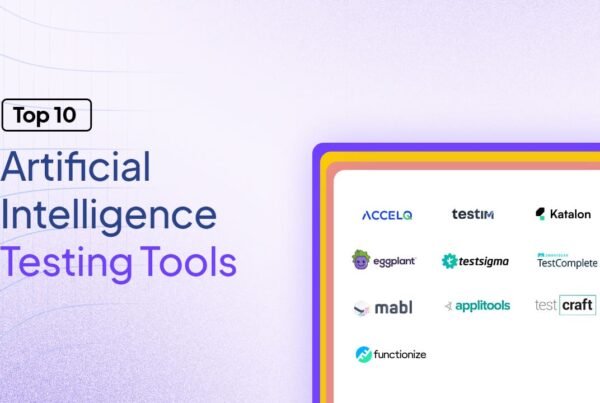 Top 10 Artificial Intelligence Testing Tools In 2025
Top 10 Artificial Intelligence Testing Tools In 2025
Top 10 Artificial Intelligence Testing Tools In 2025
 ServiceNow Testing Tools
ServiceNow Testing Tools