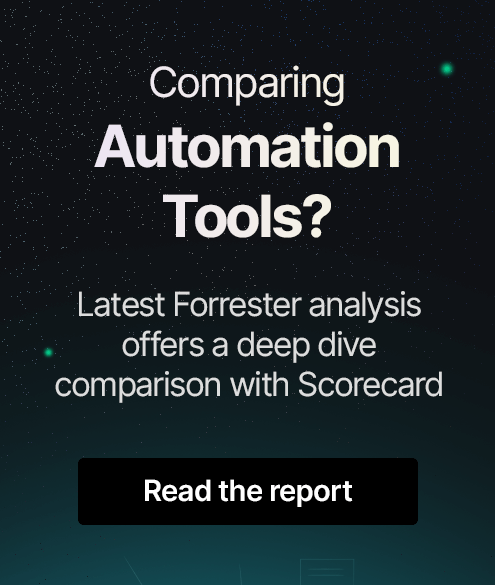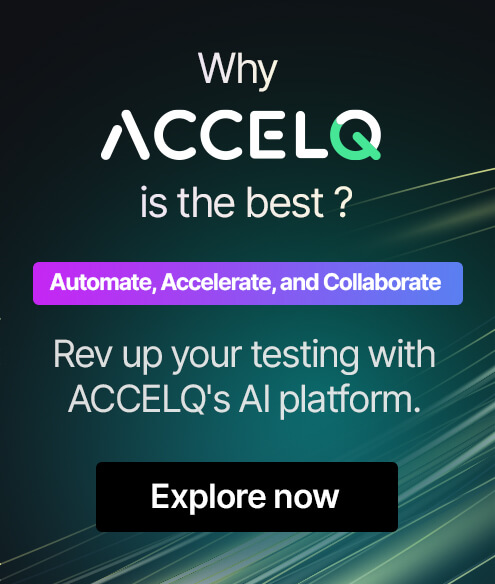Top 10 End-to-End Testing Tools In 2025
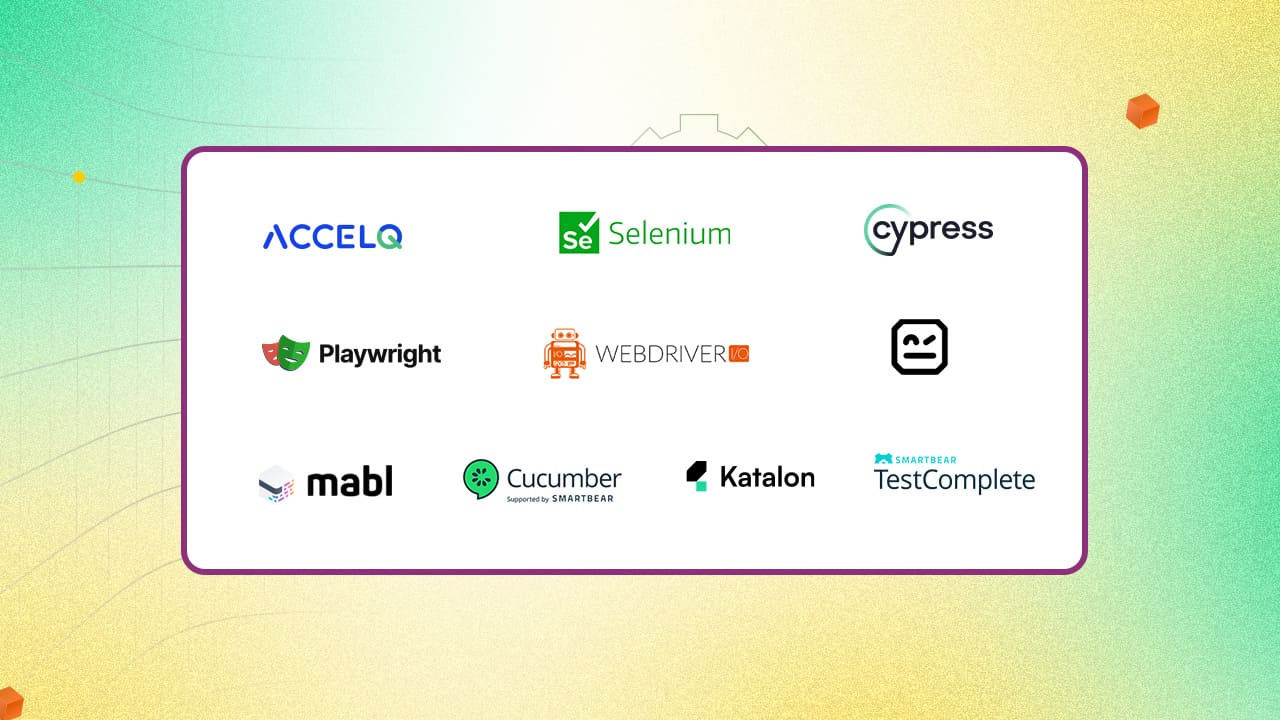
As applications become more complex, ensuring all components work well together is important. End-to-End (E2E) testing is essential for verifying that an application works well in real-world scenarios. However, achieving this can be difficult due to dynamic UI changes and integration complexities. Automation is key to overcoming these challenges. The right automated end-to-end testing tools can simulate user behavior, reduce integration complexities, and ensure performance at scale.
10 Best Automated End-to-End Testing Tools
1. ACCELQ
ACCELQ is a codeless test automation platform powered by AI. It brings all the testing phases in a collaborative and codeless cloud environment. This platform can test web, mobile, desktop, API, mainframe, and packaged apps in a unified flow. ACCELQ offers an end-to-end testing framework to test applications across the technology stack. It can automate all aspects of the test lifecycle, from test case design to planning and execution. Thus, QA teams can achieve E2E testing using this unified platform for better testing outcomes.
Features:
- End-to-End Automation – Automates complex workflows across technologies, ensuring full test coverage.
- Cross-Project Asset Sharing – Teams can efficiently reuse test actions and resources across projects, eliminating redundant test assets.
- CI/CD Integration – Supports automation execution in CI pipelines with native plugins for Jenkins, TeamCity, and Bamboo.
- AI-Driven Test Execution – Detects flaky tests, adapts to dynamic UI changes, and improves execution reliability by minimizing false failures.
- Real-Time Test Reporting – Provides dynamic live result views with actionable reports for triggering reruns.
- Seamless Vendor Release Alignment – Test assets stay up-to-date with platform vendor releases, integrating live updates automatically.
- Enterprise-Grade Security – Secured on Amazon AWS with IAM-controlled access, IP-restricted security groups, and audit trails to protect test environments and sensitive data.
Pros & Cons of ACCELQ
- ML updates object locators and test logic automatically, reducing manual upkeep
- Identifies SQL injection and XSS risks with static and dynamic scanning
- Prioritizes critical tests, reduces redundancy, and ensures human review
- AI automation may take time to optimize fully
- Customization is limited but flexible enough
- Security features are ideal for larger teams
2. Selenium

Selenium is a framework that offers end-to-end test automation. It supports programming languages through Selenium webdrivers.
Features:
- Supports Java, JavaScript, and Python test script development with official language bindings.
- Compatible with many browser drivers, including ChromeDriver and EdgeDriver, for cross-browser testing.
- Provides Selenium IDE for record-and-playback automation to simplify test creation.
- Enables debugging with breakpoints and exception pausing for troubleshooting.
Pros & Cons of Selenium
- Automates form input and data scraping using DOM locators
- Cross-browser testing with WebDriver for Chrome/Firefox/Edge/Safari
- Integrates with Jenkins, GitHub Actions, and Azure DevOps
- Supports only web apps; Windows apps need 3rd-party tools
- Complex debugging in headless mode needs extra logging
- Requires external tools (e.g., Allure) for generating reports
3. Cypress

Cypress is a framework for end-to-end testing. It is JavaScript-based, which simplifies asynchronous testing. This framework tests applications based on different events or triggers.
Features:
- IntelliSense offers code suggestions in the IDE to reduce syntax errors and speed test development.
- Generates detailed stack traces and enables edge-case testing without requiring a server.
- Identifies and tracks unstable test cases in CI/CD runs to improve test reliability through automatic flagging.
- Support GitHub Actions integration for streamlined setup, dependency installation, and workflow automation.
- Enables CLI-based video playback of test executions, aiding debugging and post-execution analysis.
Pros & Cons of Cypress
- Offers built-in tools that help write cleaner test code
- Automatically waits and retries steps, making tests more reliable
- Identifies unstable tests to improve overall automation stability
- No built-in version tracking; needs extra tools to track changes
- Running many tests can slow down and limit performance
- Relies on external tools for test reports and visual dashboards
4. Playwright

Playwright enables end-to-end testing for web apps. It supports all modern rendering engines.
Features:
- Codegen records user interactions and generates test scripts in many programming languages.
- Executes tests in CI environments, and the command-line tools install required OS dependencies in GitHub Actions.
- Selectors can traverse shadow DOM and handle frames for accurate element identification.
- Captures execution traces, screenshots, and video replays to diagnose and debug flaky tests.
Pros & Cons of Playwright
- Works with major languages like Java, JavaScript, and Python
- Supports touch gestures and geolocation for mobile testing
- Simulates real-world networks by controlling requests and test responses
- Only simulates iOS/Android; not real device testing
- Lacks official plugins; needs manual setup for some features
- Smaller user base with fewer tools and community resources
5. WebdriverIO

WebdriverIO can automate mobile, web, and desktop applications. It provides a set of plugins to create a scalable and stable test suite.
Features:
- Built-in plugins enable seamless integration and functionality expansion.
- Proprietary automation protocols, such as Chrome DevTools Protocol (CDP), for debugging are supported.
- Runs end-to-end (E2E) tests for web extensions, using content scripts to execute JavaScript (JS) on websites.
- Integration with CI systems like Jenkins and Bamboo is supported for automated test execution.
- Tracks test results with JUnit or Allure.
Pros & Cons of WebdriverIO
- Command-line test runner simplifies setup and debugging
- Creates reusable commands to streamline automation
- Supports TypeScript (TS) for safer code and smart IDE suggestions
- Allure reporting requires manual setup for customization
- Only supports JS/TS; lacks official Python or Java support
- Browser updates can break tests if element selectors are weak
6. Robot Framework

Robot Framework is a generic open-source framework for acceptance test-driven development (ATDD). Testing capabilities can be extended by test libraries by implementing Python or Java.
Features:
- Uses tabular syntax and a keyword-driven approach to ensure uniform and readable test scripts.
- Provides a library API that supports Python for creating customized test libraries.
- Test case tagging for efficient categorization enables selective test execution.
- Generates XML output for continuous integration and HTML reports for test result analysis.
Pros & Cons of Robot Framework
- Supports Python and Java libraries for framework integration
- Supports web, API, database, mobile, and desktop automation
- Runs on Windows, macOS, and Linux for multi-environment automation
- Needs explicit waits or custom scripts for dynamic apps
- Requires a language server for VS Code
- Timing issues may cause inconsistencies, needing retries
7. Mabl

Mabl is one of the low-code automated end-to-end testing tools. It can build app test coverage and integrate tests into your existing CI/CD workflow.
Features:
- A unified test suite supports all test types for detailed end-to-end testing.
- A consistent experience across browsers with reusable tests is supported.
- Scalable test execution for continuous feedback is provided.
Pros & Cons of Mabl
- Enables advanced data analysis and visualization for test insights
- Supports role-based access and collaboration tools for user management
- Tracks changes with built-in version control and rollbacks
- No built-in security testing, requiring 3rd-party integrations
- No built-in test script review, limiting peer reviews
- Lacks native issue tracking, requiring external tools
8. Cucumber

Cucumber is a framework that supports Behavior Driven Development (BDD). It reads executable specifications and validates that the software works as per specifications. The specifications consist of many scenarios.
Features:
- Designed for BDD (Behavior-Driven Development) to enable faster feedback loops.
- Multi-browser test execution is supported through runtime configuration properties.
- Integrates with Ant, Maven, and Rake tools for executing automated tests.
- Built-in HTML and XML plugins for test execution reports are supported.
Pros & Cons of Cucumber
- Easily integrates with CI tools for automated test execution in pipelines
- Gherkin ensures clear, structured test cases for better traceability
- Step definitions enable modular tests, reducing redundancy
- Gherkin interpretation slows test execution
- Needs external tools for large test data management
- Gherkin is harder to write and maintain for complex workflows
9. Katalon

Katalon is one of the end-to-end test automation tools that supports user interface and API layer testing. It provides capabilities that allow your team to collaborate, manage, scale, and improve test operations.
Features:
- Supports scheduled test runs with releases and builds using a built-in runtime engine.
- Manages test cases through static and dynamic test suites.
- Provides many error-handling methods during test execution.
- Generates detailed reports for tracking and analyzing test activities.
Pros & Cons of Katalon
- Efficiently manages test data using static and dynamic test suites
- Includes static analysis to ensure script quality before execution
- Produces test execution reports for debugging and analysis
- Limited built-in support for security testing
- Lacks native version control integration
- Test execution results may vary due to inconsistent test reliability
10. TestComplete

TestComplete can automate functional tests for any application. Its intelligent object repository and many controls ensure that tests are scalable and easy to maintain.
Features:
- Enables recording and replaying automated tests without coding.
- Uses a keyword-driven testing framework to separate test steps, objects, and data for better test management.
- Supports Gherkin syntax for writing, converting, and automating test cases.
- Leverages object recognition to track UI elements across builds, enhancing test stability.
- Offers a Command Line Interface (CLI) and REST API for integrating automated tests with external tools.
Pros & Cons of TestComplete
- Uses image-based testing for reliable automation across desktop/web/mobile
- Supports CI/CD integration via CLI and REST API with Jenkins and Azure DevOps
- Offers responsive technical support
- No built-in cloud testing; requires 3rd-party solutions
- Uses a proprietary scripting model, limiting flexibility
- High licensing costs make it less accessible for small teams
How Can You Select The Right End-to-End Testing Tool?
The E2E testing tools depend on your project’s complexity, team expertise, and automation goals. While some tools excel in cross-platform compatibility, others are easier to use or advanced debugging. To make a better decision, consider the following:
- Does the tool support API/desktop mobile/web testing?
- Is the tool user-friendly, or does it require too much coding?
- Can it seamlessly integrate into CI/CD pipelines?
- Can the tool handle growing test suites with minimal upkeep?
- Does it have extensive documentation and an active community?
- Is an open-source tool enough, or do you need enterprise-grade features?
The above list of tools is for different needs, from AI-powered codeless automation to open-source frameworks. Choose based on what best suits your testing workflow.
Conclusion
End-to-end testing improves software by tracking user experience. Organizations should adopt end-to-end testing tools for continuous product delivery. These tools allow seamless yet detailed functionality and performance testing. As a test automation and management platform, ACCELQ supports rigorous end-to-end testing. It assists testers in simulating real-world scenarios and checks the application without coding.
Still searching for the perfect end-to-end testing tool? Explore our intelligent automation and intuitive test management platform—try it free today!
You Might Also Like:
 Top 10 Microservices Testing Tools In 2025
Top 10 Microservices Testing Tools In 2025
Top 10 Microservices Testing Tools In 2025
 15 Best Mobile Testing Tools
15 Best Mobile Testing Tools
15 Best Mobile Testing Tools
 Top 10 UI Testing Tools In 2025
Top 10 UI Testing Tools In 2025