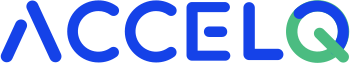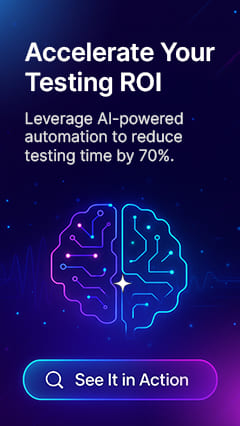Top 10 Exploratory Testing Tools In 2026
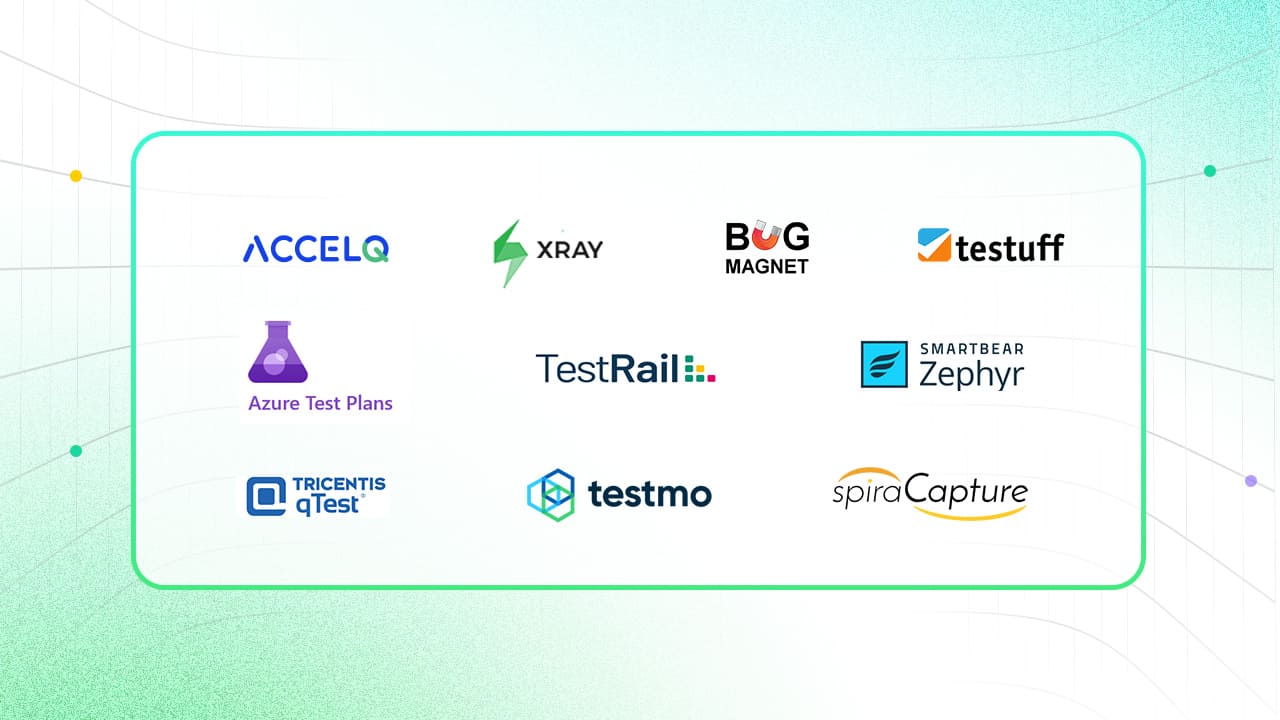
Software testing expert Cem Kaner introduced “exploratory testing” in his book Testing Computer Software. Exploratory testing is a hands-on technique in which QA professionals and testers actively explore an application without following instructions or preset test scripts. For example, if testers test a travel app to book hotels, search for fun centers, connect with travelers, and test other app features. Here comes the role of an exploratory approach to check that the app works as expected.
Exploratory testing helps find uncovered defects in the application, and the best exploratory testing tools can make the software testing process more effective and efficient. These tools are helpful for testing activities like writing, mind mapping, recording, and taking screenshots. Other benefits of these tools include making real-time decisions, easy optimization, extensive test coverage, and improved team collaboration.
10 Best Tools For Exploratory Testing
1. ACCELQ
ACCELQ redefines the manual testing experience by offering a structured yet flexible approach to testing applications. With the power of AI and intelligent automation, ACCELQ ensures a seamless transition from scripted to exploratory testing without losing track of test coverage or documentation. This test automation platform can uncover critical issues, gain real-time insights, and optimize application quality through intuitive, visual-based workflows without prior coding experience.
Features:
- Capture test automation logic effortlessly using AIRecorder and a natural language editor, with no coding required.
- An adaptive runtime engine ensures reliable test execution, even with unexpected application changes.
- Generates automated test cases with built-in risk coverage, focusing on high-priority areas.
- The platform offers a continuous action dashboard with a unified view of the software development lifecycle.
- ACCELQ embeds a design-first approach with inbuilt modularity and reusability for low-maintenance automation.
Pros & Cons of ACCELQ
- Test logic in plain English, enabling faster releases
- Integrates with Jira, Jenkins, and more, automating the development lifecycle
- Automatically logs and documents exploratory sessions for easy reporting
- No Cons
2. Azure Test Plans
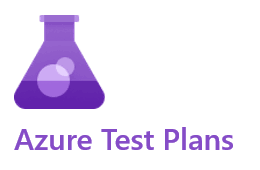
Azure test plans improve code quality by using exploratory testing services for apps. This tool can test applications by executing tests across desktop and web apps.
Features:
- Scripted tests are managed with end-to-end traceability and actionable defects.
- Captures rich scenario data to make discovered defects actionable.
- Design and execute tests together to maximize quality using exploratory test sessions.
Pros & Cons of Azure Test Plans
- Includes helpful Test & Feedback browser extension
- Records app interactions with screenshots or video
- Uses test-specific work items to organize and plan test cases
- Limited official documentation for new users
- The interface can be overwhelming for beginners
- Lacks advanced project tracking and planning features
3. XRay

The XRay exploratory app consists of a desktop application and a web console. The desktop application functions standalone or integrates with XRay and Jira. The web console lets you to register as a user and manage test sessions.
Features:
- Create reusable test cases from the desktop application.
- Start and manage exploratory test sessions on a desktop.
- Run manual or scripted tests during each session.
- Capture videos, screenshots, and notes.
- Upload reports for easy sharing and tracking.
Pros & Cons of XRay
- Record bugs with videos and notes for clarity
- Export test results to PDF and link with Jira
- View and manage test sessions from any device, anytime
- Initial setup may be slow for teams new to the app
- Less useful for teams not working with Jira or similar tools
- Pricing increases with more users or additional features
4. Bug Magnet
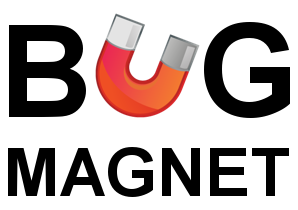
Bug Magnet is an exploratory testing assistant for Chrome and Firefox. During exploratory testing sessions, you can add common issues and edge cases to the context menu for easy access.
Features:
- Easily access edge cases for exploratory testing.
- Works with input fields, text areas, and editable webpage elements.
- Simulate user workflows by injecting values via JavaScript or clipboard events.
- Load configuration files easily.
Pros & Cons of Bug Magnet
- Easy to use as a browser extension
- Quick input with test data
- Enhances exploratory testing with data variability
- Limited to browser testing
- Lacks advanced reporting features
- No integration with issue-tracking tools
5. SpiraCapture

SpiraCapture is a free browser extension for Chrome and Edge that streamlines and improves app exploratory testing. The extension intelligently records and organizes testing sessions.
Features:
- Browser tabs are recorded in Chrome or Edge.
- Tracks clicks and keystrokes automatically.
- Captures details to identify what was clicked.
- Testers can save recorded actions as incidents in a test management platform.
Pros & Cons of SpiraCapture
- Simple setup with an easy-to-use interface
- Real-time collaboration while testing
- Automatically logs actions for better tracking
- Full functionality requires a SpiraTest account
- Limited options to customize test sessions
- May slow down during long testing sessions
6. Zephyr

Zephyr is a test management system that allows QA teams to work, collaborate, and interact with each other. The Zephyr exploratory tool is an extension that must be downloaded and installed from the Google Play Store.
Features:
- Test case reordering, versioning, and sharing in the test repository.
- Test steps can be copied and deleted for individual test cases.
- Test cycles can be hidden and unhided.
- Release requirement repository.
Pros & Cons of Testsigma
- Organize test cases by versions for streamlined execution and results
- Integrates with popular tools for seamless testing and development
- Dashboards to share test results with stakeholders
- Slower with large or complex test setups
- Requires training for efficient use
- Limited options for customization
7. TestRail

TestRail is a web-based test case management tool. It can design test cases, organize test suites, execute tests, and track results to ensure a streamlined approach to exploratory testing.
Features:
- Add custom fields to record goals and notes during exploratory sessions.
- Assign tests to team members and track their execution results.
- Run tests across many devices, browsers, and operating system platforms.
- Link with tools like Jira to log and track bugs.
- Create reports, monitor test coverage, and build traceability between requirements, tests, and defects.
Pros & Cons of TestRail
- Centralized repository to manage test cases, suites, and plans
- Organize tests by milestones, versions, and configurations
- Detailed reports and metrics to track progress
- Difficult setup
- Performance issues with large datasets
- High cost
8. Testmo

Testmo is a test management tool. It can perform exploratory testing and manage test sessions for fast-release cycles.
Features:
- Tracks test sessions during exploratory testing.
- Rich test session note-taking, including accurate time tracking and test results, is supported.
- Create and link issues with an issue tracker for an integrated workflow.
- This tool can customize session fields, templates, and project configurations.
- Import and reuse sessions.
Pros & Cons of Testmo
- Integrates with issue trackers and existing CI/CD pipelines
- Detailed reports help track exploratory testing progress
- Flexible in configuring workflows
- Requires stable internet for best functionality
- Takes time to learn due to many features
- Higher subscription cost compared to other tools
9. Tricentis qTest

Tricentis qTest is one of the exploratory testing tools in software testing used to automate scripting, capture test sessions, and report bugs. qTest Explorer is a test execution recorder and documentation tool for exploratory testing.
Features:
- Intelligent capture technology tracks all user interactions and auto-generates defect documentation.
- Share defect documentation with team members via documents or tickets.
- The sessions module fetches test session data in one central location to review all exploratory testing session states.
- Edits or deletes individual screens with arrows and notes.
- Export defects to Word, PDF, or JPEG files.
Pros & Cons of Tricentis qTest
- Custom fields for mapping complex workflows
- Easy test case creation, editing, and organization
- Works well with Jira and Selenium for automated scripts
- Hard to search for defects
- Requires integration with several external tools
- Complex user interface on mobile devices
10. Testuff

The Testuff platform is available as a desktop and web-based client. The platform supports exploratory testing. The Jira App integrates with the platform to streamline issue tracking directly within Jira.
Features:
- Tests are organized by project, branch, and hierarchical suite.
- Records videos and sends them to issue trackers.
- Integration with many bug trackers is supported.
- Detailed reports to track progress.
Pros & Cons of Testuff
- Comprehensive audit trail
- Easily integrates with bug trackers
- Simple license management
- Setup is complex
- Integration with some bug trackers needs extra configuration
- Requires some technical knowledge
Examples of Exploratory Testing Tools
Test management tools: Even though exploratory testing doesn’t use test cases, these tools still help testers plan, organize, and track what they’ve tested. Without them, testers might forget details and be unable to reproduce bugs in future releases. Example: ACCELQ.
Session Recording Tools: These tools let testers record their actions while exploring the software. It’s a simple way to document tests in real time, share findings with the team, and help developers reproduce bugs later. Example: SpiraCapture.
Bug Tracking Tools: These tools help testers log and manage bugs found during exploratory testing. Testers can get updates on the bug status using these tools. Example: Testuff.
Test Automation Tools: While exploratory testing is mostly done manually, test automation tools can handle repetitive tasks. Automated regression testing can be run in the background, allowing testers to perform exploratory testing. Example: ACCELQ.
Conclusion
Exploratory testing is a part of software testing, where testers discover the applications to find bugs. As software becomes complex, an exploratory approach will be more valuable. Many tools help make exploratory testing easier, faster, and more effective. Exploratory testing tools can help you tailor your project to identify bugs and ensure software quality before release.
ACCELQ is a cloud-based AI platform that combines manual and automated testing with a codeless approach. It seamlessly automates API and web testing and integrates well with the manual testing process, helping Agile teams manage the complete QA lifecycle effectively. Teams of all sizes can use ACCELQ to speed up exploratory testing by adapting to the automation approach that spans planning, test design, generation, and execution.
Exploring your options? Start your free ACCELQ trial today and streamline your codeless, fast, and intuitive exploratory testing.
You Might Also Like:
 ATDD Explained Simply: What Modern QA Teams Must Understand
ATDD Explained Simply: What Modern QA Teams Must Understand
ATDD Explained Simply: What Modern QA Teams Must Understand
 Comprehensive Guide to System Testing: Ensuring Software Excellence
Comprehensive Guide to System Testing: Ensuring Software Excellence
Comprehensive Guide to System Testing: Ensuring Software Excellence
 E2E vs Integration Testing: What QA Teams Need to Know?
E2E vs Integration Testing: What QA Teams Need to Know?