What Is Flutter Framework? A Guide to Flutter App Testing

Mobile apps are expected to deliver an improved user experience quickly, efficiently, and effectively. But for mobile app developers, there is always a tradeoff between code lines, functionality, and resources, not to mention the number of platforms and their associated APIs you have to support. Flutter Framework is a complete SDK that powers the narrative against this tradeoff. It is designed to help developers and businesses create mobile, web, and desktop apps using a single codebase for all platforms.
What is Flutter Framework?
Let us begin with what is Flutter. Flutter is a UI framework for creating native mobile apps. It allows developers to build a mobile app using a single codebase while helping quickly build iOS and Android apps.
The Flutter framework is a UI toolkit that helps developers create high-performance, high-fidelity applications for iOS, Android, Linux, Mac, Windows, etc. At its core, it lets developers build an application UI using widgets that have different states and react to specific events.
Flutter framework, powered by Dart (programming language), enables maintaining a single codebase for deployment across the platforms mentioned above. This translates to a smooth, responsive application UI across different screen types, aspect ratios, and orientations.
A part of the more extensive Google open-source portfolio of mobile application technologies, the Flutter framework emulates the powers of core languages like Swift, Java, and JavaScript. This way, every application developed appears native to each platform. This creates a smooth app and reduces the time taken for development and maintenance by a significant factor.
Let’s understand with an example:
Let’s assume that you want to create an eCommerce app.
With Flutter, you don’t have to consider developing the iOS version the iOS way or the Android version the Android way. Flutter lets you use the same Dart code, libraries, and tools for both platforms. The widgets such as lists, maps, scrolls, and motions work universally on both platforms. They can even be customized, and that’s as simple as modifying a variable. Once the code is ready, it doesn’t matter whether it’s being used for an iPad, an iPhone, or an Android device.
However, in the end, it’s a Flutter-powered eCommerce app running natively on each platform without any compromise on its functionality.
As for the users, the Flutter framework empowers them with a consistent and customized UI, accelerated performance, and reliable cross-platform support. For instance, an excellent application build on Flutter Framework is – Google Ads.
Do more with Test Automation
Discover more ways to add ‘low-code no-code‘ test automation in your workflows
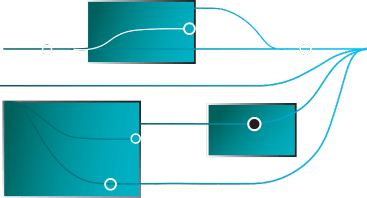
Why Flutter?
Before we get into the technicalities of Flutter’s prowess, here are some eye-opening statistics:
- Clutch’s survey reveals that more than 70% of the users expect the onboarding process to be quick (less than 60 seconds). Anything more than that adds to their frustration.
- An analysis by Statista elucidating almost a decade (2010 – 2019) illustrates how 25% of the total downloaded apps on the Internet have only been used once. This percentage has remained constant throughout.
- AppsFlyer reported that 28% of the applications are uninstalled within the first 30 days of their use. Considering how the industry has grown since then, especially the app stores (Google Play – 3,500,000+ apps, Apple App Store – 2,200,000+ apps) and the number of app downloads, it seems safe to assume that the number of uninstalled apps has only increased.
Indeed, these statistics call for an overhaul of the app development process. For developers and businesses, especially those focused on building network applications with user-friendly interfaces, Flutter comes in handy. Here’s how:
1. Cost Reduction:
It’s not just the developers who benefit from this single codebase approach. With Flutter, businesses save time and money on the training and maintenance of two or more development teams for different platforms. “Particularly for startups, the value proposition of using Flutter is highly attractive because it solves many of the pain points they face, especially when dealing with limited time and budget to get your software product to market.” — Alex Robbio, Forbes.
2. Robust User Experience:
Since Flutter supports the material design, you can ensure of a smooth, native-looking user interface across different devices. Furthermore, as elucidated above, Flutter allows developers to modify the UI elements and customize them to suit the unique features of each device.
3. Productivity Boost:
From instant code generation and debugging to automatic code conversion and multi-faceted widgets, Flutter provides developers with an incredible set of tools to assist them in building fluid and intuitive apps. The hot reload feature is a perfect example of how Flutter brings down the time taken for app development and maintenance by reflecting the changes/modifications made to the UI components in real-time.
Flutter Framework Architecture
Flutter's architecture is a layered design comprising three primary layers:
Framework Layer
Written in Dart, this layer includes foundational classes, a rich widget library, and a rendering layer. It's the most visible part of Flutter, offering a comprehensive set of libraries for building user interfaces.
Engine Layer
Developed in C/C++, this layer provides low-level implementation of Flutter's core APIs, including graphics (via Skia), text layout, file and network I/O, accessibility support, and plugin architecture.
Embedder Layer
This platform-specific layer enables Flutter apps to run on various operating systems, ensuring wide compatibility and flexibility.
What is Flutter Used for?
Flutter’s use cases are limitless. From enterprise to education, and across mobile, desktop, and web, Flutter seamlessly empowers everyone to build intuitive applications. Some of the industries that use Flutter include finance, gaming, media, healthcare (predominantly health tracking), Edtech, automotive, eCommerce, etc.
Considering the capabilities it accrues, the Flutter framework is the ideal answer for applications serving the emerging markets. In fact, according to Statista, almost 42% of the software developers have Flutter as their cross-development framework of choice. As of 2022, the companies like eBay, Toyota, Tencent, Dream11, ByteDance, Alibaba, BMW, and of course, Google use the Flutter Framework.
It’s noteworthy that all these companies leverage Flutter in different ways. Few companies use it to improve app development time and limit the engineering effort, while others employ it to improve performance and reliability across different devices. Toyota, for instance, adopted Flutter’s Embedder API to refine the user experience and provide for a seamless and responsive development experience.
SUGGESTED READ - What is Integration Testing? A Comprehensive Guide
Pros of Flutter Framework
- High Performance: With its rendering engine and direct compilation into native code, Flutter ensures smooth and fast performance.
- Single Codebase: Develop for both iOS and Android platforms using a single codebase, significantly reducing development time and resources.
- Rich Widget Library: A comprehensive set of customizable widgets accelerates UI development, adhering to specific design languages like Material Design or Cupertino.
- Hot Reload: This feature enhances developer productivity by allowing instant viewing of changes without restarting the app.
- Strong Community and Google Support: Backed by Google, Flutter has a rapidly growing community and extensive documentation, ensuring long-term viability and support.
Cons of Flutter Framework
- Larger App Size: Flutter apps tend to be larger than their native counterparts, which might concern storage-sensitive devices.
- Limited Third-Party Libraries: While growing, the ecosystem of third-party libraries for Flutter is less extensive than more established frameworks.
- Dart Language Barrier: Dart, though an efficient language, is less popular compared to languages like JavaScript, which might pose a learning curve for new developers.
How to Get Started with Flutter Framework?
System Requirements:
Ensure your system meets Flutter's requirements, including necessary tools and supported operating systems.
Install Flutter SDK:
Download and install the Flutter SDK from the official website, tailored for your operating system.
Set Up an Editor:
Use an IDE like Android Studio or Visual Studio Code with Flutter plugins for a seamless development experience.
Explore Flutter Documentation:
Utilize Google's comprehensive guides and tutorials to understand Flutter's capabilities and start building your first app.
Testing the Flutter Apps
Flutter’s rich programming language and its great functionalities enable developers to create apps in almost no time. However, as with any other framework, there’s always a chance of encountering issues. Therefore, it’s paramount to ensure to tackle these issues quickly and effectively.
Consequently, the framework itself catches some of the errors. These issues are typically related to “paint” or “build” phases. Many of the others are checked with Zone Class.
As for testing, automating Flutter testing predominantly ensures an error-free build. Moreover, to increase the likelihood of finding bugs at an early stage. So here are the three testing categories relevant to the Flutter framework:
1. Unit Test
Unit tests are handy for testing individual classes, subclasses, and interfaces. The unit test verifies the functionality of these entities and makes sure that they work as expected — a job highly relevant to facilitating application scaling or modification.
2. Widget Test
Widget tests emphasize testing the widgets that are custom-made for a particular purpose. For instance, there are widget tests for handling scrolling, text, and images.
3. Integration Test
Integration tests would be the ones you will use the most to test your app’s functionality. They look at the different modules of your app and their interconnectivity.
In a Nutshell
Flutter’s versatility and simplicity enable developers to create mobile, web, and desktop apps rapidly. Best of all, developers can use it to build cross-platform applications without incurring additional costs.
Besides, Flutter framework saves time, money, and effort by enabling a maintainable codebase. In addition to testing the entire codebase, you can directly automate the tests that rely on the UI element. This way, you can assure that the app works as intended. Moreover, you can spot the errors at the earliest stage.
Geosley Andrades
Director, Product Evangelist at ACCELQ
Geosley is a Test Automation Evangelist and Community builder at ACCELQ. Being passionate about continuous learning, Geosley helps ACCELQ with innovative solutions to transform test automation to be simpler, more reliable, and sustainable for the real world.
Related Posts
 What is Black Box Testing
What is Black Box Testing
What is Black Box Testing
 Should We Prioritize Testing for Compliance – or Quality?
Should We Prioritize Testing for Compliance – or Quality?
































