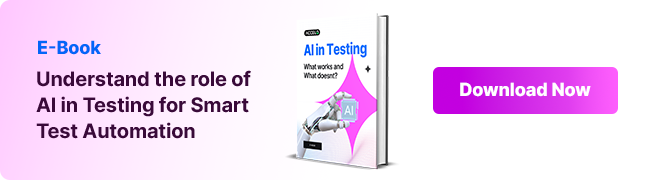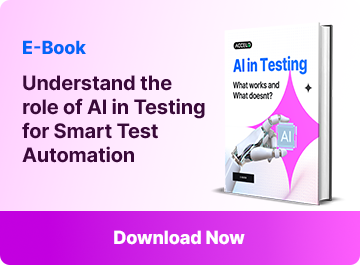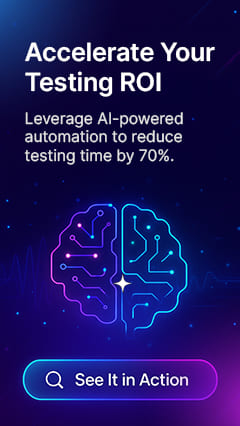Top 10 Generative AI Testing Tools In 2025
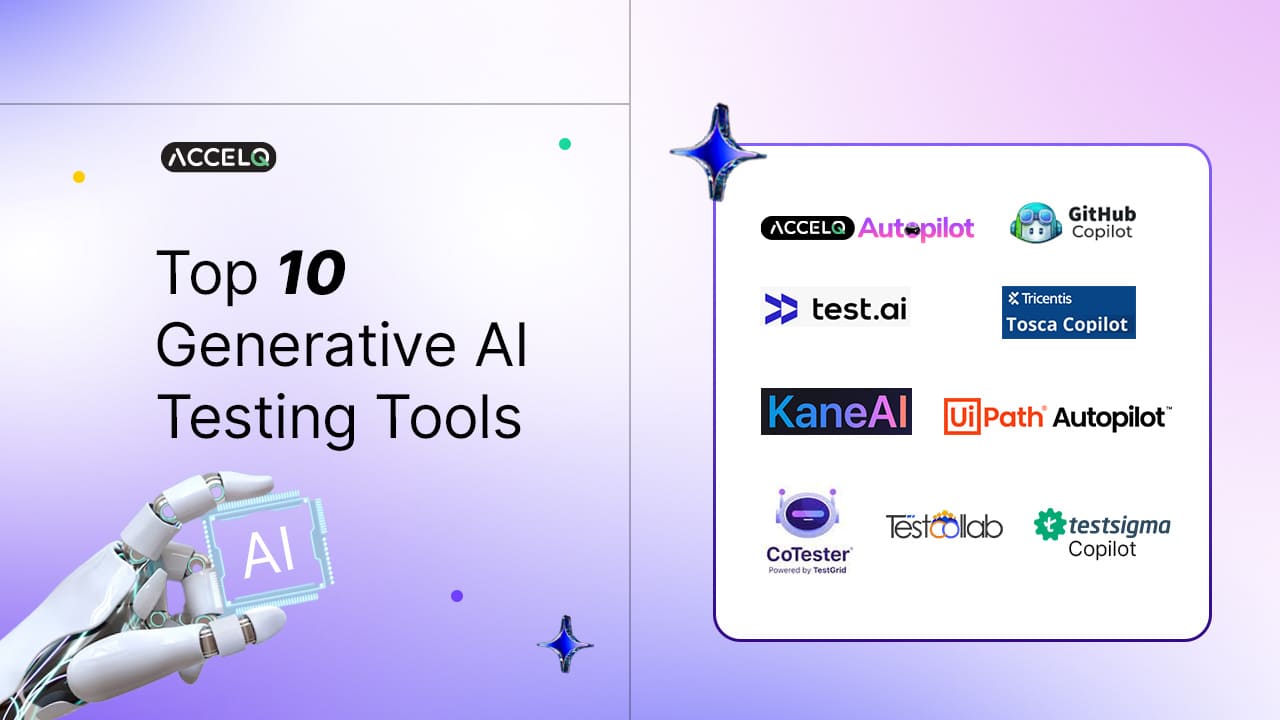
Generative AI is rapidly transforming the field of software testing. By leveraging advanced AI models, QA teams can now automatically generate test cases, scripts, and even complete test environments—all with minimal human intervention. Trained on large datasets, these models recognize patterns and make smart, data-driven decisions that accelerate and enhance QA workflows.
By analyzing existing code and data, generative AI helps create realistic, diverse testing scenarios that uncover bugs early. Integrating a Gen AI application testing solution with existing technologies can significantly enhance your software testing capabilities. But it involves a few steps:
- Assessing your current testing tools
- Selecting the right AI models
- Customizing those models to fit seamlessly into your workflows
After integration, these AI models can work smoothly with your CI/CD pipelines, generative AI frameworks, and cloud platforms. However, continuous monitoring and optimization are essential to ensure long-term success.
In this blog, we’ve rounded up the top 10 generative AI testing tools for 2025 that are helping QA teams streamline testing processes and deliver better software faster.
10 Best Generative AI Testing Tools
1. ACCELQ Autopilot
ACCELQ Autopilot gives GenAI power across the automation lifecycle. The platform enables business process discovery, autonomous test automation generation, and execution in one seamless flow. It helps to uphold Agile delivery and manage application updates.
Autopilot represents a sophisticated implementation of generative AI in test automation that goes beyond basic script generation. It offers an interconnected suite of AI capabilities to create, manage, and scale test automation. The platform completely follows an AI-driven test automation for quicker test creation. It also tackles long-term issues like test maintenance, scalability, and change adaptation.
Features:
- Discover Scenarios: Automatically analyzes applications to generate complete end-to-end (E2E) test scenarios without manual effort.
- QGPT Logic Builder: Translates complex business rules into plain English, creating automation logic that connects front-end, back-end, APIs, and middleware.
- AI Designer: Structures tests into modular, reusable components, ensuring maintainability and scalability over time.
- Test Case Generator: ACCELQ Autopilot automatically generates many test cases to cover business scenarios, populating relevant test data while maintaining logical relationships.
- Autonomous Healing: Adapts tests to changes in the application, automatically handling complex element type changes and providing AI-driven troubleshooting support.
- Logic Insights: Uses AI to analyze test logic, suggest optimizations, and enhance test reliability and performance.
Pros & Cons of ACCELQ Autopilot
- Simplifies data checks and API integrations with a simple user experience
- Builds reusable test assets to reduce duplication and ease maintenance
- Real-time feedback ensures test logic works before finalizing
- No Cons
2. TestGrid CoTester

TestGrid CoTester is one of the generative AI tools in software testing. This tool is pre-trained on architecture to streamline the testing process.
Features:
- Uses true AI to understand user intent without rigid syntax constraints to comprehend tasks naturally and flexibly.
- A step-by-step editor shows how the automation workflow works with web forms.
- The AI tool to generate test cases can upload user stories in various file formats to test web forms or other specific web pages.
- A chat interface can instruct steps to tweak test cases. The clearer the instructions, the more accurate the modifications will be.
Pros & Cons of TestGrid CoTester
- Automated test case creation and execution to improve testing efficiency
- Integrates with project management tools for easy incorporation into existing workflow
- Offers screenshots and detailed results for fast issue diagnosis and resolution
- Fails to connect to cloud devices or browsers
- Documentation could be improved for better usability and onboarding.
- Can only be used to test web applications, and mobile testing is under development
3. TestCollab – QA Copilot
Test Collab QA Copilot is an AI automation tool for the software testing process. The tool converts plain English into executable test scripts. Once trained on your app, this tool can execute hundreds or thousands of test cases at a click of a button.
Features:
- The auto-healing feature adapts test scripts to minor app updates like text changes to ensure your tests run smoothly.
- An intelligent AI crafts precise test automation scripts, executes them, and analyzes the outcomes.
- Hands-off simulation of user interactions is supported.
- This tool updates scripts to ensure uninterrupted continuous testing.
Pros & Cons of TestCollab - QA Copilot
- Enables iterative feedback to refine test cases so they are clear for script generation
- An AI-based NoCode solution eliminates manual script writing
- Crafts, executes, and analyzes test scripts with intelligent AI for precise testing
- Test case accuracy relies on the quality of the AI training data
- Generate redundant test cases, so requires manual filtering
- Users need time to learn to use Copilot's suggestions effectively
4. LambdaTest KaneAI
LambdaTest KaneAI is an AI-powered platform built on modern large language models (LLMs). This platform enables the creation, debugging, and evolution of end-to-end tests using natural language.
Features:
- Multi-language code export converts automated tests in all major languages and frameworks.
- An intelligent test planner automatically generates and automates test steps using high-level objectives.
- The platform can integrate Jira, Slack, Github actions, and Google Sheets into your workflow.
- Smart show-me mode converts actions into natural language instructions to generate bulletproof tests.
- This platform generates reports and visualizes test behavior across projects.
Pros & Cons of LambdaTest KaneAI
- Develop tests across web & mobile devices for extensive test coverage
- Integrates with tools to enhance workflow continuity
- Smart versioning ensures the maintenance of separate versions for every change to ease updates
- A learning curve is required for users new to the platform
- Integration with Microsoft Teams is not currently available
- Limited customization compared to traditional methods
5. Tricentis Copilot

Tricentis Copilot solutions are AI-powered, intelligent assistants for QA and development teams to test applications, processes, and data. These solutions assist with test creation, portfolio optimization, execution insights, and guide throughout the testing lifecycle.
Features:
- Test steps and expected results can be auto-generated from requirements.
- De-duplicate existing test cases for a more maintainable path to testing.
- Optimizes tests to find unused and duplicate test cases to remove unneeded items or perform mass changes.
- Quality insights summarize complex test cases and test steps to troubleshoot issues.
Pros & Cons of Tricentis Copilot
- Generates test steps and results from requirements for faster test creation
- Quickly identify failures for easy troubleshooting
- Boost productivity with 24/7 guides for faster onboarding and learning
- AI may generate duplicate test cases, needing manual cleanup
- AI outputs have limited customization
- Pricing may not be suitable for small projects
6. Applitools Autonomous
Applitools Autonomous is an autonomous testing platform that proactively tests applications with AI. The platform is designed for development organizations that want to deliver exceptional digital experiences.
Features:
- An auto-correcting LLM fixes mistakes and breaks complex flows into simple test steps.
- Record user flows in an interactive browser that shows steps in plain English for easy editing and debugging.
- Visual AI ensures detailed coverage of personalized and dynamic content.
- Dashboards give actionable insights to surface changes and bugs.
- This platform works with your current development workflows. It integrates into CI/CD tools to run tests during each pull request.
Pros & Cons of Applitools Autonomous
- Breaks down difficult workflows into clear test steps, enhancing accuracy
- Supports continuous testing, reducing integration and deployment risks
- Detailed and accurate validation of dynamic content minimizes undetected issues
- Highly dynamic content needs frequent changes, requiring manual efforts
- Requires time to learn and adapt advanced features
- Expensive, restricting access to advanced features
7. Testsigma Copilot

Testsigma Copilot is a GenAI-powered assistant built into a no-code test automation platform. Using advanced LLMs helps QA teams make test cases from different sources. It reduces the effort needed for test automation.
Features:
- Generates test cases from user stories and screenshots to cut manual scripting.
- Hidden edge cases can be discovered by detailed test coverage suggestions with minimal input from tools like Jira.
- Auto-healing finds and fixes problems, making tests better and easier to manage.
- AI-generated test data suggestions can create custom test data profiles for your tests.
Pros & Cons of Testsigma Copilot
- Detect hidden edge cases and ensure robust QA with AI-driven insights
- Reduces manual effort and improves accuracy, streamlining the testing lifecycle
- Improves quality by identifying and addressing issues early in development
- Lacks capabilities for end-to-end production workflows
- Requires training for teams new to NLP-based test automation
- Pricing may not be suitable for small projects
8. Uipath Autopilot
Uipath Autopilot for testers is a collection of AI-powered digital systems, also known as agents. These systems are designed to boost testers’ productivity throughout the entire testing lifecycle.
Features:
- This system test manager evaluates requirements with quality checks to generate useful enhancement suggestions.
- Generates test steps for requirements and supporting documents in the test manager.
- This system takes manual test cases from an Excel file. It then moves all information into the test manager based on your instructions.
- Converts any text, such as manual test cases, into coded automated test cases in Studio Desktop.
- Generates manual or automated test case failure reports and provides recommendations in your test portfolio.
Pros & Cons of Uipath Autopilot
- Clarity, completeness, & consistency in requirements for quality check
- Saves time with auto-generated manual test cases from requirements
- Detailed insights on test failures without predefined templates
- The community version is slow or crashes often
- Steep learning curve for mastering all features
- High licensing costs may limit smaller organizations
9. Test.ai
Test.ai provides AI-powered testing solutions to automate functional and regression testing for mobile and web applications. The tool is ideal for applications with frequent updates and complex user interactions.
Features:
- Low-code test automation solutions cater to agile workflows and fast-release cycles.
- One of the gen AI automation tools integrates accessibility testing into existing UI tests to identify and resolve issues.
- Unified functional testing is supported to deliver software updates.
- Integrates with existing tools and workflows to ensure automated test reliability throughout the development lifecycle.
Pros & Cons of Test.ai
- Generates tests automatically based on user interactions to save time and effort
- Cuts manual test creation with less coding for Agile teams
- Improves deployment with continuous testing in CI/CD pipelines
- Struggles to adapt to frequent or complex user interface changes
- Requires time for new users to master the tool effectively
- Incomplete test cases because of lack of context
10. GitHub Copilot

GitHub Copilot is a new tool from GitHub. It gives code suggestions in real-time. You can use it as an extension in VS Code. This tool is trained on billions of lines of public code from GitHub projects, allowing it to provide suggestions based on various authors and languages.
Features:
- AI-powered code completion capabilities can significantly improve tester productivity.
- Integrates into integrated development environments (IDEs) like Visual Studio Code and suggests code snippets.
- This tool can generate large portions of test cases by analyzing the code’s function names, comments, and context.
Pros & Cons of GitHub Copilot
- Improves workflow with smooth integration into IDEs like VS Code
- Reduces errors with relevant code suggestions, avoiding common mistakes
- Automates repetitive tasks, enables developers to focus on more critical work
- Code suggestions may lack relevance & need developer review
- Requires a learning curve to use suggestions in complex coding
- Expensive for individual developers and startups
Conclusion
The above generative AI testing tools are changing software testing. They make it faster, smarter, and more reliable. These tools empower teams to automate complex tasks, adapt to dynamic requirements, and improve testing efficiency. Gen AI automation tools help your team save time and cut costs. It also improves user experiences in a competitive digital world.
ACCELQ Autopilot redefines test automation with its GenAI-powered capabilities. This platform delivers hyperspeed automation across front-end, back-end, APIs, and middleware. Combining business process discovery, autonomous test generation, and seamless execution, the platform ensures unparalleled efficiency and adaptability. With the ability to dynamically adjust to application updates and express complex business rules in plain English.
Autopilot empowers teams to maintain robust, scalable, and future-proof automation. Designed for Agile delivery, this platform simplifies the automation lifecycle for precision and speed. Book your free trial today to experience the transformative power of AI-driven testing and take your test automation to the next level.
You Might Also Like:
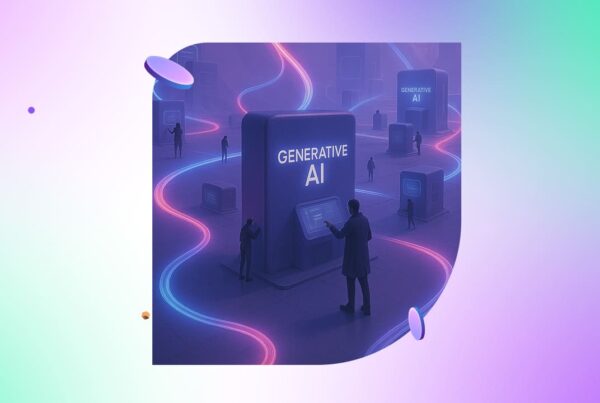 Testing Generative AI Systems – Navigating New Challenges
Testing Generative AI Systems – Navigating New Challenges
Testing Generative AI Systems – Navigating New Challenges
 GAP Analysis in Testing: How AI Impact?
GAP Analysis in Testing: How AI Impact?
GAP Analysis in Testing: How AI Impact?
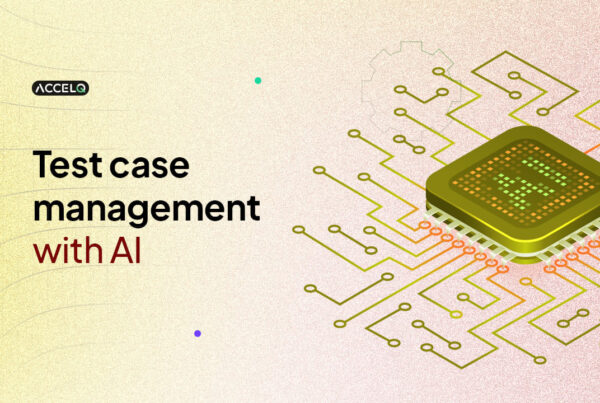 AI-Driven Test Case Management for Maximizing Benefits
AI-Driven Test Case Management for Maximizing Benefits