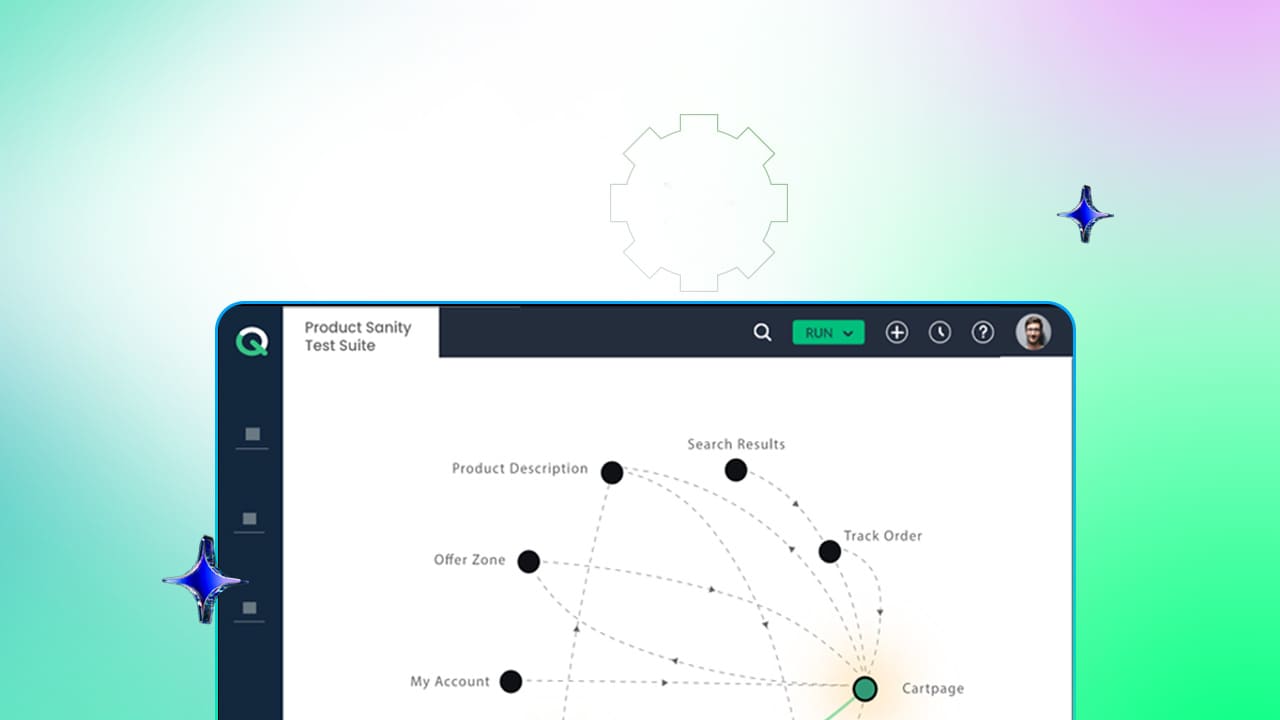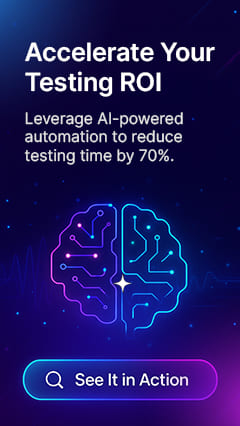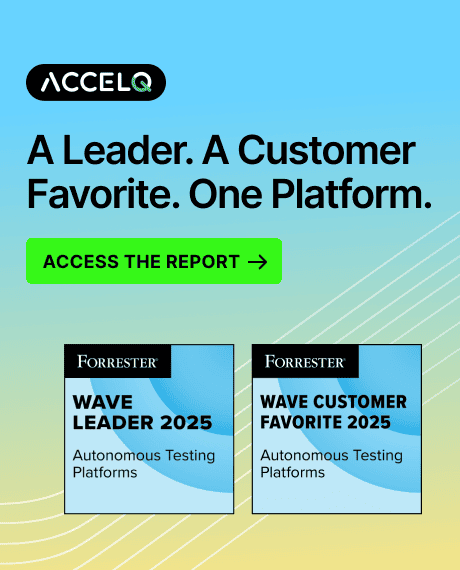How to Get Started with ACCELQ – A Comprehensive Guide

As the need for continuous and comprehensive test automation becomes more evident, Organizations worldwide seek an AI-driven, codeless platform that meets diverse testing needs across devices, APIs, and applications. ACCELQ emerges as a unified solution, offering seamless multi-channel automation and end-to-end business assurance.
What Is ACCELQ?
An AI-powered, Cloud-native, Continuous Testing platform! This codeless platform also comes on SaaS and on-premise models, providing next-gen aligned test management and automation with a diverse set of capabilities like:
Key Capabilities of ACCELQ:
- Automate Web – Codeless test automation for web, desktop, and mainframe applications.
- Automate API – Streamlined API testing with seamless integration between API and functional tests.
- Automate Mobile – End-to-end automation for mobile apps across devices and operating systems.
- ACCELQ Manual – Complete manual testing and test management suite with modular capabilities.
Why Should You Choose ACCELQ for Test Automation?
ACCELQ adapts the concept of Lifecycle Automation, where automation is not just looked at as a technical silo but is fully integrated with the test lifecycle. ACCELQ’s portable element design allows testers to run the same tests on both iOS and Android. Since all aspects of the test cycle, such as test design, development, execution, and analysis, are automated, the platform allows testers to develop an automated test flow and extend it across all application stack layers.
So, what makes ACCELQ so unique? Why should you embrace ACCELQ for test automation?
- Business Process-Centric Approach: ACCELQ focuses on predictive scenario design, aligning tests with real-world business processes.
- True Codeless Automation: The platform uses natural language automation, enabling even non-technical users to create and execute tests seamlessly.
- In-Sprint Test Automation: ACCELQ supports in-sprint automation across all application stack layers, reducing test cycle times.
- Intelligent Change Management: The platform offers self-healing capabilities to manage changes automatically, ensuring reliability.
- Seamless CI/CD Integration: ACCELQ is CI/CD enabled, grid execution is seamless, and testers can receive continuous support for CI and cloud farm executions.
How Can You Get Started with ACCELQ?
The learning curve is extremely short since ACCELQ is an AI-enabled, codeless test automation platform. Here are some tips that can help you get started quickly:
1. Understand ACCELQ’s Test Lifecycle Capabilities
ACCELQ enables quality lifecycle test management and automation across the testing lifecycle. To start with, you need to have a clear understanding of what the platform offers in each stage:
- Test Planning: Quality-driven test planning with detailed metadata.
- Test Design: Predictive scenario design and efficient data modeling.
- Test Development: Natural language automation and in-sprint implementation.
- Test Execution: Cloud lab, grid execution, and self-healing tests for accuracy.
2. Learn the Building Blocks of ACCELQ
ACCELQ creates and manages test assets well-structured and modularly to create a sustainable test automation suite. Various entities are building blocks and provide the abstraction necessary to create a maintainable test asset. These include:
- Context: Represents the application’s state during testing.
- Action: Defines specific test operations within a context.
- Scenario: A test script that combines contexts and actions.
- Test Case: Test data for multiple iterations.
- Test Suite: A collection of scenarios for execution.
3. Explore ACCELQ’s User-Friendly Layout
ACCELQ’s UI is designed for efficiency and ease of use:
- Side Navigation Bar: Logical grouping of test assets and applications.
- Tabs Area: Work on multiple assets simultaneously.
- Global Toolbar: Access tools like search, activity log, and execution buttons.
- Help Center: Learning resources, documentation, and FAQs.
- Project Config and Profile: Critical project details and user settings.
4. Leverage ACCELQ Universe
ACCELQ Universe is a visual blueprint of your application, offering a clear graphical representation of relationships and interactions between test assets. Use filters to analyze specific subsets of your application for better focus.
5. Build Your First Automation Scenario in ACCELQ
Follow these simple steps to create your first test scenario:
- Select the application for test automation.
- Enter your credentials (login and password).
- Create contexts (application states).
- Build actions for each context.
- Combine contexts and actions into a scenario.
- Execute the scenario to validate your test automation.
Mastering the Art of Test Automation with ACCELQ
While Gen AI can have a transformative impact on the entire Agile DevOps process, here are some of the popular use cases –
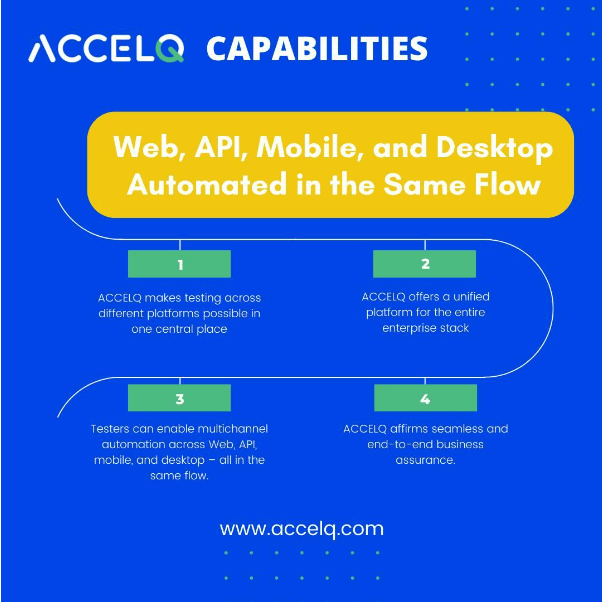
Pro Tips for Success:
- Invest time in understanding ACCELQ’s modular design for better scalability.
- Use ACCELQ Universe to optimize test design with a visual-first approach.
- Leverage predictive scenario design to align automation with real business processes.
- Integrate ACCELQ with your CI/CD pipelines to maximize efficiency.
- Explore ACCELQ’s built-in self-healing capabilities to handle changes seamlessly.
If you want to drive the best test automation results, a platform like ACCELQ can help. Follow the aforementioned simple tips to build the right skills for agile testing, make the most of all the capabilities, and master the art of test automation.
Have questions on ACCELQ? Refer to this product guide for more information!
Yuvarani Elankumaran
Technical Consultant at ACCELQ
Yuvarani Elankumaran is a highly skilled technical consultant at ACCELQ. With over a decade of experience in the field of Test Automation, Yuvarani is a seasoned professional who is well-versed in a variety of programming languages and automation frameworks.
You Might Also Like:
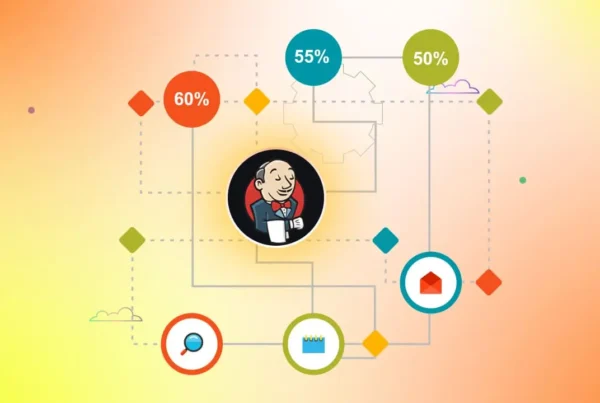 How to schedule automation testing with Jenkins
How to schedule automation testing with Jenkins
How to schedule automation testing with Jenkins
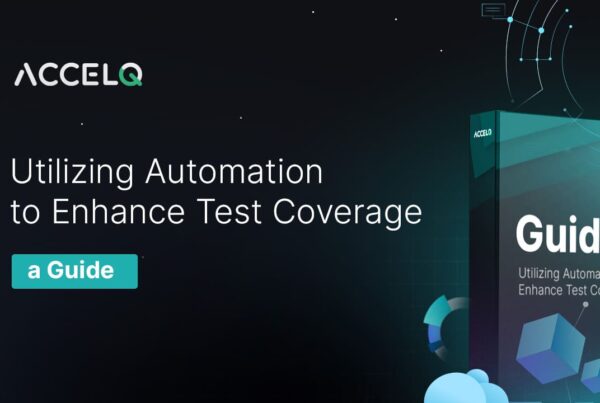 Boost Test Coverage With Automation
Boost Test Coverage With Automation
Boost Test Coverage With Automation
 Test Automation Pyramid Explained 2026
Test Automation Pyramid Explained 2026