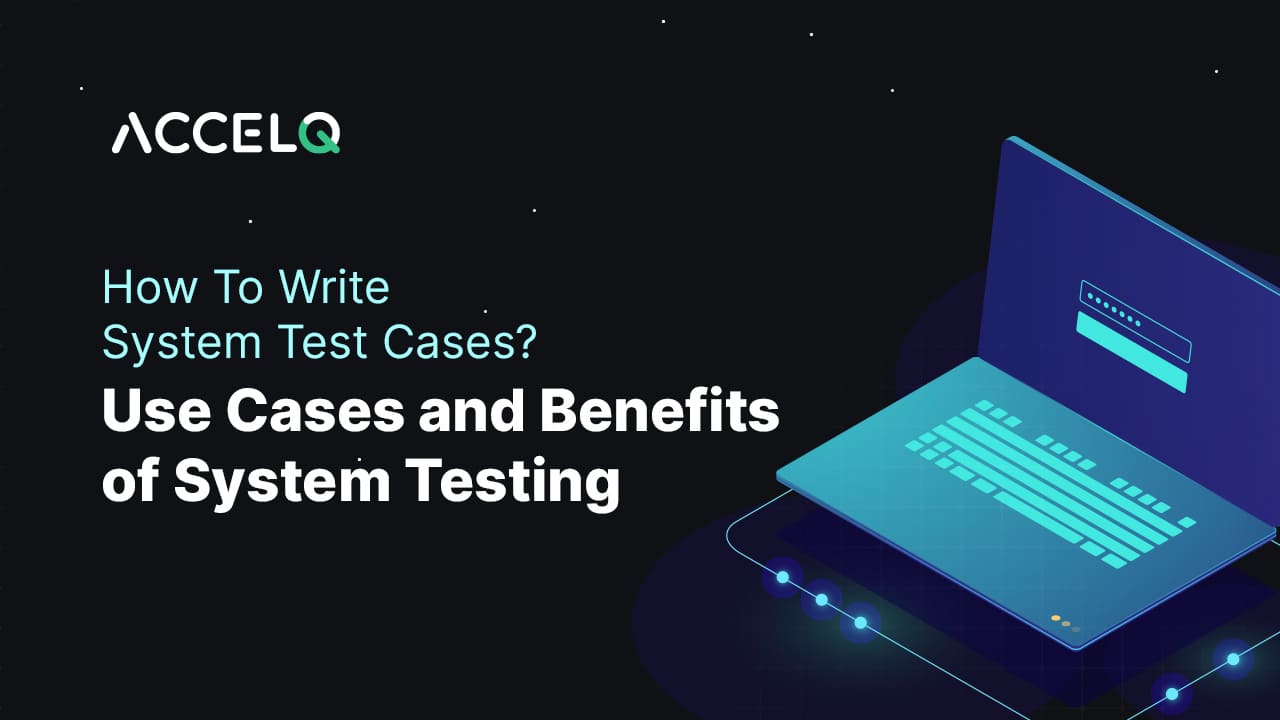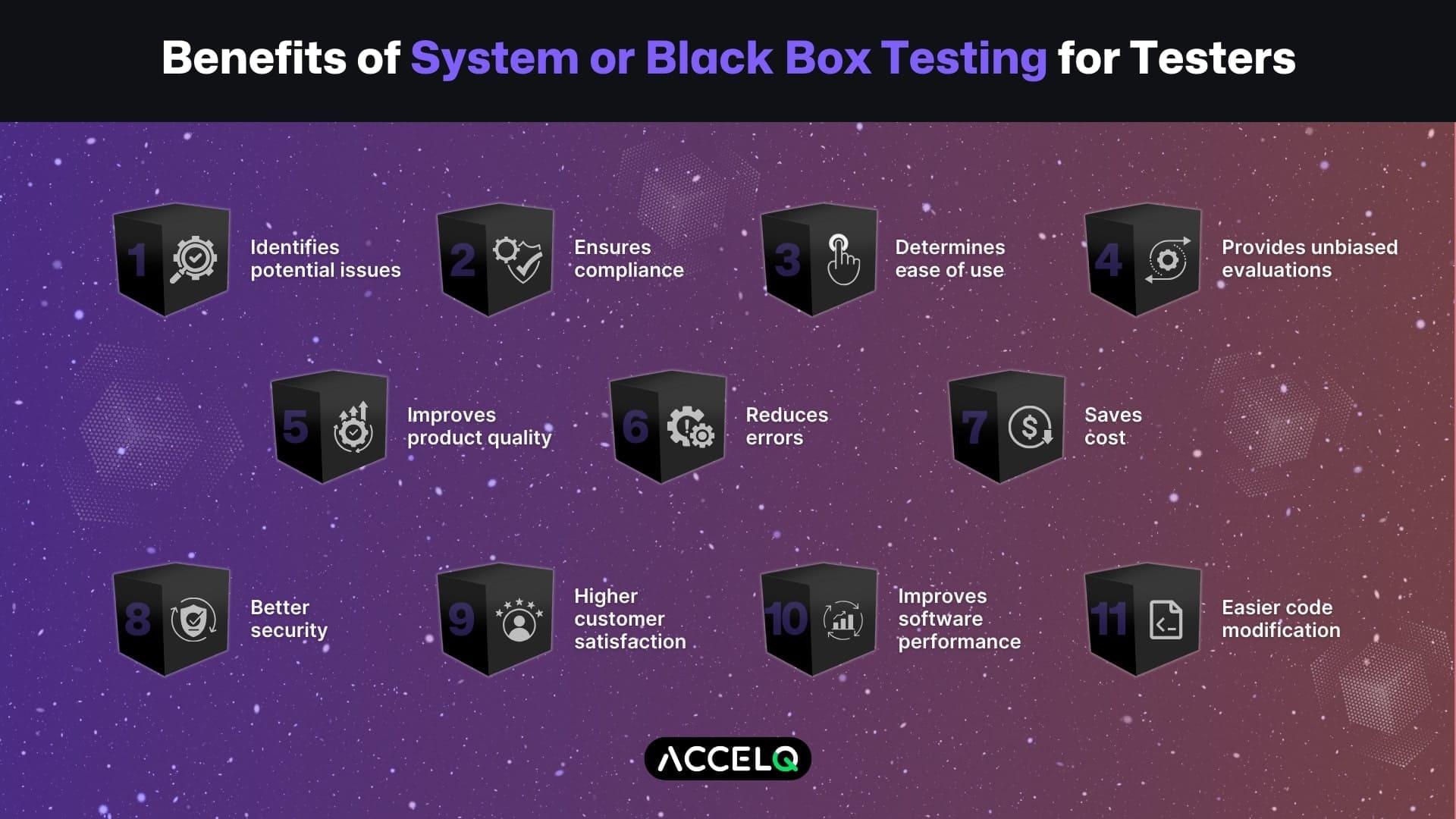How To Write System Test Cases? Use Cases and Benefits

In software development, the final frontier before a product meets its audience is the crucial phase of system testing. Where theoretical designs and coding powers are put through their paces in real-world scenarios. This stage can make or break a software product's success. But what exactly goes into this critical phase? How do testers ensure that every feature functions seamlessly, every user journey is flawless, and every potential bug is squashed?
Beginning from real-life use cases, we explore how system testing plays a pivotal role in diverse sectors – from the precision required in banking software to the immersive experience demanded by gaming apps. And for those looking to elevate their testing game, we'll uncover the transformative benefits of system testing and how tools like ACCELQ can revolutionize this process with AI-powered, codeless automation.
How do you write system test cases?
Writing the test cases for system testing follows ten steps as mentioned below:
1. Test case ID
The first step is to generate a unique identifier for your test case. A test case ID is typically a combination of letters and numbers, which helps organize the test cases.
2. Test case scenario
The next step includes creating a concise test case description. It includes a quick description of what the test case will accomplish. It should also contain an overview of the specific functionality and features being tested.
3. Pre-condition
Moving ahead, ensure your test case has predefined conditions in place, such as a registered email ID and username. Pre-conditions are the initial environment for the test cases to get executed and set the direction of the development project accordingly.
4. Test steps
Once clear with pre-conditions, document the test steps with clear instructions and descriptions. Ensure they have clear and specific instructions for the testers.
Like,
1. Open the application.
2. Click on the “Login” button.
3. Enter the username and password.
5. Test data
Next, include all the necessary data for your test cases, like the applicant’s username, address, contact number, and email ID if you are testing an application form. Having precise data is important for crucial testing.
6. Expected Result
Moving ahead, define the anticipated test outcomes. For example, the successful submission of an application.
7. Postconditions
After documenting the expected results, note any specific data or outcome that will be generated as a result of the test. For example, an application ID.
8. Actual result
In this step, testers record the actual results observed during the execution of the test case. It includes any deviation from the expected results, if any.
9. Status
Indicate whether the test case passed or failed. If the results are not the same as expected, it fails, and if they are the same, they are passed. Plus, if issues are preventing the full execution of the test, it gets marked as “incomplete.”
9. Status
Indicate whether the test case passed or failed. If the results are not the same as expected, it fails, and if they are the same, they are passed. Plus, if issues are preventing the full execution of the test, it gets marked as “incomplete.”
10. Review and revise
Lastly, thoroughly review and make required revisions to the test case to ensure their accuracy in assessing the system’s requirements. If the test case is not up to the mark, required changes should be made at this step without further delay.
SUGGESTED READ - What Is System Testing: Comprehensive Guide
System Testing Use Cases
After having a thorough understanding of system testing, here are some use cases of how system testing is being used in real-life scenarios.
eCommerce Website Testing
For an eCommerce website, system testing includes rigorous testing of the shopping cart, payment processing, user account management, product search functionality, and the checkout process. In this case, system testing aims to create a seamless and error-free customer shopping experience.
Banking Software Testing
When a financial institution develops new software for online banking services, system testing has an important role. Testers diligently validate that customers can securely log in, execute transactions, check account balances, and access other banking services without glitches or compromising security.
Mobile Application Testing
System testing of a mobile app involving UPI includes checking all the features and functions, like if it’s possible to select the recipient’s mobile number and the biller name, specify the amount, select a payment method, and the ability to make the payment within the app. The goal here is to ensure a flawless and secure experience for users.
Gaming App
When a company develops a gaming app, the system testing includes scrutinizing every element of the gaming experience, like its ability to adapt to different screens, seamless integration of audio and visuals, and other functionalities like scores and dashboards.
Operating System
Testing an operating system includes ensuring a smooth login process, having organized methods to store files, folders, and apps, and ensuring it’s showing the correct battery percentage and time zones. The goal here is to provide hassle-free digital experiences.
Hardware Testing
System testing for hardware includes checking every aspect, from electronic components to speed, temperature, and performance. Further variables depend on the type of hardware and its objective.
11 Benefits of System or Black Box Testing for Testers
There are many benefits of leveraging system testing. We have mentioned some benefits below
1. Identifies potential issues
System testing meticulously examines the software to uncover potential defects and glitches. This early detection allows for prompt resolution, preventing issues from reaching end-users and ensuring a smooth user experience.
2. Ensures compliance
System testing verifies that the software adheres to industry standards, legal regulations, and compliance requirements specific to the application’s respective domain. This not only mitigates legal risks but also builds trust among users.
3. Determines ease of use
System testing evaluates the user interface and interaction design to assess how easily users can navigate the software. It helps fine-tune the user experience, making the product more user-friendly.
4. Provides unbiased evaluations
System testing objectively evaluates the software’s functionality and performance. This unbiased evaluation assessment aids in making informed decisions about the product’s readiness for release.
5. Improves product quality
System testing enhances the software's overall quality and reliability through its comprehensive nature. This, in turn, leads to a more robust and dependable product.
6. Reduces Errors
By detecting and rectifying issues at an early stage of development, system testing reduces the likelihood of costly errors and software failures in the product environment.
7. Saves Cost
Addressing defects during development is significantly more cost-effective than dealing with them after the software’s release. System testing helps identify and rectify issues early, saving resources and minimizing post-release expenses.
8. Better Security
System testing plays a crucial role in identifying vulnerabilities and security flaws within the software. Addressing these vulnerabilities ensures the software is resilient to cyber threats and protects sensitive data.
9. Higher Customer satisfaction
With system testing, testers can ensure that the software meets user expectations and functions as intended. This contributes to higher customer satisfaction and positive user experience.
11. Improves Software performance
System testing evaluates software’s performance under various conditions, ensuring it operates optimally. This includes assessing response times, resource utilization, and scalability to meet user demands effectively.
10. Easier code modification
Detecting and addressing issues during system testing makes it easier to modify the codebase. This flexibility is valuable for implementing updates and improvements as needed.
Make The Most Out of System Testing with ACCELQ
With ACCELQ’s AI-powered codeless test automation, businesses can save a lot of time and effort invested in testing by automating API and web testing without writing a single line of code. Moreover, this automation is integrated with a manual testing process under one umbrella, enabling Agile teams to manage the QA lifecycle effectively.
Many IT and software companies have leveraged ACCELQ to automate testing, covering test design, planning, test generation, and execution. Improve the SDLC with ACCELQ by increasing test coverage, reducing test execution time, better test quality, lesser test costing, and launching your product in the market faster.
Suma Ganji
Senior Content Writer
Expertly navigating technical and UX writing, she crafts captivating content that hits the mark every time. With a keen SEO understanding, her work consistently resonates with readers while securing prime online visibility. When the day's work ends, you'll find her immersed in literary escapades in her quaint book house.
Discover More
 Low-Code Automation Platforms | The Game Changer
Low-Code Automation Platforms | The Game Changer
Low-Code Automation Platforms | The Game Changer
 Challenges in Achieving In-Sprint Automation and Solutions
Challenges in Achieving In-Sprint Automation and Solutions