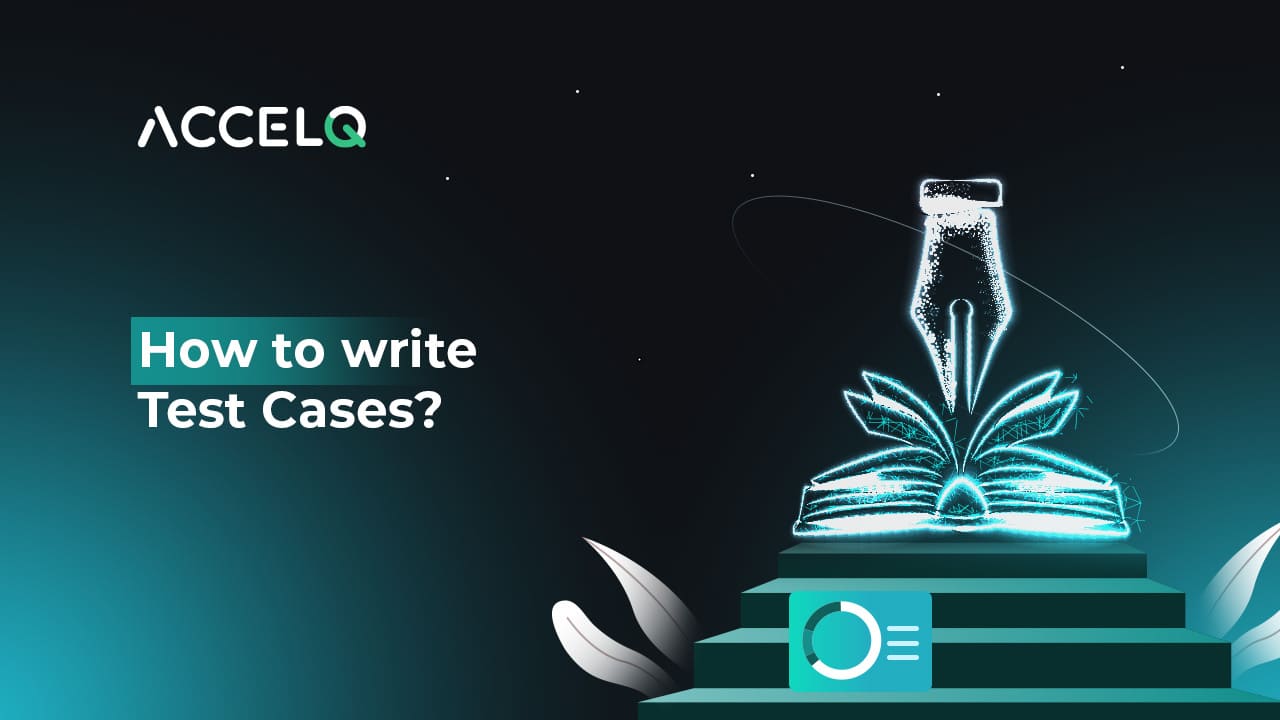Master Test Case Writing for Better QA Outcomes

Writing good test cases is more than just a QA checklist item; your test case is your first line of defense against regressed bugs making their way to production. If you’re a beginner manual tester or just starting off with automation, clear and well-structured test cases can make your life easier or help you hit the ground running. They bridge the gap between your business and execution, helping you find issues early, reduce rework, and drive confidence into every release.
In this blog, we’ll walk you through how to write test cases that are not only effective but also scalable and ready for automation.
- What is a Test Case in Software Testing?
- Why Does Learning How to Write Test Cases Matter?
- How to Write Software Test Cases: Step-by-Step?
- Test Case Example: Login Validation
- Best Way to Write Test Cases Efficiently
- Test Case Template in Software Testing
- How to Develop Test Cases for Automation?
- Best Practices for Writing Test Cases in Software Testing
- Conclusion
What is a Test Case in Software Testing?
A test case in software testing is a set of conditions or variables under which a tester will determine whether a system under test satisfies requirements or works correctly. It consists of a few steps that are to be done with test data, expected, and actual results. The articulation of test cases ensures that both functional and non-functional requirements are exercised to a satisfactory level.
Why Does Learning How to Write Test Cases Matter?
Understanding how to write test cases brings structure and accountability to your QA Automation process. Well-written test cases:
- Enable consistent test execution
- Improve defect identification
- Serve as documentation for future projects
- Help onboard new testers efficiently
Whether you write your tests manually or with tools, a good test case bedrock is essential for test coverage and execution quality.
How to Write Software Test Cases: Step-by-Step?
Writing effective test cases involves more than documenting test steps. Here’s a structured approach that covers all critical aspects:
1. Understand the Requirements
Writing effective test cases involves more than documenting test steps. Here’s a structured approach that covers all critical aspects:
2. Define Clear Test Objectives
Start each test case with a clearly defined objective. This describes what functionality or scenario is being tested. Clear goals help testers focus on relevant validations.
3. Write Precise Test Steps
You should take every action in small, logical steps. The steps should be so basic that even someone who has never used the app can follow them. Clarity is essential.
4. Include Test Data
Specify all test data values needed. This could be static or dynamic data depending on the context. Proper test data management ensures that your test cases are reliable and repeatable.
5. Determine Expected Results
Write the anticipated result for each step or point. The expected outcome is how the software should operate, with a given set of input values and under a predetermined set of conditions.
6. Mention Preconditions
Preconditions are the conditions that must be met before executing the test. These can include login states, data setup, or environment configurations.
7. Specify the Environment
Mention the hardware, OS, browser, or device on which the test should be run. This makes your test case reusable and relevant.
8. Assign a Unique Test Case ID
Good test case creation includes labeling each case with a unique identifier. This improves traceability and reporting.
9. Review for Completeness
Finally, review test cases with developers and peers. This step often reveals missed scenarios and edge cases.
Test Case Example: Login Validation
Here’s a simple test case example for validating user login:
- Test Case ID: TC001
- Title: Validate login with valid credentials
- Preconditions: User must be registered
- Test Steps:
- Navigate to login page
- Enter valid username and password
- Click login button
- Expected Result: User is redirected to the dashboard
Best Way to Write Test Cases Efficiently
The best way to write test cases involves combining clarity, consistency, and collaboration. Here are a few principles:
- Use simple language
- Keep them atomic and reusable
- Prioritize based on business impact
- Link cases to requirement IDs
- Use consistent templates
Templates reduce cognitive load and maintain uniformity across large teams. Understanding the difference between manual testing vs automation testing helps tailor your test cases for scalability.
Test Case Template in Software Testing
Using a template for test case creation ensures consistency and completeness. A typical template includes:
- Test Case ID
- Title/Description
- Test Objective
- Preconditions
- Test Data
- Test Steps
- Expected Result
- Actual Result
- Status (Pass/Fail)
- Comments
How to Develop Test Cases for Automation?
Learning how to write test cases includes making sure they are automation-ready. A well-regarded test automation strategy is necessary for scaling your QA efforts efficiently. Consider the following:
- Avoid UI dependency if logic can be validated through APIs
- Structure them modularly
- Make data input dynamic
- Keep assertion criteria clear
With solutions like ACCELQ, you can author automation-friendly tests that leverage easy-to-use visual no-code authoring to help you move from manual to automated testing.
Best Practices for Writing Test Cases in Software Testing
These best practices will help ensure your tests are of the highest quality and as reusable as possible:
- Keep It Simple: says what you mean, mean what you say. Each test case should be readable, runnable, and understandable, even by someone who doesn’t know the application.
- Focus on High-Impact Areas: Start by concentrating on your central features, things users rely on to do work, and the most risky areas. This provides for the early detection of the most important discrepancies to examine.
- Make Test Cases Atomic: Prepare test cases to include only one scenario in one case. This more clearly separates concerns, making it easier to debug and automate.
- Standardize Templates: Achieve consistency across your team with a shared test case template. This decreases ambiguity and increases cooperation.
- Make it Reusable: Say no to magic numbers. Use variables or test data parameters that can be shared among multiple types of test calls.
- Review and Maintain: Regularly review test cases and reflect frequently to incorporate changes as per new features, new changes on requirements, and so on.
- Collaborate Across Teams: Engage with developers, product owners, and testers to verify coverage while ensuring edge cases are discovered.
Conclusion
Knowing how to write test cases effectively is key to increasing the efficiency, coverage, and quality of the product. In either case, from creating test cases to converting manual test cases into an automated format, a good test automation framework and structured test design empower QA teams to get better software out faster.
Featuring everything from a test case meaning to actionable templates and real-life examples. This guide gives you all you need to create quality, scalable tests. Ready to advance your quality to the next level? Start writing intelligent, autonomous test cases with ACCELQ today.
Prashanth Punnam
Sr. Technical Content Writer
With over 8 years of experience transforming complex technical concepts into engaging and accessible content. Skilled in creating high-impact articles, user manuals, whitepapers, and case studies, he builds brand authority and captivates diverse audiences while ensuring technical accuracy and clarity.
You Might Also Like:
 Cheatsheets every Tester Should Know.
Cheatsheets every Tester Should Know.
Cheatsheets every Tester Should Know.
 From Bugs to Glory: The Exciting Story Behind World Testers Day
From Bugs to Glory: The Exciting Story Behind World Testers Day
From Bugs to Glory: The Exciting Story Behind World Testers Day
 Chaos Engineering: Principles Every QA Must Master
Chaos Engineering: Principles Every QA Must Master