How Does Impact Analysis Help QA Teams Prevent Critical Bugs?

In the software development arena, even minimal changes can cause unexpected issues, making impact analysis a crucial strategy for testing teams. Impact analysis in software testing detects and assesses how design or code changes may affect current functionalities. By scrutinizing risk areas and dependencies, QA engineers can determine which system parts require retests, controlling critical defects. Understanding impact analysis in testing helps teams refine regression tests and focus on high-risk zones. This proactive approach helps mitigate critical mistakes, reduce deployment risks, and strengthen product performance.
Understanding Impact Analysis
Impact analysis in testing is a structured approach for determining the potential effects of changes within a software system. It determines how alterations in code, settings, or environments might affect existing features. Test impact analysis uncovers susceptible areas by scrutinizing dependencies and connections among elements, preventing unintended disruptions.
The Role of Software Impact Analysis in Preventing Critical Bugs
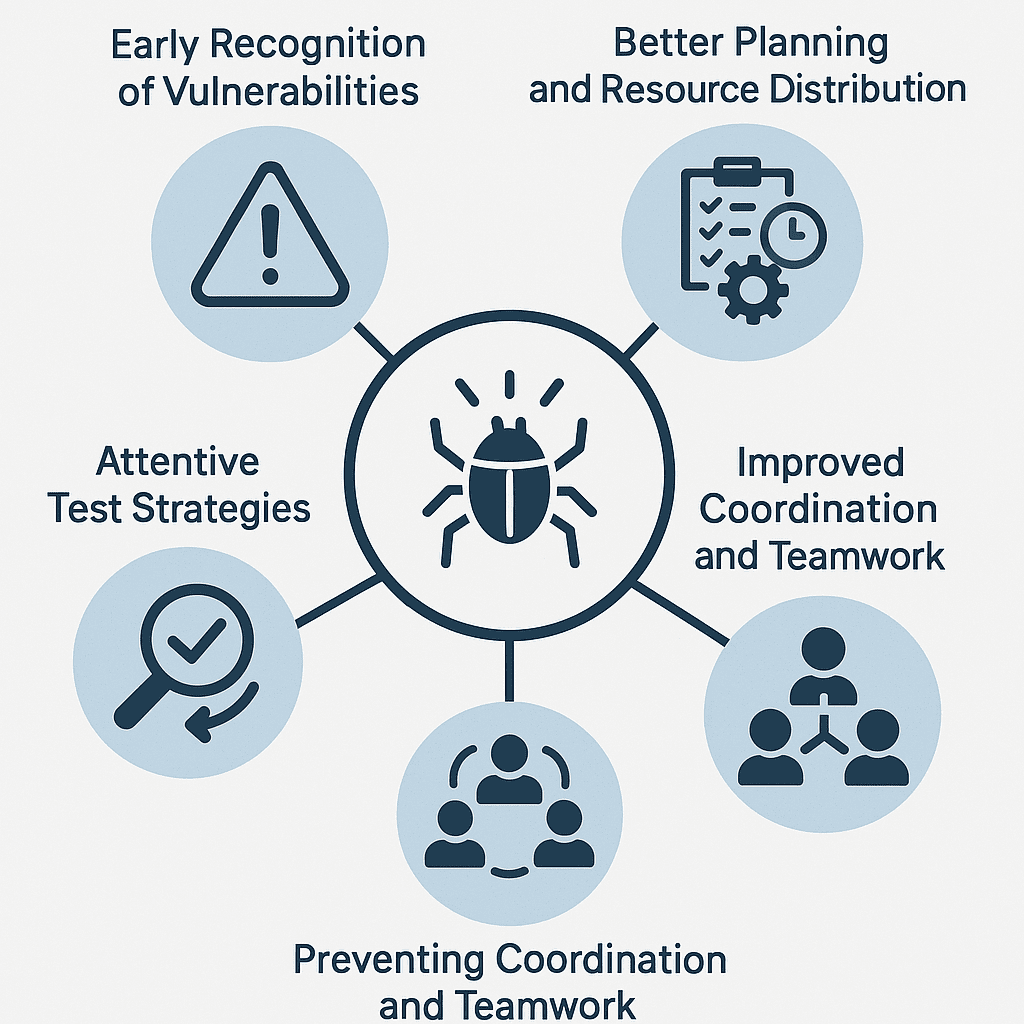
1. Early Recognition of Vulnerabilities
Early-stage impact analysis enables teams to detect potential vulnerabilities resulting from modifications. Detecting flaws in the early SDLC phases allows testers to address issues before they become expensive & intricate to fix. This innovative strategy is crucial for maintaining app stability and security.
2. Attentive Test Strategies
Impact analysis allows QA teams to concentrate their test efforts on elements most susceptible to recent changes. This focused strategy ensures essential components get the necessary attention, optimizes resource usage and strengthens the overall test process. Focusing on critical spots helps teams spot and fix issues that might remain undetected.
3. Preventing Regression Defects
Alterations in a specific system can inadvertently impact other components, leading to regression errors. With impact analysis, teams can analyze these dependencies and predict the potential side effects. This insight helps implement preventive measures to avert recurring problems and ensure software stability.
4. Better Planning and Resource Distribution
Impact analysis supports strategic planning and efficient resource management by assessing insights and the extent and effects of proposed modifications. Prioritizing tests based on severity and risk helps experts maximize efficiency, streamline efforts, and maintain project deadlines. This optimized resource distribution improves test efficiency and on-time project completion.
5. Improved Coordination and Teamwork
Impact analysis in testing fosters interaction between QA development and teams by offering a clear insight into how changes may affect the system. This transparency facilitates teamwork, encourages collective issue resolution, and ensures a unified focus on software quality. Continuous scrutiny based on the findings of impact analysis also keeps stakeholders well-informed and engaged.
Implementing Impact Analysis in QA Processes
To fully leverage impact analysis, teams must adopt these best practices:
- Detailed Records & Documentation: Maintain structured records of system components and their interconnections, aiding teams in assessing the implications of changes.
- Use Intelligent Automation: Deploy smart analysis tools to streamline code change assessments and identify dependencies. Such tools enhance reliability and speed, allowing professionals to focus on high-priority tasks requiring human expertise.
- Seamless CI/CD Integration: Ensure every single code change undergoes impact assessment as part of the CI/CD procedure. This integration fosters early detection of issues, minimizing the risk of critical defects in production.
- Skill Advancement and Professional Development: Ensure continuous training for QA and development teams on impact analysis methods and technologies. Continuous skill development ensures that the team is prepared to detect and resolve problems efficiently.
Case Studies and Real-world Applications
Case studies highlight the practical examples of impact analysis in software testing, illustrating how QA teams proactively detect and fix critical issues before deployment. These applications showcase their impact in managing software stability across diverse industries.
- E-commerce Platform: Impact analysis in e-commerce helps detect flaws in pricing and checkout flows and avoid financial setbacks caused by incorrect discounts.
- Banking App: In the banking sector, impact analysis validates security updates to maintain seamless transactions, such as authentication changes, reducing the risk of financial loss.
- Healthcare Software: Software impact analysis maintains compliance with healthcare regulations and prevents unauthorized access to patient records. Thus preventing the risk of legal violations.
- Automotive: In the automotive industry, it ensures software updates in connected vehicles maintain safety standards and comply with regulations.
- Telecommunication sector: Impact analysis in the telecommunication sector protects network stability by evaluating the impact of infrastructure modifications to prevent service interruptions.
Across all verticals, the purpose of impact analysis for testers is to focus on vulnerable areas, streamline regression tests, and boost software quality, reducing major failures that could have legal, financial, or brand damage.
Leveraging ACCELQ for Impact Analysis
ACCELQ, a next-gen AI-powered No-code automation platform, provides advanced functionalities to optimize impact analysis.
- Automated Change Impact Analysis: It allows real-time release alignment with ACCELQ LIVE, smartly identifying affected test elements & workflows due to app changes. It ensures smooth test automation adaptation, reducing maintenance efforts and expediting release cycles.
- Enhanced Collaboration: The platform streamlines teamwork, promoting unified quality assurance and ensuring early detection and resolution of concerns.
- Lowered Manual Involvement: ACCELQ automates key aspects of impact analysis, speeding up test cycles and improving precision.
- AI-Powered Self-Healing Automation: The platform’s AI-centric self-healing feature proactively addresses runtime element identification issues, ensuring smooth implementation despite regular app updates.
- Intelligent Test Asset Management: ACCELQ enables intuitive navigation and structured test asset management for a smoother process.
Conclusion
Impact analysis is a vital approach that allows teams to detect and fix potential errors before they escalate into critical bugs. By assessing system changes and prioritizing high-risk areas, teams can ensure complete tests, maintain software stability, and reduce deployment failures. This smart approach improves product quality and reduces expenses linked with late-stage defects.
Leveraging tools like ACCELQ detects risks early and streamlines the process, thus confidently delivering reliable software. Get in touch today!
Prashanth Punnam
Sr. Technical Content Writer
With over 8 years of experience transforming complex technical concepts into engaging and accessible content. Skilled in creating high-impact articles, user manuals, whitepapers, and case studies, he builds brand authority and captivates diverse audiences while ensuring technical accuracy and clarity.
You Might Also Like:
 Streamline Production Testing for Flawless Software Delivery
Streamline Production Testing for Flawless Software Delivery
Streamline Production Testing for Flawless Software Delivery
 From Need to Know-How: An In-depth Look at Test Reporting
From Need to Know-How: An In-depth Look at Test Reporting
From Need to Know-How: An In-depth Look at Test Reporting
 Don’t Do It the Wrong Way – Tips for Testing in Production
Don’t Do It the Wrong Way – Tips for Testing in Production
































