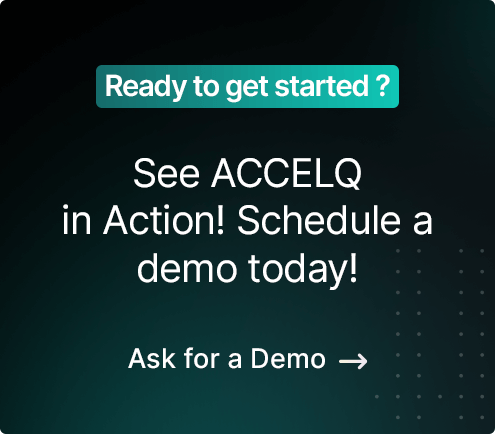Teams are increasingly using Power BI Visuals to paint a picture-perfect story of their sales scorecard, finances, operational bottlenecks, and more. Many organizations customize these visuals to suit their unique business needs and use those to take important business decisions. Therefore, they must thoroughly test them.
What Are Power BI Visuals?

Power BI Visuals break down difficult topics into easily accessible and consumable visuals, enabling users to connect with the information, share insights more effectively, and make informed decisions quickly. Using advanced data visualization techniques, they transform complex information into visuals that are easy to understand and share.
Get Started for free today.
No credit card needed | No obligations
Using Power BI Visuals, users can
- Connect multiple data sources and combine them into stunning visuals for a better understanding.
- Visualize data in seconds with an extensive library of data visualizations and unearth valuable insights.
- Tailor visuals according to unique requirements and specifications.
- Share visuals with the team or with the Power BI community.
- Browse hundreds of additional visualizations in AppSource, each tested and approved by Microsoft.
- Build thousands of different data models and test, score, and rank them based on various metrics.
- Get the confidence they need to make key business decisions backed by accurate data and insights.
Why Do You Need to Test Power BI Visuals?

Power BI offers several out-of-the-box visuals, available via Power BI Desktop and Power BI Service. But many organizations require custom visuals for their unique business needs. While Power BI offers such organizations the ability to tailor visuals to suit their requirements, they need to be thoroughly tested to ensure they display the right information, load easily, and support quick decision-making.
Whether you want to share Power BI Visuals with your team or publish them to AppSource, every project must pass through a series of tests. To that end, here are some things you need to test in any Power BI Visuals project:
- Converting a stacked column chart into a visual and back to the column chat without error.
- Applying different filters to visuals by selecting different elements or removing different fields in different orders.
- Resizing visuals or changing the view mode to actual size, fit to page, or fit to width without issue.
- Ensuring scroll bars work correctly and visuals seamlessly pin to a dashboard.
- Adding multiple versions of a visual to a single report page or multiple report pages.
- Seamlessly switching between report pages without affecting the accuracy of the visual displays.
- Ensuring proper working of all the functionality of your visuals, including date, characters, and labels.
- Testing data entries with different types of data formats, including numeric and text, as well as different volumes.
- Checking how the visual responds to bad data such as null, infinity, negative values, or wrong data type.
- Verifying the look and feel of visuals across different browsers, including Google Chrome, Microsoft Edge, and Mozilla Firefox.
- Testing visuals and their features on Power BI Desktop, including import, open, save and publish options.
- Checking that the visual created with many visual elements doesn’t impact animation speed or the application freezing or crashing.
Tips for Writing Unit Tests for Power BI Visuals
Writing unit tests can help you catch any issues and errors in your Power BI Visuals project. So, let's look at how you can write unit tests for the same:
Be aware of prerequisites
The first step in the unit testing process is to be aware of the prerequisites. This includes an installed Power BI visuals project and a configured Node.js environment.
Accurately install the test runner
Once you have your prerequisites in place, you need to install a test runner testing framework. To do this, you need to add the required libraries, run the install command, and add all new packages.
Focus on a single use case
Every test you run should focus on a single use case. This will ensure accurate verification of the output while producing better insight into the root cause of discovered errors.
Automate
If you want to maximize test coverage while also accelerating testing speed, you must embrace test automation. Automated unit testing can help minimize human errors, quicken the test process, and also improve test quality.
Enable reporting
While configuring actions that run before the unit tests, precompile the typescript to JavaScript, prepare source map files, and generate a code coverage report.
Ensure debugging
Launch your unit tests by running the run test command in your command line tool. Debug tests using a browser console. You can then share the visual with your team or submit it for publication in AppSource.
Ensure Timely and Efficient Decision-Making with Power BI Visuals
Power BI Visuals offer a great way to bring complex data to life with stunning, interactive data visualizations that can be tailored to specific organizations and industries. But if you want to ensure that the Power BI Visuals project displays accurate data and is resilient to bugs, you need to test it thoroughly via unit tests.
Before you begin unit testing, it is essential to note that by default, Power BI loads the latest published version of the visual from AppSource. If you want to test a new version of a published visual, you need to first make sure you're using the correct version of the visual without changing the GUID. Once that's confirmed, you can override the AppSource version with a local file version by enabling the Developer mode in either Power BI Desktop or Power BI service.
Follow the steps above to ensure a seamless unit testing experience and empower your team to leverage accurate, updated, and reliable visuals for timely and efficient decision-making.
Related Posts
 Role of Quality Engineering in Automation Testing
Role of Quality Engineering in Automation Testing
Role of Quality Engineering in Automation Testing
 ACCELQ Product Overview
ACCELQ Product Overview