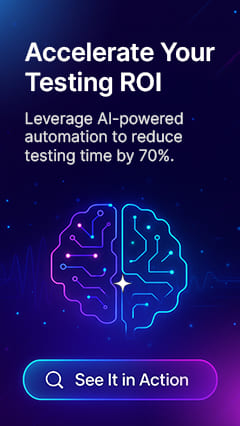Top 8 Mainframe Testing Tools In 2026
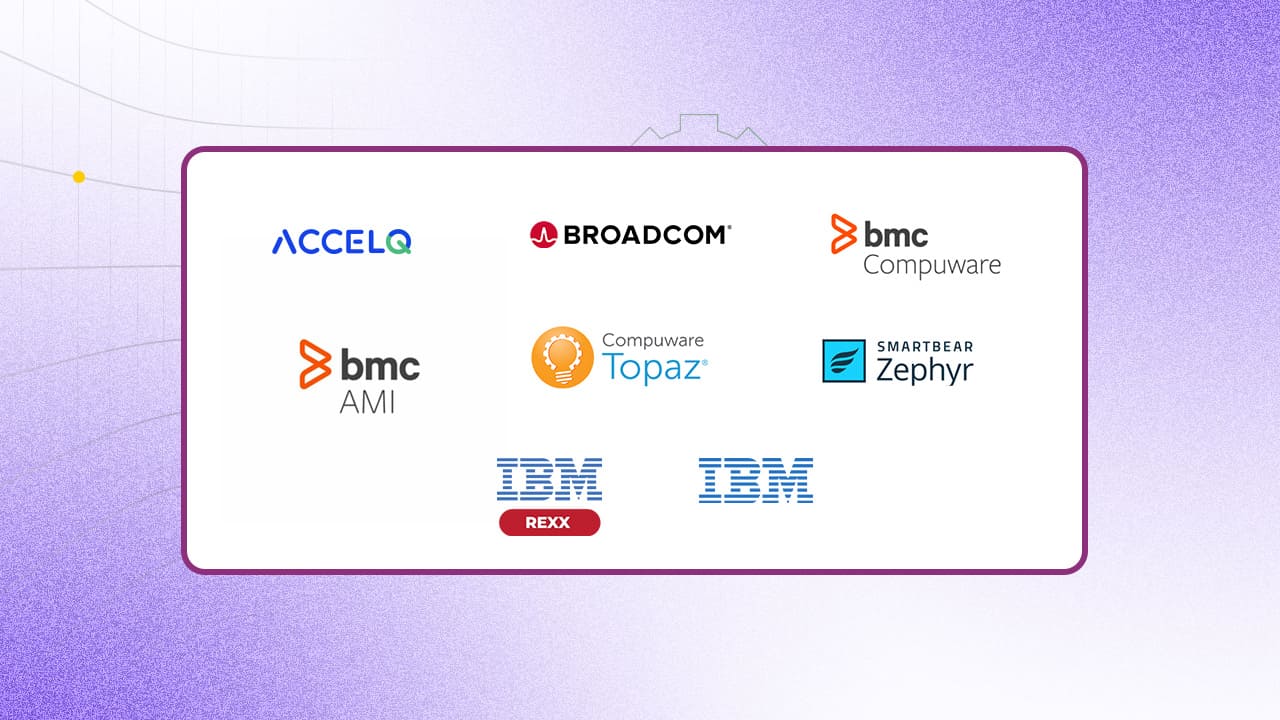
Mainframe testing evolved as mainframes became critical for large-scale business operations. Early mainframe testing was manual, focusing on verifying hardware and business-critical applications. IBM System/360, introduced in 1964, marked the rise of complex, multi-application environments that required specialized testing. Later, automated tools emerged to manage repetitive testing, ensuring consistency across mainframe operations. With continuous testing, mainframe testing has adapted to today’s agile environments.
The mainframe is a high-speed multi-user computer system used for larger-scale computing. This system requires a high level of availability and security. Mainframe testing is a process of testing software applications based on mainframe systems. The purpose of mainframe testing is to check the performance, reliability, and quality of software applications by verification and validation methods and proceed to deployment. Mainframes are commonly employed in industries such as finance and other essential areas where large amounts of data must be processed several times.
The top 8 mainframe testing tools to verify and validate methods before deploying applications:
8 Best Mainframe Testing Tools
1. ACCELQ

ACCELQ is the most powerful test automation platform for Mainframes, Web, Mobile, API, Desktop, Packaged apps, and more. This platform can design tests with behavior-driven scenario designers. Test development is codeless. Test planning with requirements-based suites is supported. An agile dashboard is available to track testing activities. This platform supports detailed version control and branching. ACCELQ supports local agents for test executions and self-healing for Element ID. It provides a secure connection to your intranet-based mainframe application testing.
Features:
- ACCELQ supports automated test logic against mainframe terminal emulators. It currently supports both HLL and COM-based emulators.
- Natural language-based automation of any 3270 or 5250 terminals.
- This platform’s simple natural language interface can build action logic to accomplish data entry and verifications on mainframe applications.
- Execution of tests against mainframe terminals can be done remotely, like web testing.
- This test automation platform provides seamless support for IBM PCOM Attachmate emulator clients.
- Hummingbird and extensible HLL and OLE/COM are supported.
- A true end-to-end flow validation across the front end, back end, API, and mainframes are supported.
- This platform integrates seamlessly with continuous integration tools such as Jenkins, Bamboo, GitHub Actions, and others.
- Test scenarios are developed depending on predictive analytics and path analysis.
- This platform captures the structure of test data based on business semantics. It ensures data abstraction is consistently driven across test scenarios.
- Parallel executions are supported for fast turnarounds.
- Dynamic live results view with actionable reports.
- This platform restricts Application access via Oauth 2.0-based security and tenant group access policies.
Pros & Cons of ACCELQ
- Automated green screen interactions
- In-built support for HLL and COM-based terminal emulators
- Automated test logic against mainframe terminal emulators
- No cons
2. CA Mainframe Application Tuner

CA Mainframe Application Tuner (MAT) enables performance management teams to identify the root causes of performance inefficiencies in z/OS applications. It helps improve response times, lower CPU consumption, and reduce operational costs.
Features:
- This tool facilitates mainframe performance analysis from the IDE.
- The PMA component of this tool learns from production apps and alerts on issues before they impact the production system operation.
- Detects batch performance issues automatically within CI/CD pipelines.
- This tool provides a system-wide overview of annual CPU usage.
- Code optimization suggestions are offered for COBOL and PL/I code to save application performance tuning.
- Java agent supports various types of runtime environments on a mainframe.
Pros & Cons
- InterTest mainframe debugging tools
- Detect, analyze, and resolve batch application failures
- High-performant open-access database
- Resource-intensive nature leads to delays in critical processes
- Integration with new technologies
- Less flexible with legacy applications
3. Compuware Xpediter

Compuware Xpediter has been renamed to BMC AMI DevX Code Debug. It is an interactive debugging tool for mainframe applications.
Features:
- This tool offers code coverage for mainframe application analysis.
- Xchange enables time-specific testing by simulating the required date and time.
- Debugging
- Visualization of production abend resolution.
- Fault diagnosis reports.
Pros & Cons
- Debugging tools
- Debugs COBOL and other programs
- Resolves production abends
- Technical support can be better
- Apps testing storage overlap by region
- Novice-unfriendly learning
4. BMC AMI DevX

BMC AMI DevX provides an inclusive DevOps toolchain to speed up resiliency. One of the mainframe automation tools on this list automates applications to improve quality and efficiency.
Features:
- Workbench for Eclipse streamlines testing and deployment in a unified workbench.
- Code pipeline speeds mainframe development with efficient CI/CD processes.
- The total test ensures code integrity with accurate and automated testing.
- Integrates with AWS to provide a mainframe development environment in the cloud.
- Code insights understand complex mainframe code at a glance.
Pros & Cons
- Cross-platform object integration
- Eclipse workbench for mainframe CI/CD
- Efficient VS Code workbench plugin
- DevX Code Insights: complex for large programs
- Takes time for installation
- No mobile app support
5. Zephyr

Zephyr streamlines testing processes with comprehensive capabilities. This tool synchronizes test management and automation to ensure streamlined test execution and eliminate risks between testing stages.
Features:
- This tool provides basic test design and execution.
- End-to-end traceability throughout the testing process.
- Integration with CI and BDD tools is supported for efficient continuous testing.
- This mainframe testing tool enhances test automation capabilities for increased coverage.
- Reports are available to monitor and analyze project status.
Pros & Cons
- Automation support
- Integration with Atlassian products, including Jira
- Detailed test management
- Difficult user experience
- Challenging test case creation
- Limited customization in reporting
6. REXX

REXX is a multi-purpose programming tool. This tool supports functions, procedures, and commands associated with a specific invoking environment.
Features:
- This tool is easy to read and write as instructions are in common words.
- Built-in functions provide formatting capabilities and arithmetic calculations.
- An interactive debug facility to locate program errors.
- The interpreter processes each line without compiling the program before running it.
- Parsing capabilities for character manipulation are supported to set up a pattern to separate characters.
Pros & Cons
- Powerful scripting language
- Interactive debugging capabilities
- Built-in functions for calculations and formatting
- Limited features
- Requires expertise to understand systems and operations
- Maintenance is not easy
7. Topaz Total Test

Topaz for Total Test provides a mainframe testing solution. It is one of the automation testing tools for mainframe applications that test programs in virtualized (unit testing) and non-virtualized (functional & integration testing) ways.
Features:
- This tool runs unit, integration, and functional tests from the same test scenario.
- Xpediter generates tests.
- This tool leverages integrations with DevOps tools for continuous code quality management.
- Continuous integration and continuous delivery are supported.
- Regression testing is facilitated by this tool.
Pros & Cons
- Integrates with DevOps and other tools
- Automate unit, functional, integration, and regression testing
- Validation of COBOL code changes
- Limited flexibility
- Complex setup
- Community support is limited
8. IBM Application Performance Analyzer for zOS

IBM Application Performance Analyzer for z/OS helps to identify areas of low application performance. This mainframe software testing tool supports source-code mapping to maximize existing application performance and improve online transaction response times.
Features:
- This tool provides a non-intrusive collection of performance and statistical data.
- It can pinpoint and fix bottlenecks easily.
- Application development, enhancements, and debugging are supported.
- Tracks historical changes over time and export reports in PDF or XML files.
Pros & Cons
- Historical data analysis
- Extensive language support
- Detailed performance analysis
- Limited 3rd party tools integration
- Complex configuration
- Slow adoption of new features
Conclusion
Mainframe testing tools ensure application reliability and efficiency, streamlining testing cycles and improving accuracy. ACCELQ, one of the best codeless test automation platforms, supports secure mainframe testing and meets key security standards like GDPR, PCI DSS, and more. With features built to handle data securely, companies can ensure effective testing with ACCELQ in financial industries, information services, and more.
Book a 14-day free trial to explore more about our AI-powered mainframe test automation platform on the cloud.
You Might Also Like:
 Tips for writing clearer Test Reports
Tips for writing clearer Test Reports
Tips for writing clearer Test Reports
Top 10 Bug Tracking Tools In 2026
 From Bugs to Glory: The Exciting Story Behind World Testers Day
From Bugs to Glory: The Exciting Story Behind World Testers Day