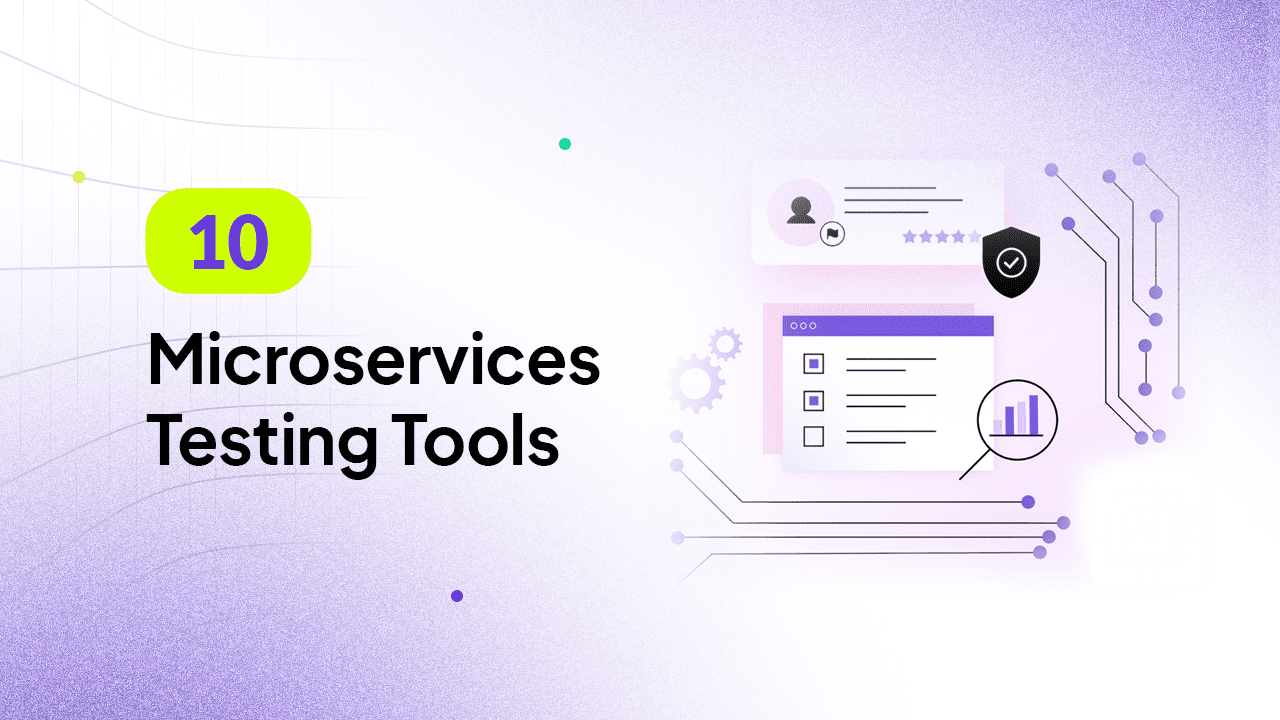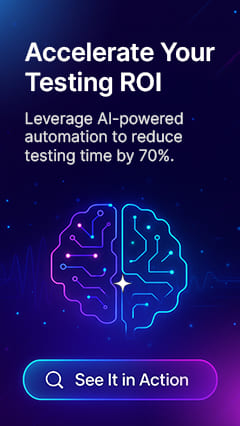Top 10 Microservices Testing Tools In 2026

Microservices testing involves testing each microservice separately and with other services. A microservices architecture comprises a collection of services, each working independently and relying on APIs to communicate with other services. The underlying architecture of microservices influences the techniques available for decoupling a microservice from its dependencies for testing purposes.
Testing microservices is slightly more complex than testing monolithic applications. So, teams need to understand microservices testing strategies like performance, contract, and others to ensure the system functions as intended. Besides these testing strategies, your team must embrace the right microservice automation testing tools for desired testing outcomes.
10 Best Microservices Testing Tools
1. ACCELQ
ACCELQ offers a diverse array of intelligent and automated testing capabilities. As a powerful codeless test automation platform, testers can speed up microservices testing. ACCELQ ensures continuous testing of microservices architecture. This platform can automate superfast all aspects of the microservices quality lifecycle without coding and little maintenance. Testers can quickly and seamlessly get started with ACCELQ to test and manage microservices using various features.
Features:
- The powerful natural language editor and design-first approach of ACCELQ allow testers to scale different aspects of the microservices architecture easily.
- This platform’s intelligent change management and powerful reconciliation engine help address in-sprint automaton volatility for seamless reusability.
- The self-healing capabilitiesof ACCELQ produce accurate test results, even though the underlying codebase changes constantly in a microservices architecture.
- It is an AI-powered testing platform based on the Cloud that allows for the seamless testing and management of test assets across many application revisions.
- ACCELQ allows seamless progress with automation in-sprint and allows to easily setup Service simulation by responding to API Calls with mock responses.
- The platform supports leading technologies like REST, SOAP, and GraphQL.
- It offers native integration and natural traceability with CI/CD tools such as Jira, Jenkins, and more to redefine traceability with an intelligent, connected test repository.
- Action dashboards of this platform enable 360-degree actionable reporting to take microservices testing to an entirely new level.
- Auth 2.0 Google and Azure support.
- Superfast automation with little maintenance is possible with ACCELQ.
Pros & Cons of ACCELQ
- Zero code microservices test automation on the cloud
- Supports Kafka, RabbitMQ, MQTT, and AMQP Protobuf WebSockets microservices
- Supports JSON RAML Swagger/Open API WADL SOA/Web services XML WSDL XML Schema SOAP PoX (Plain XML) GZIP WS-*Standards Restful Web Services
- No cons
2. Apache JMeter

The Apache JMeter application is open-source software. It is a Java-based application that tests microservices' load, functional behavior, and performance.
Features:
- Performance is crucial for any application, so this open-source software helps in the performance testing of microservices.
- Support HTTP, SOAP, TCP/IP, and GraphQLprotocols.
- Scripting enables this application to create custom test scenarios and test a wide range of scenarios.
- Distributed testing spreads the load across many machines and is controlled by a single parent machine to simulate real-time load effects.
- Graphical reporting uses interactive visuals to spot bottlenecks and optimize applications.
Pros & Cons of Apache JMeter
- Creates test plans to simulate microservice workflows and detect issues in systems
- Supports protocols like FTP, TCP, REST, and more
- Integrates with CI/CD pipelines
- Scripting requires technical knowledge and experience
- Steep learning curve
- Lacks advanced security features
3. Gatling

Gatling is a load-testing tool. It is one of the tools for microservices that identifies performance bottlenecks with a load-test-as-code approach designed for DevOps and CI/CD.
Features:
- Java, JavaScript, and TypeScript languages are supported to create realistic tests.
- The recorder can quickly generate scenarios by acting as an HTTP proxy.
- This tool automatically deploys, opens, and closes dynamic load generators.
- Continuous testing as code for CI/CD integration and automation is supported.
- This tool can create and share custom reports highlighting the most crucial data points.
Pros & Cons of Gatling
- Excellent HTTP protocol support
- Realistic load tests
- Custom reports
- Required lots of learning curve
- Script maintenance
- Distributed test setup for Running tests
4. Selenium

Selenium is an open-source automation testing framework primarily designed for web applications. Testers can use it in microservice testing setups with additional tools for API validations.
Features:
- Test microservice interactions across many browsers.
- Many programming languages are supported to write tests.
- Integrate with API testing tools to achieve full microservice test coverage.
- Run many tests in parallel across different microservices.
- CI/CD pipeline integration.
Pros & Cons of Selenium
- Open-source
- Cross platform support
- Integrates with tools to verify UI and backend
- Requires extra tools for validation
- Steep learning curve for beginners
- Limited performance testing
5. Grafana

Grafana is open-source visualization and analytics software. It allows users to query, visualize, alert on, and explore metrics, logs, and traces and where they are stored. This software helps with microservices testing by providing tools for converting data into insightful graphs and visualizations.
Features:
- Panels consist of heat maps, histograms, graphs, and geomaps to visualize data.
- Data source plugins hook into existing data sources via APIs and render the data in real time without migrating data.
- Alerts can create, manage, and silence alerts in one simple interface.
- Transformations can rename, summarize, combine, and perform calculations across different queries and data sources.
- Annotate graphs with events from various data sources and hover to view full event metadata and tags.
- The panel editor can easily configure, customize, and explore panels with a unified interface for setting data options across all visualizations.
Pros & Cons of Grafana
- CI/CD integration ensures monitoring and alerts
- Customizable panels to visualize performance with dashboards
- Alerting creates queries from many data sources, & issue notifications
- Steep learning curve to integrate it with other tools
- Requires tools for detailed performance insights
- Extra infrastructure for large-scale microservices needs
6. Hoverfly

Hoverfly is an open-source API simulation tool. It can create realistic simulations of the APIs on which your application depends.
Features:
- This tool simulates network latency, random failures, or rate limits to test edge cases.
- It extends and customizes with any programming language.
- Import, export, share, and edit API simulations.
- CLI and native language bindings for Java and Python.
Pros & Cons of Hoverfly
- Simulates various network conditions
- Lightweight
- Supports any programming languages
- Limited protocol support
- Lacks GUI and relies on CLI for most operations
- Requires other tools for testing
7. Jest
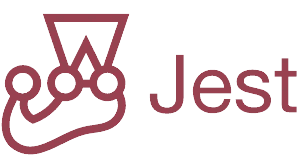
Jest is a JavaScript testing framework. It is designed to ensure the correctness of any JavaScript codebase. This framework provides unit testing, particularly for Node.js-based microservices.
Features:
- Tests are parallelized by running them in their own processes to maximize performance.
- Mocked imports with the rich mock functions API spy on function calls with readable test syntax.
- Config free on most JavaScript projects.
- Snapshots make tests that keep track of large objects with ease.
Pros & Cons of Jest
- Custom resolver to easily mock objects beyond the test scope
- Great for projects using React, JavaScript, and TypeScript
- Collects full project code coverage, including untested files
- Integration with other frameworks
- Parallel test runs in isolation; can cause issues if unmanaged
- Requires extensive packages over minimal testing libraries
8. Pact
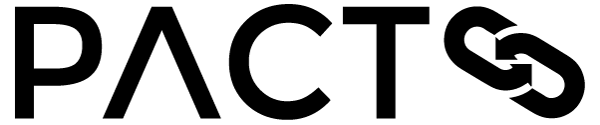
Pact is the de facto API contract testing tool. It can replace expensive, brittle, end-to-end integration tests with fast, easy-to-debug unit tests.
Features:
- Configurable mock server.
- Pact Broker integration for CI/CD workflows.
- HTTP/REST and event-driven systems are supported.
Pros & Cons of Pact
- Robust matching rules prevent brittle tests
- Supports twelve plus languages
- Effortless full-stack integration testing
- Provider changes may delay development with contract updates
- Pact Broker manages contracts but needs additional infrastructure
- Learning and configuring the system takes time
9. Postman

Postman is one of the microservices test automation tools. This tool can send requests to microservices and receive responses in real-time.
Features:
- Visual request builder constructs HTTP requests without writing code.
- This tool organizes API requests into collections for group-related requests and shares them with team members.
- A library of predefined tests validates the responses from API requests.
- Test scripts can be written using JavaScript to automate complex testing scenarios.
Pros & Cons of Postman
- Many workspace types enhance personal and collaborative environments
- Extensive testing capabilities for REST and SOAP APIs
- JavaScript test scripting environment enables complex validations
- Scripting and automation require a lot of learning curve
- Without version control, tracking changes in large test collections is harder
- In-depth performance metrics and distributed tracing need extra tools
10. Pytest

Pytest is a full-featured Python testing tool that helps you write better programs. It offers a test framework for Python-based microservices.
Features:
- Detailed information is provided for failed assert statements.
- Auto-discovery of test modules and functions are available.
- Modular fixtures can manage small or parametrized long-lived test resources.
- This tool can run unit tests.
- Rich plugin architecture with external plugins is supported.
Pros & Cons of Pytest
- Assertions offer clear failure messages for easier diagnosis
- Fixtures handle setup and teardown across tests
- Rich plugins tailor the testing process
- Debugging fixture setup can be challenging in complex scenarios
- Rich plugins can overwhelm beginners in choosing the right one
- Using plugins from various sources relies on community-maintained code
Conclusion
Choosing the right microservice testing tools can help you guarantee the best software quality and succeed over your competitors. ACCELQ can automate your microservices testing through its AI-powered codeless test automation platform. One business benefit of using ACCELQ is that it reduces the time and money needed to test complex microservices-based applications.
The platform achieves end-to-end validations with API, Web, Mobile, Desktop, Database, and Mainframes in the same flow. It can also perform root-cause analysis to improve your microservices testing process.
Are you looking for the right technology partner? Let us help you improve the efficiency of your microservices testing initiatives. Connect with our team of experts today.
Discover More
 What Is Static Code Analysis? Types, Tools, and Techniques
What Is Static Code Analysis? Types, Tools, and Techniques
What Is Static Code Analysis? Types, Tools, and Techniques
 Manual vs Automated UI Testing: How to Scale Without Breaking Quality
Manual vs Automated UI Testing: How to Scale Without Breaking Quality