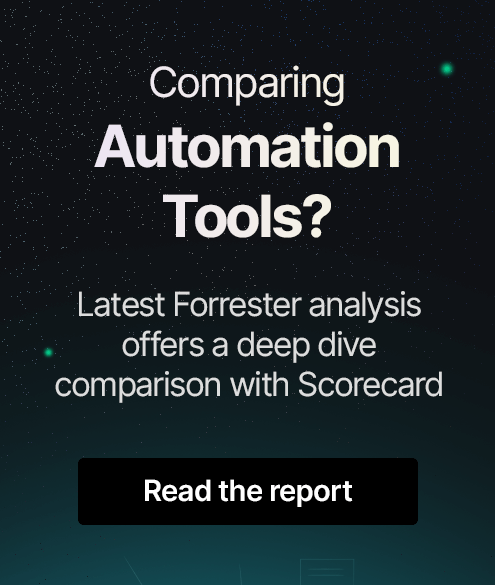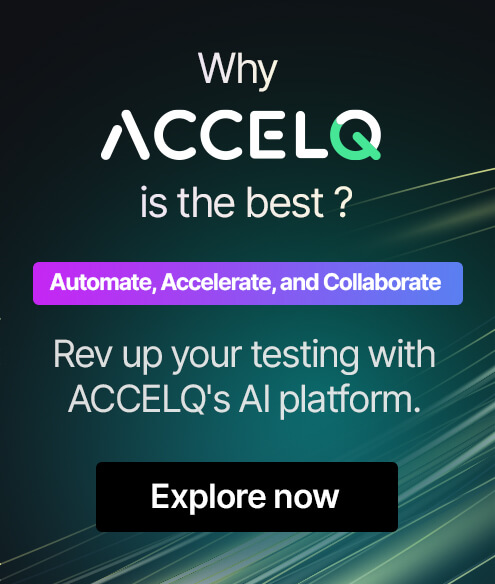15 Best Mobile Testing Tools
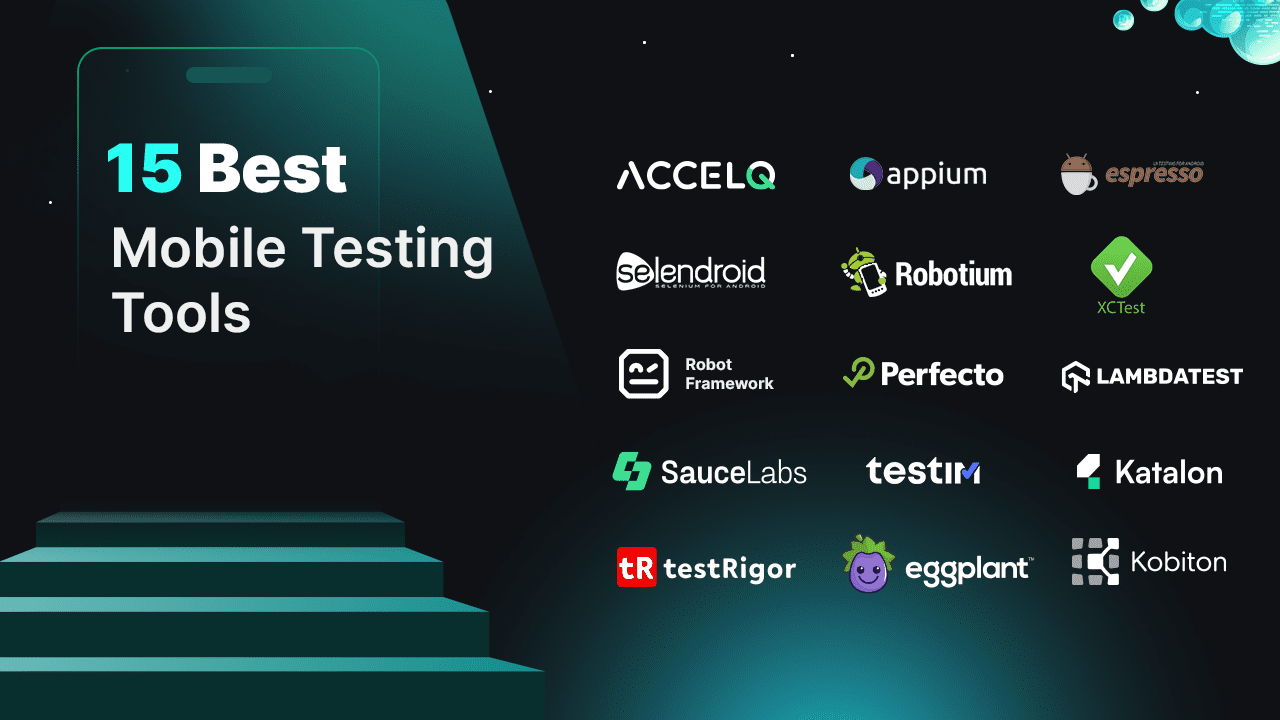
Mobile test automation uses automated software testing techniques to test mobile app functionalities. The mobile apps need to function smoothly across different devices. So, mobile test automation involves using specialized tools to automate the execution of test cases. The test cases simulate user interactions to verify the mobile app's behavior in various conditions.
Mobile testing tools are test automation tools that automate mobile testing across devices and networks. The benefits of these testing tools include high-quality mobile apps that function on different devices and provide a good UX. These tools help to find and resolve issues before app deployment to reduce bugs and improve app reliability. They also save time by automating repetitive testing tasks to deliver a user-friendly final product.
Explore the top 15 mobile testing tools making waves in the industry for their unmatched reliability and performance.
How to choose an automation tool for mobile testing
To select the right automation tool, below are a few checklists that you need to consider:
- Determine app type (native, hybrid, or web), functionality, performance, & security for specialized testing. Choose a tool with the right features to meet your requirements.
- Ensure the automation tool is compatible with Android, iOS, or both. It should support various devices, including real devices and emulators.
- Choose a tool that supports your team′s preferred scripting language. It should also offer reporting and analytics features and integrate with your development tools.
- Based on your budget, choose between open-source and commercial tools. Look for licensing and pricing models that suit your needs. Ensure the tool comes with adequate support and training.
- Always try the tool before committing, either with a free trial or demo. Check online reviews and forums to hear users’ experiences with the tool.
TOP 15 Automation Mobile Testing Tools
1. ACCELQ

ACCELQ is a true no-code mobile test automation platform. It is powered by AI technology on the cloud that automates and executes tests across OSs and devices. This platform follows a functional approach while automating mobile devices. This approach enables the entire team to do the testing phase without specialists. ACCELQ is the best test automation and management platform for continuous mobile testing.
Features:
- Mobile test automation can be designed, developed, and executed with zero setup.
- In the Plug & Play model, device cloud labs integrate to test across devices.
- AI-powered mobile object handling of this test automation platform eliminates test flakiness.
- ACCELQ adopts a unified, OS-agnostic approach with a central object repository for iOS and Android.
- Cross browser executions on cloud or on-premises labs.
- Dynamic live results views with actionable reports to trigger reruns.
Pros & Cons of ACCELQ
- Codeless mobile test automation platform
- Full stack automation in a unified flow
- Easy to maintain the scripts
- No cons
2. Appium

Appium is one of the open-source mobile software testing tools favored by developers and testers. It allows the creation of test cases for many platforms using the same API.
Features:
- Compatible with Java, Ruby, C#, JavaScript, PHP, and Python programming languages.
- Supports Flutter development frameworks to enhance mobile app usability.
- Support cross-platform testing on iOS and built-in browsers for Android.
- The tool can automate user interface interactions like buttons, text fields, and menus.
Pros & Cons of Appium
- Allows mobile app testing without modifying or recompiling the code
- Integrates with CI/CD pipelines for continuous and automated testing workflows
- Runs a single test script on Android and iOS, saving time and effort
- Limited built-in reporting requires third-party tools for advanced reports
- Initial setup can be complex, especially for multi-platform environments
- Inspector has limited compatibility with Windows
3. Espresso

Espresso is an open-source testing framework that automates the testing of Android applications. It provides a simple and efficient way to write UI tests to ensure app quality and reliability.
Features:
- Supports Espresso-Intents for verifying app behavior during screen transitions.
- Integration into CI pipelines is supported for automated testing workflows.
- This framework allows testing on Android and hybrid web platforms.
Pros & Cons of Espresso
- Comprehensive framework for Android automation
- Provides detailed test failure reports for efficient debugging
- Integrates easily with Android Studio for creating and running tests
- Limited to Java and Kotlin for writing test cases
- Supports only Android apps and does not support cross-platform testing
- Advanced test scenarios may involve complex configurations
4. Selendroid
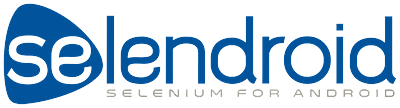
Selendroid is a test automation framework for Android UI. It uses the Selenium 2 client API to write tests and interact with application user interfaces.
Features:
- The framework can test both native and hybrid Android applications.
- Built-in UI Element Inspector simplifies test script development.
- This framework can simulate user gestures like touch, swipe, drag, and drop.
Pros & Cons of Selendroid
- Easily integrates into existing testing workflows
- Compatible with both real devices and emulators
- UI element inspection enhances test script development
- Restricted to Android platforms, limiting cross-platform testing
- May encounter issues with older Android versions
- Infrequent updates and limited community support
5. Robotium

Robotium is one of the mobile application testing tools that provides a simple way to write tests. It allows developers and QA teams to ensure the quality and reliability of their applications.
Features:
- This tool supports black-box testing to create functional test scenarios.
- It integrates with Android Studio, the primary IDE for Android development, to write and execute tests.
- The recorder of this tool allows the recording of test cases in minutes.
Pros & Cons of Robotium
- Easy user interface testing for Android applications
- Tests native and hybrid apps without source code
- Requires a minimal knowledge of the application under test
- Limited support for web elements in hybrid applications
- Performance issues with complex scenarios
- Lacks built-in support for testing across many devices
6. XCUI Test

XCUI Test is Apple's native testing framework for automating iOS applications. This framework tests iOS applications and writes tests using Swift or Objective-C.
Features:
- This framework integrates into CI/CD pipelines using Xcode Server or other CI tools for automated testing.
- iOS devices and simulator testing are supported for test coverage through various techniques.
- This framework includes a vast assertion library for validating UI elements and their properties.
Pros & Cons of XCUI Test
- Delivers fast and reliable execution within the iOS environment
- Enhances developer workflows through smooth Xcode integration
- Speeds up test script creation with its recorder
- Requires complex maintenance for large test suites
- Limited to iOS platforms, restricting cross-platform testing capabilities
- Supports only Objective-C and Swift, reducing accessibility for non-iOS developers
7. Robot Framework

This extensible open-source platform transforms test creation and execution across many platforms. It offers a concise syntax that benefits non-programmers when creating and managing test cases.
Features:
- This platform uses a keyword-driven testing approach to write understandable and maintainable tests.
- Customizable to extend functionality using Python or Java.
Enables data-driven test cases to test different scenarios with various data sets easily. - Mobile testing capabilities are enhanced with a range of plugins and integrations.
Pros & Cons of Robot Framework
- Requires no programming knowledge due to its keyword-based syntax
- Provides mobile testing capabilities with AppiumLibrary support
- Generates detailed logs to debug and analyze test
- Test might randomly succeed or fail
- Lacks an optimal integrated development environment (IDE) for advanced test creation
- Struggles to reload modern mobile apps that update content dynamically
8. Eggplant

Keysight's Eggplant is one of the mobile test automation tools developed by TestPlant. It involves ML and AI for automated testing of mobile app releases.
Features:
- This tool uses optical character recognition (OCR) and computer vision for image-based UI testing.
- Uses a low-code mobile application testing approach to ensure quality UX across devices.
- Integration with CI/CD tools like Azure DevOps and GitHub Actions is supported to automate testing.
- This tool supports testing across platforms, ensuring applications work on different operating systems.
Pros & Cons of Eggplant
- Automates actions on iOS and Android apps using image-based testing
- Efficient in managing complex multi-platform environments
- Adapts to diverse testing needs with intelligent scheduling
- Interface design lacks user-friendliness
- Visual testing using image recognition is slow
- High licensing costs make it less accessible for smaller teams
9. Katalon
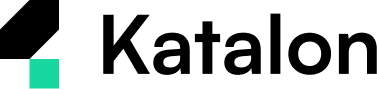
Katalon is a quality management platform that helps teams deliver good digital experiences. It eliminates building a test automation framework from scratch with low-code methods.
Features:
- This tool performs image-based testing to capture and locate visual elements.
- With a mobile recorder, this tool generates tests and automatically stores UI elements for reuse.
- Tests get executed locally and remotely with real devices and simulators.
- Integrates with CircleCI and Github to reduce test maintenance.
Pros & Cons of Katalon
- Enables creation, execution, & management of test cases with less coding
- Includes built-in frameworks for mobile testing
- Easy CI/CD tools integration to streamline workflows
- Limited flexibility for advanced programming needs
- Relies heavily on third-party tools for extended functionality
- High learning curve for new users
10. Kobiton

Kobiton is a mobile app automation testing platform on the cloud. It enables developers and testers to test mobile apps.
Features:
- This tool features an iMovie-like session explorer and Jira integration.
- Testing is supported across mobile devices to ensure compatibility with operating systems.
- It supports programming languages like Java, Python, NodeJS, C#, PHP, and frameworks.
- This tool allows manual tests in parallel across devices to improve test coverage.
Pros & Cons of Kobiton
- Provides mobile web testing capabilities
- Offers access to real devices for more testing scenarios
- Integrates with CI/CD tools for automated workflows
- Steep learning curve for users new to the platform
- Relatively high cost
- Limited advanced features for highly complex testing needs
11. LambdaTest

LambdaTest is an AI-powered test platform for running tests on real devices, browsers, and OS combinations. It ensures cross-browser compatibility and helps ship code faster.
Features:
- Native, hybrid, or web mobile apps can be tested using real devices or through virtual emulators and simulators.
- This tool uses various project management tools for efficient bug tracking and collaboration.
- HyperExecute platform caches all dependencies for later test runs.
- It integrates with Google Cloud and various CI/CD tools to fast-track the delivery pipeline.
- The Intelligent UI Inspector of this tool relaunches an app with a single click directly from the user interface.
Pros & Cons of LambdaTest
- Detects bugs early using real device cloud testing before apps go live
- Provides alerts/notifications to track testing progress
- Offerd real-time monitoring for ongoing test sessions
- Lacks drag-and-drop functionality, reducing ease of use in certain scenarios
- Experiences slow performance and speed during large-scale tests
- Does not support security testing, limiting its scope for comprehensive test coverage
12. Perfecto

Perfecto is a comprehensive platform for automated and continuous testing of mobile applications. It uses ML-based noise filtering to remove redundant data.
Features:
- Extensive cross-platform testing on various mobile browsers and operating systems is supported.
- This platform performs regression testing to detect UI anomalies and ensure app stability.
- BlazeMeter’s mock services verify the functioning of mobile apps and identify issues.
Pros & Cons of Perfecto
- Provides cross-platform testing on real Android devices
- Simplifies APK installation on remote devices using the Install widget
- Easy remote access to cloud based testing
- Cloud deployment options are limited
- Unclear device errors are hard to troubleshoot
- Limited to Android devices
13. Sauce labs

The Sauce DevOps test is a platform for web and mobile application testing. It streamlines the product testing process with one do-it-all service.
Features:
- UI issues are detected to ensure visual consistency across devices and browsers.
- This tool can programmatically upload and ship apps to get the latest version.
- Crash reports are detailed with logs and app metrics for comprehensive analysis.
- A private cloud with a single database for a secure environment is supported.
Pros & Cons of SauceLabs
- Supports automated mobile app testing for accuracy
- Enables parallel test execution, speeding up testing workflows
- Facilitates quick development cycles with efficient tools
- Needs specific devices and configurations, limiting flexibility for diverse setups
- Lacks debugging features, making troubleshooting difficult
- High cost, which can be prohibitive for smaller teams or projects
14. Tricentis Testim

Testim by Tricentis is an AI-powered test platform that speeds up product delivery. Testim Mobile modernizes UI functional testing for applications.
Features:
- Device Cloud can test Android and iOS devices in actual usage conditions.
- Virtual simulators for iOS and Android enable continuous testing and improved app quality.
- This platform manages application versions in a central repository for accurate test runs.
- Running tests with each release using this tool is part of CI/CD pipelines to determine the success or failure of mobile testing.
Pros & Cons of Tricentis Testim
- Multi-attribute locator identifies objects and boosts test stability
- No coding skills required
- Automatic test script generation based on user interactions for streamlined workflows
- Limited mobile support for advanced or complex testing scenarios
- Initial setup can be challenging and time-consuming for new users
- Backend testing limitations may affect speed, accuracy, and reliability in some cases
15. testRigor

testRigor is an AI-powered system that autonomously generates tests to reflect end users' behavior. It incorporates libraries into an extensive database for autonomous testing.
Features:
- Mobile testing across devices on many operating systems is supported.
- 2FA login via email, text messages, and Google Authenticator is supported.
- Integration with CircleCI, Azure DevOps, Jenkins, and more are supported.
Pros & Cons of testRigor
- Allows test script creation using plain English
- Runs tests on many browsers and devices at the same time
- Supports web, Android, and iOS platforms
- Issues with server responsiveness can slow down workflows
- Bug in the tool can hinder seamless test execution
- Occasional system instability affects testing reliability
Conclusion
Choosing a mobile testing tool for our specific needs can be challenging. If your team includes experienced developers, open-source tools would be the right choice. But, for teams with large skill gaps and a limited number of coding-based members, the ACCELQ Platform would not disappoint. It is a test automation platform for mobile application testing. This platform completely supports testing on various mobile devices and OS using a codeless approach.
A portable element design allows you to run the used tests on both iOS and Android. As such, your team can collaborate on test development and maintenance. In conclusion, we encourage you to explore other features of our tool. Book a free trial to discover the testing solution that suits your requirements.
Discover More
 10 Best Desktop Application Testing Tools In 2025
10 Best Desktop Application Testing Tools In 2025
10 Best Desktop Application Testing Tools In 2025
 Playwright vs Selenium: Which One to Choose in 2025
Playwright vs Selenium: Which One to Choose in 2025