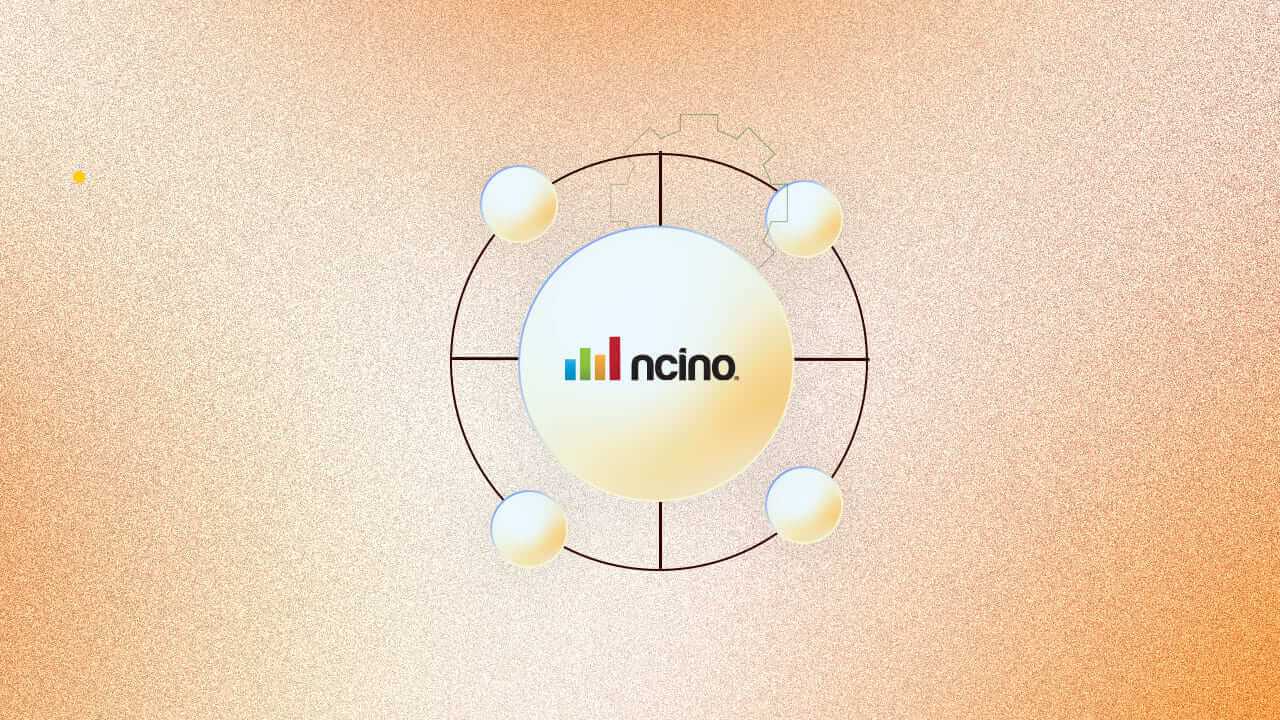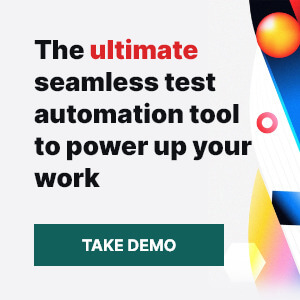How to Test Common nCino Use Cases With Test Automation

nCino is increasingly popular among banks and other credit organizations. A robust and comprehensive testing procedure is essential to ensure the platform functions properly and provides optimal benefit to your company. nCino test automation can streamline and enhance the accuracy of your testing process.
Let's look at popular nCino use cases, how to test them using automation, and common issues and solutions.
Steps to Test nCino Use Cases with
Test Automation
nCino can help you with various banking processes, ranging from loan applications to client onboarding and compliance management. Each of these procedures entails several stages and interactions between various components. Testing nCino use cases might be challenging owing to the platform's integration with other financial systems. Test automation is a reliable option for extensively testing certain nCino use cases.
1. Design a Comprehensive Test Strategy
Before getting into automation, it's critical to develop a comprehensive test plan that addresses all common nCino use cases. This involves defining essential workflows, developing test scenarios, and prioritizing them according to business effect.
2. Choose the Right Automation Tool
Tools like ACCELQ provide extensive support for web-based applications such as nCino. These tools may automate interactions with the nCino UI, evaluate data inputs, and check the results of different procedures.
3. Automate End-to-End Scenarios
nCino's processes frequently include many phases and system integrations. Automation of end-to-end scenarios enables you to test the complete workflow from beginning to end. This makes sure that all steps run smoothly and data flows accurately between modules.
4. Use Data-Driven Testing
Some use cases necessitate testing with several data sets to validate diverse scenarios, such as loans for different client profiles or varied degrees of credit risk. Data-driven testing helps you to run the same test scenario with varied data inputs, expanding coverage and accuracy.
5. Validate UI and API Interactions
As a web-based platform, testing the nCino user interface (UI) is critical. Automated UI testing guarantees that all elements such as buttons, forms, and links, work properly and deliver the desired experience. Additionally, nCino frequently interfaces with other financial systems via APIs. Automating API testing guarantees that these integrations function properly and that data is reliably moved between systems.
6. Implement Continuous Testing
Given the frequent changes and modifications in nCino deployments, continuous testing is essential. Integrating automated tests into the CI/CD pipeline ensures that every change is tested instantly. This decreases the chance of introducing bugs into production while also ensuring that the application stays stable as it evolves.
7. Monitor and Analyze Results
Test automation does not end with execution. Monitoring and evaluating test results is critical for spotting patterns, recognizing recurring errors, and fine-tuning test cases. Custom reporting tools may help you track test results and get insights that ultimately result in continuous improvement.
Key nCino use cases with test automation
| nCino Use Case | Description | How to Test |
|---|---|---|
| Loan Management System | Manages the complete process from application to approval and disbursement, including data entry, document management, and workflow automation. | Automate the complete loan cycle from application to closure. Ensure regulatory compliance and reduce processing times. |
| Customer Onboarding and Engagement | Streamlines adding new customers, including identity verification, document collection, and account setup. | Perform automated UI testing for form submissions, verify identity checks, and validate account creation. |
| Asset Finance and Leasing | Manages leasing and financing for assets like equipment and vehicles. | Validate contract generation, payment schedules, asset tracking, and integration with financial and inventory systems. |
| Auto Spreads | Automates interest rate spreads for automotive loans, ensuring profitability and compliance. | Test spread calculations, interest rate adjustments, data accuracy, and alignment with market and regulatory standards. |
| Portfolio Analysis & Treasury Management | Oversees financial products and services, including performance tracking and analysis across customer segments. | Automate performance tracking tests, validate data aggregation, and test analysis reports for accuracy. Test integration with banking systems, accurate reporting of cash flow, and validation of transaction security. |
| Document Management | Automates the capture, storage, and retrieval of documents related to loans, compliance, and customer information. | Perform automated tests on document upload and retrieval processes and validate access control and version management. |
| Reporting and Analytics | Generates reports and insights from data, including performance metrics, financial summaries, and trend analysis. | Automate report generation tests, validate data accuracy in reports, and test performance under varying data loads. |
Common Challenges & Solutions
| Challenge | Description | Solution |
|---|---|---|
| Complex Integration Points | nCino integrates with various banking systems, making it challenging to test interactions and data flows. | Implement comprehensive API testing and use mocking or stubbing to simulate interactions with external systems. |
| Dynamic UI Elements | The UI in nCino may have dynamic or frequently changing elements, making locators unstable. | Leverage AI test automation tools, use locator-free strategies, and have built-in self-healing capabilities. |
| Data-Driven Testing Complexity | Testing with different data sets can be complex, especially with varying user profiles and scenarios. | Utilize data-driven testing frameworks to automate tests with multiple data inputs and ensure comprehensive coverage. |
| Regulatory and Compliance Validation | Ensuring that nCino’s compliance features meet regulatory requirements is crucial and challenging. | Develop and execute test cases specifically for regulatory requirements. Automate compliance checks and integrate them into the CI/CD pipeline. |
| Performance and Load Testing | nCino must perform efficiently under various loads, and performance issues can be difficult to identify. | Conduct performance and load testing. Simulate different user loads and monitor application performance to identify bottlenecks. |
How to Future-Proof Your nCino Test Automation Strategy
As nCino continues to evolve alongside Salesforce and the industry, it's crucial to make sure that your test automation strategy remains adaptable.
1. Adopt Continuous Testing
Continuous testing means that any update to the nCino platform is immediately verified, lowering the risk of issues entering production. Implement continuous integration to offer developers quick feedback on their changes, allowing them to identify and address problems early.
2. Take Advantage of AI and Machine Learning
Use AI to build and optimize test cases according to application changes. This method saves time and assures that your test coverage keeps up with the latest functions and features. AI can identify what aspects of your app are prone to defects, enabling you to organize your testing efforts more effectively.
3. Embrace Codeless Automation Platforms
Tools like ACCELQ enable testers to write and run tests without coding, making it simpler to adapt to platform upgrades and changes. The tools are intently built to evolve with the app, reducing the need for ongoing script maintenance. Codeless solutions ensure that your testing strategy can keep up with the nCino platform's increasing complexity.
4. Apply Self-Healing Automation
Self-healing automation frameworks may automatically respond to modifications in the app's user interface, minimizing the need for manual updates. This approach is very beneficial in dynamic situations such as nCino, where UI components are constantly changing.
5. Prioritize End-to-End Testing
Make sure your test automation plan encompasses the whole nCino ecosystem, including Salesforce connectors, third-party apps, and custom modules. End-to-end testing ensures that every element performs smoothly together, minimizing the possibility of integration problems. Test interactions between all nCino modules and Salesforce components for platform consistency and stability.
Conclusion
nCino test automation requires a strategic approach to ensuring that your testing process is smooth and error-free. With continuous testing and detailed analysis, your team can stay ahead of issues and deliver a seamless banking experience to your customers. ACCELQ, our AI-driven test automation platform, can help you effortlessly automate your nCino testing process. We are official nCino and Salesforce ISV partners. We have worked with nCino to create prebuilt assets that are automatically release-aligned to significantly accelerate releases. To learn more about how ACCELQ can be a reliable partner and help your testing team, click here.
Balbodh Jha
Associate Director Product Engineering
Balbodh is a passionate enthusiast of Test Automation, constantly seeking opportunities to tackle real-world challenges in this field. He possesses an insatiable curiosity for engaging in discussions on testing-related topics and crafting solutions to address them. He has a wealth of experience in establishing Test Centers of Excellence (TCoE) for a diverse range of clients he has collaborated with.
Discover More
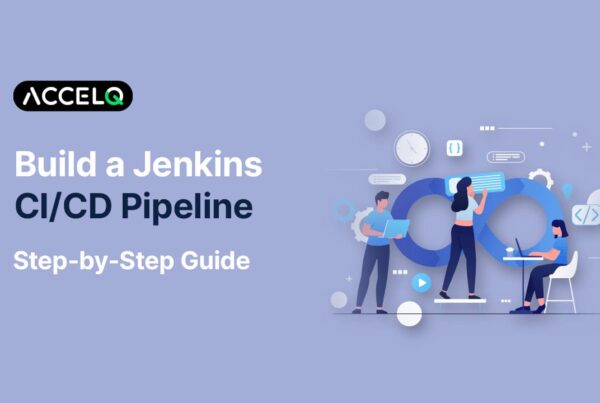 Build a Jenkins CI/CD Pipeline: Step-by-Step Guide
Build a Jenkins CI/CD Pipeline: Step-by-Step Guide
Build a Jenkins CI/CD Pipeline: Step-by-Step Guide
 What Is CI/CD Pipeline? A Comprehensive Guide
What Is CI/CD Pipeline? A Comprehensive Guide