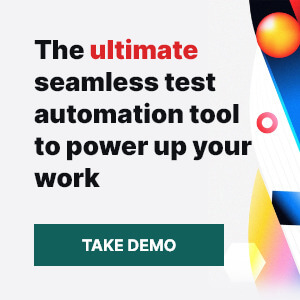No Code Vs Low Code Automation: Redefining Software Development
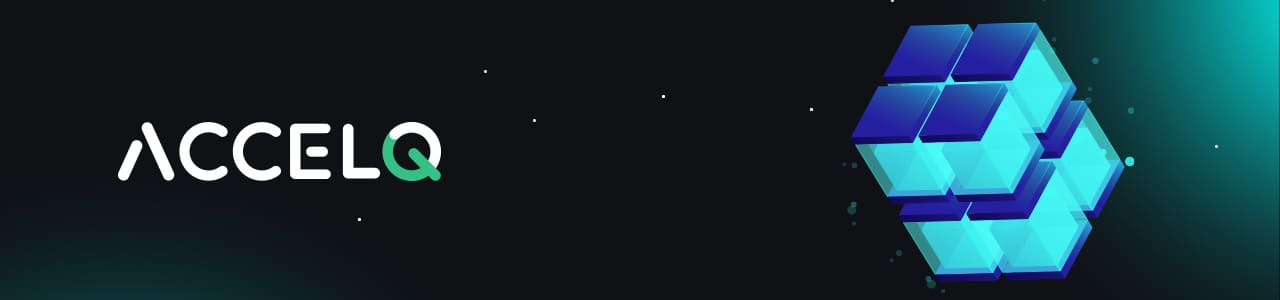
In this ever-changing technological landscape, there is always an ongoing quest for efficient and effective test automation. It is at the forefront of every organization's strategy. As businesses strive to deliver quality applications swiftly without compromising on quality. Now, the spotlight is increasingly falling on no-code, low-code automation. But what exactly is it?
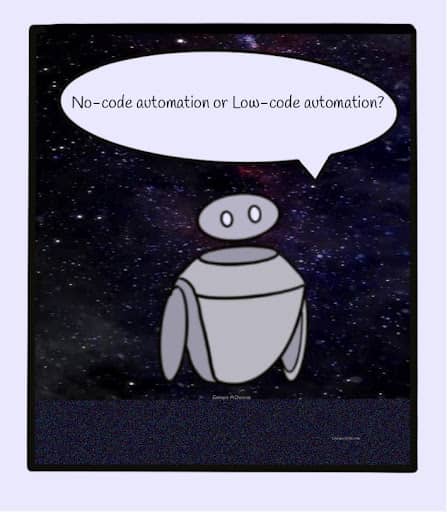
This comprehensive guide demystifies the world of no-code, low-code automation.
What is No-Code Automation?
No-Code automation provides a simple yet elegant, user-friendly graphical interface. It enables the drag and drop of elements to craft complex workflows. And all these without writing one single line of code.
No-Code platforms are becoming the key to unlocking the treasure of new possibilities. This is not just a tool but acts as a silent partner by anticipation your needs and offering a trove of built-in features. And all these are tailored to solve any specific real-world challenges too.
But they are not as simple as it looks. These are the powerhouses of functionality. Low code No code platforms are featured environments that seamlessly integrate with other systems and flexibly adapting the unique demands of any project or organization.
Do more with Test Automation
Discover more ways to add ‘low-code no-code‘ test automation in your workflows
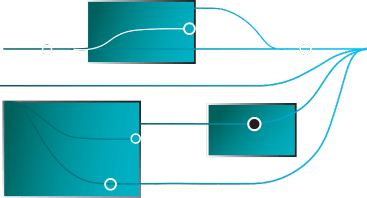
What is Low-Code Automation?
Whether a seasoned developer or coding novice can effortlessly drag and drop pre-built components of low-code automation to create a complete application. It is similar to assembling a puzzle to make a big picture here in case it is a fully functional enterprise-grade application.
And upon that, an interesting feature for coders lies, that is the freedom to inject custom code. When it comes to the tailored application, we always need a few lines of our own code.
Developers are no longer bound to traditional codes enabling them to accelerate their projects quickly. They can easily navigate between the visual modules and insert the code as they see fit. It is all about having the best of both worlds: speed and ease with visual interface coupled with the precision of manual coding as required.
SUGGESTED READ - Low-Code Automation Platforms | The Game Changer
Difference Between Low Code No Code Automation?
| Aspect | Low-Code Automation | No-Code Automation |
|---|---|---|
| Coding Skills Required | Require minimal coding skills | Require no coding skills |
| Development Speed | Faster than traditional coding, but may require some manual coding | Fastest as it is primarily drag and drop or point and click |
| Customization | Enable extensive customization through necessary coding | Limited customization options due to the absence of coding |
| User Target | Aimed at developers and tech-savvy business users | Aimed at business users, including those with no tech background |
| Complexity of Projects | Suitable for complex projects that may require custom coding | Best for simpler projects that don’t require complex logic |
| Maintenance | Easier than traditional coding but may require code updates | Generally the easiest to maintain with less to no code to update |
| Integration Capabilities | Often robust, with the ability to integrate with various systems through APIs or custom code | May have more limited integration options, or simpler pre-built integrations |
| Learning Curve | Moderate understanding of coding principles is beneficial | Typically the lowest, designed to be user-friendly for non-developers |
| Cost | Lower than traditional development, but can vary | Often lower, but can vary based on the complexity and scale of the platform |
How Low-Code/No-Code Automation Work?
Low-Code/No-Code automation platforms enable users to design and build applications, workflows, or automation by eliminating the traditional coding process. Here is a step-by-step explanation of how these platforms typically work:
Visual Design Interface
Users are presented with a graphical interface, often featuring drag-and-drop components, where they can visually design the layout and functionality of their application or automation workflow.
Pre-Built Components and Templates
These platforms come with a library of pre-built components (such as forms, buttons, and data tables) and templates that users can select and customize according to their needs.
Logic and Flow Control
Users can define the logic and control flow of the application or automation by visually arranging components and setting conditions, triggers, and actions. This is often done using simple "if-then-else" logic, loops, and other flow control structures that are represented visually.
Integration and Connectivity
Users can connect their application or automation to other systems, databases, or APIs through the platform's built-in connectors or integration tools.
Testing and Debugging
Users can test the application in a controlled environment before deploying the application or automation. The platform often includes tools for debugging and identifying issues.
Deployment
Once the application or automation is designed and tested, users can deploy it to a production environment with a click of a button. Some platforms handle all the backend deployment complexities automatically.
Monitoring and Maintenance
After deployment, users can monitor their application's or automation's performance through built-in analytics tools. They can also make updates or changes easily through the visual interface.
Scaling
As the needs of the business grow, users can scale their applications or automation easily, often without significant redevelopment.
Why are Companies Choosing No-Code/Low-Code Automation?
No-Code/Low-Code Automation tools empower businesses to innovate rapidly and stay competitive. Enabling them to streamline operations, reduce costs, and unleash new levels of creativity without traditional coding constraints.
Accelerated Development and Deployment
No-Code/Low-Code platforms significantly reduce the time it takes to develop, test, and deploy applications, enabling companies to respond more swiftly to market changes and customer needs.
Democratization of Development
These platforms empower non-technical staff such as business analysts, product managers, and other stakeholders. They can directly participate in the development process, fostering innovation and collaboration across departments.
Cost Efficiency
By reducing the reliance on highly specialized developers and shortening development cycles, low code no code platforms can lead to substantial cost savings.
Reduced Risk and Error
There are low chance of errors while working in a visual, model-driven development environment.
Scalability and Flexibility
As business needs evolve, No-Code/Low-Code platforms allow for easy adjustments and scaling of applications without the need for extensive redevelopment.
Addressing Talent Gaps
With a growing demand for developers and a notable skills gap in many regions, these platforms enable companies to leverage existing staff to create applications, mitigating the impact of developer shortages.
Enhanced Focus on Strategic Initiatives
By automating repetitive and time-consuming tasks, these platforms free up skilled employees to focus on more strategic, high-value work that can drive business innovation and growth.
Getting started with ACCELQ's low-code/no-code automation
The requirement for swift, efficient, and effective test automation has become necessary. ACCELQ offers a solution of user-friendly No Code Low Code automation. Transforming complex coding tasks into intuitive, visual processes enables anyone, from seasoned developers to business analysts, to easily create an application.
Happy Bug Hunting!
Discover More
 Pair Testing in Software Testing | A Tester’s Guide
Pair Testing in Software Testing | A Tester’s Guide
Pair Testing in Software Testing | A Tester’s Guide
 Things to Unlearn as a Tester
Things to Unlearn as a Tester