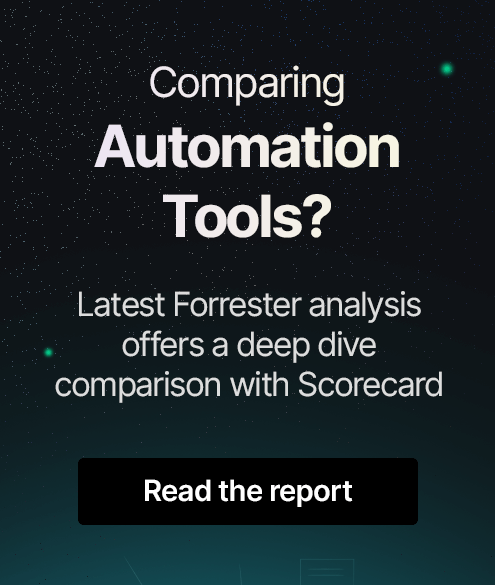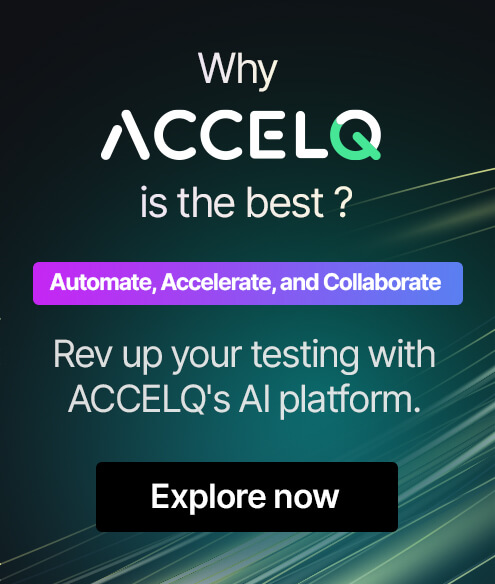Overcome Drawbacks of Selenium by shifting to ACCELQ.

As software quality and testing processes rapidly transition from manual to automated testing, several commercial tools have taken the step for organizations to move towards automation. Selenium is an open-source framework that automates test execution to assess online applications. Selenium can be implemented using a unique driver for each browser that can first accept commands and send them back to the browser.
When is Selenium typically used?
Due to the growing consumption of internet-based devices, developers needed to create applications that could be rendered correctly across devices. While these apps could be tested on individual browsers, an agile workflow can automate the routine and repetitive task of cross-browser testing. Selenium is a popular free and open-source tool for developers to define and automate tests for web applications; it does not incur license fees. The Selenium framework supports tests written in multiple languages for the web, including JavaScript, Java, Python, PHP, C#, .NET, and Ruby.
Selenium, however, can perform simple and basic system tests. Say you want to use Selenium to check a URL, fill out a form, submit it, and verify if the submission succeeded. Likewise, if system functions with various OS-browser combinations must be checked, Selenium may be a choice. Given the development in an agile environment, automation scripts have become a mandate as new features are being built and delivered frequently. Further-
- Software has become complicated and is prone to regression; adding new features or fixing defects can tamper with the existing features.
- The need for comprehensive, continuous, and automated testing must be addressed, as testing the application manually after each change is highly impractical.
- The rise of Test automation can help deliver quality product releases and enhanced test coverage.
- Continuous testing advocates the cause of quality assurance that can be integrated into each stage of the SDLC (Software Development Life Cycle).
SUGGESTED READ - How ACCELQ Empowers the Selenium Testing Tool
While we bear the above points, let us now consider other challenges.
Challenges in the Selenium framework
- The need for frameworks in Selenium for sustainable results
- Understanding Selenium WebDriver can take time and effort.
- Lack of built-in image comparison
- Less reporting capabilities
- No mobile testing
- Handling dynamic web elements
- Expensive test maintenance
- No tech support
- Overall, a longer learning curve
Achieving sustainable results from Selenium requires solid frameworks:
This includes page object models, data-driven execution, and reporting frameworks. Even with all these frameworks, whether the test plan can give good test coverage or be scaled cannot be ascertained. Selenium only works for web test automation; while it can be used to check everything with a browser, it cannot be used to automate desktop applications for Instance.
Longer learning curve:
Selenium is best deployed with Selenium WebDriver (the remote interface that enables introspection and control of user agents; a platform and language-neutral wire protocol as a way for out-of-process programs to instruct the behavior of web browsers remotely). Selenium WebDriver requires programming language requirements for script creation and other common automation-related tasks like logging, reading, and writing to external files and libraries. Selenium can be cumbersome when codeless test automation platforms that demand no programming knowledge are gaining popularity.
No in-built image comparisons:
Selenium cannot validate that images displayed in the application are verified and correct as it has no built-in image comparison feature. Third-party libraries to carry this out becomes inevitable. Alternatively, tools/ add-ons can be built on top of Selenium to empower its native functionalities, out-of-the-box features, and other ready-to-use features such as Image Comparison actions.
Less reporting capabilities:
Reports with test automation results are necessary as they must be presented to stakeholders periodically. This capability can be integrated into Selenium, using third-party libraries and frameworks to help collect execution data to generate a test report.
Mobile testing is not available:
While Selenium allows testing on any operating system and browser on the desktop using Selenium, mobile testing cannot be executed using Selenium alone. Appium is usually used to handle iOS and Android native, mobile, and hybrid apps, which can be controlled using the WebDriver protocol.
The issue of handling Dynamic web elements:
Dynamic web elements may have varying IDs, classes, names, or other attributes that are not static and change with every page load/update. each time the page is loaded or updated. Specific test scripts must be designed to handle such dynamic elements for accurate interaction and validation during test execution. Selenium requires explicit waits and unique identifiers that need to be employed to handle dynamic details.
Less tech support:
While many professionals may work with Selenium, looking for solutions can become complex, especially for beginners. There is a test lab called the "Selenium Grid." which enables the execution of multiple tests across multiple browser types, OS, and devices. This, however, depends on highly skilled engineers who can create and maintain it with the approval of IT teams. This is also not as secure as other powerful cloud labs.
Why should you shift to ACCELQ AI codeless continuous testing?
ACCELQ is a new-generation, cloud-based, codeless test automation platform with a natural language-based interface. ACCELQ accelerates continuous testing with no-code requirements, helping even non-technical test resources quickly implement stable automation without custom frameworks. It helps overcome Selenium's challenges by accelerating test development and reducing the maintenance cost involved in managing the automated test cases. Further ACCELQ:
- Helps write automation login in the natural English language with self-healing abilities.
- Automates test case generation and test designing to enhance the capabilities of Selenium
- Implements a Behavior-driven design to give Selenium a business perspective
- Automates robust element identification with ACCELQ’s flagship element explorer without the need to parse and analyze the DOM.
- Provides an embedded framework without any need for custom frameworks.
- Creates tests and helps align with the user story and enforces change-based test plan creation.
- Works seamlessly with the latest technologies, including Angular and React JS. User extensibility is open and can be used to expand the scope of the existing technology stack as build-import can be used to extend for new technologies.
The core objective of codeless test automation in QA is to enhance the overall efficiency and outcome of the testing process. Codeless platforms help reduce test creation and maintenance barriers, empowering teams to focus more on strategic aspects of testing, like test planning and analysis. This can help create quality software products, facilitating a more agile response to market dynamics. Our e-book below enlists this in more detail and can help you understand the need to shift to ACCELQ.
Guljeet Nagpaul
Chief Product Officer at ACCELQ
Guljeet, an experienced leader, served as North America's head for ALM at Mercury Interactive, leading to its acquisition by HP. He played a key role in expanding the ALM portfolio with significant acquisitions. Now at ACCELQ, he sees it as a game-changer in Continuous Testing. As Carnegie Mellon graduate, he oversees ACCELQ's Product Strategy and Marketing.
Discover More
 What Is Accessibility Testing? A Comprehensive Guide
What Is Accessibility Testing? A Comprehensive Guide
What Is Accessibility Testing? A Comprehensive Guide
 From Code to cognition- Tracing the journey of AI and its impact on test automation.
From Code to cognition- Tracing the journey of AI and its impact on test automation.