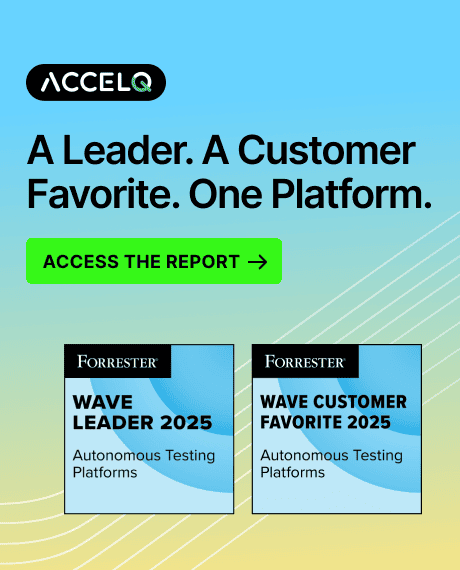Playwright Cross-Browser Testing: Key Challenges & Solutions

It's non-negotiable - your app must render correctly across all browsers. Imagine a user opening your app on Safari only to find a broken layout—frustration like this can drive customers away and impact your business! According to Statcounter, Google Chrome has a market share of 64.16% globally. Safari occupies the next position at 19.62%, followed by Edge at 4.87%, Firefox at 2.93%, and Opera at 2.62%. Other browsers make up the rest. Businesses primarily focus on Chrome and miss making their apps compatible with other browsers. The result is broken interfaces, misaligned elements, and user dissatisfaction!
How can this be avoided?
Leverage Cross-browser testing. It is the best way to check the browser compatibility of your app. It helps you check how your app renders across browsers. You can automate this testing process to make it easy. Playwright, an open-source tool, stands out for automating cross-browser testing.
What makes Playwright so popular? What are the challenges you might face using Playwright? And how to address them. Let’s get started!
Playwright for Cross-Browser Testing
Playwright is a robust tool for automating cross-browser testing with features designed to ensure thorough compatibility and faster test cycles.
1. Multi-Browser Support:
Run tests on Chrome, Firefox, Safari, and Edge with ease. Playwright ensures your app is compatible across all major browsers.
2. Unified API:
Unlike other tools like Selenium, which require separate scripts for each browser, Playwright uses a single API. This saves time and reduces complexity by letting you write a test once and run it everywhere.
3. Headless and Headful Modes:
- Headless Mode: Ideal for faster automation.
- Headful Mode: Great for debugging and visual verifications, providing flexibility for testers.
4. Parallel Execution:
The playwright supports running tests in parallel, significantly reducing execution time. This is especially beneficial for large test suites, allowing quicker development feedback.
5. Network Interception and Mocking:
Simulate slow connections, test API failures, or create mock responses. This helps isolate issues and validate your app's behavior under various conditions.
Comparison Note:
While tools like Playwright offer cross-browser support and advanced debugging capabilities, ACCELQ stands out with its codeless automation, unified testing platform, and intelligent features. ACCELQ provides a more streamlined and scalable solution for end-to-end testing across web, mobile, API, and backend systems.
Challenges in Cross-Browser Testing with Playwright
While Playwright offers impressive capabilities, certain limitations and challenges can impact its effectiveness in complex testing environments.
- Limited Protocol Support – Playwright doesn’t fully support all browser debugging protocols, particularly Safari and some WebKit-based browsers, which could affect detailed debugging capabilities.
- No Native Watch Mode – Unlike some testing frameworks, Playwright lacks a built-in watch mode to automatically rerun tests when code changes, requiring additional setup for rapid testing during development.
- No Native Support for Environment Files – Playwright doesn’t inherently support environment files like `.env` for different configurations, which is useful for testing in multiple environments. Integrating configuration data requires manual workarounds.
- Not Suitable for Unit Testing – The platform is designed for end-to-end testing and integration testing rather than unit testing. It doesn’t support isolated component testing in the early stages of development.
- Complexity of Asynchronous Execution – Asynchronous testing in Playwright might be advantageous for parallelism, but it can also complicate things. Managing asynchronous flows requires a solid understanding of async/await functions to prevent timing-related issues.
- Challenges with CI/CD Integration – Integrating Playwright with CI/CD pipelines may require additional configuration, particularly with managing multiple browser dependencies and ensuring stable test execution across environments.
- Handling Complex DOM Layouts – Large and dynamic DOM structures can make element identification challenging, as elements may load differently across browsers, impacting test stability.
- Unstable Tests – Unstable tests can result from inconsistent rendering, timing issues, or dynamic content loading. Debugging these tests can be time-consuming without precise error messages or reliable replays of failed tests.
Best Practices to Overcome Challenges in Playwright
Addressing these challenges requires specific strategies to improve Playwright's efficiency and reliability for cross-browser testing; tools like ACCELQ can enhance overall testing workflows by offering complementary capabilities.
1. Establish Test Coverage Objectives
Determine which devices and browsers are most crucial for your application to get started early. Are Chrome and Safari the most popular browsers among your users? Is testing on mobile browsers necessary? By establishing these objectives early on, you can save time and effort while enhancing the overall functionality of your application by ensuring that your tests concentrate on the most important environments. With ACCELQ’s insights and visual dashboards, teams can focus on high-priority environments to optimize test coverage and efficiency.
2. Employ Reliable Selectors to Identify Elements
Flaky tests can result from unstable selectors, particularly when working with dynamic or complicated DOMs. Use dependable and consistent selectors, such as data-test attributes, that don't change depending on the browser version. This method makes your tests more reliable and ensures they are less vulnerable to application modifications. ACCELQ’s AI-powered element detection minimizes flakiness by dynamically adapting to UI changes, reducing maintenance efforts while ensuring stability.
3. Automate Tests and Integrate with CI/CD
Integrate your Playwright tests with CI/CD processes to ensure consistent testing during each deployment. Automate test execution and utilize parallel testing to reduce execution time. Solutions like Docker can be useful for standardizing the testing environment and removing discrepancies brought on by various system configurations. ACCELQ’s seamless CI/CD integration further simplifies workflows by automating test execution and providing real-time visibility into testing progress and results.
4. Avoid Direct Testing of Third-Party Integrations
Direct testing of third-party integrations may yield inaccurate results because of outside variables like provider modifications or API outages. Instead, simulate third-party interactions or mock API responses. By doing this, you can separate your tests from outside dependencies and make sure they concentrate on the behavior of your application rather than uncontrollable outside variables. With ACCELQ’s built-in API testing and mocking capabilities, teams can efficiently validate third-party interactions without being impacted by external dependencies.
5. Utilize Playwright’s Debugging Tools
Use Playwright Trace Viewer to debug failed tests. Implement browser contexts to isolate tests and effectively handle large DOMs. In addition, ACCELQ’s intuitive debugging tools and visual traceability streamline the process of identifying and resolving issues, improving productivity and reliability.
Conclusion
Playwright is a powerful tool for automated cross-browser testing, offering broad browser support, a unified API, and features like network mocking and parallel execution. However, challenges such as protocol limitations, asynchronous complexity, and test stability require attention.
ACCELQ takes cross-browser testing to the next level with its no-code, AI-powered platform, offering a smarter alternative to traditional tools like Playwright. While Playwright demands coding expertise and significant effort to stabilize tests, ACCELQ simplifies the process with intuitive automation. It effortlessly tackles challenges like flaky tests and complex scenarios, reducing maintenance overhead while ensuring robust test stability.
With seamless CI/CD compatibility and business process-focused automation, ACCELQ provides a scalable and efficient testing solution that is accessible to both technical and non-technical teams. If you’re looking to go beyond Playwright’s scripting-based limitations, ACCELQ is your key to faster, more reliable, and cost-effective cross-browser testing.
Ready to streamline your testing process? Let’s connect!
Geosley Andrades
Director, Product Evangelist at ACCELQ
Geosley is a Test Automation Evangelist and Community builder at ACCELQ. Being passionate about continuous learning, Geosley helps ACCELQ with innovative solutions to transform test automation to be simpler, more reliable, and sustainable for the real world.
Discover More
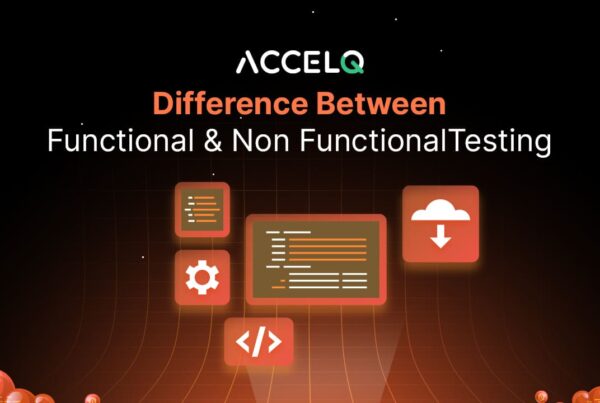 Functional vs Non-Functional Testing in Software Testing: Why Both Matter
Functional vs Non-Functional Testing in Software Testing: Why Both Matter
Functional vs Non-Functional Testing in Software Testing: Why Both Matter
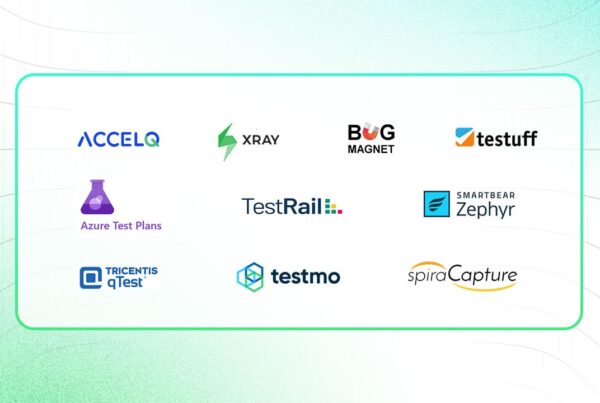 Top 10 Exploratory Testing Tools In 2026
Top 10 Exploratory Testing Tools In 2026