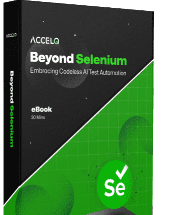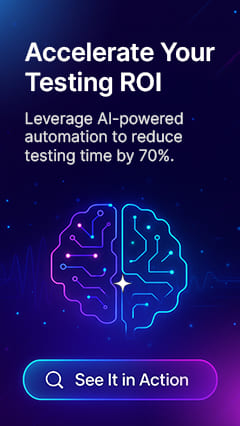Playwright vs Selenium: Which One to Choose in 2026

As web automation evolves, picking the perfect test framework is crucial for reliable and effective test implementation. Playwright vs Selenium is a common debate amongst testers and developers. Both these frameworks provide robust capabilities for automation testing.
Playwright is a modern framework gaining traction due to its fast execution feature. Whereas Selenium has been the industry standard for decades, offering extensive support.
Let’s look at the differences between Playwright and Selenium. It will help you choose the right tool for your project in 2026.
Overview of Playwright vs Selenium
Playwright is a separate and independent open-source test automation framework developed by Microsoft. It is not based on Selenium. While both Playwright and Selenium are used for web browser automation and testing, they use different approaches:
- Selenium operates primarily through the WebDriver API. It acts as an intermediary between your test scripts and the browser.
- Playwright interacts directly with browser protocols, such as the Chrome DevTools Protocol, using a persistent WebSocket connection. This communication enables faster test execution and supports features such as automatic waiting. Playwright also supports robust handling of complex web elements, including iframes.
Key Differences: Playwright Vs Selenium
Playwright and Selenium are powerful web automation tools, yet they differ. While Playwright provides faster execution, Selenium has been the industry standard for years. Selecting between them depends on your testing needs. Below are the differences:
| Criteria | Playwright | Selenium |
|---|---|---|
| Architecture | Playwright relies on a persistent WebSocket connection. | Selenium uses the WebDriver API and HTTP requests. |
| Supported Browsers | Chromium, Firefox, and WebKit. | Chrome, Firefox, Safari, Edge, and Opera. |
| Execution Speed | WebSocket-based communication reduces latency and accelerates test execution. | An HTTP-based approach can be slower. |
| Supported Languages | C#, Java, JavaScript, and Python. | C#, PHP, Perl, and Ruby. |
| Real Device Testing | Primarily offers native mobile emulation with limited real devices. | Integrates with real device clouds for mobile and desktop testing. |
| Headless Testing | Designed with built-in headless browser support. | Requires more configuration for headless execution. |
| Frameworks | Commonly used with Jest, Mocha, and Vitest. | Supports frameworks like JUnit, TestNG, and WebDriverIO. |
| Supported Operating Systems | Windows and Mac OS. | Linux and Solaris. |
| Setup | A simpler setup with built-in browser binaries. | Requires setting up browser drivers and language bindings. |
| Community | A small but rapidly growing community. | A large, well-established community with documentation. |
Playwright Vs Cypress Vs Selenium
To mitigate the challenges in QA automation testing, establish a process of continuous monitoring and communication between teams, and document actions in the environment. It can be a challenging task, but only in situations where you do not have experienced managers in your teams. Before investing time and effort in mastering a testing automation framework, let us see the Selenium vs Playwright comparison.
Playwright is better suited for web applications that use the latest browser technologies. It is also beneficial to test mobile applications. Playwright will be perfect for extensive browser support.
Cypress will be an ideal solution for developers working with web applications built on JavaScript frameworks such as Vue.js. It excels in testing the complex interaction logic of web applications. In longer test sets, Cypress speed is better than Selenium, which is the benchmark for end-to-end testing.
Selenium enables the creation of intricate test scenarios, parallel test execution, and working with minimized browsers. It will be useful if your project involves working with legacy systems. If your team requires integration with legacy testing platforms or complex CI/CD ecosystems, Selenium is the right choice.
ACCELQ: Revolutionizing Test Automation with AI, Codeless Solutions
ACCELQ emerges as a strong alternative to popular tools like Selenium and Playwright.
- Cloud-centric architecture: Team up effortlessly with ACCELQ’s scalable, cloud-powered architecture and automation solution.
- Codeless automated tests: This codeless, AI-centric test platform allows QA engineers to generate, perform, and manage tests without deep code expertise.
- AI-driven self-healing: It intelligently adjusts to UI changes, minimizing maintenance and guaranteeing test reliability.
- Rapid test automation development with lowest maintenance: It controls flakiness, guarantees consistent execution, and expedites software delivery cycles.
- In-sprint automation to align with Agile and DevOps: Assists in-sprint automation, enabling QA teams to automate testing within the same sprint cycle. It guarantees alignment with Agile and DevOps workflows, expediting releases without compromising quality.
- Allow manual QA testers to automate tests with zero programming: It empowers manual testers to automate the test process without any programming, thanks to its intuitive zero-code platform.
- Visual app model for business process validation: Offers a visual app model that eases business process validation by delivering a clear, end-to-end view of systems. Allows high test coverage, rapid automation, and better collaboration among the team.
- Unified automation: Its unified automation across APIs, mobile, web, and desktop apps boosts efficiency in dynamic development.
- Comprehensive test management with version control and governance: It provides built-in version control, test management, and governance capacities, guaranteeing centralized control, better collaboration, and compliance.
- Seamless CI/CD integration and traceability: It ensures seamless CI/CD integration, enabling continuous testing within the DevOps pipeline.
📈 Accelerate Your Testing ROI.
Leverage AI-powered automation to reduce testing time by 70%.
See It in Action
Conclusion
Test automation is often achieved using frameworks such as Playwright and Selenium. Both these frameworks have pros and cons, as follows:
| Tool | Details |
|---|---|
| Playwright Pros |
|
| Selenium Pros |
|
| Playwright Cons |
|
| Selenium Cons |
|
Thus, the selection between Playwright vs Selenium in 2026 depends on particular project needs. Selenium, with its browser support, remains a robust option for projects necessitating extensive compatibility. Yet, Playwright offers fast implementation, which is ideal for modern web applications.
For businesses looking for Playwright alternatives, they can use ACCELQ, Cypress, Puppeteer, and WebdriverIO. These tools combine the best features of both options. To secure your test strategy with ACCELQ, book a free trial with us.
You Might Also Like:
 Git Commands for Test Automation: Best Practices & Techniques
Git Commands for Test Automation: Best Practices & Techniques
Git Commands for Test Automation: Best Practices & Techniques
 Why Does DevOps Recommend Shift-Left Testing Principles?
Why Does DevOps Recommend Shift-Left Testing Principles?
Why Does DevOps Recommend Shift-Left Testing Principles?
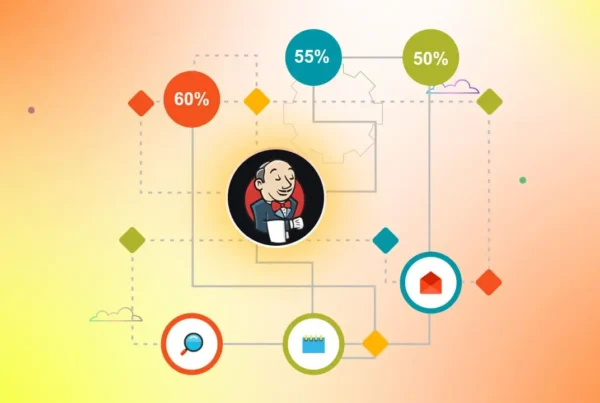 How to schedule automation testing with Jenkins
How to schedule automation testing with Jenkins