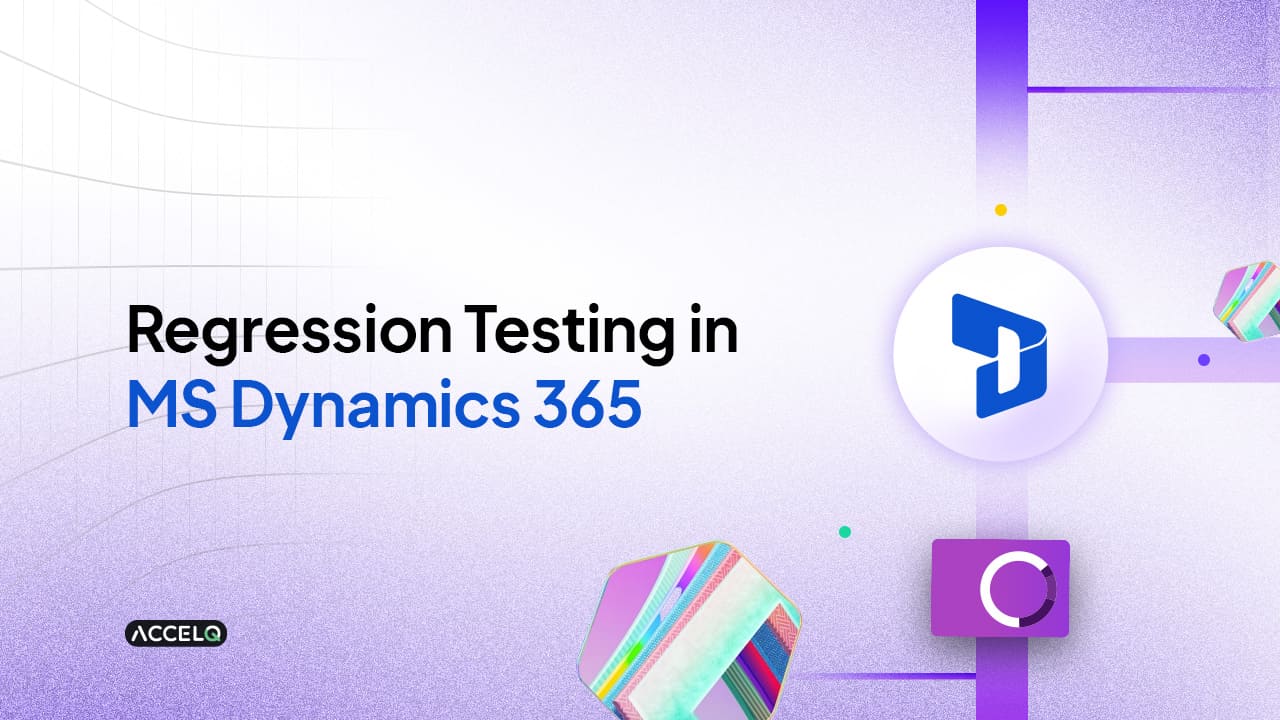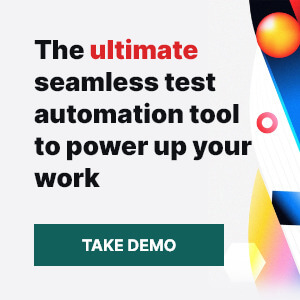Excelling Regression Testing in Dynamics 365

MS Dynamics 365 is highly valuable to organizations as a unified platform to manage their business processes effectively, drive innovation, and stay competitive. However, it can look like a complex system with several modules, integrations, and customizations. More so when any changes or updates are done to the platform. To ensure its smooth performance, a comprehensive validation is essential to verify that any changes or updates to the platform do not introduce problems or flaws. By consistently applying regression testing, it ensures the platform's stability amidst modifications and upgrades.
In this post, we'll look at regression testing specific to Dynamics 365 in detail, when and how to run the process, automating regression testing, and best practices for a successful run.
Understanding Regression Testing in Dynamics 365
Regression testing lowers the risks related to modifications. It also helps businesses achieve regulatory compliance standards and intended user experience by thoroughly assessing capabilities, workflows, and data integrity.
Regression testing in d365 is performed on all modules, integrations, and customizations to ensure that changes don't unintentionally break or introduce new bugs. The main goals of the testing are to confirm data accuracy, validate system integrity, and guarantee a smooth user experience after changes. This contributes to the platform's overall dependability and stability.
However, Dynamics 365 regression testing can present some challenges. Due to the complexity of the settings, ensuring comprehensive coverage and identifying all pertinent test cases might be difficult. Additionally, due to the interdependencies between modules and modifications, careful preparation and cooperation may be needed to carry out regression tests successfully.
To overcome these barriers, organizations can use automated testing technologies, rank test cases according to importance and frequency of execution, put version control systems in place, and keep a library of reusable test cases and scripts.
When to run regression testing in MS Dynamics 365?
Running regression testing should be a strategic and systematic process. Here's when to conduct regression testing in Dynamics 365:
- After System Updates or Customizations: This ensures that the changes refrain from introducing unexpected issues or regressions into the system.
- Before Deploying to Production: To validate that the system functions as expected and that no existing functionalities are affected by the changes.
- Regularly: This can be done during scheduled release cycles or at predefined intervals.
- Following Data Migrations: To check that, following the migration or integration, the system continues to function as intended and data integrity is maintained.
- Following Bug Fixes: To confirm that the problems have been fixed and have not resulted in any new problems.
How to run regression testing in MS Dynamics 365?
In MS Dynamics 365, regression testing comprises several steps to ensure the system's continuous functioning and stability.
Set Regression Test Cases
First, decide which of MS Dynamics 365's important features and scenarios must be tested. This includes system integrations, adaptations, user interface elements, and necessary business procedures.
Prioritize Test Cases
Cases should be ranked according to their significance and potential effects on the system. Concentrate on high-risk areas and critical business processes to guarantee comprehensive coverage during regression testing.
Create Test Data
Create test environments and data that closely resemble the real world. To accurately reproduce real-world usage, ensure the data includes various scenarios, including common and edge instances.
Conduct Regression Testing
The chosen test cases should be run in the Dynamics 365 environment. This means manually testing user interface components, business processes, and integrations and running automated tests for repetitive or data-driven situations.
Record Test Results
Record the results of each regression test, including any issues or defects encountered during testing. Document the steps to reproduce each issue and classify them based on severity and impact on system functionality.
Verify Fixes
Collaborate with the development team to find and fix any bugs found during regression testing. Retest the impacted regions after changes are applied to ensure the problems are fixed.
Document Regression Testing
Regression testing should be well documented, as should the test cases conducted, the results, and any issues that came up. In addition to providing consistency and repeatability, this documentation is a reference source for future regression testing cycles.
Automating regression testing in Dynamics 365
Automating regression testing in Dynamics 365 lowers the possibility of human errors, produces dependable findings, and allows for the rapid and consistent execution of recurring test cases. All of these benefits come at a cost savings and efficiency gain. This method supports scalability as the Dynamics implementation expands while enabling quicker input to developers, assisting in the early identification and correction of errors. Integrating into CI/CD pipelines guarantees comprehensive testing before deployment, supporting Agile and DevOps methodologies and facilitating quick iterations and stakeholder value delivery.
Depending on the specific product you are using (such as Dynamics 365 Finance and Operations, Dynamics 365 Sales, etc.) and your business preferences, automating regression testing can be accomplished using various techniques and methods. Here's a general approach to automate regression testing in MS Dynamics:
- Identify Test Scenarios: Identify the test scenarios you want to automate. These scenarios should cover critical functionalities and processes within your Dynamics application.
- Choose Automation Tools: Select appropriate automation tools based on your Dynamics product and testing requirements.
- Create Test Scripts: Write test or automation scripts using the selected test cases as a guide. These scripts ought to mimic how a user would interact with Dynamics applications—filling out forms, submitting information, taking actions, and verifying outcomes, among other things.
- Utilize a Continuous Integration (CI) Pipeline for Integration: Connect your MS Dynamics 365 CI/CD pipeline to your test automation scripts. This guarantees that regression tests will automatically start whenever the dynamics application is modified.
- Carry Out Automated Testing: Run the automated test scripts in various environments (development, staging, and production) to confirm functioning and find any regression problems.
- Examine Test Findings: Examine the test results produced by the automated tests. Determine any shortcomings or differences from the anticipated results.
- Update Test Scripts: Periodically review and update your test scripts to account for changes to the Dynamics application, such as UI upgrades or new features.
- Maintenance and Monitoring: To ensure the efficacy of your automated test suite, conduct regular check-ups and monitoring. This covers handling errors, updating scripts, and maximizing test coverage.
Regression Testing Best Practices in Dynamics 365
- Develop a comprehensive regression testing strategy in Dynamics 365 setup. Establish standardized procedures, instruments, and techniques for performing regression tests, including reporting systems, test case management, and test data preparation.
- Regression testing should be easily incorporated into your development process. To identify regressions early in development, schedule frequent regression testing cycles at significant points, such as following system upgrades, modifications, or patches.
- Regression test suites are maintained and monitored continuously. Keep a collection of scripts and test cases that can be reused to make constant improvements in response to user input, new features, and issue fixes.
- Collaborate Between Development, Testing, and Business Teams. Ensure alignment on regression testing objectives, priorities, and outcomes. Involve stakeholders from across the organization in defining regression test scenarios, reviewing test results, and prioritizing defect resolution.
- Monitor Performance and Scalability. Ensure your MS Dynamics 365 can handle the expected workload and user interactions. Monitor system performance metrics and conduct load testing to identify performance bottlenecks or scalability issues early in the testing process.
Conclusion
Embracing best practices and leveraging automation tools are crucial steps for achieving success in regression testing in Dynamics 365. Organizations can safeguard system integrity and enhance user experience by prioritizing thorough testing. Additionally, leveraging No-code tools in MS Dynamics 365 testing like ACCELQ can further streamline testing processes. With its advanced features and capabilities. Offering comprehensive AI-based solutions, ACCELQ enables organizations to achieve continuous testing and deliver high-quality Dynamics 365 implementations. To learn more about our platform and how it can be a valuable partner in your next MS D365 testing, click here.
Geosley Andrades
Director, Product Evangelist at ACCELQ
Geosley is a Test Automation Evangelist and Community builder at ACCELQ. Being passionate about continuous learning, Geosley helps ACCELQ with innovative solutions to transform test automation to be simpler, more reliable, and sustainable for the real world.
Discover More
 Excelling Regression Testing in Dynamics 365
Excelling Regression Testing in Dynamics 365
Excelling Regression Testing in Dynamics 365
 Streamlining Agile Development with Dynamics 365 Automated Testing
Streamlining Agile Development with Dynamics 365 Automated Testing