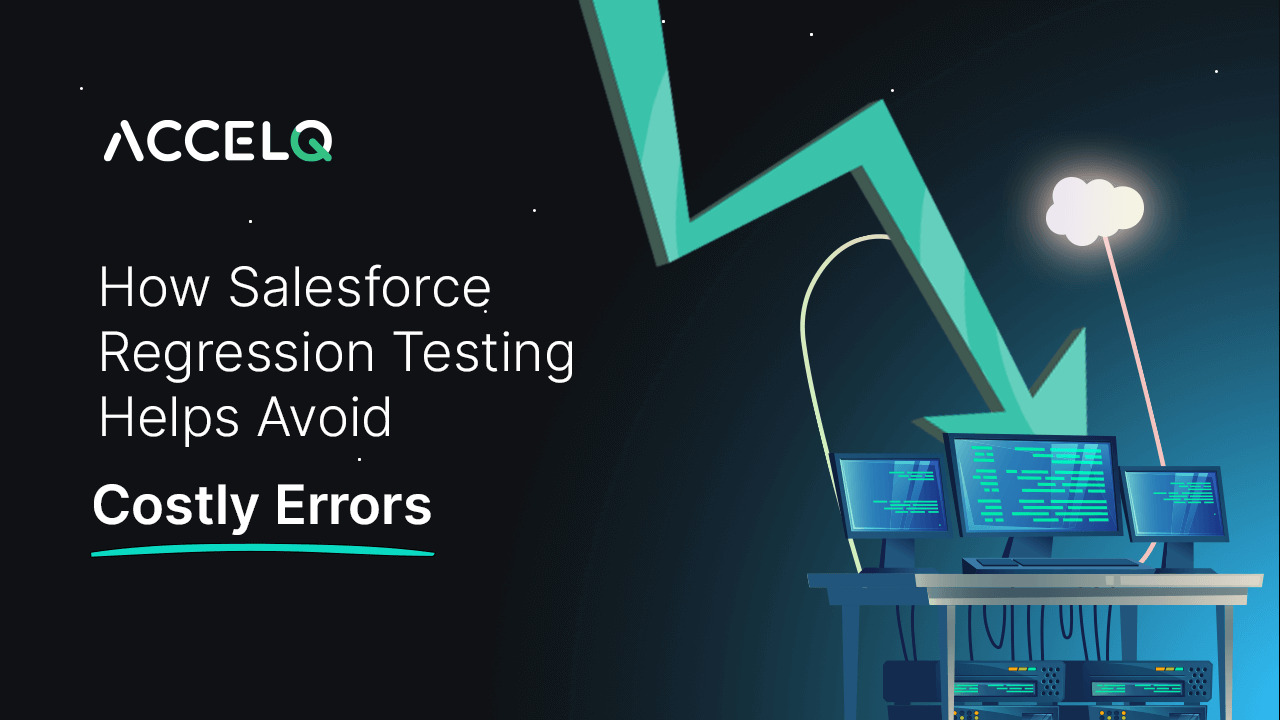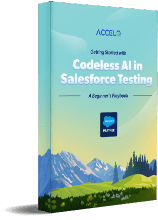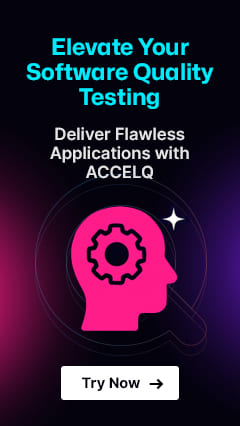Understanding Regression testing in Salesforce

A dynamic Salesforce environment enables admins and developers to quickly build, and release apps driving organizational agility and cater to changing business demands.
What Is Regression Testing in Salesforce?
Regression testing is a type of software testing carried out to verify or ensure that feature additions and changes do not impact its existing functionality, processes, and workflows. It re-runs test cases that were executed earlier to ensure that the software still behaves as expected and does not harbor bugs after the changes have been made. While Regression testing can be done manually, it impedes testing aspects of velocity and test coverage.
Automating regression testing becomes essential to increase testing velocity, expand test coverage, and elevate test confidence. We will get to that in just a bit. Regression testing in Salesforce ensures that existing functionality operates as designed and does not break whenever there is a configuration, update, or deployment in Salesforce. It tests the entire system, especially the high-risk areas of Salesforce.
Salesforce Test Automation in Shifting Landscape
A Beginners’ Guide
Why Is Regression Testing in Salesforce Important?
Test automation in Salesforce can be cumbersome owing to its heavy DOM structure, but choosing the right tool can quickly help handle these challenges. Today, agile development and QA teams have switched to automated testing. Why?
Salesforce admins must no longer rely on time-consuming, inefficient manual testing approaches to check and prevent bugs. Automated testing of Salesforce is preferred, as regression tests need to be executed frequently, and automating them can help save time, effort, and resources.
Do away with manual regression tests
| Manual regression tests are slow and expensive | Cuts into employee productivity and budgets |
| High risk and less rewarding | No-win scenarios for admins and performance issues are likely |
| Not scalable and cannot handle complexities | More features mean more effort and that many errors |
| Requires a bigger team and resources | Still missing one test impacts end-users |
Move to Regression automated testing in Salesforce
| Quicker feedback cycles | Developers/testers can fix bugs in no time |
| Frequent and faster regression tests | Test cycles can be scheduled anytime anywhere |
| End-to-end autonomous | Requires no human intervention at any time |
| Improved accuracy | Broader tests in short time without errors |
| Cost effective | Reduced time and effort for testing |
| Faster time to market | Improved agility in handling errors and bugs |
Best Practices for Automated Salesforce Regression Testing
1. Define the Regression testing approach & test scenarios
- Evaluate and identify the scope of test coverage and candidates for automation and components that should be manually tested.
- The test approach also must identify the environments needed for regression tests and the reports required to indicate their performance.
- Include the test scenarios, and it should be able to test both Salesforce Lightning and Classic.
Note: Testing in lightning and classic varies. Scripting a test on the classic version is more accessible as the elements are more easily defined. Scripting is more complicated with lightning, as CSS and XPATHS have sticky dynamic paths.
2. Build a test suite based on Select cases like
- Test core functions first and determine if it is essential for other functionalities to work.
- How new is a given feature? Has it been tested with other updates before?
- Monitor the dependency on the environment. Is the code sensitive to the environment being configured?
- Has the history of the code been defective before?
3. Routine updates of the Regression suite
- Tests change with system changes. Keep your regression tests up to date.
- Scripted test cases are more demanding and require extra skills on board.
- Choose a tool with easy set-up and accessible editing features if resources are limited.
4. Analyze Test Results
- Check the automated test cases and ensure they have been built accurately and are testing the intended aspects.
- Review the test results to uncover reasons behind failed tests.
- Analyze test results to assess why some tests fail more than others.
5. Select the Right Testing Tool
Codeless test automation tools have become great enablers of quality testing since they do not need programming and constant maintenance. However, the tool must be able to test Salesforce UI & APIs in the same flow and offer Visualforce component automation for complete coverage. It should-
- Enable intelligent abstraction for workflows to enable in-sprint automation and allow automated executions orchestrated by CI workflow.
- Please provide a clear overview of test cases and their purpose.
- Present the tests intuitively and visually instead of through lines of code to find defects faster.
ACCELQ for Automated Salesforce Regression Testing
ACCELQ’s AI-powered no-code test automation for Salesforce completely aligns with the CI/CD of your Salesforce implementations. It enables automated test design, development, planning, and tracking capabilities wrapped into a powerful cloud-based platform. With ACCELQ:
- Manual testers can automate without writing a single line of code.
- End-to-end test automation of a quality lifecycle from test design to test planning & execution.
- Leverage a design-first approach with inbuilt modularity, alleviating the need for custom frameworks.
- Allow seamless integration in the existing ecosystem of tools like Jira, TFS, Jenkins, Bamboo, etc.
- Handle all Salesforce dynamic elements & iframes.
- Reduce automation maintenance by 70% with self-healing automation.
- Leveraging cloud-based execution with cross-browser and OS for complete validations
Connect with our experts to see how our AI-powered codeless platform enables continuous testing for agile Salesforce implementations and improves testing velocity and quality.
Nishan Joseph
VP Sales Engineering
Nishan is a tech strategist with expertise in Test Automation and roles at giants like TCS, Microfocus, and Parasoft. At ACCELQ, he champions Strategic Alliances, cultivating global tech partnerships. Educated at Leeds University and Symbiosis Pune, he also possesses an engineering background from Bangalore.
You Might Also Like:
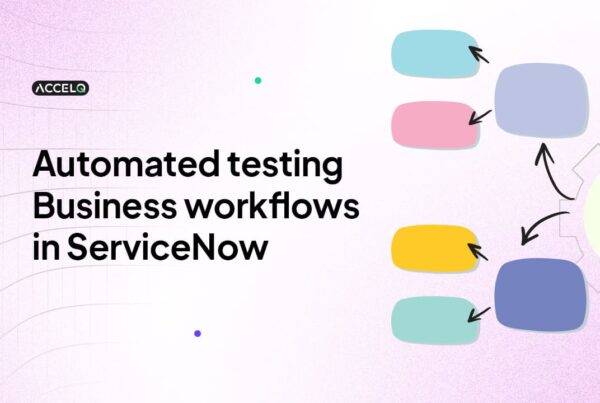 Test Smarter: Automating Business Workflow Testing in ServiceNow
Test Smarter: Automating Business Workflow Testing in ServiceNow
Test Smarter: Automating Business Workflow Testing in ServiceNow
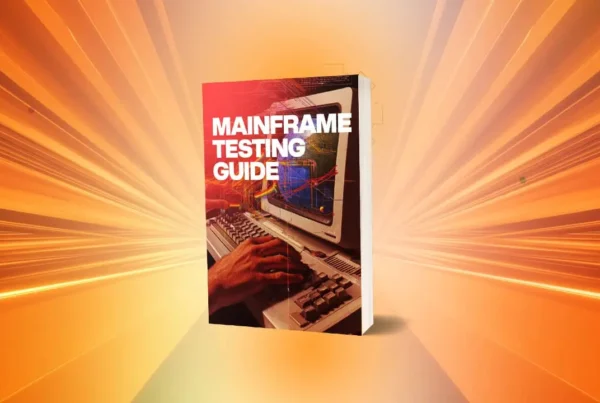 What Is Mainframe Testing?
What Is Mainframe Testing?
What Is Mainframe Testing?
 Pega Test Automation Made Simple With ACCELQ
Pega Test Automation Made Simple With ACCELQ