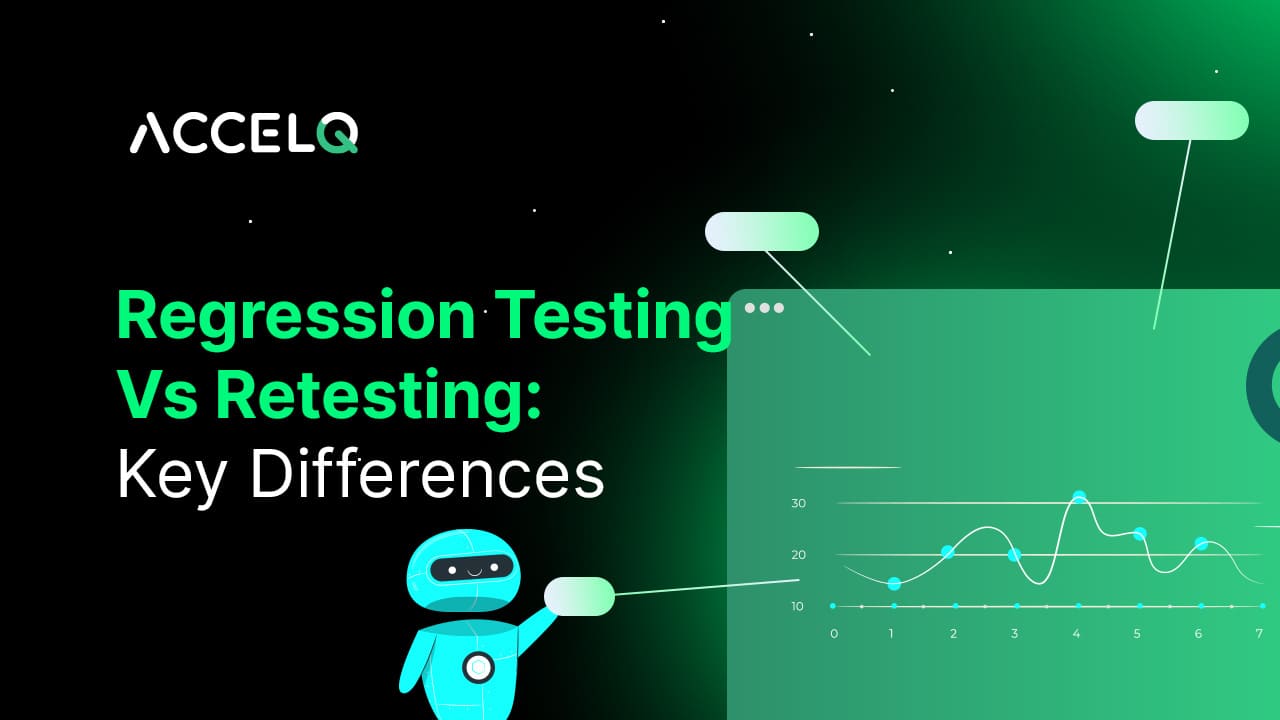Regression Testing and Retesting: Key Differences and Best Practices
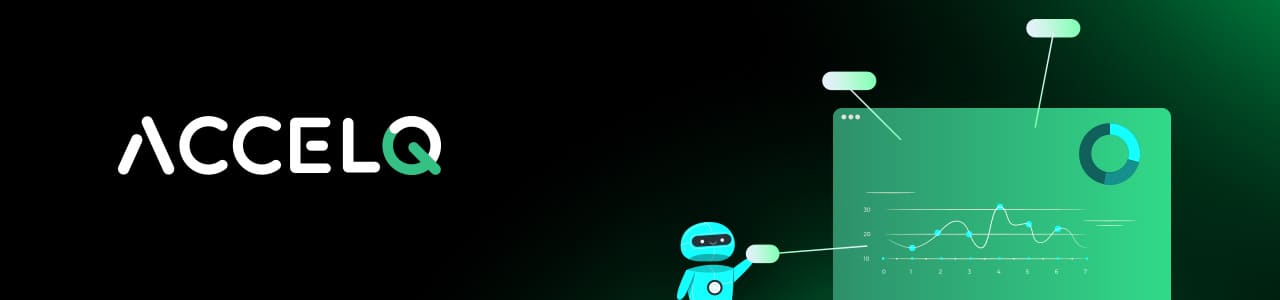
In the dynamic landscape of software development, with continuous changes, ensuring the applications’ function and integrity is very important. Regression Testing and Retesting are two essential testing methodologies that are crucial to the quality of software. Although they look alike, their purposes are different. Regression Testing is performed to ensure that upon new code changes, existing functionalities are not broken, and Retesting is performed to make sure defects have been fixed.
These testing tasks can be greatly improved by using AI-driven test automation solutions such as ACCELQ, which provide automation for regression suites and efficiencies for verifying defects. The following article also examines their differences, significance, and best practices in more detail.
What is Regression Testing?
This type of software testing ensures that newly added code changes do not negatively impact existing features. Regression testing ensures that newly added features, improvements, or bug fixes do not break the previously functioning features of the software whenever developers deploy these features.
Importance of Regression Testing
With the pace of development these days, updates become even more frequent. This is where regression testing comes in handy:
- Ensuring Stability: Making sure new code changes have not introduced new bugs to previously working code.
- Maintaining Quality: Ensuring that the software remains reliable and performs well after being updated.
- Enabling Continuous Integration Support: Helping with agile practices by allowing testers and developers to integrate new code into the existing codebases seamlessly.
Tools like ACCELQ streamline regression testing through AI-powered, code-free automation that verifies software stability in real-time, ensuring potential defects remain less threatening to projects following updates.
Types of Regression Testing
- Corrective Regression Testing: Applied when no changes are made to the existing software, and the test cases can be reused without modifications.
- Retest-All Regression Testing: It re-executes all the tests to check whether the changes have affected any application module.
- Selective Regression Testing: Run only tests that are more prone to changes.
- Progressive Regression Testing: Done whenever modifications are done in the software specifications, making sure that new code does not impact existing functionalities.
- Partial Regression Testing: This ensures that the modified code is working fine even with changes or modifications.
- Unit Regression Testing: This test is related to individual code units that ensure a specific module works correctly.
What is Retesting?
One approach is to retest, which means checking that certain defects found in previous builds have been resolved. Unlike in regression testing, where the whole application’s functionality is covered, retesting targets the defects reported in earlier testing phases.
- Ensuring Stability: Making sure new code changes have not introduced new bugs to previously working code.
- Maintaining Quality: Ensuring that the software remains reliable and performs well after being updated.
- Enabling Continuous Integration Support: Helping with agile practices by allowing testers and developers to integrate new code into the existing codebases seamlessly.
Importance of Retesting
Retesting is crucial for:
- Defect Verification: Verify the resolution of reported bugs.
- Quality Assurance: That is what fixes work through, e.g., the same conditions that previously caused failures.
- Building Confidence: Reassuring stakeholders that problems have been solved.
🔍 Struggling with Regression Testing & Retesting?
- Automate with AI and speed up your testing cycles. See ACCELQ in action! [Request a Demo] 🚀
Key Differences Between Regression Testing Vs Retesting
| Aspect | Regression Testing | Retesting |
|---|---|---|
| Objective | To ensure that new code changes have not affected existing functionalities. | To verify that specific defects have been fixed. |
| Scope | Broad: covers all major functionalities to detect unexpected issues. | Narrow: focuses on the specific areas where defects were identified. |
| Test Cases | Involves executing previously passed test cases. | Involves executing test cases that previously failed. |
| Automation Feasibility | Highly suitable for automation due to its repetitive nature. | Generally not automated, as it involves testing specific defect fixes. |
| Execution Priority | Lower priority; conducted after retesting. | Higher priority; conducted before regression testing to ensure defects are fixed. |
| Defect Verification | Does not include defect verification. | Includes defect verification to confirm that issues have been resolved. |
| Nature | Generic testing to check for unintended side effects. | Planned testing based on defect reports. |
| Applicability | Applied to passed test cases to ensure new changes haven’t broken existing code. | Applied to failed test cases to confirm that defects have been corrected. |
How Regression and Retesting Work Together
While regression testing and retesting serve different purposes, they are complementary processes in the software testing lifecycle.
- Defect Identification: Defects are identified and reported during initial testing.
- Defect Fixes: Developers address the reported issues.
- Retesting: Testers do retesting to confirm that the specific defects are fixed.
- Regression Testing: Once retesting is done, regression testing ensures that the changes made do not negatively affect the existing functionalities.
The focus on test cases in a linear progression guarantees that issues are identified and that the application is stable post-changes. ACCELQ takes this a step further by automating the execution of regression tests, helping teams shift the focus to timely test efforts while scaling quality assurance over software change work.
Best Practices for Regression Testing and Retesting
For Regression Testing:
- Automate Test Cases: Given the repetitive nature of regression testing, automation can save time and reduce human error.
- Maintain an Updated Test Suite: Regularly update test cases to align with recent code changes and functionalities.
- Prioritize Test Cases: Focus on critical functionalities and areas most impacted by recent changes.
- Continuous Integration: Integrate regression testing into the CI/CD pipeline to detect issues early.
For Retesting:
- Reproduce Defects: Ensure that defects can be consistently reproduced before verifying fixes.
- Isolate Test Environment: Conduct retesting in a controlled environment to prevent external factors from influencing results.
- Use the Same Data: Apply the same data and conditions that initially revealed the defect to ensure accurate verification.
- Document Results: Keep detailed records of retesting outcomes for future reference and accountability.
Conclusion
Regression testing and retesting are two important software development practices that contribute to ensuring the quality of software. Retesting double-checks that the individual bugs are fixed, whereas regression testing focuses on verifying that a recent change has not caused a new fault in the system. The ultimate goal is to improve reliability and performance, which will lead to a better user experience.
AI-powered platforms like ACCELQ take testing methodologies to the next level. To ensure successful software maintenance, development teams must implement a strong testing strategy that balances input between regression testing and retesting.
Prashanth Punnam
Sr. Technical Content Writer
With over 8 years of experience transforming complex technical concepts into engaging and accessible content. Skilled in creating high-impact articles, user manuals, whitepapers, and case studies, he builds brand authority and captivates diverse audiences while ensuring technical accuracy and clarity.
You Might Also Like:
 How Cross-Browser Testing Enhances User Experience?
How Cross-Browser Testing Enhances User Experience?
How Cross-Browser Testing Enhances User Experience?
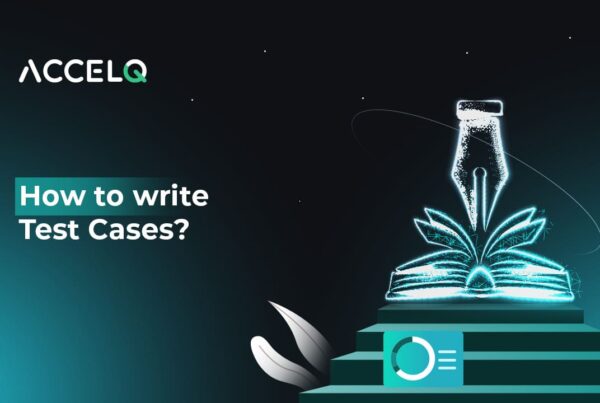 How To Write Test Cases?
How To Write Test Cases?
How To Write Test Cases?
 The Age of Microservices Testing
The Age of Microservices Testing