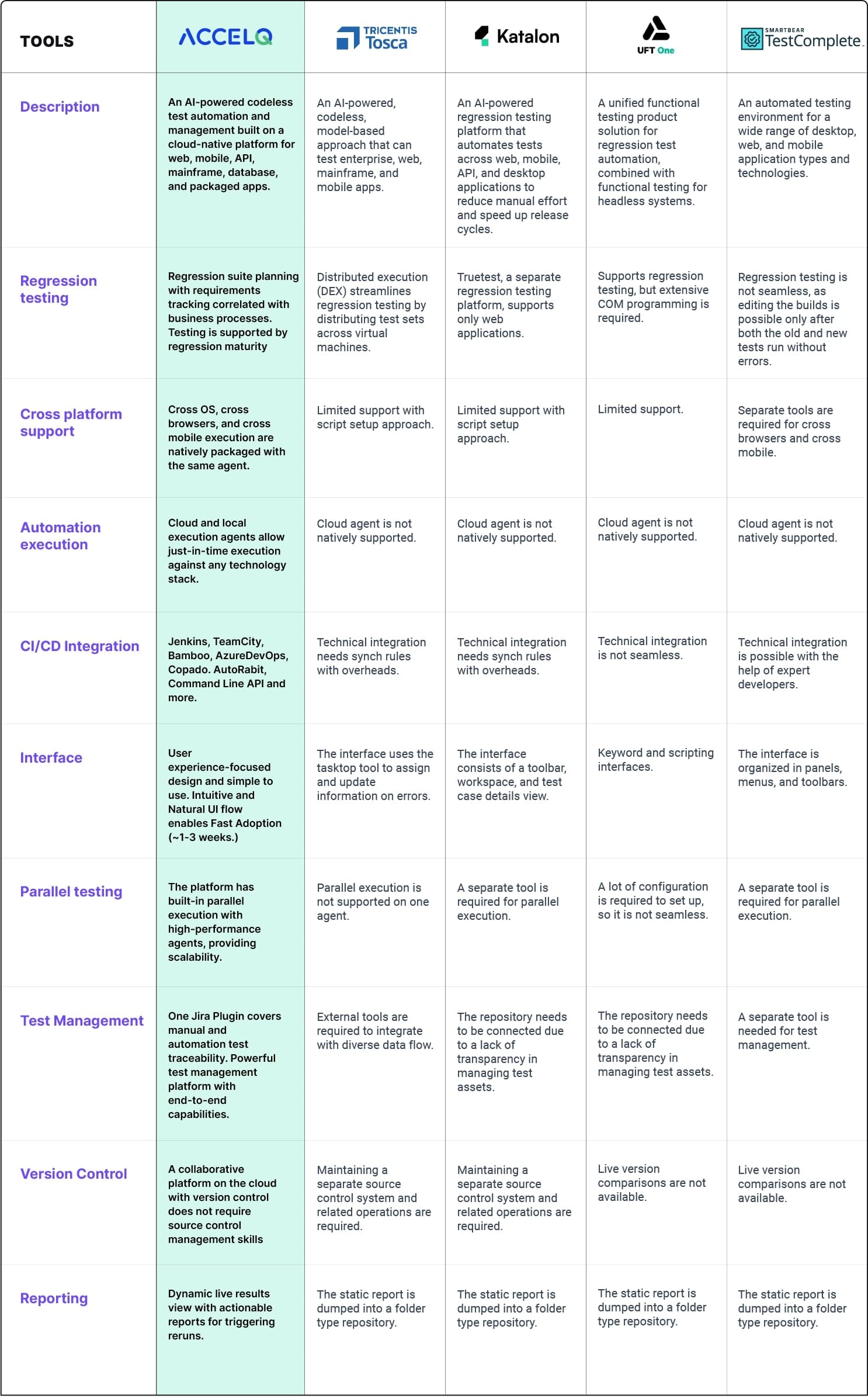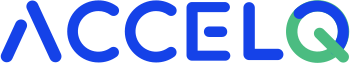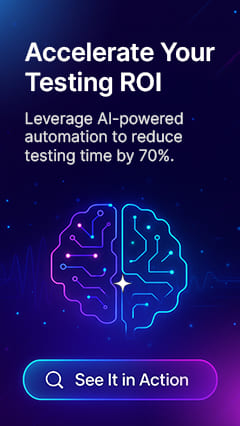Top 10 Regression Testing Tools In 2026
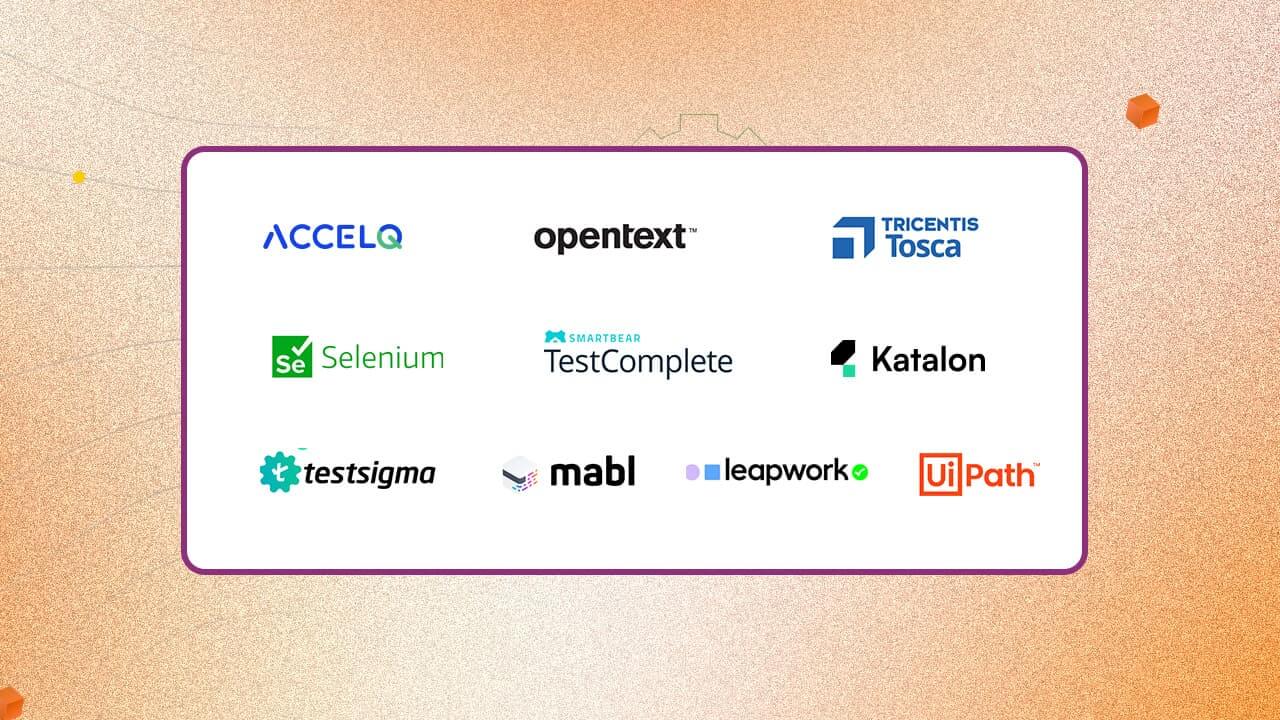
Regression testing is critical in software development, ensuring fresh code changes do not modify existing functionalities. Selecting the right regression test tool can be difficult with many available tools. This blog will guide you through the top 10 tools for regression testing, helping you make an informed decision.
Regression testing tools in software testing can automate the test execution process to verify that recent code changes have not affected existing features. These tools help maintain software quality by identifying bugs early in development.
10 Best Regression Testing Tools
1. ACCELQ
ACCELQ, a codeless test automation platform powered by AI on the cloud, can design, automate, execute, and track regression test plans. This unified test automation platform can validate application layers with regression-level maturity for microservices testing. It combines testing with mainstream QA, ensuring holistic validation across all layers. Hence, ACCELQ is one of the best regression testing automation platforms for Web/Mobile/API/ Desktop/Mainframe and packaged apps.
Features:
- Regression suite capabilities for mature testing are supported.
- This platform supports CI-driven regression suite execution.
- Regression suite planning with requirements tracking is correlated with business processes.
- With a grid or cloud setup, this platform can execute tests on any browser and operating system in a local lab.
- Actionable reporting with functional perspectives.
- ACCELQ hosting is secure for your enterprise needs.
Pros & Cons of ACCELQ Manual
- Self-healing automation reduces maintenance effort by adapting to UI changes
- AI-assisted test creation speeds up test case generation and execution
- Pre-configured integrations reduce setup time for common testing environments
- No cons
2. OpenText UFT One

OpenText UFT One is one of the tools for regression testing. Machine-driven regression testing finds anomalies such as scripting errors, visual regressions, and broken links.
Features:
- Insight identifies objects by appearance, which is useful for apps on remote computers.
- Text recognition in run-time allows utilizing text area checkpoints to verify or retrieve text in objects during tests.
- Object interaction and natural language scripts enable fast, accurate, resilient platform testing.
Pros & Cons of OpenText UFT One
- Integrates with 3rd party tools
- Allows for writing flexible, detailed test scripts to handle complex scenarios
- Supports scaling from small to large applications, handling test cases efficiently
- Occasionally application crashes
- Licensing cost is high compared to other testing tools
- Requires programming expertise
3. Tricentis Tosca
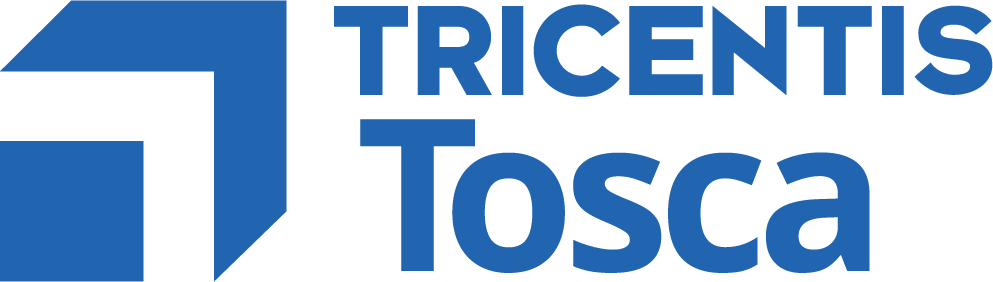
Tricentis Tosca optimizes and accelerates the testing of an entire digital landscape. With an innovative risk-based and model-based approach to test automation, this tool simplifies end-to-end regression testing for many technologies.
Features:
- Automate accessibility testing within your regression suite to check applications against web standards and improve usability.
- Automation recording assistants enable business users to record daily activities into automated test cases.
- Mobile testing for native, hybrid, and web iOS and Android apps is supported for end-to-end test scenarios.
- Test data management is automated by generating and provisioning data on demand for complex scenarios.
- Separates technical details from the automation model to reduce maintenance costs and improve efficiency.
Pros & Cons of Tricentis Tosca
- Enables test script reviews
- Optimizes testing through risk-based analysis
- Uses model-based test automation for efficiency
- Lacks reporting
- Does not support version control
- Does not include issue tracking
4. Selenium

Selenium is one of the regression testing tools for web applications. Selenium WebDriver is required to create robust, browser-based regression automation suites and tests, scale scripts across environments, and distribute them.
Features:
- Designed with a more concise programming interface.
- Manages browser sessions by opening and closing them as needed.
- WebDriver BiDi Protocol enables cross-browser automation and testing via bidirectional communication.
- Network features are available via a “network” namespace.
- Script features are available via a “script” namespace.
Pros & Cons of Selenium
- Automates browsers
- Supports data crawling
- Integrates with build tools
- Flaky tests
- Requires high maintenance
- Limited support for advanced features
5. TestComplete

TestComplete can automate functional tests. It supports web, mobile, and desktop application testing.
Features:
- A built-in keyword-driven testing framework separates test steps, objects, actions, and data.
- Gherkin test cases can be automated and maintained using object recognition and record-and-replay without extra plug-ins.
- This tool supports the integration of automated tests into continuous integration tools such as Azure DevOps.
- Provides test reports to track progress and status from a single interface.
Pros & Cons of TestComplete
- Easy to manage test scripts
- Seamless integration with CI/CD pipelines
- Database checkpoints detect problems
- High cost
- Complex setup for automated test scripts
- No macOS support
6. Katalon Studio

Katalon Studio is a quality management platform. It can modify, extend, and re-use tests with low coding.
Features:
- This platform can perform regression tests for each flow and edge case.
- Provides true usage visibility by tracking user interactions.
- Ensures complete test coverage by aligning with real user interactions.
- Integrations with third-party platforms are supported.
- Reports provide dynamic perspectives and insights into automated testing activities.
Pros & Cons of Katalon Studio
- Supports regression testing for web, mobile, API, and desktop apps
- Integrates with CI/CD pipelines to enable automated regression tests
- Test execution reports help identify failures quickly
- Slow performance when managing large test suites
- Mobile regression testing is tough and requires extra tools
- Debugging complex test cases is challenging
7. Testsigma

Testsigma is one of the software regression testing tools. It can achieve maximum test coverage through comprehensive regression testing.
Features:
- Web, mobile, and API testing are supported.
- Records user actions to create automated tests.
- Automates regression tests from the first line of code and integrates with CI/CD pipelines for comprehensive test coverage.
- Integration with popular tools is supported to test and provide feedback continuously.
- Built-in reports track the status of regression tests.
Pros & Cons of Testsigma
- Verifies integration between previous and current releases in each sprint
- Identifies undefined integrations between application modules, aiding in bug detection
- Facilitates efficient bug fixing
- Slow execution time when managing large test suites
- Difficulties with element identification during test creation
- May require significant maintenance, especially in complex testing environments
8. Mabl

Mabl is one of the regression testing tools that uses low-code test automation. This tool can create and run regression tests in the development pipeline.
Features:
- Machine learning enables tests to adapt automatically to application changes.
- Real-device mobile testing and emulators are supported.
- Continuous integration and continuous deployment tools integration are supported.
- This tool manages test data to create relevant test scenarios.
- Reports provide insights into testing progress and outcomes.
Pros & Cons of Mabl
- ML-driven test maintenance reduces manual effort
- Provides actionable insights within the testing workflow for quick decision-making
- Tracks test performance trends, helping teams identify recurring issues
- Requires technical knowledge, making it less beginner-friendly
- Offers fewer customization options compared to other tools
- May not seamlessly connect with all third-party applications
9. Leapwork

Leapwork can automate testing across applications and technologies. It supports web, mobile, and desktop testing.
Features:
- A smart recorder builds regression test suites easily.
- Sub-flows accelerate automation design.
- One-click execution for regression tests.
- This platform can integrate into your continuous integration environment.
- Video recordings and activity logs identify the root cause of test breaks.
Pros & Cons of Leapwork
- On-premises test execution
- No coding is required to build and maintain tests
- Hypervisual debugging
- Poor reporting
- High license cost
- Cloud deployment is limited
10. UiPath
UiPath platform can automate across technologies. It supports web, API, and mobile testing.
Features:
- AI-powered assisted testing summarizes test automation and provides contextual suggestions.
- Increases test coverage with a single automated test case that runs across many browsers for uniform user experiences.
- Process heatmap generates a risk-based heatmap to assess which processes require quick testing.
- Tracks business processes with actionable insights.
- A centralized object repository saves updated and versioned automated code.
Pros & Cons of UiPath
- Robust test planning capabilities
- Integrates into third-party applications
- Enhances test accuracy
- Complex user interface
- Unstable screen recording
- Limited web testing
How to Select Software Regression Testing Tool?
When you’re on a hunt for an automated regression testing tool for a project, you will have to consider the key factors below and ensure that the tool aligns with them:
- For effective regression testing, prioritize test cases based on importance. Tools should help sort it into a high, medium, or low priority for easier execution.
- It should manage affected tests efficiently without requiring full script rewrites after code changes.
- The tool should simplify creating and updating test automation scripts, especially for agile teams. Since agile development moves fast, the tool should help build scripts quickly.
- The best tool should allow reusable test parts and support data-driven testing for different scenarios.
- Tools should help QA teams work together to review test cases, remove duplicates, and discuss regression risks.
Trends in Regression Testing Tools
- Automation is advancing with tools that use artificial intelligence and machine learning to enhance test creation, execution, and analysis. This progress allows for faster testing cycles and the ability to predict potential failures.
- Cloud-based regression testing platforms are gaining popularity due to their scalability, flexibility, and accessibility. This shift supports remote testing and accommodates distributed teams, aligning with the rise of remote work.
- As software development embraces DevOps and Agile methodologies, software regression testing tools are evolving for seamless integration. The tools enhance continuous testing and delivery, reducing time to market and improving product quality.
Conclusion
ACCELQ is the best no-code test automation and regression testing platform for designing, automating, executing, and tracking regression test plans. It offers an integrated continuous integration workflow to trigger automated API suite regression. This platform brings regression-level maturity to API testing and allows seamless integration between API and functional testing.
Looking for the best regression testing tool in 2026 to supercharge automation, speed up testing, and optimize your workflow? Contact us today to learn more!
You Might Also Like:
 Playwright Cross-Browser Testing: Key Challenges & Solutions
Playwright Cross-Browser Testing: Key Challenges & Solutions
Playwright Cross-Browser Testing: Key Challenges & Solutions
 Mastering Unit and Integration Testing: A Quick Guide
Mastering Unit and Integration Testing: A Quick Guide
Mastering Unit and Integration Testing: A Quick Guide
 An Overview of Cloud Testing: Types, Benefits, and Best Practices
An Overview of Cloud Testing: Types, Benefits, and Best Practices