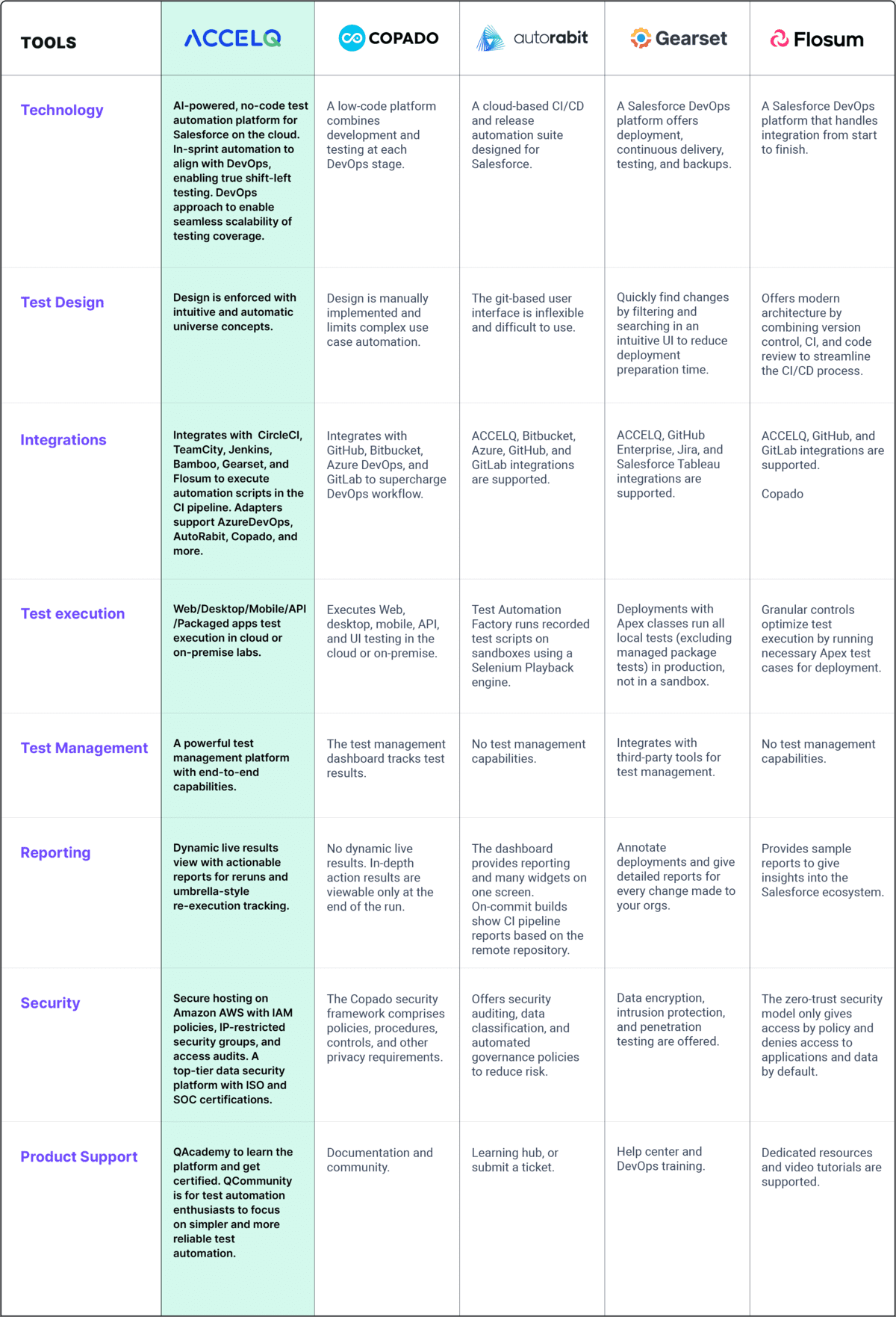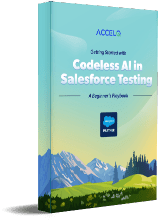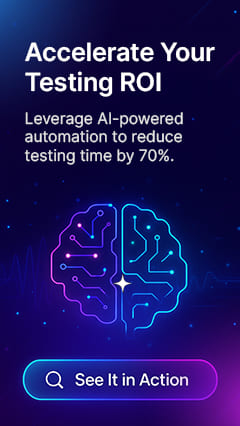Top 10 Salesforce DevOps Tools In 2025

DevOps is a set of practices that enable organizations to develop and improve delivery throughout the software development lifecycle. Continuous integration is a DevOps practice that detects and fixes problems before releasing products. Salesforce DevOps refers to applying CI to your Salesforce platform and its deployment processes. Let’s dive into the top 10 Salesforce DevOps tools to reduce deployment issues and shorten development cycles.
10 Best Salesforce DevOps Tools
1. ACCELQ

ACCELQ is the best tool for Salesforce. It automates applications integrated with Salesforce to ensure the validation of the entire business process. The tool accelerates test automation by providing predefined test assets and enabling real-time release alignment. It is deeply aligned with the Salesforce ecosystem of core products and partners and has achieved a 7.5x speed increase in Release testing of Salesforce implementations across the business. Let us understand why ACCELQ is an ideal test automation tool for DevOps in Salesforce testing.
Features:
- ACCELQ can test Salesforce Web, API, Mobile & Desktop in the same flow.
- It supports algorithmic and automated test case generation with Salesforce data models.
- Offers a modular automated test bed with predictive scenarios.
- Automate business process validation across six different Salesforce modules.
- ACCELQ can integrate with Jenkins, Azure DevOps, and more to present a unified view of the quality lifecycle.
- This tool offers end-to-end automated solutions with no setup requirements.
- Self-healing automation supported by ACCELQ reduces automation maintenance.
Salesforce Test Automation in Shifting Landscape
A Beginners’ Guide
“With ACCELQ Salesforce Universe, you can visualize key business processes. This tool handles dynamic elements in Salesforce with neighborhood analysis. Enables Salesforce business users with ACCELQ’s comprehensive, in-sprint automated testing capabilities.”
2. Autorabit

Autorabit is one of the Salesforce CI/CD tools. Automated Release Management (ARM) is a total CI/CD pipeline automation platform. Autorabit’s Vault platform enables automated data backup and recovery.
Features:
- ARM can manage and merge branches of code from developers.
- Vault Connect can enhance the user’s ability to view archived data from an external source.
- Export reports to CSV files.
Pros & Cons of AutoRABIT
- Version control
- Release management
- Sandbox management
- Difficult setup
- No third-party integrations
- No real-time data
3. Flosum

Flosum is an end-to-end DevOps, data management, and data protection platform. It provides a centralized repository for storing metadata, enabling changes, code merges, and release management. Flosum offers Salesforce-native app solutions to merge apps across fewer platforms.
Features:
- Impact analysis detects potential overwrites, allowing users to merge and resolve issues.
- Semantic-based comparison minimizes conflicts to ensure smooth code deployment.
- Reports with detailed code tracking, version comparison, and change identification are offered.
Pros & Cons of Flosum
- Easy to use
- Pipeline control
- Extensibility for the DevOps platform
- Delay issues
- Test automation is not supported
- No test customization
4. Gearset

Gearset is a Salesforce and DevOps platform that increases release velocity and reduces risk. It can automate the monitoring and testing of CI/CD pipelines on a single platform. Gearset can also compare and deploy changes, backup, restore, and manage data.
Features:
- This platform enables the creation of a CI/CD pipeline using a drag-and-drop interface.
- It can integrate a version control system and track every change.
- With Salesforce validations, this platform can discover and address issues early.
- Reporting, auditing, and other automated services are available using APIs.
Pros & Cons of Gearset
- Continuous Deployment
- Configuration management
- Reporting
- Complex setup
- No extensibility for the DevOps platform
- No real-time sync
5. Salesforce DevOps Center

Salesforce DevOps Center develops and delivers products using application lifecycle management (ALM) practices. Users can change, integrate with source control, and deploy metadata across test environments with a single click or code.
Features:
- Git-based source control systems are supported to enable best practices.
- This tool enables quality code testing in isolated environments through many validation stages.
- It can track changes automatically to provide real-time visibility and efficient workflows.
Pros & Cons of Salesforce DevOps Center
- Effective customer management
- Dev environment synchronization
- Track pipeline view errors
- Expensive
- Supports only GitHub integration
- Org-based development is only supported
6. Blue Canvas

Blue Canvas is an enterprise-grade source control and continuous deployment tool. It is custom-built to fit the flow of admins and developers. The custom-built Salesforce deployment tools can back up, compare, and deploy sandbox changes in minutes.
Features:
- This tool tracks Salesforce metadata updates and enables easy reverting of changes.
- It can organize complex releases by consolidating changes and tracking contributions.
- Detects deployment conflicts.
- Integrates with tools like Jira, Git, and Slack to streamline workflows.
Pros & Cons of Blue Canvas
- Easy to use
- Automatic org sync
- Email/help desk support
- Custom integrations take time
- No on-premise deployment
- No chat support
7. Copado

Copado orchestrates the entire software development process within one platform for every user. It unifies development and testing in a single pipeline. The DevOps process can be centralized and automated with coding and low code.
Features:
- Simple release management is supported for setting up custom pipelines and restoring versions.
- A metadata diff viewer avoids deployment errors.
- CodeScan ensures quality with deployment validation, static code analysis, and integrations.
Pros & Cons of Copado
- Deployment is easy
- Effortless integration with version control systems
- Resolves version control conflicts
- Time-consuming
- No drag-and-drop for web apps
- Required a lot of learning curve
8. Prodly

Prodly is an end-to-end solution for tracking, managing, and delivering work in a quick way to make updates to Salesforce. It can automate, configure, test, and deploy low-code applications. Prodly offers tools to support DevOps for metadata migration, sandbox management, and governance.
Features:
- Offers deployment-ready staging, data migration, integration, and logging functionalities.
- Real-time monitoring, pipeline control, and continuous deployment are supported.
- Data protection, reporting, automation, and configuration management are provided.
Pros & Cons of Prodly
- Easy deployment
- Workflow management
- Change failure rate is minimized
- Bug issues
- Data duplication
- Integration issues
9. FlexDeploy

FlexDeploy is a DevOps platform that delivers rapid support and streamlined functionality. It automates the software lifecycle for Salesforce applications. FlexDeploy integrates with various technologies to easily enhance existing workflows and toolchains.
Features:
- Dashboard metrics.
- Extensive toolchain integrations.
- Pipeline visualization of status, bottlenecks, and timely remediation.
Pros & Cons of FlexDeploy
- SOA Suite deployment
- Activity dashboard
- Workflow management
- It is a little difficult to set
- Technologies integration is not full
- Re-migrating after a refresh is complicated
10. Opsera

Opsera is a continuous orchestration tool for customizing and automating the CI/CD toolchain. It allows you to build declarative pipelines and view analytics and logs across the entire software delivery process.
Features:
- The tool eliminates the need for manual scripts by utilizing pre-built connectors and native APIs.
- Comprehensive metrics across your entire CI/CD ecosystem, with intelligent dashboards, are available.
- Integration with various platforms for end-to-end visibility across the Salesforce SDLC.
Pros & Cons of Opsera
- Easy integrations
- Can migrate source code
- Release orchestration
- Complex user interface
- Customization is limited
- Performance issues
How to Choose a Salesforce DevOps Tool?
It’s easy to get bogged down in advanced features and various pricing structures. Here are a few key factors to keep in mind to help you stay focused as you navigate your unique software selection process.
| Factor | What to consider? |
|---|---|
| Automation | By tailoring Salesforce DevOps tools to meet the unique needs of your business and automating processes, you can enhance productivity, save time, minimize errors, and increase profits. |
| Ease of use | Opt for user-friendly interfaces and straightforward setups to overcome onboarding hurdles and your team’s training time. |
| Integrations | Consider tools that connect seamlessly with an existing Salesforce instance, CI/CD pipeline, and version control platforms like Git. |
| Security | To protect sensitive information, prioritize tools that offer robust security features, such as access controls and data encryption. |
Conclusion
These Salesforce DevOps tools can help to improve your development processes, streamline workflows, and deliver high-quality software faster with fewer errors. Automation drives the shift left in DevOps. Yet, its potential can be fully used only when testing is automated with a reproducible process.
Test automation tools like ACCELQ help generate real-time data on the current build status. It is the best Salesforce DevOps tool for CI/CD and lower maintenance costs. Its continuous testing model can improve the release-testing loop by minimizing last-minute errors, enabling a faster and more flexible release process. Thus, by writing complete test scripts from scratch, this no-code testing platform enables the reuse of code and test scripts to simplify the test automation process.
Contact our experts to explore how this AI-powered platform enables continuous testing for Salesforce and improves testing quality.
You Might Also Like:
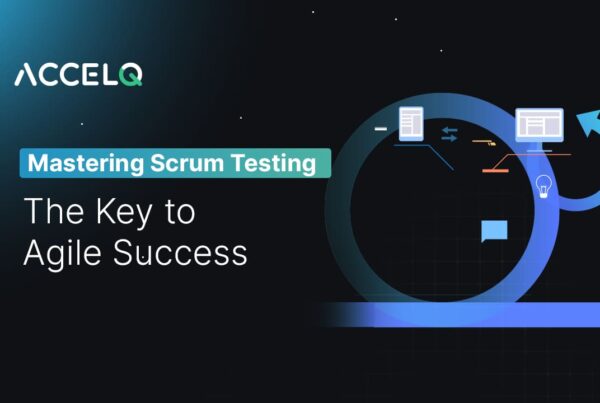 Mastering Scrum Testing: The Key to Agile Success
Mastering Scrum Testing: The Key to Agile Success
Mastering Scrum Testing: The Key to Agile Success
 How Continuous Testing Eliminates QA Bottlenecks for Teams?
How Continuous Testing Eliminates QA Bottlenecks for Teams?
How Continuous Testing Eliminates QA Bottlenecks for Teams?
 Elevate TDD with End-to-End Testing
Elevate TDD with End-to-End Testing